Top 10 photo editing apps
Image editing entails employing a number of tools, techniques, and software to change or adjust digital photos. Digital cameras, Scanners, and other image-capturing devices can produce acceptable but not exceptional results. In recent years, smartphone photography has exploded, with practically every new phone release increasing the camera. As a result, a quality Android photo editor has become increasingly necessary. Even though most phones' default gallery apps provide rudimentary image editing capabilities, if you want to go beyond the basics, you'll need to use third-party apps. With so many different options on the Google Play Store, we've put up a useful guide to assist you in choosing the best image editing apps.
Snapseed
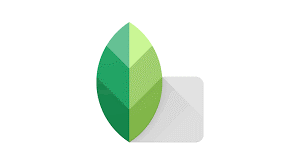
Snapseed is a well-known photo editing tool that has grown in popularity. Snapseed is a Google-owned, free professional picture editor app. It strikes an excellent mix of ease of use and in-depth editing. You'll get 29 key tools and filters within the app. There are other features for healing, brushing, structuring, HDR, and perspective correction. A powerful portrait tool is one of the features. Another fantastic feature is the ability to modify photos without destroying them. Your changes are displayed in a preview as you edit. It does not affect the image's quality. Snapseed also can edit RAW files, which is an unusual feature in a free program. You can easily circulate and crop your images. Snapseed also allows you to fine-tune the brightness levels. One can even add drama and old textures with multiple effects and styles. The program also offers an excellent tool called Expand. To enlarge your canvas, this feature uses the Smart Fill tool. Snapseed produces new pixels to fit the new sections of the image as the canvas size is increased.
PIXLR
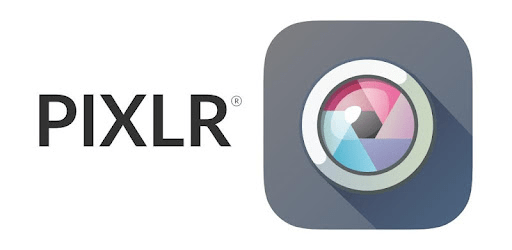
In 2022, PIXLR is one of the best photo editing apps. It has all of the functionality that a user would need. Over 2 million unique effect, overlay, and filter options are available. Photo collages can be made using a variety of layouts, spacing settings, and backgrounds, and it can also add doodles, ink drawings, and pencil drawings to a photo. You can post the photos to different social networking sites immediately. It is available for free download. However, in-app purchases and advertisements are available.
Instagram:

Instagram is now the most popular social networking app on the planet, and it is built around photo galleries. Instagram is a great software for altering photos and posting them with the world because it's free. Instagram's editing product will not disappoint you because it is completely free despite its social focus. You may easily edit your photos using various tools before you upload your photos to the world. It's easy to fine-tune your images. Sliders for color balancing, sharpness, and structure are available. Filters, like VSCO, are a big attraction here. You can change the appearance and tone of your photographs in seconds with a variety of free filters.
Instagram is extremely popular due to its clean design and inbuilt photo library. While it's best used as a social site first and an editing tool second, it has a lot of advantages. Before publishing to Instagram, many users alter their photos through an app. This isn't to say that the app's capabilities aren't adequate. Further tinkering can produce stunning results, suitable for constructing a social network. One disadvantage of Instagram is that you can't download your modified photographs in high resolution. This could be a problem for a professional photographer or a fledgling editor. Instagram is a good place to go for inspiration and try out new things.
YouCam Perfect:
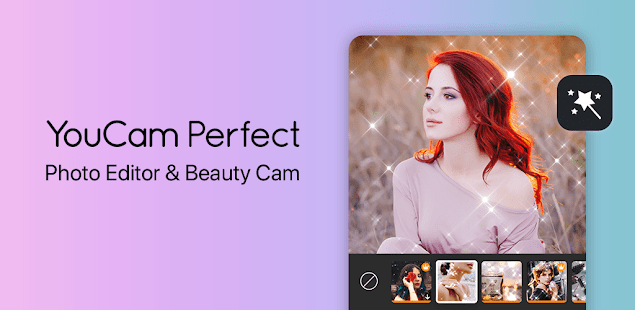
In 2022, YouCam Perfect is a great photo-editing app for Android that helps you to improve your portrait photographs in seconds. To edit your images, make use of the features and one-touch filters, vignette, photo crop and rotate, vignette, and mosaic pixelate to blur the background and HDR effects. Body Thinner and Eye Bag Remover are included in the software to make you look slimmer right away by slimming your waist. It's completely free to download. In-app subscriptions for extra features and adverts are available. It could be an excellent alternative if you're looking for the finest selfie photo editing applications.
Touch Retouch:

Touch Retouch provides a considerably more specialized and concentrated experience. Touch Retouch is an outlier when compared to other smartphone editing apps. While most other Android and iPhone applications offer a comprehensive set of editing features, this app focuses exclusively on healing. The app itself is simple to operate. It includes all of the tools you'll need to remove undesired components from your photographs. Touch Retouch doesn't require complicated things. A simple touch of your finger is all it requires to get rid of undesired items. From fixing flaws in picture shots to removing power lines, you may use the app's auto features to obtain immediate results. You'll be able to get more hands-on if you prefer. Only a portion of the defect is marked, and the program removes the rest. Healing and picture repair are available in most other mobile editing apps. In the most popular, you'll find it as standard.
On the other hand, Touch Retouch provides a more polished and powerful experience. The software allows you to do more than other apps because it focuses on this specific editing area. You'll discover a variety of helpful assistance options within the app. You can even use the app to view tutorials to help you identify as you go.
Prisma photo Editor:

Prisma is a picture editing and artwork tool that transforms your favorite photos into elegant paintings. It distinguishes it from more standard apps. The program has an ever-expanding collection of filters referred to as styles. Once you've chosen a style, Prisma applies it using AI technology. The final image can be fine-tuned and edited to your heart's delight. Here you'll discover a comprehensive set of editing tools. Saturation, brightness, and exposure can all be adjusted with sliders. The styles do not hide the editing tools. You can also fine-tune your photographs before applying a filter. Before adding a filter, you can also fine-tune your images.
The number of different art styles and filter types is astounding. Prisma adds a new filter to the library every day, so it's constantly growing. It's easy to become addicted to trying out new looks. This program is great for fun with your photos at its core. Prisma has a devoted following of over 120 million people. On the social side, you may share your works and view the greatest images of others. You can even interact with others by following them and conversing with them. A free version is available, but there are two membership options. Before committing, you can take advantage of a free trial period.
Hypo cam:
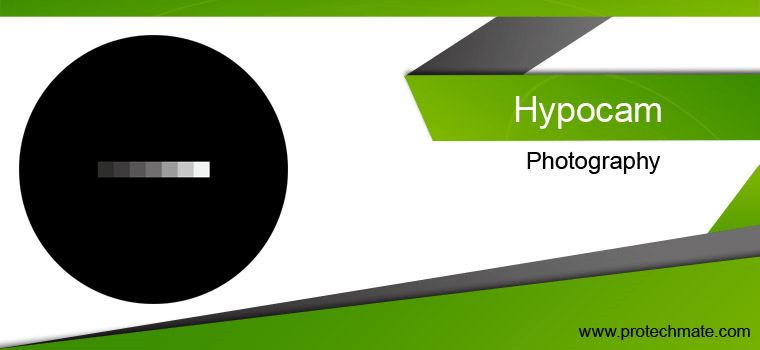
Hypo cam is one of the greatest picture editing tools available for black and white photography enthusiasts. The app's UI is sleek and basic, with an updated design. A full set of standard creative tools is available to you. These are ideal for monochromatic photography, as are the highlighted. Exposure, shadows, and contrast are all available in most free apps, just like they are. Choose from your photo library or take a live shot. The live view gives you a tremendous amount of control. On the go, you can modify your shot and apply filters. In addition, if you wish to go back and revisit your adjustments and post-processing, the program saves them. It's simple to save anything you make that you'd like to use again. You'll discover a social network and a story area on the social side. You can get inspiration, meet photographers, and learn new things within this social aspect.
Adobe Lightroom:

PicsArt is our favourite picture editing application since it's easy to use and covers practically every aspect of consumer mobile photography. It provides you with a lot of creative freedom, excellent image editing tools, and a plethora of unique filters. You may also create or select fun stickers editable collages, and combine your photographs into completely, add artistic text and quickly post them. You may share and work on photographs with PicsArt's 150 million active monthly users or just your friends with Remix Chat. PicsArt includes a huge and user-friendly array of image and collage-making tools for beginners. It also allows you to be creative while maintaining a dynamic and interesting environment.
VSCO:

VSCO's camera also includes amazing pre-capture features, such as selective focus and manual white balance, exposure, and ISO (only accessible for iOS, not Android). VSCO has a user and influencer community ("VSCO girl" is a real meme), but don't expect the same level of interaction as you would on Instagram or other social media platforms. On the other side, you may easily share photographs from VSCO to any of your phone's networks, however, just one at a time.