Best Operating Systems
The wonder of technology is a blessing to the current era. Computers are a ground-breaking innovation that radically altered human civilization. Bulky desktop boxes have given way to more transportable and practical laptops and mobile phones.
The fact that these computers function the way they do, however, is something that few people ever discuss. An operating system is necessary for a computer to perform basic operations. Of course, we are referring to the operating system or OS.
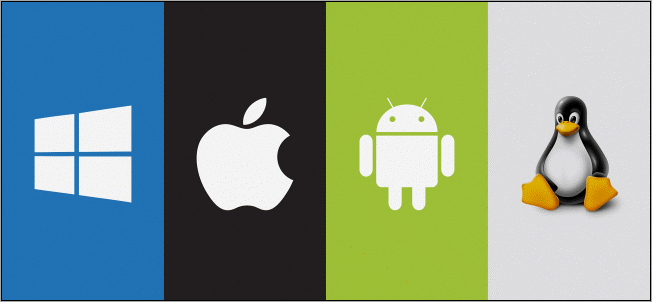
What Sets Server Operating Systems Apart from Regular OSes?
The success of our talk depends on your ability to distinguish between a server OS and a regular OS. The variations are fairly distinct. A common OS may operate applications like Microsoft Word, PowerPoint, Excel, and more, as well as one of your favourite video games. It is less expensive than a server OS and takes advantage of LAN and Bluetooth connectivity. It makes it possible for programmes that facilitate simple email and online surfing.
On the other hand, server operating systems are pricey—and deservedly so. These platforms allow for infinite user connections and more memory and function as all-purpose servers for databases, emails, and the web.
Because a server OS is designed for a network rather than a single user, it can manage several desktops. The software that enables users to execute essential apps on their computing equipment is an operating system, according to the most basic definition. It aids in the management of hardware resources on a computer. It aids in supporting fundamental operations, including work scheduling and peripheral control.
An operating system (OS) is a type of system software that controls the resources and functionality of your computer. It acts as the interface between the hardware and software on your computer. The OS uses an integrated set of applications to manage and monitor how operations are being carried out.
Computer systems are simple to use and navigate because of OS. Users can easily access resources and apps thanks to them. They also keep track of users, resolve disputes, and approve requests. Since the computer hardware and software cannot interact, your computer needs an operating system to run programmes.
Choosing an operating system might be challenging since many options are available. The top operating systems are listed here, along with critical details about each, including key characteristics, cost, and website connections. Simple tasks like writing or online surfing don't require a sophisticated operating system at home.
Which OS is the quickest?
There is no disputing that Linux-based operating systems are currently the lightest and quickest operating systems available. Unlike Windows, it doesn't require a strong CPU to function at its best. Linux-based operating systems like Fedora, CentOS, and Ubuntu Server are excellent choices, especially for managing commercial companies where powerful computer capacity is essential.
Alternatives to Free Operating Systems
We recognize that only some have the financial resources to purchase a premium PC operating system. That's not all bad news, though, since there are free OS options that make sure your machine stays working. You may easily install any of the alternatives listed below right now because they are all accessible for download.
- Linux: Linux is completely free and may operate on any device.
- Chrome OS: Chrome OS is supported by various budget-friendly and high-end computers, including Chromebooks.
- Free BSD: This contemporary iteration of the Berkeley Software Distribution has origins in Linux.
- Syllable: Syllable is yet another free option available to users exclusively at home and in small businesses.
- ReactOS: This operating system has advanced significantly since it was first introduced as a Windows 95 clone.
Market Share of OS
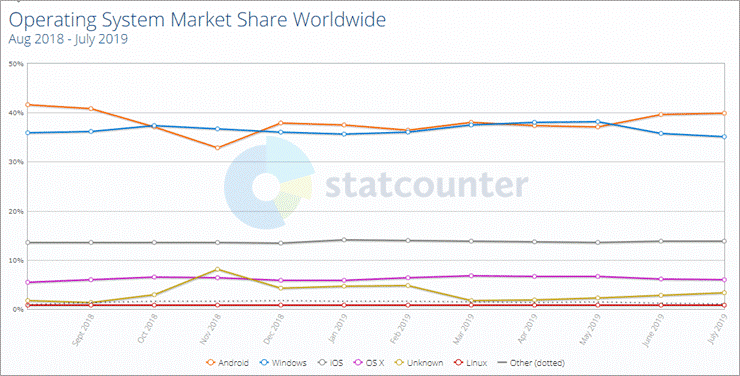
The market shares of these firms are as follows: Linux: 0.77%, MAC OS: 5%, Windows: 5%, iOS: 13.85%, Android: 39.19%, and Windows: 35.12.
As of July 2019, Android is the uncontested leader in the Operating Systems market because of its widespread use in portable devices. Windows, whose ubiquity extends outside the United States, is immediately behind it. Because they are exclusive to the Apple brand, Apple iOS and Mac OS are naturally behind.
Note
Try to determine your requirements before choosing an operating system. For the best results, use a Linux-based system for business owners who may be searching for more than simply a system that can execute applications. The Windows Pro Version costs a few dollars more, but it offers the finest gaming and application experience if you're on a budget.
The Top 10 Operating Systems Available
Prepare to learn about the top operating systems in use worldwide.
- MS-Windows
- Ubuntu
- Mac OS
- Fedora
- Solaris
- Free BSD
- Chrome OS
- CentOS
- Debian
- Deepin
#1) MS-Windows
It is The Best For Apps, Browsing, Personal Use, Gaming, etc.
Price: $119 - $199$ (Pro)

The most widely used and recognizable operating system on this list is Windows. It has been the standard operating system powering computer systems throughout the world since Windows 95 up until Windows 10. It is simple to operate and quickly restarts functioning. More protection has been added to the most recent versions to protect you and your data.
One of the greatest alternatives for desktop computers and laptops is the Windows operating system, which Microsoft created. Because of its consistency, usefulness, productivity, support, and system utilities, it is the greatest operating system for desktop computers and laptops. Many computer systems already have Windows OS preloaded.
This OS is simple to modify for your intended usage. Numerous well-known operating system features in the Windows OS support privacy, efficiency, and security. In general, Windows is simple to use, even for non-techies. It is accessible, quick, economical, and secure.
Features include:
- System files can be automatically compressed to save space.
- You may use the Cortana virtual assistant to navigate your computer and different programmes.
- The Edge browser, which is included with Windows, is gradually gaining popularity.
- Task View makes it simple to transition between many workspaces.
- There are two user interfaces: touchscreen-friendly (Tablet Mode) and mouse- and keyboard-friendly.
- You can easily access your computer's programmes using the Windows start menu.
- It shrinks your storage footprint through system file compression.
- Your device is safe thanks to Windows Hello multifactor authentication technology.
Conclusion:
Because Windows software has developed over time, it is just the greatest. Regardless of your device, its user interface makes it easy to use, and it has a cutting-edge security system. The only factor that will sting some is the cost.
Ubuntu
The best open-source operating system for downloading, using apps, browsing, and gaming is Ubuntu.
Cost: Free
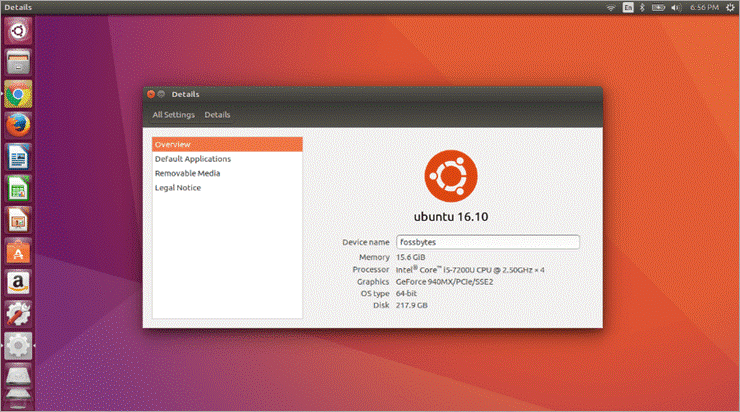
Ubuntu is an operating system built on Linux that offers every feature you could ever want. It is ideal for use in businesses, classrooms, and homes. The fact that this programme is free to download, use, and share should be reason enough to use it.
Features
- It is the safest OS because of its integrated firewall and virus prevention software.
Conclusion:
Ubuntu is a fantastic choice for people who have empty pockets. Its open-source function is alluring enough to draw in plenty of consumers. However, it also compensates in quality by offering a solid user interface and security measures that are impossible to ignore.
#3) Mac OS
It is Best For Dynamic Desktop, Apple-Only Apps, etc.
Free while using an Apple device.
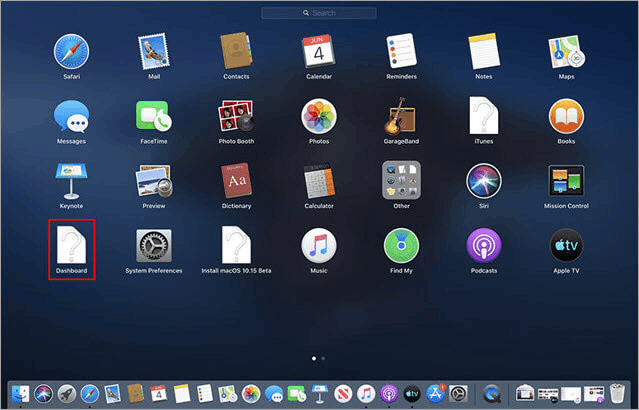
Since we can recall, the Mac OS has been a mainstay of practically all Apple products. It has changed through time to encompass the characteristics that characterize innovation in the first place.
The MAC operating systems have been free recently, with the creators providing the odd free upgrade.
Features
- Your desktop interface has a more dramatic, easier-on-the-eyes look with the new dark mode.
- Continuity camera, which immediately uploads scanned or photographed documents from your iPhone to your Mac.
- Use the MAC app store to find hand-selected applications.
- A new version of iTunes that lets consumers look for music with little lyrics.
- By creating a more private online persona, you can stop websites from following your Mac.
Conclusion:
The interface's dynamic appearance and design are Mac's greatest achievements. It has one of the greatest looks of any OS available right now. This OS and all of its upgrades are now available to Apple consumers for free, which has significantly lessened the financial strain on those who already pay a high price for Apple products.
#4) Fedora
The Best Distribution For Open Source Development, Business Use, etc.
Cost: Free
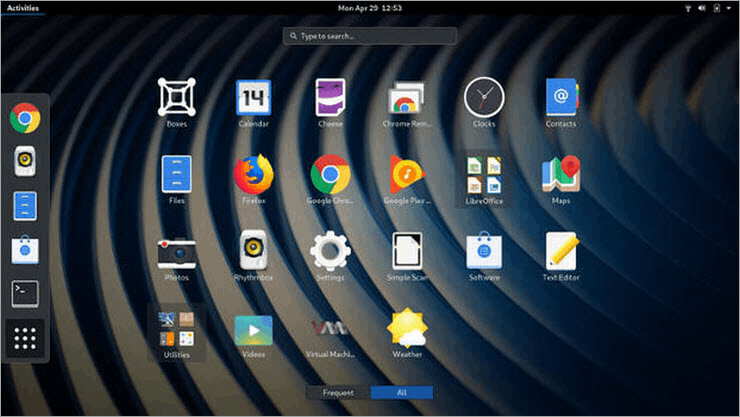
Another Linux-based system that competes with Ubuntu's open-source features in Fedora. Fedora makes for a dependable, approachable, and powerful laptop or desktop computer operating system.
Features include
A modern user interface enables developers to concentrate on their work in the Gnome 3 environment, and a full open-source toolbox with all languages, tools, and utilities at their fingertips.
Verdict:
Fedora functions best for developers in the business context and is beneficial for personal use. It is free and has all the tools and utilities a developer might need to work on their projects.
#5) Solaris
Best for handling heavy workloads, maintaining several databases, etc.
Cost: Free

Sun Microsystems created the UNIX-based operating system Solaris in the middle of the 1990s.
Capabilities
- It provides undeniable performance benefits for Java, web, and database-based services. Has the unlimited capacity to aid in managing file systems and databases.
Conclusion:
According to most of them, Oracle Solaris is among the market's greatest free open-source operating systems. Scalability, interoperability, data management, and security are all made possible, which are essential for enterprises that require high-end operating software.
#6) Free BSD
The best for interoperability with intranet, Internet, and networking servers.
Cost: Free
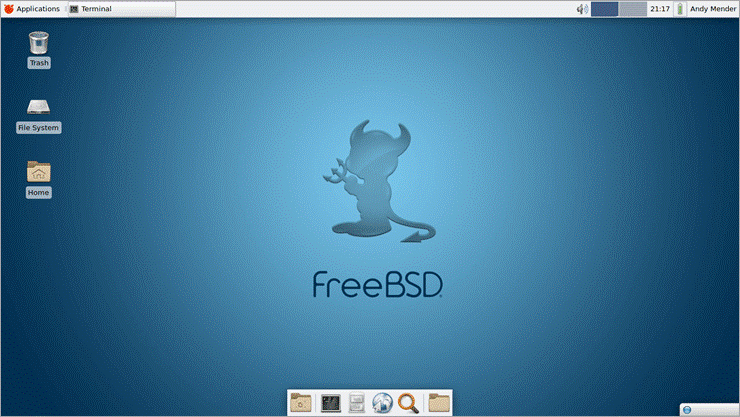
FreeBSD is an open-source, UNIX-based programme that is free. It works with many different platforms and mostly emphasizes attributes like speed and stability. The history of this programme is most intriguing. A sizable community at the University of California constructed it.
Features
- Modern operating systems still lack advanced networking, interoperability, and security capabilities.
- Perfect for intranet and internet services, with the ability to handle heavy loads and effectively manage memory to provide fast response times for several concurrent users.
Conclusion:
Given that Free BSD was developed by a sizable community of students, its ability to offer a reliable operating system is its greatest selling point. Therefore, give it a go—the easiest to install, compatible with many different devices, and best for networking.
#7) Chrome OS
For a Web application, best.
Cost: Free
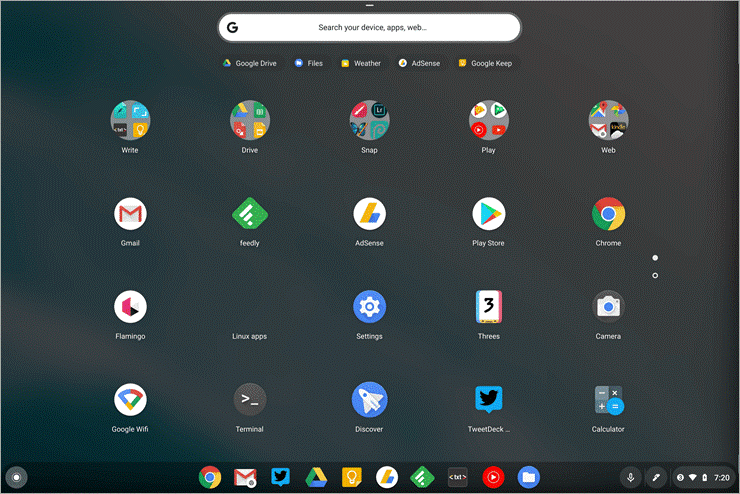
Another Google-created operating system, Chrome OS, runs on the Linux kernel. This OS largely supports web applications.
Features
- Remote application rfdsaccess and virtual desktop access; an integrated media player lets users play MP3s, view JPEGs, and handle other multimedia files while offline; Chrome OS is made to work with all Android apps. Applications for Linux may be run on Chrome OS.
Conclusion:
Chrome OS is a functional operating system, but there is a lot of potential for what it may develop into in the future. It currently works well for Android, Linux, and multimedia apps. We will only need to wait and see what happens with the other things.
#8) CentOS
Best for personal, professional, and coding used.
Cost: Free
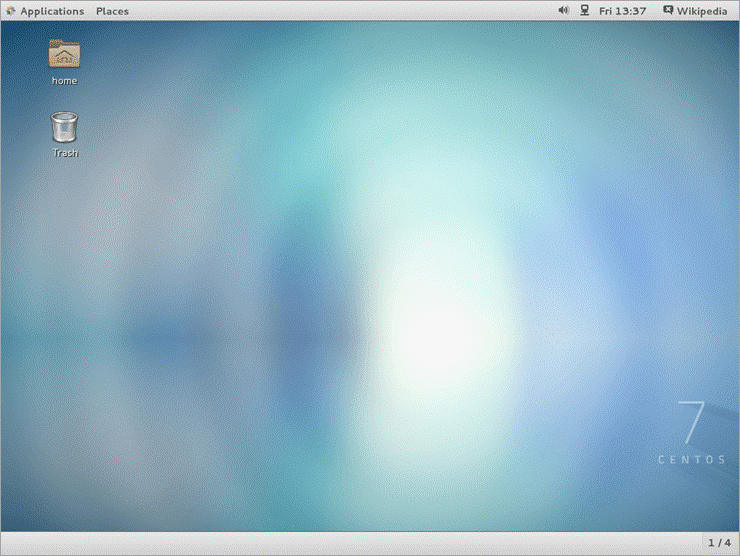
Another community-driven open-source, free programme that enables effective platform administration is CentOS. It works well for programmers who want an operating system that only facilitates their coding activities. That is not to suggest that it lacks value for individuals who only want to utilize it for routine tasks.
Features
- A wealth of resources for programmers who want to create, test, and publish their software.
- Modern OS still lack many advanced networking, compatibility, and security capabilities.
- It resolves hundreds of hardware and software issues, enabling smooth interchange.
- It offers the most cutting-edge security capabilities, including user and process rights control, enabling you to protect mission-critical data.
Conclusion:
We advise against CentOS for programmers for personal and household use. Their coding tasks are made easier and quicker with CentOS. Additionally, it is free.
#9) Debian
Running Apps Best.
Cost: Free
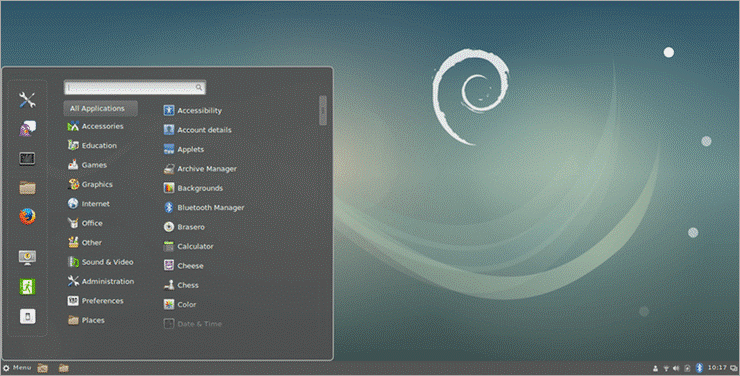
It is pre-compiled software that is packaged in a tidy way and includes over 59000 packages.
Conclusion:
Debian may not be the most flexible of the aforementioned operating systems, but its free, open-source nature makes it something you should try if you are strapped for cash.
#10) Deepin
Running Applications Is Best.
Cost: Free
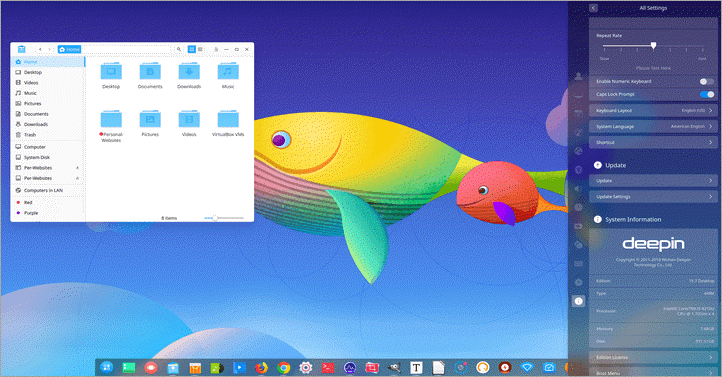
An open-source operating system called Deepin is based on the stable branch of Debian. DDE, a desktop environment built on QT, is included. It has received recognition for having lovely aesthetics and an enticing user experience.
Features
- Advanced security features, a simple installation process, user-friendly and robust aesthetics, and the presence of Deepin-specific tools like a font installer, file manager, screenshot tool, Deepin screen recorder, voice recorder, image and video viewer, etc.
Conclusion:
Deepin is considered a unique, specialized OS. It is cost-free and fixes many of Debian's flaws. It will take a little while to be competitive with leading operating systems like Windows and Mac with more changes.
Conclusion
An operating system is a gasoline needed to power your computer whenever it suits you. There are several OS available that enable this. Select the most appropriate operating system for your requirements and comfort.
Windows is ideal if you're seeking personal uses like gaming and surfing. There is no choice but to use the MAC OS if you own an Apple device.
Businesses can choose between UNIX- and Linux-based operating systems. The list above will assist you in removing any doubt and selecting the best option.
The best operating system must be able to:
- Run essential computer applications.
- Control the hardware and software of a device.
- Establish a connection with the CPU to assign memory and storage.