FreeBSD Operating Systems
FreeBSD is an operating system that is similar to Unix and is free and open-source. In 1993, FreeBSD's initial distribution was made available. Over three-quarters of all deployed and permissively licensed BSD computers in 2005 were running on FreeBSD, making it the most widely used open-source BSD operating system.
Despite two significant variations in scope and licensing, FreeBSD and Linux share many parallels. A security squad within the FreeBSD community monitors all software delivered with the base distribution. Additional third-party software can be added in various ways, including directly compiling source code, using FreeBSD Ports to install software from the source, or installing software from binary files using the pkg package manager.
A significant portion of the code from FreeBSD is also present in the other BSD systems (OpenBSD, NetBSD, and DragonFly BSD) and vice versa.
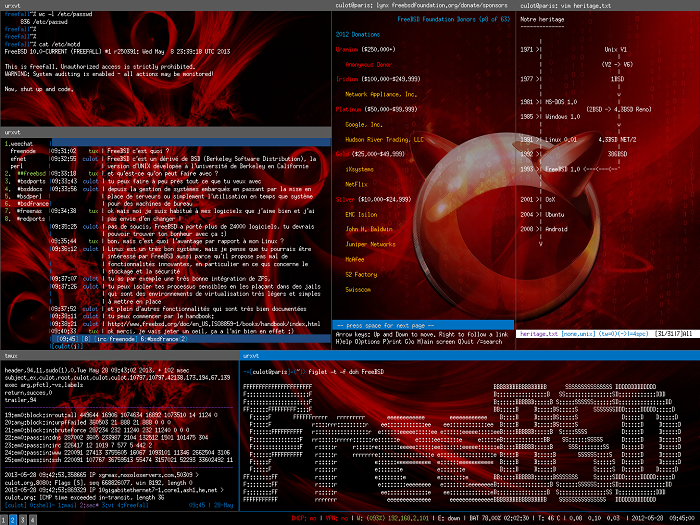
History \Background
A Unix code license was purchased from AT&T in 1974 by the University of California, Berkeley professor Bob Fabry. However, since BSD used code from AT&T Unix, all users were required to first obtain an AT&T license before using BSD.
The initial release of BSD, known as "Networking Release 1" or simply "Net-1," took place in June 1989. BSD creator Keith Bostic proposed replacing all AT&T code with openly distributable code under the initial BSD license after the release of Net-1. After 18 months of work, most of the AT&T code had been changed. Six folders with AT&T code were still present in the kernel, though. The "Networking Release 2" (Net-2) was chosen to be released by the BSD authors without those six files. 1991 saw the introduction of Net-2.
Creation of Linux
They used a personal FTP site to distribute 386BSD. Because of the operating system's sluggish growth pace, 386BSD users decided to branch out independently to maintain it. The project was given the moniker FreeBSD on June 19, 1993. In November 1993, FreeBSD's initial distribution was made public.
Early on in the development of the project, Walnut Creek CDROM consented to distribute the operating system on CD-ROM at the request of the two FreeBSD developers. Additionally, the business hired David Greenman and Jordan Hubbard, operated FreeBSD on its servers, funded FreeBSD conferences, and released books about FreeBSD, including Greg Lehey's The Complete FreeBSD. Walnut Creek's "most popular offering" by 1997 was FreeBSD. Later, the business changed its identity to The FreeBSD Shop and iXsystems.
Many IT businesses today, including IBM, Nokia, Juniper Networks, and NetApp, develop their goods using FreeBSD. FreeBSD is the Foundation for some of Apple's Mac OS X operating system components. Another example of a significant, prosperous, and highly network-oriented business that runs FreeBSD is FlightAware.
Lawsuit
Both 386BSD and FreeBSD were descended from BSD versions. Berkeley Software Design Inc. (BSDi) began distributing BSD/386, subsequently known as BSD/OS, an operating system comparable to FreeBSD and built on 4.3BSD Net/2 in January 1992. AT&T sued BSDi for allegedly violating license deals by disseminating AT&T's source code. The dispute was resolved outside of court, but not all details were publicized. The only one made public was that BSDi would switch to the more recent 4.4BSD-Lite2 sources for its code basis. FreeBSD was advised to change to 4.4BSD-Lite2 even though they were not a party to the legal dispute. The first version of FreeBSD to be published without AT&T code was FreeBSD 2.0, which came out in November 1994.
Features
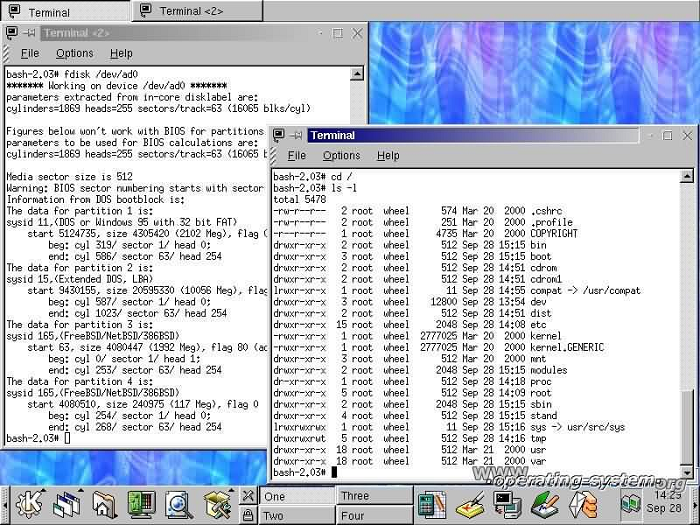

- Use cases
- The basic system of FreeBSD and the ports collection contain a sizable number of server-related programs, enabling FreeBSD to be set up and used, among other things, as a mail server, web server, firewall, FTP server, DNS server, and gateway.
- Both a standard PC and a notebook can be configured to run FreeBSD. Although it is not by default loaded, the X Window System is part of the FreeBSD ports library. Additionally offered for FreeBSD is Wayland (display server interface) (unofficially supported). FreeBSD users can access various desktop environments, including GNOME, KDE, and Xfce, and lightweight window managers, including Openbox, Fluxbox, dwm, and bspwm. With FreeBSD 12, drm-kmod provides functionality for a modern graphics system. Many different wifi devices can be used.
- For specified systems, FreeBSD makes installation files available. In FreeBSD 12, x86-32 is a Tier 1 platform; FreeBSD 13 is a Tier 2 platform. Tier 2 support is also available for 32-bit ARM CPUs running armv6 or armv7. Additionally available are 64-bit PowerPC and RISC-V variants. The RISC-V design has drawn more attention lately. FreeBSD 12 supports SPARC, but FreeBSD 13 has no binary.
- Networking
- Based on the 4.2BSD version of TCP/IP, which significantly aided in the acceptance of these protocols, FreeBSD's TCP/IP stack was created. Moreover, IPv6, SCTP, IPSec, and cellular networking are supported by FreeBSD (wifi). The KAME effort provided the IPv6 and IPSec layers. FreeBSD supported the IPX and AppleTalk protocols before release 11.0 but are no longer maintained because they are outdated.
- If one of the nodes fails, the other nodes can still fulfill requests because CARP enables numerous nodes to share a single collection of IP addresses.
- Storage
- FreeBSD has several distinctive storage-related characteristics. In the case of a system breakdown, soft updates can preserve the UFS filesystem's consistency (commonly used on BSDs). Filesystem backups make it possible to quickly generate a copy of a UFS filesystem at a specific time. An active disc can be reliably backed up using snapshots. GEOM allows combining ("chain") these methods to create sophisticated storage systems. GBDE and Geli are two data encryption systems offered by FreeBSD. Geli and GBDE both function at the drive level. Poul-Henning Kamp is credited with creating GBDE, made available under a two-clause BSD agreement. Pawel Jakub Dawidek created Geli, a replacement for GBDE, which debuted in FreeBSD 6.0.
- FreeBSD now supports the ZFS storage as of version 7.0. Initially created by Sun Microsystems as an open-source filesystem, ZFS was converted into a private product when Oracle purchased Sun. Through the OpenZFS effort, the FreeBSD group is still refining and developing its ZFS implementation.
- Security
- The TrustedBSD initiative created these security improvements. Robert Watson started the industry by applying ideas from the Orange Book and the Common Guidelines for Information Technology Security Assessment. Many of these extensions have been incorporated into FreeBSD as part of this continuing effort.
- The NSA's FLASK/TE code was also transferred from SELinux to FreeBSD as part of the effort. The creation of OpenBSM, an open-source version of the audit log file format and Basic Security Module (BSM) API from Sun that enables a comprehensive security audit system, is another project. This was provided with FreeBSD 6.2. GEOM and OpenPAM were two additional FreeBSD infrastructure tasks completed as part of the TrustedBSD Initiative.
- Most TrustedBSD project's components are ultimately incorporated into the primary FreeBSD files. Many functions also make their way into other operating systems after entirely developing. For instance, NetBSD has embraced OpenPAM. Apple has also implemented the TrustedBSD MAC Platform for macOS.
- Three firewall programs are included with FreeBSD: IPFW, pdf, and IPFilter. FreeBSD's default firewall is called IPFW. Darren Reed moved IPFilter from OpenBSD to FreeBSD using pf derived from OpenBSD.
- The OpenSSH software was preinstalled and was derived from OpenBSD. OpenSSH, an open version of the SSH protocol, has replaced Telnet. OpenSSH protects all data, unlike Telnet (including usernames and passwords).
- The FreeBSD Security Committee reported that two of the project's computers had been compromised by hackers in November 2012. These sites were promptly shut down. More investigation revealed that the first hacker-initiated entry took place on September 19. Evidently, rather than taking advantage of a flaw in the operating system itself, hackers could enter these computers by stealing SSH credentials from one of the developers. The infrastructure that was utilized to create third-party software products included these two hacked computers. The FreeBSD Security Team verified the binary packages' integrity. It declared that no illegal alterations had been made, but it added that it could not vouch for the integrity of any packages obtained between September 19 and November 11.
- Portability
- There are many different instruction code designs that FreeBSD has been ported to. The FreeBSD project classifies systems according to support levels by grouping them into categories. The only layer "supported by the security officer" is a Tier 1, stable, and wholly supported design. Tier 4 designs receive no assistance, while Tier 3 architectures are either experimental or no longer being actively developed.
- Equipment matching
- The Hardware Details for FreeBSD 12.1-RELEASE contain a catalog of supported hardware. The list of devices that FreeBSD is presently known to help is described in the paper. Other combinations might also function but have yet to be tried out. A third-party repository has rough, mechanically extracted inventories of compatible device ids.
- 2020 saw the launch of a new initiative to compile data on verified hardware configurations autonomously.
- Unauthorized software
- Over 30,000 third-party apps totaling over 30,000, are available in the FreeBSD software library. Windowing systems, online browsers, email clients, workplace packages, and so on are some examples. Applications may be obtained as precompiled binaries or, if their licensing conditions permit it, may be compiled from source (referred to as "ports") ("packages"). The Ports library supports the stable and current versions of FreeBSD. With a current Ports collection, older versions may or may not function correctly and are not supported.
- Ports use makefiles to autonomously download the source code of the desired program from a local or distant repository, unpack it on the machine, make any necessary modifications, and then build it. Most versions also have package equivalents (precompiled binaries) to provide users with an option. Although this approach is quicker, the customer needs more customization choices.
- The package manager pkg was added to FreeBSD version 10.0 to supplant the previously employed package utilities. In Linux versions, apt and yum are equivalent to it. Both ports and programs can be installed, upgraded, and removed. The Ports library can also be accessed with PackageKit in addition to pkg.
- Jails
- It is an improved form of the standard chroot system. Such a prison prevents processes from accessing resources outside of it. Each dungeon has a unique IP address and alias. Although more than one prison can be active simultaneously, they all share the same base. Thus, only programs compatible with the FreeBSD system can be executed inside a jail.
- Virtualization
- In FreeBSD 10.0, a brand-new emulation method called bhyve was released. With bhyve, a person can simultaneously operate multiple guest operating systems, including FreeBSD, OpenBSD, Linux, and Windows. Illumos and other operating systems are proposed. Neel Natu and Peter Grehan created bhyve, first introduced at the 2011 BSDCan meeting. FreeBSD prisons operate system-level virtualization, making them only available to guests.
- Jails are more akin to LXC containers or Solaris Zones than bhyve, which is compared to as being a system comparable to KVM. Amazon-SSM-agent also supports Amazon EC2 AMI servers.
- Running as the Dom0-protected domain for the Xen type 1 server has been supported since FreeBSD 11.0. Since FreeBSD 8.0, support for operating as a DomU (resident) has been enabled.
- FreeBSD supports QEMU and VirtualBox (without the closed-source Extension Module).
- OS layer interoperability
- An optional built-in compatibility layer can be used to operate most Linux-compatible applications on FreeBSD. Therefore, most Linux binaries, including some private programs released only in binary form, can be launched on FreeBSD. This interoperability layer is not an emulation. In addition to Linux, FreeBSD offers compatibility layers for several Unix-like operating systems, including BSD/OS and SVR4. Nevertheless, it is more typical for users to build those applications on FreeBSD directly.
- When operating Linux binaries, there hasn't been any discernible speed hit compared to native FreeBSD programs, and in some instances, these programs might even work more smoothly than on Linux. The layer could be more flawless, though, and some Linux files can only be wholly or partly used on FreeBSD. Since FreeBSD 7.0, system calls up to version 2.6.18 have been supported. FreeBSD 10.3 allows for the execution of 64-bit Linux programs.
- To execute (otherwise Windows-only) network drivers on FreeBSD, various Microsoft Windows native NDIS kernel interfaces have been implemented.
- FreeBSD supports the Wine interoperability layer, which enables the use of many Windows programs, particularly games, without needing a (licensed) instance of Microsoft Windows.
- Kernel
- FreeBSD's kernel offers assistance with several crucial functions, including handling programs, networking, booting, and filesystems. Monolithic and flexible in construction, the FreeBSD kernel. Drivers are one example of a type of kernel component that is built as a module. These components are always available for the user to install and unload. Since FreeBSD version 7.1, ULE has been the primary scheduler, enabling SMP and SMT.
- Additionally, the FreeBSD kernel includes the scalable event reporting protocol queue. Other BSD derivatives, like OpenBSD and NetBSD, have had it translated. An M: N threading paradigm was used to implement kernel threading in FreeBSD 5.0. Although it is challenging to execute and only a few operating systems support it, this model makes sense in principle. Although FreeBSD implemented this model, it did not function well, so starting with version 7.0, FreeBSD switched to a 1:1 threading model known as liber.
- Information and assistance
- The FreeBSD Documentation Project is primarily responsible for maintaining the handbooks, instructional pages, mailing list archives, FAQs, and various pieces of FreeBSD's literature. The literature on FreeBSD is available in several languages. The FreeBSD Documentation License, "a permissive non-copyleft open documentation license consistent with the GNU FDL," distributes all official literature. The literature for FreeBSD is referred to as "high-quality."
- Numerous mailing groups are kept active by the FreeBSD community. FreeBSD-hackers and FreeBSD-questions (general inquiries) are two of the most well-liked mailing groups (a place for asking more technical questions).
- Installers
- The sys install software served as FreeBSD's primary launcher from version 2.0 to version 8.4. Jordan Hubbard penned it in the language C. It has several options and displays that can be used to customize and manage the installation process.
- In favor of bsdinstall, a new installer that debuted with FreeBSD 9.0, the sysinstall utility is now considered obsolete. A "lightweight substitute for sysinstall" created in sh, bsdinstall. It has some functions that have been lost while others have been added, but overall it is a much more flexible design and will be a significant upgrade, according to OSNews.
- Shell
- The tcsh shell for master users and the Almquist shell (sh) for non-root users serve as the standard FreeBSD shells. The Almquist shell is the standard programming shell.
- Development
- A worldwide voluntary crew of programmers creates FreeBSD. All contact among the coders occurs online; many have never met in person. In addition to regional user organizations that users fund and attend, USENIX hosts a yearly meeting called BSDcon.
- Organizational framework
- With commit access to the primary source code repositories and the ability to create, fix, and improve any system component, the FreeBSD Project is managed by 500 or so committers or developers. Some businesses compensate a few developers, and most developers are amateurs. The project's committers choose a 9-member FreeBSD Core Committee every two years. It establishes and upholds project rules, authorizes new committers, and gives commit access to the source code archives. The FreeBSD Core Team has formally outsourced several tasks to other development teams. For instance, the Ports Management Team is in charge of overseeing the port collection.
- There are thousands of "contributors" to FreeBSD, in addition to coders. Since they lack direct access to the FreeBSD source code repository, contributors are individuals outside the project who send changes for committers to review. Then, the contributors' proposals are evaluated, and the committers choose what to approve and refuse. When a contributor makes excellent changes, they frequently receive a request to become a committer.
- Branches
- The FreeBSD authors keep up at least two concurrent development versions. The "cutting edge" of FreeBSD work is always represented by the branch -CURRENT. FreeBSD creates a -STABLE branch for every main version number, from which -RELEASE is taken roughly every 4-6 months.
- Foundation
- The FreeBSD Foundation assists in some ways with FreeBSD development. The Foundation, a nonprofit, contributes to support the creation of FreeBSD. With this money, developers have been sponsored for particular endeavors, hardware, and network infrastructure have been purchased, travel funds have been given for developer meetings, and the FreeBSD project has received legal assistance.
- Jan Koum made a further $5000 donation in December 2016. FreeBSD has been used by Jan Koum personally since the late 1990s, and WhatsApp runs it on its computers.
- License
- Several open-source agreements are used to distribute FreeBSD. Everyone can utilize and redistribute FreeBSD as they see fit because the kernel code and most freshly created code are distributed under the two-clause BSD license. This license is "a loose, permissive non-copyleft free software license, consistent with the GNU GPL," according to the Free Software Foundation. Along with the Beerware license, some components are distributed under three- and four-clause BSD agreements.
- Some device drivers, like the Atheros HAL of earlier versions of FreeBSD, include a code file. Other groups have provided some code covered by GPL, LGPL, CDDL, and ISC licenses. To simplify for users like embedded device makers to use only permissive free software licenses, all the code licensed under the GPL and CDDL is explicitly segregated from the code under liberal rights. By substituting the GNU compiler collection with the LLVM/Clang compiler covered by the BSD license, ClangBSD seeks to replace some GPL components in the FreeBSD base system. On April 16, 2010, ClangBSD switched to self-hosting.
- Logo
- For a long time, FreeBSD's emblem was a generic BSD Daemon, also known as Beastie, which is a mispronunciation of the word BSD. Beastie, however, was not limited to FreeBSD. The more well-known variants of the BSD daemon were created by animation director John Lasseter starting in 1984 after first showing in 1976 on Unix T-shirts Bell Labs bought. Later, Tatsumi Hosokawa made several variants specifically for FreeBSD.
- The Lasseter design is not line art in the sense of lithography. It is frequently reproduced faithfully on material surfaces like paper using a screened, four-color photo offset printing technique. The BSD daemon was also believed to be overly reliant on multiple color gradations and too visually intricate for smooth size scaling, making it difficult to accurately recreate as a straightforward, standardized emblem in just two or three colors, much less in monochrome. Due to these concerns, a contest was conducted, and on October 8, 2005, a new emblem created by Anton K. Gural that still echoed the BSD daemon was unveiled.
- Robert Watson stated that the FreeBSD project is "seeking a new emblem, but not a new character" and that Beastie will still serve as the project's mascot. On June 19, 1993, David Greenman came up with the moniker "FreeBSD," with "BSDFree86" and "Free86BSD" as alternate suggestions. The tagline "The Power to Assist" for FreeBSD is a registered brand of The FreeBSD Foundation.