Exit control loop in C
To examine the termination condition for an exit, we usually use an exit control loop in C.
If the evaluation for termination condition results in true, then the control would be exited from the main body of the loop. Otherwise, the control enters inside the loop one more time.
This sort of loop usually deals with the exit control statement of the loop.
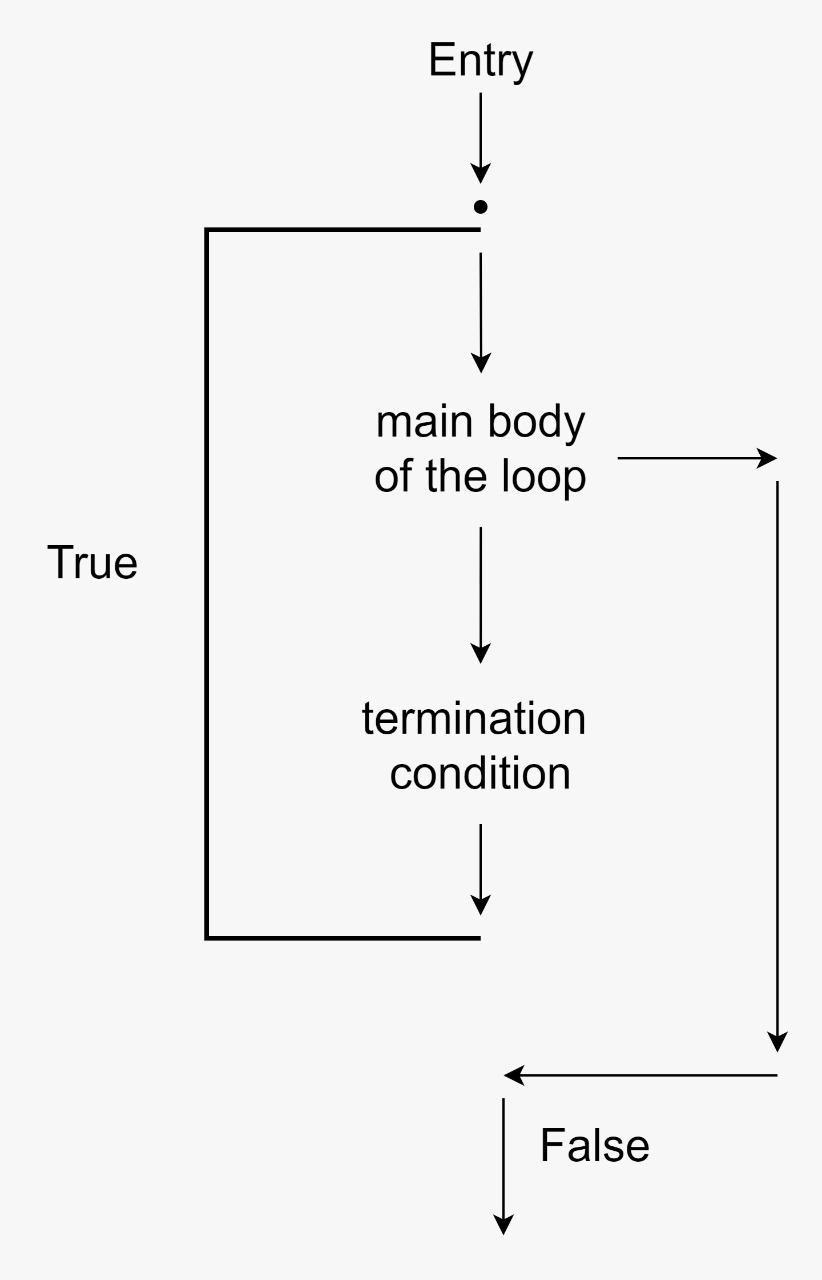
DO WHILE LOOP:
- The do-while loop is the most relevant example of an exit control loop.
- The do-while loop is an adaptation of the while loop.
- When there is a need to execute the program and do some tasks at least once, the do-while loop is the best loop for that.
- When the termination condition/ test expression evaluation results in false, the do-while loop cannot be executed after the first attempt.
- The reason behind this is that the do-while loop is the most significant exit control loop; it evaluates the termination condition at the end, that's why the do-while loop will initially execute unconditionally for the first time.
- If the evaluation of the termination condition results true for the exit loop, the do-while loop will likely be terminated.
- If this does not occur, it will be implemented one more time.
Syntax of the do-while loop is given below:
do
{
// main body of the do-while loop
}
while (termination condition/ test expression);
while (termination condition/ test expression);
The most significant dissimilarities between the do-while loop and the while loop are given below:
Do-while loop:
- The do-while loop is an exit control loop.
- In the do-while loop, the termination condition/ test expression is evaluated at the time of exit.
- In the do-while loop, a mandatory thing to be noted is that at the end of the termination condition, we have to use the semicolon, which specifies the end of the do-while loop.
While loop:
- The while loop is an entry control loop.
- In the while loop, the termination condition/ test expression is evaluated at the time of entrance.
- There is no mandatory thing in the while loop to be implemented at the end of the termination condition.
Here is a C program that is very helpful in understanding the use of the do-while loop in a far better way. This program demonstrates how to perform fundamental arithmetic operations such as addition, subtraction, multiplication, and division.
// HERE WE GO……
#include <stdio.h> // standard input and output program line
#include <conio.h> // libraries
void main()
{
float x, y, answer; // declaration of variables with float datatype
int choice; // declaration of variables with int datatype
do
{
printf("\n 1.Addition \n 2.Subtraction \n 3.Multiplication \n 4.Division \n 5.Exit");
// providing more and more choices to the user
printf("\n Enter Your Choice: "); // taking input from the user
scanf("%d", &choice); // assigning value entered by user to variable
if(choice!= 5)
{
printf("\n Enter X : " ); // taking input from the user
scanf("%f", &x); // assigning value entered by user to variable
printf("\n Enter Y : " ); // taking input from the user
scanf("%f", &y); // assigning value entered by user to variable
}
switch(choice)
{
case 1: // addition case
answer = x + y; // basic addition operation
printf("\n the addition of %f and %f is : %f", x, y, answer);
//answer will be in float datatype
break;
case 2: // subtraction case
answer = x - y; // basic subtraction operation
printf("\n the subtraction of %f and %f is : %f", x, y, answer);
//answer will be in float datatype
break;
case 3: // multiplication case
answer = x * y; // basic multiplication operation
printf("\n the multiplication of %f and %f is : %f", x, y, answer);
//answer will be in float datatype
break;
case 4: // division case
answer = x / y; // basic division operation
printf("\n the division of %f and %f is : %f", x, y, answer);
//answer will be in float datatype
break;
case 5:
exit(0); // exit operation
default: // program line to deal with invalid inputs by user
printf("\n sorry, you have entered the invalid input!!!");
}
getch();
} while(choice!= 5);
}