For Loop in C
The Syntax of For Loop
for (initialization statement; test expression; update statement)
{
/* main body of the FOR loop */
}
How does For loop work?
- In for loop, the initialization command is implemented only once.
- After that, it checks the test expression of the loop and finds whether the test expression is false or true. And, for loop is dismissed if the test expression is false.
- If the test expression of the 'F' loop becomes true, then the program line provided in the F loop’s body is executed, and the update expression is changed accordingly.
- Again, the entire process of evaluation is to be done. The loop executes its body until and unless the value of the test expression in for loop becomes false. The loop automatically terminates as soon as the test expression result becomes false.
Flow chart of For Loop
Here we will try to understand the entire for-loop process with the help of a flowchart.
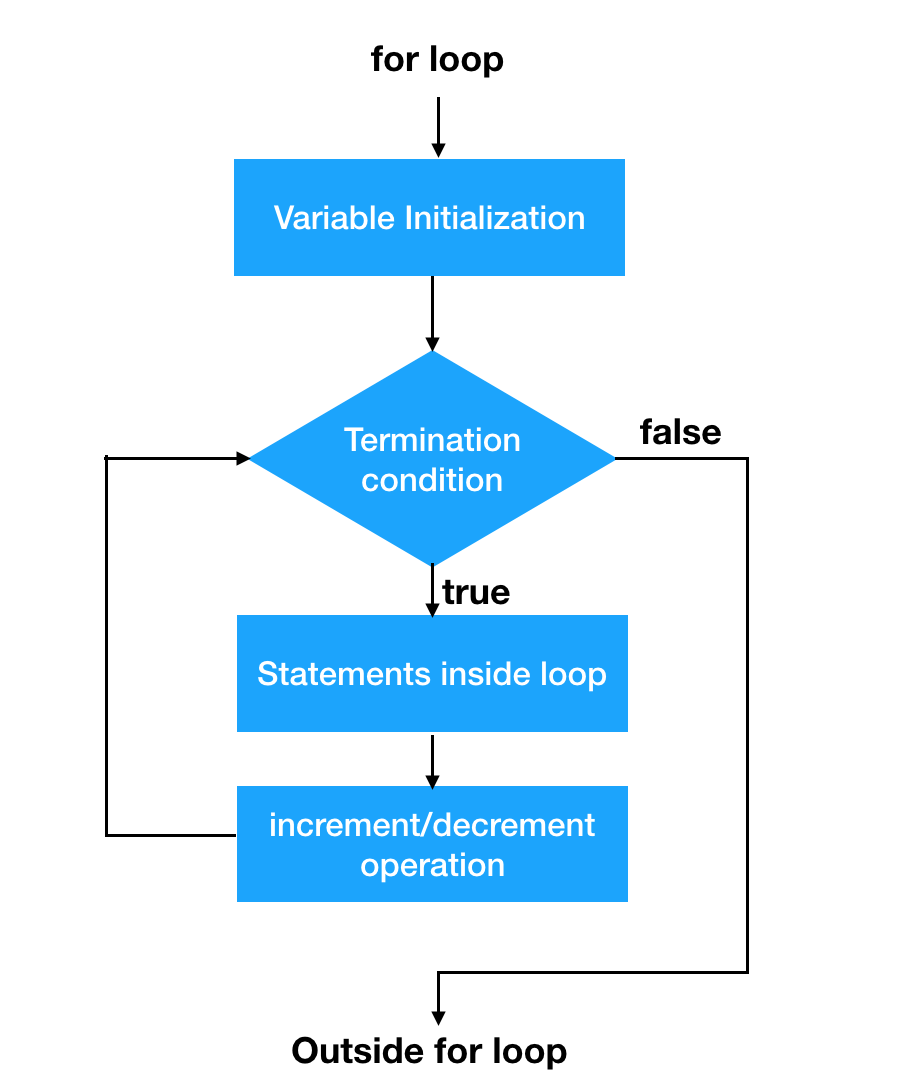
Example 1: Program of Simple For loop:
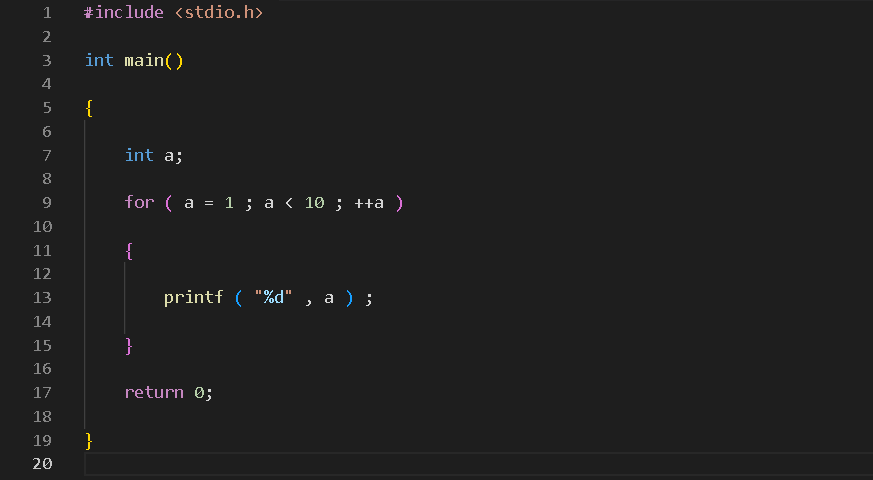
Output:
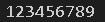
- Here, we initialized the value of a to 1, and the loop starts its evaluation from 1.
- After that, the termination condition is implemented as a<10.
- The value of 'a' is smaller than 10, so the condition is true, and the statement inside the 'FOR' loop is implemented. As a result, one will be printed as the final value on the output screen.
- After that, the altering statement (++a) is implemented for increment. Due to increment, the value of variable ‘a’ will become 2.
- Again, the termination condition is checked for true or false, and if it is found to be true, then the body of FOR-LOOP is implemented once again. This time the value is displayed as 2 on the output.
- This process will continue to check and evaluate until the value of ‘a’ becomes 10.
- When the value of 'a' becomes 10, then the a<10 condition automatically becomes false, and the for loop terminates.
Example 2: Program of For loop:
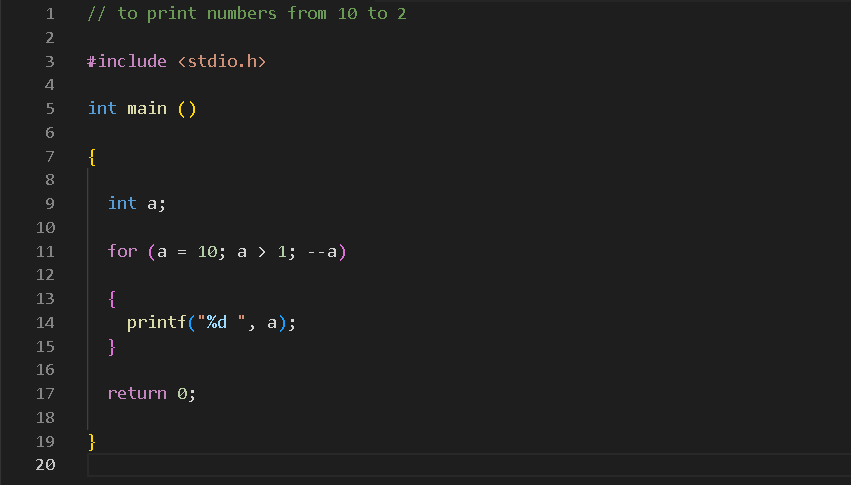
Output:

- In this program, we initialized the value of a to 10, and the loop starts its evaluation from 10.
- After that, the termination condition is implemented as a>1.
- The value of a is greater than 1. So, the specification is true at 10, and the statement inside the 'For' loop is implemented. As a result, 10 will be printed as the final value on the output screen.
- After that, the altering statement (--a) is implemented for decrement. Now, as a result, the value of variable ‘a’ will become 9.
- Again, the termination condition is checked for true or false, and if it is found to be true, then the body of FOR-LOOP is implemented once again. This time the value is displayed as 3 on the output.
- This process will continue to check and evaluate until the value of a becomes 1.
- When the value of 'a' becomes 1, then the 'a>1' condition automatically becomes false, and the for loop terminates.
Example 3: Program of For loop:
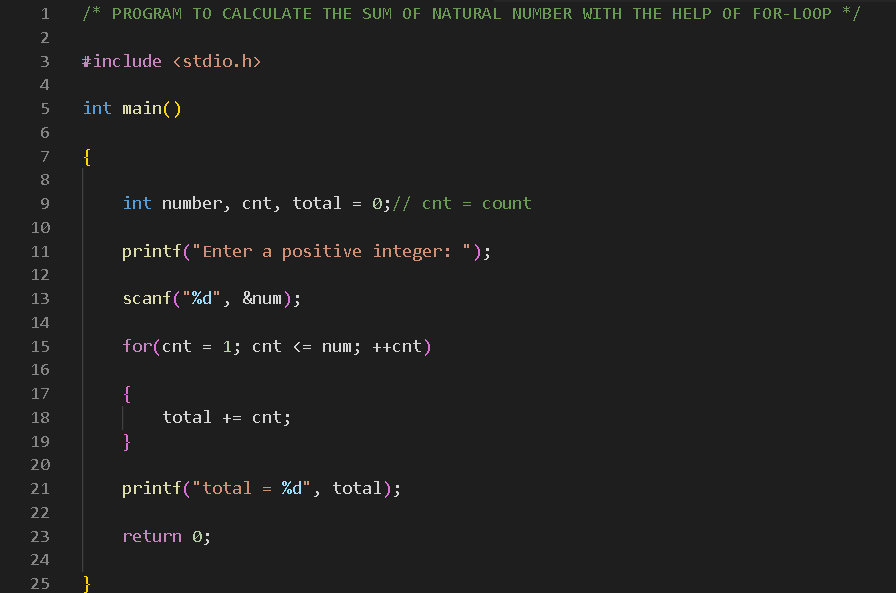
Output:
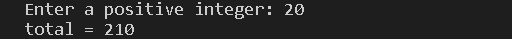
- The variable ‘number’ stores the value entered by the user. As mentioned above, the user enters the value 20.
- As the initial value of the count is set to 1, the termination condition is checked. If the test expression count<=number is true, then the statements inside the for loop are implemented, and the total will be equal to 1.
- After that, the increment command (++count) is applied, and the count will be equal to 2.
- Once again, the termination program line is to be implemented.
- As 10 is also greater than 2. So, the termination statement evaluates as true, and the for loop statement will be shown on the screen.
- This time, the variable total stores 3.
- This process repeatedly executes until the count becomes 20.
- When the count becomes 20, the termination command becomes 0 (false), and the for loop is closed.
- After that, the total of all numbers to 20 is displayed on the output screen.