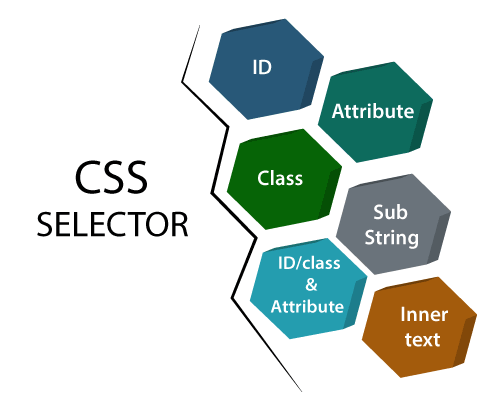CSS Selector Locator in Selenium IDE
It used to identify the web element based on HTML tag, id, class, and attributes.
To describe the look and formatting of a document written in the markup language are known as CSS [Cascading Style Sheets].
CSS has capabilities to locate an element having no ID, class, or name, just like Xpath.
For more information about CSS Selector, visit: https://www.tutorialandexample.com/css-selector
It works in six different scenarios to identify and locate the web elements.
Locating by ID/Class & Attribute