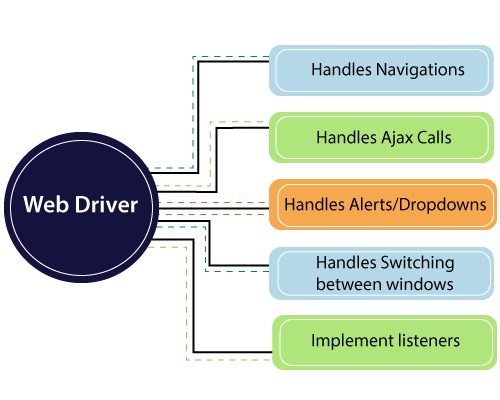Selenium WebDriver Characteristics
Characteristics of Selenium WebDriver
Some of the essential characteristics of Selenium WebDriver are as follows:
Multiple Operating System Support
Selenium Webdriver supports multiple operating systems like:
- Desktop OS: Window, Linux, and macOS
- Mobile OS: iOS, Android
Multiple Browser Support:
- WebDriver supports several ranges of web browsers like Firefox, Chrome, Internet Explorer, Opera, and many more.
- It also helps some of the non-conventional or rare browsers like the HTML Unit.
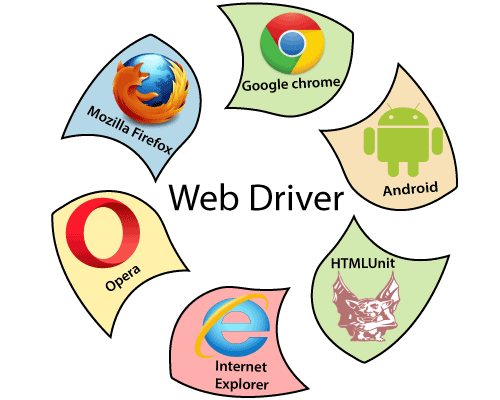
Multiple Languages Support
- Selenium WebDriver supports most of the commonly used programming languages like Java, C#, JavaScript, PHP, Ruby, Pearl, and Python.
- So, the user can choose any one of the supported programming languages based on his/her interest and knowledge and start writing their test scripts in the selected programming language.
Speed:
- WebDriver supports the secure application because it doesn't require any intermediate server to communicate with the browser.
- WebDriver execution is faster as compared to other tools of Selenium Suite.
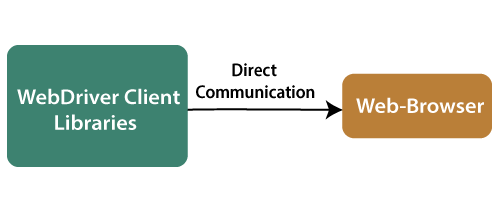
Commands:
The commands are used to implement the actions on the browser in Selenium WebDriver.
To launch a browser in WebDriver, following commands are used:
| Browsers | Commands |
| Firefox browser | WebDriver driver = new FirefoxDriver(); |
| Microsoft edge browser | WebDriver driver=new EdgeDriver(); |
| Chrome browser | WebDriver driver = new ChromeDriver(); |
| Internet Explorer browser | WebDriver driver = new InternetExplorerDriver(); |
Selenium WebDriver-Methods and Classes
- WebDriver implements multiple solutions while working with some significant challenges at the time of automation testing.
- WebDriver also supports window handling, which includes complex types of web elements such as checkboxes, dropdowns, mouse and keyboard control, alerts through dynamic finders, and file uploading.