Difference between BOOTP and RARP
This article will provide you a detailed tutorial on a comparison between two frequently used computer networking protocols called BOOTP and RARP. Before moving into the main context let us first understand what is a computer networking protocol and the purpose of a computer networking protocol?
What is a Computer Networking Protocol?
Computer Networking protocol or simply a networking protocol defines the set of rules which are to be followed by data that is transmitted between two devices(users). These networking protocols provide network connectivity to the devices so that the devices can easily communicate with various devices in the network.
So, this article provides a detailed comparison between two such networking protocols namely RARP and BOOTP.
RARP:
RARP stands for Reverse Address Resolution Protocol. RARP is a protocol that a physical machine uses to request its IP address from a gateway server’s Address Resolution Protocol table. This gateway table is created by the network administrator in the gateway router and this table is used to map the MAC(Media Access Control) address to its corresponding IP address.
Diskless Workstation hosts only contain their own MAC address(hardware interface address). So to find out their IP address. This RARP fetches the IP address of the machine by taking MAC address of machine and fetches the corresponding IP address which is mapped to MAC address in the Gateway server’s Address Resolution Protocol table.
Working of RARP:
The machine which requires its own IP address sends a RARP broadcast packet, which also includes its MAC address in the address field in the hardware of both the sender and receiver. The host present in the local network called the RARP server responds to the packet sent by the machine. These servers are made prepared to respond to such kinds of packets. These servers locate the record in the gateway server’s Address Resolution Protocol table where the MAC address present in the broadcast packet is mapped to its corresponding IP address. If such kind of record is present then the RARP servers send the response packet containing the IP address to the requesting machine.
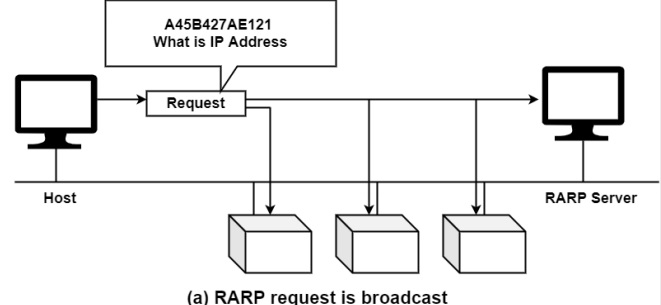
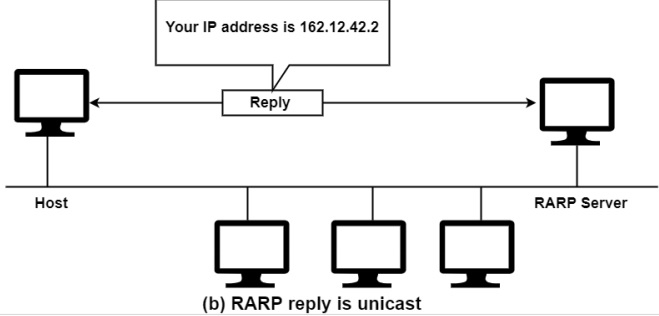
BOOTP:
BOOTP stands for Bootstrap Protocol. BOOTP is the successive protocol to RARP. This protocol is mainly used by the network administrators and it is used to provide an IP address to all the network members BOOTP is more effective in the diskless environment and it doesn’t require any media since all the data is stored in the network cloud. Motherboards and network managers are also supported by this protocol so there is no need for any external storage beyond the work.
Working of BOOTP:
- In the initial phase all the network participants don’t contain any IP address, the network administrator assigns an IP address to all participants with the help of the IPv4 protocol.
- Using TCP/IP intervention all clients install the BOOTP network and it enables network compatibility with all network protocols when all participants are connected to the network.
- The BOOTP network administrator sends a message which consists of a valid unicast address. The master server forwards this unicast address to the BOOTP client.
Differences:
| S.No. | RARP | BOOTP |
| 1. | RARP stands for Reverse Address Resolution Protocol | BOOTP stands for Bootstrap Protocol. |
| 2. | It is the older version of the internet protocol | It is the latest version of the internet protocol |
| 3. | It is only capable of transferring IP addresses. | It transfers the IP address and bootstrap info to the server |
| 4. | Risky Manual configuration of MAC addresses with IP address in the server. | Manual configuration of MAC addresses is not required. |
| 5. | The host must get connected to a layer 3 device on the network | The host can connect to any layer of the network |
| 6. | A centrally connected device is required for changing the configurations of the network | One can configure and change the setting of the protocol from any device connected to network. |
| 7. | It is a version introduced for the purpose of internet protocol(IP) | It id introduced as anomalies in RARP which were causing problem to the work |
| 8. | RARP is not used frequently and these are replaced by BOOTP, DHCP, and IPv4 protocols. | BOOTP protocol is working with the help of the User Datagram Protocol (UDP). It lays the foundation for DHCP(Dynamic Host Configuration Protocol) and it handles multiple client requests. |
This is all about the comparison between RARP and BOOTP. Hope you understood this topic.