Star Topology in Computer Networks
Star topology comes from or is a part of the network topology which was invented by Dr.Howard Frank. It is also to be known as star network because of its physical arrangement, and it is one of the most common network setups where every device or network components are connected to central nodes which are known as hubs or switches. Star topology is mainly used to improve communications between the devices by the help of central nodes which provides amplification services. Further that, it does not have any limit to how many computers it can connect, however, issues may arise such as the network performance may decrease, which means that network speed may slow down which will lead to poor performance. Star topology is also used for Local Area Network where different nodes are individually connected to a specific central connection point. Further, it has common protocols.

Before proceeding further about start topology, let’s discuss other types of Network topologies:
Types of Topologies
1. Bus Topology:
Is a type of network topology where network connections are being made using a single cable. It is a multi- connection network, so it's less secure.
2. Ring Topology:
A ring topology is a network where connections are made in such a way that it creates a circular path.
Here the data flows in a specific direction only. Further, this network is less expensive than star topology, also, it transmits data at a high speed. Above all, it is less secure.
3. Mesh Topology:
These are topologies where every device is connected with each other through a particular channel.
It follows the AHCP protocol, and this topology provides full security and privacy. Though its installation process is difficult.
4. Tree Topology:
Is a network type where connections made with various elements are arranged in such a way that it forms the structure of the branches of a tree. In this topology error detections and error, connections are very easily done.
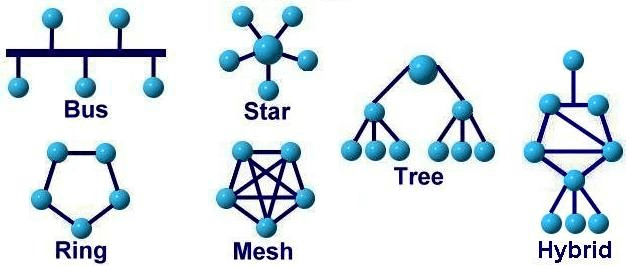
In this article, we will discuss in detail about Star topology:
What is Star Topology?
Star Topology in simple words can be defined as the “network topology where connections are made through separate cables to a central section known as 'Hubs'”.
In star topology, the central hubs which have been created are termed 'server', and the nodes connected are known as' host '. When host device transfers the information/data to another host, firstly the data is sent to central hub and then to the receiver host. Further, all nodes have a specific address.
Note: If any issues arise on the nodes, it will not lead to any network failures whereas, if issues arise in the central hub, then the whole network will stop working.
Features of Star Topology
Some of the features of star topology are;
- Star topology has less maintenance.
- Networks are easy to install.
- Nodes are connected to hubs.
- Identifying faults in topology is very easy.
- No disruptions occur while adding/removing the cables.
- The entire network is controlled by hubs.
- Its performance is of high-class level.
Advantages and Disadvantages of Star Topology
There are various advantages as well as disadvantages of star topology.
So, few of the advantages are:
- Star topology is less expensive as compared to mesh technology.
- It is easily managed.
- It helps to improve network performance.
- It can be easily modified.
- It is strong in nature.
- No data collision occurs.
- On removing the devices from connection no disruption occurs to the network.
- It is reliable, which means even if one of the cables fails working it will not create any impact.
- It is highly efficient and safe to use.
Some of the disadvantages of star topology are:
- It requires extra hardware.
- If the central hub or nodes fail the whole system will fail.
- Difficult in cable installation.
- Cables are required more than in a linear bus.
- The uses of central hubs and switches increase the cost of the network.
Applications/Uses of Star Topology
Some of the uses of star topology are;
- It is highly used in schools/institutes computer labs,
- It is also used in banking where several banking users are connected with each other
- It is used in airports, hospitals and, Local Areas Network (LAN), etc.
Conclusion
In this contemporary world with the advancement in technology, we want the information to be received and shared quickly and network topology is one of the best means for us. Star topology is the easiest topology as compared to all as it requires only minimal components. It is much more secure than other networks. Further, it is a point-to-point topology and it is the fastest among all types. Also, in star topology data is being saved so that it can be easily backed-up if there is any failure in the network. Having knowledge about various topologies will allow any individual or business to decide which network will suit them best and help them in the long term. In a star topology, the peripheral nodes, or what is called the speaker nodes, are used for increasing the maximum point-to-the point transmission distance between a central node and peripheral nodes. The way that such networks look resembles the stars, therefore named as Star topology. Further, it is typically used on home networks, in which the central connecting point can be the router, switch, or networking hub. Setting up a network in your home or building a large enterprise network, the star topology may be worth considering.