Types of Cluster Computing
Introduction
A cluster of connected computers functions as a single unit. Nodes are any computers that are part of the network. Through improved data integrity and quicker processing speed, cluster computing provides answers to challenging issues. The linked computers work together to perform tasks, giving the impression that they are a single system (virtual machine). This procedure is known as the system's transparency. Distributed systems theory serves as the foundation for this networking technology. LAN is the connection unit in this instance.
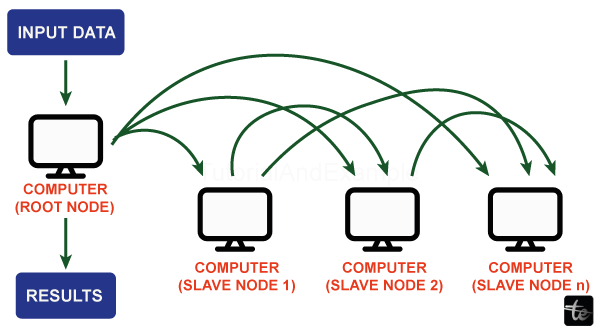
The system's transparency is the aim of this process. Cluster computing is associated with the following features:
- Every computer in the cluster is the same type
- Each computer is closely connected to another computer via dedicated network connections
- Every computer has a shared home directory.
The hardware configuration of clusters varies according to the networking technologies chosen. Clusters can be classified as either Open or closed. In open clusters, all nodes require IP addresses and can only be accessed over the internet or web. There are more security issues with this kind of clustering. Additionally, the nodes in Closed Clustering provide more security because they are hidden behind the gateway node.
Computing Cluster Architecture
Our computer cluster reference architecture's principal elements are:
- Computing Nodes: servers that handle user traffic; they can be as primary as desktop PCs or as complex as significant, high-end servers.
- Managing Nodes: These servers keep an eye on the hardware and software of the cluster and take action to change them in response to any occurrence. The management node programme can operate on compute nodes to reduce the required resources.
- Private Network(s): these are the areas where nodes communicate with one another. The 'Are you there?' notifications that the nodes use to confirm which servers are up are at fault. Moreover, the cluster must be synchronised and reconfigured via the command messages.
- All computing nodes can access the data in shared redundant storage. A computing node must have access to the shared data to replace a failing one.
- Public-access layer: this layer will virtualize cluster access, giving the cluster the appearance of a single machine. It can generate virtual IP addresses as service entry points' hosts. It will assign the incoming requests to the hosts currently in use.
Importance of Cluster Computing
- Compared to massive servers or mainframe computers, cluster computing offers unusual, comparatively inexpensive option.
- It expedites the processing of services and addresses the requirement for content criticality.
- To improve their scalability, availability, processing speed, and resource management at reasonable costs, many businesses and IT firms are implementing cluster computing.
- It guarantees the constant availability of processing power.
- It offers a solitary overarching approach to deploying and utilising concurrent high-performance systems unaffected by specific hardware suppliers and their product selections.
Types of Cluster Computing
Clusters are widely used to manage material and the expected operating speed to the complexity of the information. Cluster computing scenarios are used by many applications that expect high availability without reducing downtime. Three kinds of cluster computing exist: high-performance clusters, high-availability clusters, and cluster load balancing.
Cluster Load Balancing
Load balancing clusters function as the key component and are utilised in increased network and internet traffic scenarios. The advantages of this kind of clustering technology include improved performance and more network capacity. Here, every node remains one in every situation where every node object pays close attention to every request made within the network. Depending on the scheduling algorithm, each node will handle requests as they come in and not all nodes will work in a single process. Scalability is another critical component of the load-balancing strategy, and it is achieved when every server is fully utilised.
Many issues arise because many requests may be handled by load-balancing servers that may be confused, along with servers that have a comparable capacity for client response. Thus, load balancing establishes equilibrium between users and servers. Even load balancing distributes incoming requests or traffic among the linked machines that run related programs and grow into a cluster for their resources. The requests are once more distributed among the accessible nodes in the event of a node failure. This method is used in web servers running Linux.
High Availability Clusters
Another name for these is failover clusters. Computers frequently experience malfunctions. As a result, high availability is consistent with the growing reliance on computers, given their critical role in many applications and organisations. In the event of a component malfunction, redundant computer systems are employed in this strategy. Because the network has redundant cluster elements, the system seems entirely reliable in case of a single-point fault. High availability clusters enable systems to operate with increased functionality and provide reliable computing services for tasks like complex databases, company operations, and customer services like network file distribution and e-websites.
High-Performance Clusters
This networking strategy makes use of supercomputers to tackle challenging computing issues. Computational models of climate and in-vehicle failures use high-performance clusters and administration of IO-dependent applications such as web services. For tasks that could be classified as "supercomputing," more closely linked computer clusters are being developed.
Classification of Cluster
Open Cluster
All nodes require IP addresses, which can only be accessible over the internet or web. There are more security risks with this kind of cluster.
Close Cluster
The nodes offer more security because they are concealed behind the gateway node. They work well for computational jobs and require fewer IP addresses.
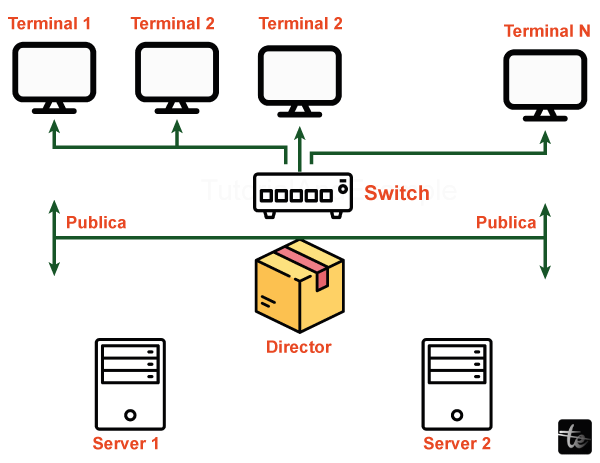
Advantages of Cluster Computing
Implementing cluster computing in the applications has many benefits. Some of them are as follows:
- Cost-effectiveness: Cluster computing is increasingly widely used because it is more affordable and economical than mainframe computers, despite its seeming exceptional stability. Furthermore, these systems outperform mainframe computer networks in terms of performance.
- Processing speed: The processing speed provided by cluster computing systems is comparable to that of mainframe computers and supercomputers.
- Extended resource availability: Cluster computers offer high availability to prevent frequent PC failures. Thus, if one node fails, the remaining nodes will continue to operate and serve as a stand-in for the compromised node. This ensures improved accessibility.
- Expandability: This cluster computing's next significant benefit is the improved scalability and expandability. They establish the possibility of merging several extra resources or networks into the current computer system.
- Flexibility: By adding more nodes or computer systems, cluster computing can be expanded or updated to a higher standard.
Disadvantages of Cluster Computing
- Complexity: Cluster design, configuration, and management can be intricate processes requiring specific expertise. The cluster's networking, distributed software, and interconnects must be configured and maintained correctly for best results.
- Load balancing: Resource distribution among cluster nodes is guaranteed by effective load balancing. Performance can suffer from improper load balancing since specific nodes may be overwhelmed while others must still be used.
- Data Consistency and Access: It's crucial to guarantee data consistency and avoid conflicts during simultaneous access in shared-disk or shared-memory systems. Access control and data integrity are handled via distributed file systems and synchronization techniques.
- Network Communication: There are latency and bandwidth restrictions when cluster nodes communicate with one another via a network. Bottlenecks and network congestion may impact cluster performance, necessitating careful design and optimisation.
Applications of Cluster Computing
Cluster computing has many uses. Here are just a few of them:
- Perfect to be used in the applications of astrophysics, aerodynamics, and data mining.
- Holds the flexibility to allocate workload as small data portions whi, ch is called grid computing
- Can be implemented in weather modelling
- Supports in-vehicle breakdown and nuclear simulations
- Used in image processing and electromagnetics as well
- Helps solve complex computational problems
- Many web applications, including email, security, search engines, database servers, and web serversWith this method, life-saving applications are possible, such as the ability to predict when earthquakes or tornadoes would strike.
Conclusion
In conclusion, we frequently employ cluster computing. It offers excellent performance and quick computation of results. Clusters are commonly used in numerous industries regarding the intended processing speed or the criticality of the data. Cluster computers offer scalable performance and quick computational speed when connected via a LAN network. Furthermore, its performance is quicker than that of a mainframe computer.