Features of HTTP Protocol
What is HTTP?
HTTP is an acronym that stands for HyperText Transfer Protocol. It is an application layer protocol utilized primarily to communicate with the WWW (World Wide Web) within the client-server architecture, with a web browser acting as a client and connecting with the webserver that hosts the website. Since 1990, it has been the cornerstone for data transmission. HTTP is a standard, stateless protocol which is used for a variety of applications, including extensions for demand methods, error codes, and headers.
HTTP is a protocol for communication used to transfer data (often HTML pages, multimedia files, and so on) across the Internet via the standard TCP port 80. However, there are alternative ports that can be used for this function.
HTTP has two versions: HTTP/1.0 that is the older version, and HTTP/1.1, the most recent version. In previous versions, a separate link was necessary. In the scenario of a fresh version, the exact same link can be used for many times.
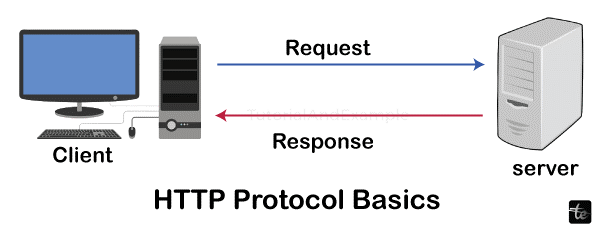
Where is HTTP Used?
HTTP is utilized on the web to send data between clients and servers, such as APIs, internet services, and browsing requests.
HTTP is typically used by customers that don't have any personal information that they are concerned about being hacked, do not desire to obtain an SSL certificate, or do not want the hassle of keeping a secure site.
Working of HTTP
HTTP works by using the same format for both request and response messages. The Request Message has a request line, a header, and, on occasion, a body. A Response message consists of the status line, a header, and, in certain situations, a body.
When a browser requests data from the web host (such as by click on a link), the internet browser then transmits a message with a request to an HTTP server to get the requested items.
After following this, the following things happen:
- A Transmission Control Protocol (TCP) link is created between the client's computer and the web server.
- Following that, HTTP sends an inquiry to the computer, which primarily collects the essential information.
- HTTP sends a reply containing the items to the client.
Features of HTTP (Hypertext Transfer Protocol)
HTTP is a Connectionless Protocol
A browser (HTTP client) initiates an HTTP request in response to the user's demand for information. The website's server will go through the request and return a response, which the client will wait for.
HTTP is Simple
Https/2 encapsulates HTTP communications into frames; that is, HTTP is usually meant to be straightforward and human-readable.
HTTP is Extensible/Customizable
By establishing an easy agreement among a client and a server, HTTP may be expanded with additional features.
HTTP is Stateless but not Sessionless
Although it is possible, an HTTP server does not require keeping any data in between requests. This feature rendered earlier HTTP versions stateless. Requests in versions prior to HTTP/2 were made separately, with no awareness of preceding requests. HTTP was built as a stateless protocol, primarily for scale; requests made via HTTP can be directed to any host because the server is not required to keep a specific state for a client. This allows you to easily expand the number of hosts to match the projected traffic, even if maintaining a permanent connection could be resource heavy.
While it is important to communicate with a web page in a progressing fashion, such as while purchasing online, HTTP may utilize cookies, server-side meetings, URL rewriting, or secret variables to allow stateful sessions. These workarounds are referred to as stateful functions. Another benefit of being homeless is that in most circumstances, the quantity of data that must be sent is reduced.
The entire TCP/IP stack isn't stateless. TCP at the layer of transport is autonomous, meaning it maintains the current status of an HTTP sessions and allows lost data packets to be retransmitted.
Flexible
HTTP is expandable through headers, allowing clients and servers to add additional field names and data to meet their needs.
Media is independent
Any sort of data can be transferred via HTTP so long provided both the client & the server in question understand how to deal with the specific data contents indicated by a header's MIME type. MIME stands for Multifunctional Internet Mail Extensions.
Advantages of HTTP
- The most recent HTTP versions contain several performance features, such as customizable caching settings, request pipelining to boost throughput, optional data bending, and the ability to deliver partial content. Sending partial material enables a client to ask for details about the content, such as its size, without getting the entire item.
- Using a MIME-type header enables a client to download tools, extensions, or add-ons required to open various file formats, such as a video file or a PDF document. The kind of file is given to the end user before the document itself, allowing the client to download the relevant program in advance.
- Because websites are made up of a variety of components, including text, video, photos, and audio.
- HTTP/2 and future versions provide simultaneous connections, allowing many pieces to be downloaded at once.
- HTTP is basic and user-friendly; it is expressed in plain language that is simple to understand. It can give IP addresses to website names that are distinctive and easy to remember, allowing commercial websites to engage the audience.
- Since HTTP was stateless, it doesn't need session management at the application layer, making it very scalable.
- HTTP versions such as HTTP/1 minimize network congestion by making fewer TCP/IP connections. Using fewer connections saves memory utilization.
- Because handshaking occurs instantly, a connection is created, and latency is minimized because following requests do not require handshaking in HTTP/3.
Disadvantages of HTTP
- HTTP is inherently insecure since it does not utilize encryption. A hacker may view the entire content. HTTP is unsuitable for business since it jeopardizes the privacy of clients. HTTP does not verify the identities of both the client and the server, and thus messages can be faked.
- Early HTTP version (pre-HTTP/1.1) includes an overhead of needing many connections to send a page on the internet that may contain various components such as text, graphics, audio, and so on.
- IoT devices demand a significant amount of RAM to handle earlier HTTP versions.
- Smartphone is not optimised for earlier HTTP versions.
- HTTP is not SEO-friendly.
Conclusion
In conclusion, HTTP protocol works. We look at how HTTP works, the request/response technique it uses, and the many types of request messages. We also discuss the definition of URL, the benefits and drawbacks of HTTP, and the many forms of HTTP connections.