How to install a C compiler in windows 10-64bit
Many C compilers can be installed on your pc. The most downloaded compilers include GCC, Turbo C++, Visual Studio, etc.
This article includes the installation of the Turbo C++ compiler in windows 10 64bit.
What is Turbo C++?
The Turbo C++ is an integrated development environment (IDE) software that helps users write programs in the programming languages C and C++. Using Turbo C++, you can code in C/C++, compile and run the code to get the output.
Turbo C++ includes a source code editorial manager, compiler, and many libraries that help the programmer execute the code effortlessly. It consists of a debugger that assists programmers in locating and correcting errors.
An assistance document is provided in Turbo C++, which acts as a reference for users.
The Turbo C++ is free to install; the first version of Turbo C++ was released in May 1990.
Features of Turbo C++
Turbo C++ version 3.2 has been released recently and includes many new features.
Some of the features in version 3.2 include:
- Easily creates, modifies, and tests DOS applications.
- Consists of an entire IDE bundle with a compiler, debugger, and other tools.
- Supports DOS Box is incorporated.
- Has access to your PC's previous environment climate.
- Increased soundness.
Turbo C++ 64bit download features include:
- Direct, accessible, and secure download of Turbo C++.
- Both 64-bit and 32-bit versions of Windows 10 are compatible.
Note: There is no operating system requirement for windows 10 to install Turbo C++.
How to download Turbo C++ in windows 10 64bit?
Here are the steps to download Turbo C++ in windows 10.
Step 1 : First, uninstall any prior versions of Turbo C++ that may be present on your PC.
Step 2 : Use the below link to download the Turbo C++ zip file.
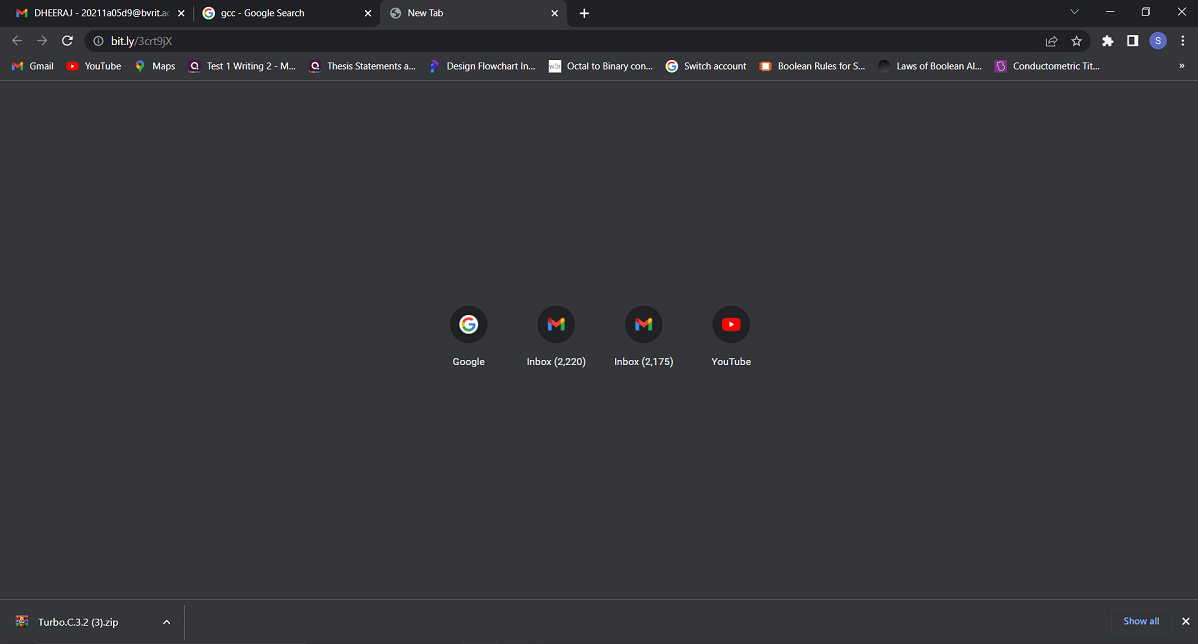
The above-displayed screenshot shows the Turbo C++ zip file downloading process.
Step 3 : After downloading the zip file, go to the C drive of your PC and create a folder for Turbo C++ and name the folder Turbo C++ for future reference.
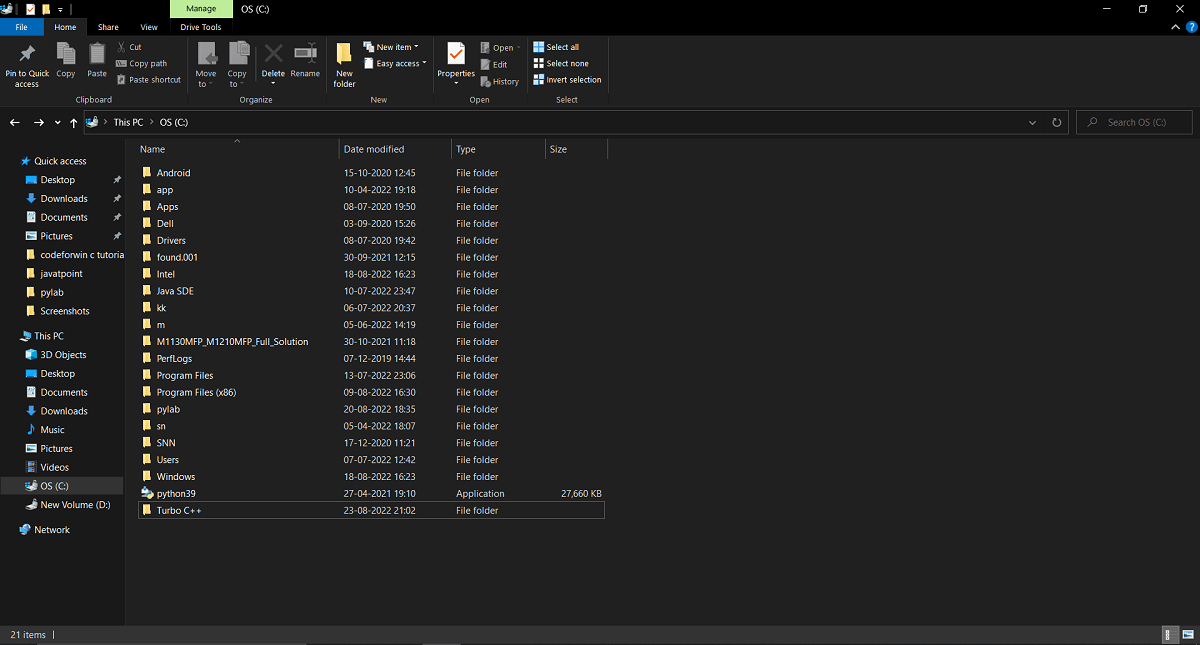
The above-displayed screenshot shows the Turbo C++ folder.
Step 4 : Send the zip file to the Turbo C++ folder that is created in the C drive, Extract the contents in the zip file in the Turbo C++ folder.
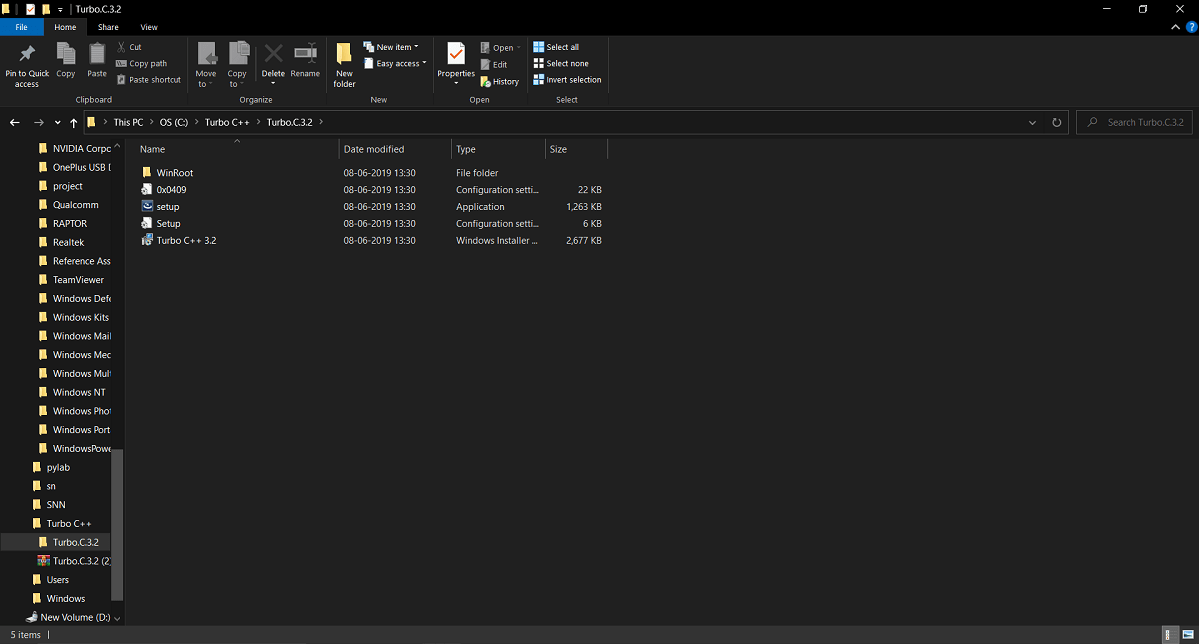
The above-displayed screenshot shows the Turbo C++ folder that contains the setup.exe.
Step 5 : After the extraction is complete, double-click the file setup.exe.
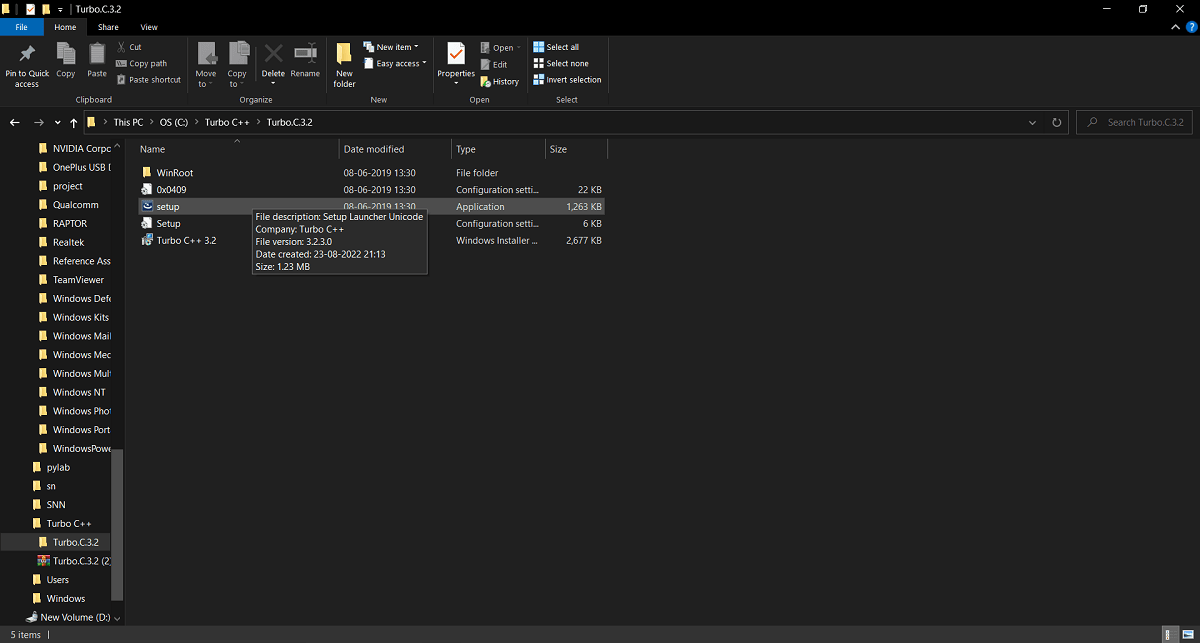
Step 6 : After clicking on the setup.exe, the installation window opens. Click on the next button on the installation window.
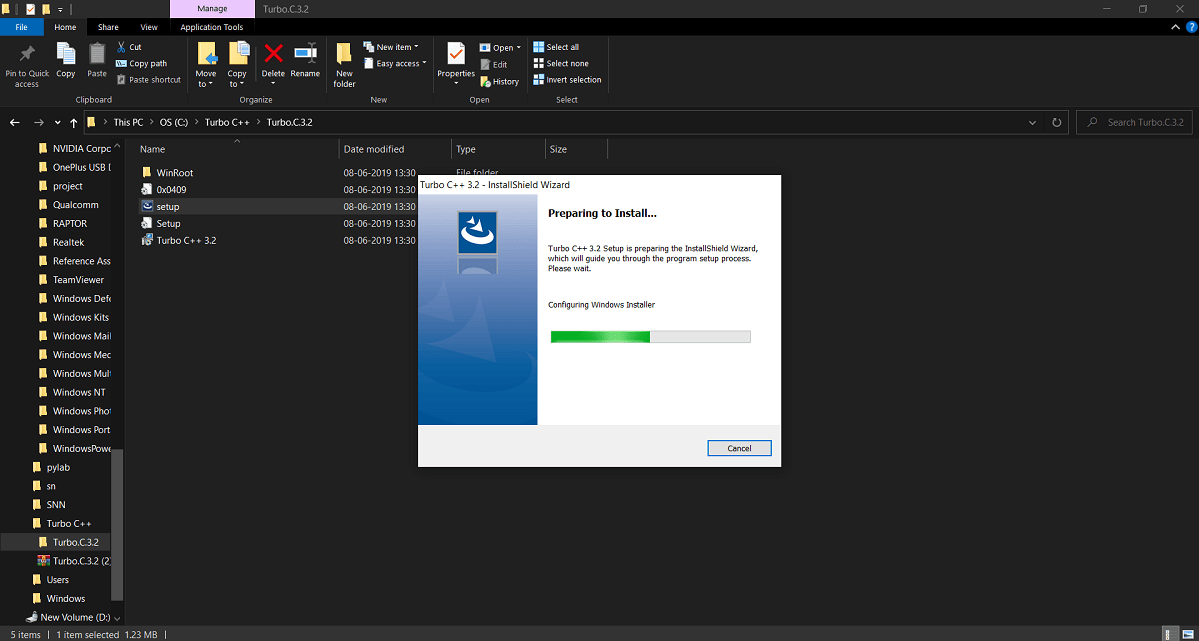
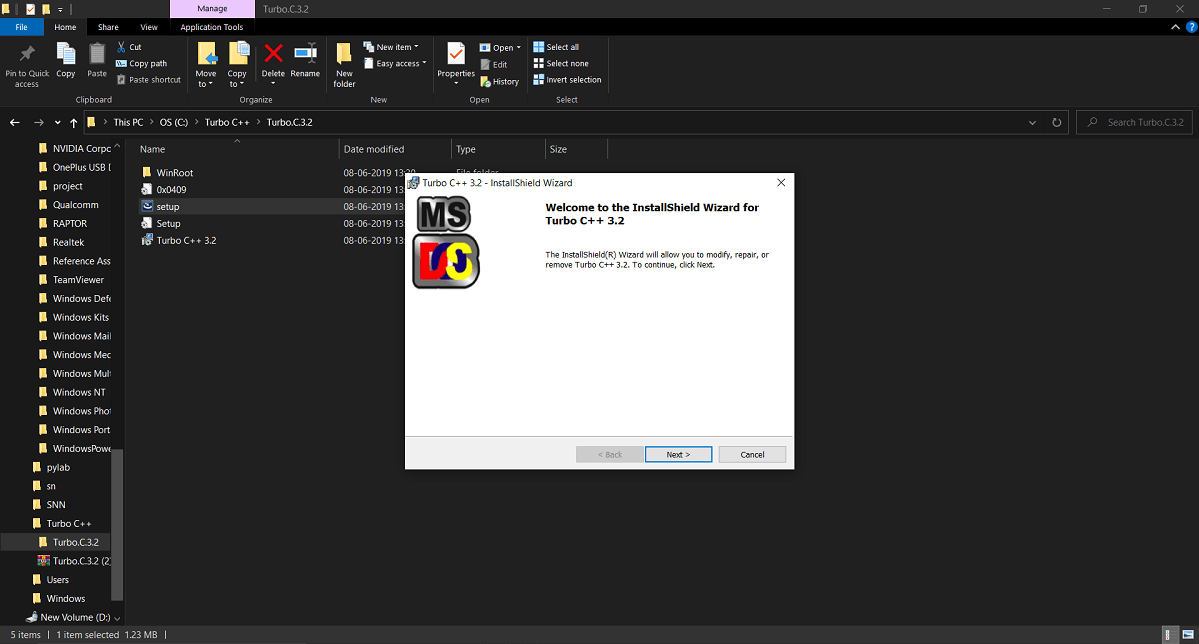
The above-displayed screenshot shows a window containing the next option.
Step 7 : A window containing license terms appears after clicking the next
button. Click on the "I accept . . . . . ." check box and click on the next.
Step 8 : After following step 7, click on the install button on the appeared window.
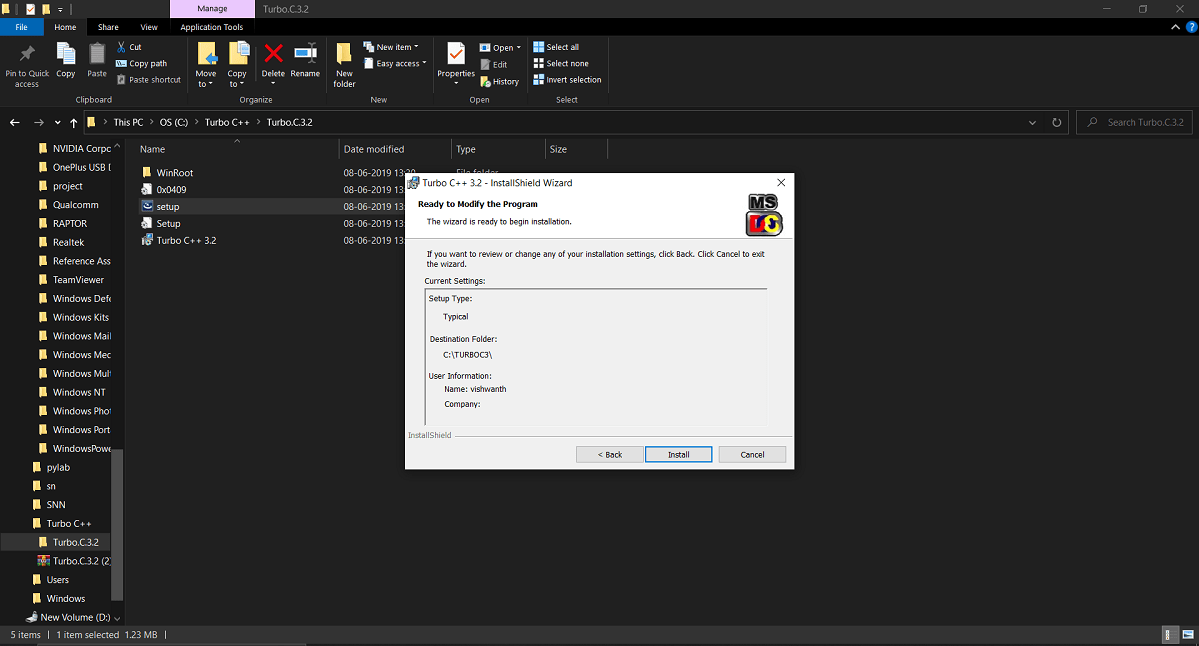
Step 9 : After clicking on install, a screen appears asking you to launch the Turbo
C++. Click on the “Launch . . . . .” checkbox.
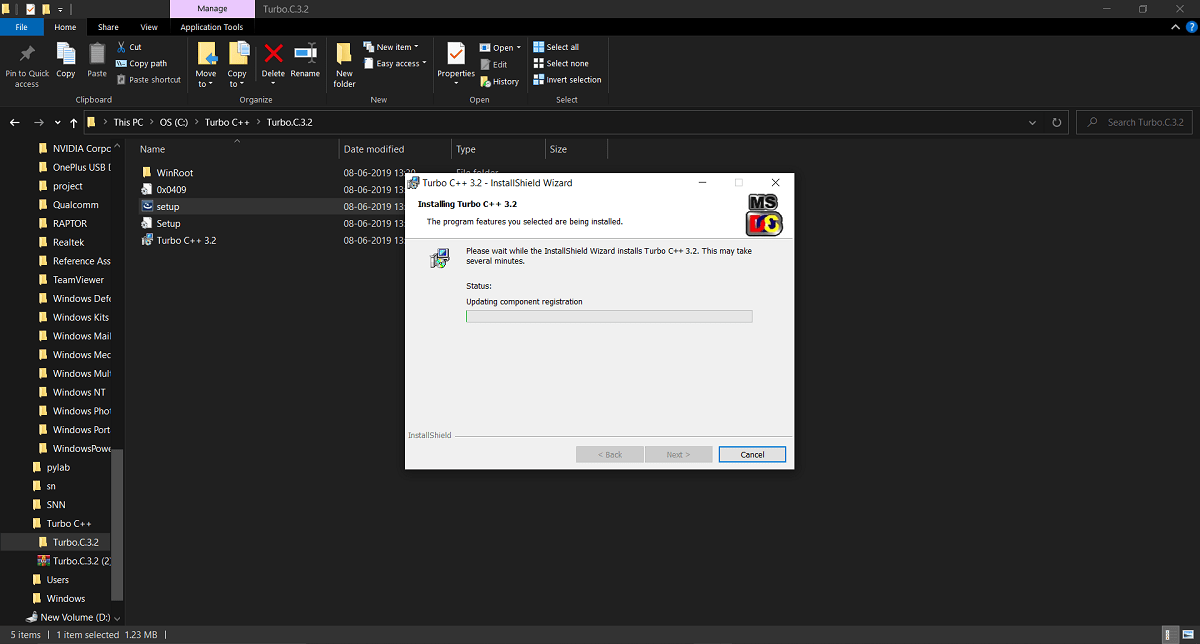
The above-displayed screenshot shows the installation process of Turbo C++.
Step 10: A desktop shortcut will be created. This will allow you to
launch Turbo C++ directly from the desktop.
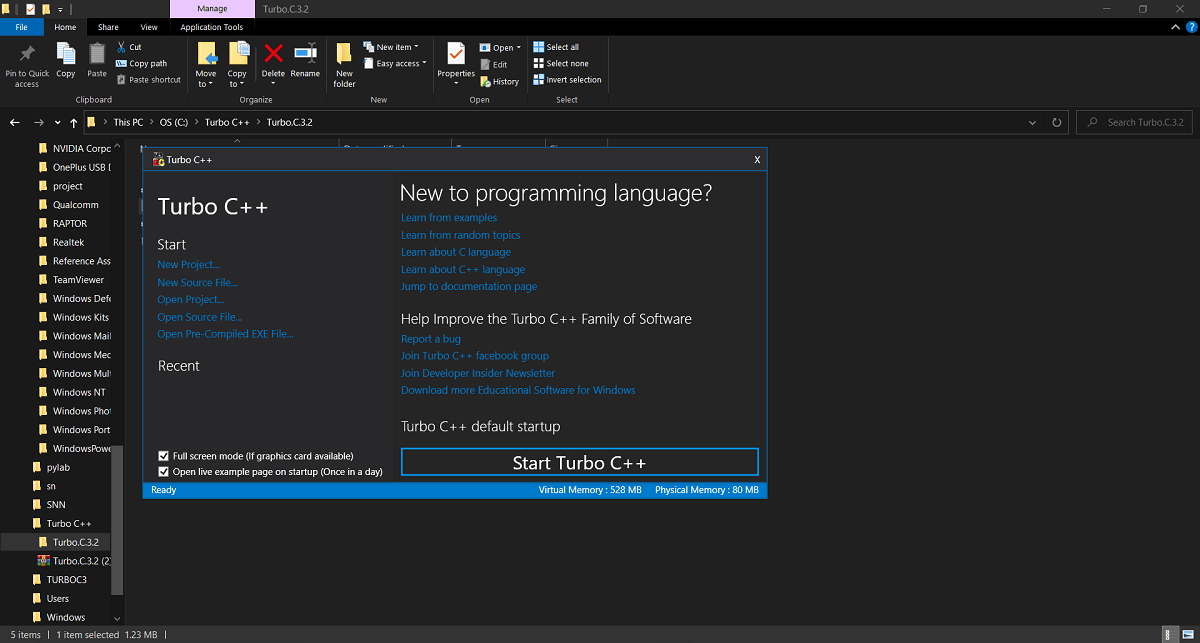
The above-displayed screenshot contains the Turbo C++ starting screen window.
Step 11: After the launch is complete, a control screen appears. On the bottom right
of the window, click "Start Turbo C++." The Turbo C++ compiler will be
launched as a result of this.
Note: Keep in mind that on Windows, you won't be able to change the Turbo C installation directory. It will be placed in C:\TURBOC3\, which is its default location.
Configuring and using the Turbo C++
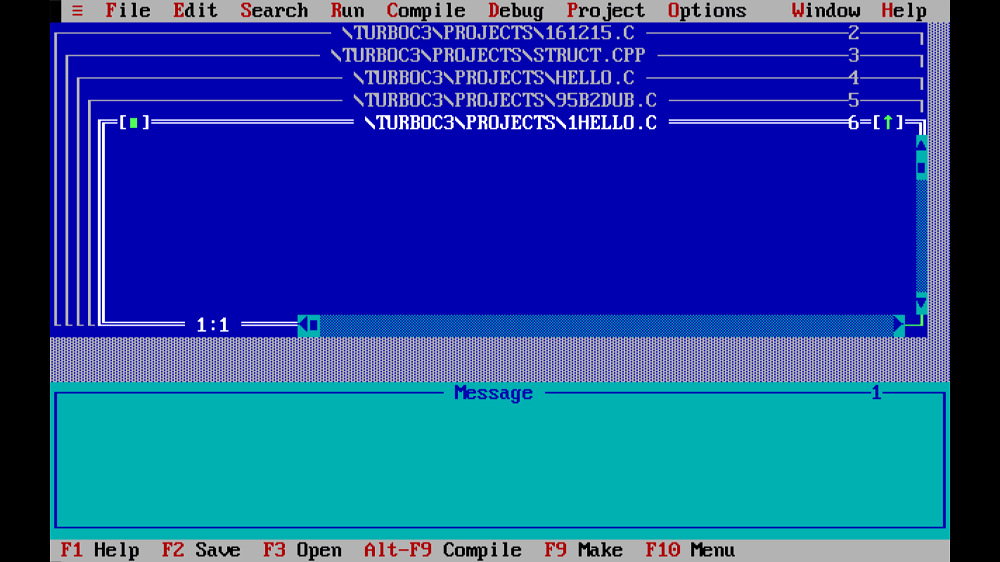
1. Launch the Turbo C++ application and press F5 if the screen looks like the one shown above. If you want to code in full screen, check the "Full-screen mode" box; otherwise, leave it unchecked. Later, you can switch to full-screen mode.
2. Press the "Start Turbo C++" button. This will launch Turbo C++'s blue screen.
Note: You can launch the Turbo C++ application from the command line.
Shortcuts in Turbo C++:
| Serial number | Shortcut key | Description |
| 1 | F1 | For Help |
| 2 | F2 | Save |
| 3 | Alt+Enter | Toggle screen mode (Full Screen / Window) |
| 4 | F3 | Open |
| 5 | F4 | Go to cursor |
| 6 | F5 | Zoom |
| 7 | F6 | Next |
| 8 | F7 | Trace into |
| 9 | F8 | Step over |
| 10 | F9 | Make |
| 11 | F10 | Menu |
| 12 | Alt+X | Quit |
| 13 | Alt+Bksp | Undo |
| 14 | Shift+Alt+Bksp | Redo |
| 15 | Shift+Del | Cut |
| 16 | Ctrl+Ins | Copy |
| 17 | Shift+Ins | Paste |
| 18 | Ctrl+Del | Clear |
| 19 | Ctrl+L | Search again |
| 20 | Alt+F7 | Previous error |
| 21 | Alt+F8 | Next error |
| 22 | Ctrl+F9 ‘or’ Alt+R+Enter | Run |
| 23 | Ctrl+F2 | Program reset |
| 24 | Alt+F9 | Compile |
| 25 | Alt+F4 | Inspect |
| 26 | Ctrl+F4 | Evaluate/Modify |
| 27 | Ctrl+F3 | Call stack |
| 28 | Ctrl+F8 | Toggle breakpoint |
| 29 | Ctrl+F5 | Size/Move |
| 30 | Alt+F3 | Close |
| 31 | Alt+F5 | User screen |
| 32 | Alt+0 | List all |
| 33 | Shift+F1 | Index |
F1: The F1 shortcut key helps the user directly move to the “For Help” option in Turbo C++.
F2: The F2 shortcut key helps the user by directly saving the file in Turbo C++.
F3: The F3 shortcut key helps the user directly move to the “Open” option in Turbo C++.
F4: The F4 shortcut key helps the user directly move to the current cursor position in the Turbo C++ file.
F5: The F5 shortcut key helps the user by zooming on the program screen in Turbo C++.
F6: The F6 shortcut key helps the user directly move to the “Next” option in Turbo C++.
F7: The F7 shortcut key helps the user directly move to the “Trace into” option in Turbo C++.
F8: The F8 shortcut key helps the user by directly moving to the “step over” option of the program in Turbo C++.
F9: The F9 shortcut key helps the user directly move to the “Make” option in Turbo C++.
F10: The F10 shortcut key helps the user by directly moving to the “Menu” option in Turbo C++.
Alt + Enter: The Alt + Enter shortcut key helps the user to change to Full-screen mode in Turbo C++.
Alt + X: The Alt + X shortcut key helps the user to exit the Turbo C++.
Alt + Backspace: The Alt + Backspace shortcut key helps the user undo the changes made in Turbo C++.
Shift + Alt +Backspace: The Shift + Alt + Backspace shortcut key helps the user redo the changes made in Turbo C++.
Shift + Delete: The Shift + Del shortcut key helps the user by directly using the “Cut” option in Turbo C++.
Shift + Insert: The Shift + Ins shortcut key helps the user directly use the "Paste” option in Turbo C++.
Ctrl + Insert: The Ctrl + Ins shortcut key helps the user directly use the “Copy” option in Turbo C++.
Ctrl + Delete: The Ctrl + Del shortcut key helps the user by directly using the “Clear” option in Turbo C++.
Ctrl + L: The Ctrl + L shortcut key helps the user directly use the “Searching again” option in Turbo C++.
Alt + F7: The Alt + F7 shortcut key helps the user move directly to the previous error from the current one after compilation in Turbo C++.
Alt + F8: The Alt + F8 shortcut key helps the user move directly to the next error from the current one after compilation in Turbo C++.
Ctrl + F9: The Ctrl + F9 shortcut key helps the user to run the program written in C or C++ in Turbo C++.
Ctrl + F2: The Ctrl + F2 shortcut key helps the user to program reset the current program running in Turbo C++.
Alt + F9: The Alt + F9 shortcut key helps the user by directly compiling the program in Turbo C++.
Alt + F4: The Alt + F4 shortcut key helps the user inspect the program using the "inspect" option in Turbo C++.
Alt + F3: The Alt + F3 shortcut key helps the user to directly move to the “Close” option in Turbo C++.
Alt + F5: The Alt + F5 shortcut key helps the user to move to the "User Screen directly" option in Turbo C++.
Alt + 0: The Alt + 0 shortcut key helps the user to directly move to the “List all” option in Turbo C++.
Ctrl + F4: The Ctrl + F4 shortcut key helps the user to directly move to the “Evaluate” option in Turbo C++.
Ctrl + F3: The Ctrl + F3 shortcut key helps the user to directly move to the “Call Stack” option in Turbo C++.
Ctrl + F8: The Ctrl + F8 shortcut key helps the user to directly move to the “Toggle Breakpoint” option in Turbo C++.
Ctrl + F5: The Ctrl + F5 shortcut key helps the user to directly move to the “Size” option in Turbo C++.