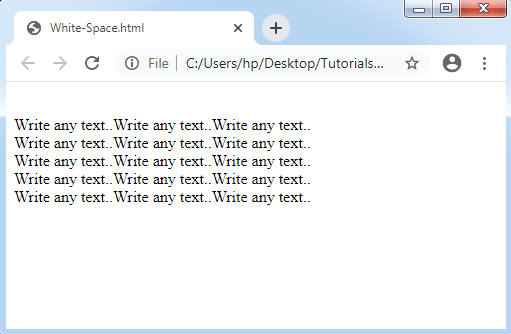CSS White Space Property
White Space in CSS
The white-space CSS property describes how to show the content inside an element. This property is applied to manage a white space within an element.
Values of White-space Property
The following are the values that can be applied to the elements to show the content.
| Value | Description |
| normal | The normal value is the default value. The necessary text can be wrapped by using this value. The white space sequence will collapse into a specific white space. |
| nowrap | The white space sequence will be collapsed into one particular white space. The text can’t be wrapped to the next line by using this value and can be broken only by using the <br> tag. |
| pre | In this value, whitespace is secured by a browser. This value is behaved like a <pre> html tag. The text will be wrapped only by using the line breaks. |
| pre-line | White space sequence will be collapsed into a specific white space. The text can be wrapped if necessary, and only when using the line breaks. |
| pre-wrap | In this value, whitespace is secured by a browser. The text will be wrapped only by using line breaks. |
| initial | This property can be set-up as a default value by using this value. |
| inherit | It can acquire the property from its parent element. |
Example of White Space
Take a look on the following example of white space:
<!DOCTYPE html>
<html>
<head>
<style>
p
{
white-space: pre;
}
</style>
</head>
<body>
<p>
Write any text..Write any text..Write any text..
Write any text..Write any text..Write any text..
Write any text..Write any text..Write any text..
Write any text..Write any text..Write any text..
Write any text..Write any text..Write any text..
</p>
</body>
</html>
Output: