Computer Network Topology: Bus, Star, Ring, Tree and Hybrid
Network Topology: The Computer network topology refers to the layout of connected devices on a network. The network topology is the combination by which computer or network devices interconnected to another device.
Significant types of network topology.
- BUS Topology
- Star Topology
- Ring Topology
- Mesh Topology
- Tree Topology
- Hybrid Topology
BUS Topology
In a Bus topology, all computer devices are connected through a single cable that is known as a backbone cable. Each device is directly interconnected to the backbone cable. Bus topology is easy to installation compared to another topology. It sends data only in a single direction. The figure is shown below.
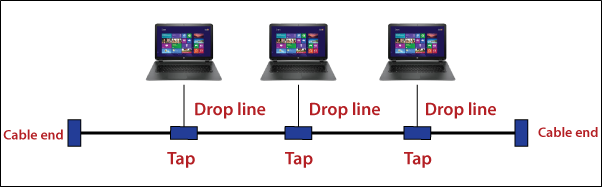
Advantages of Bus Topology
- It is very simple to install.
- It is less cable required to connect the devices compared to other topology.
- It is cost-effective.
Disadvantages of Bus Topology
- Complicated reconfiguration and fault detection.
- If any fault in backbone cable then stops all transmission.
Star Topology
In star topology, all device in the network is connected to a central device known as a Switch or Hub or Host Computer. The host computer is directly connected to each device. The host computer controls all devices. It has using Point to Point connection. The figure is shown below.
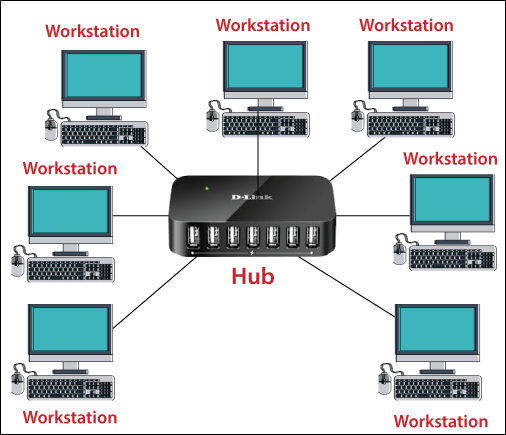
If a device wishes to send data to another device, it must first send the data to the host computer, and then the host computer sends that data to the other device. The host computer acts as a repeater for data flow.
Advantages of Star Topology
- In star topology, fewer cables are needed because each device only needs to be connected to a host computer or hub.
- It is simple to troubleshoot.
- If one device is a failed, so only that device is affected, and All remain devices active.
- Easy to detect failing devices because the device can be easily recognized.
Disadvantages of Star Topology
- This entire system depends on the host computer. If the host computer fails, then the whole network fails.
- Expensive to use.
Ring Topology
In-Ring Topology, there is no host or controlling computer. All devices are connected in a circular network structure; each computer is connected to its subordinate device. It is also called Circular Topology. The figure is shown below.

If a device wishes to send data to another device, it sends the data in one direction, each device in the ring topology has a repeater, if the data received is for another device, the repeater transmits this data until the device receives it.
Advantages to Ring Topology
- Easy to install.
- This topology works more efficiently and reliable because there is no host or controlling computer.
- Easy to detect failing devices because the device can be easily recognized.
Disadvantages of Ring Topology
- Failure a single device can cause an entire network is a failure.
- Its speed depends on the computers installed in the network. If the number of computers is lesser, then the speed is high, and if the number of computers is high, then the speed is low.
Mesh Topology
Each computer device is connected to all other devices on the network through a dedicated point-to-point connection in Mesh topology. If the cable in the route is broken, the nodes cannot communicate. One device must be connected with (n-1) devices.
In a mesh topology, if we have to connect n computers, we need (n*(n-1) / 2) cable or connections. The figure is shown below.
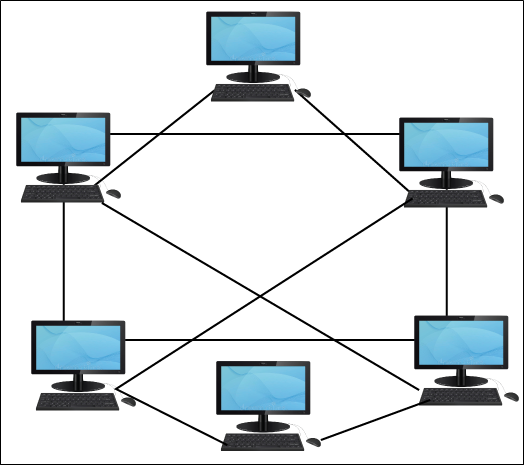
Advantages of Mesh Topology
- It is very robust. If anyone's connection gets damaged, they cannot affect others.
- It provides more privacy and security.
- It provides a dedicated connection between the devices.
- It's simple to detect the fault.
Disadvantages of Mesh Topology
- The number of wires and the number of I/O ports required are very large.
- Mesh topology is very expensive than the other topology.
- It is difficult to install and configure.
Tree Topology
A tree topology combines the Star and Bus topology features. It has a host computer like the star topology, and a single cable connects all the devices like a bus topology. This topology divides the network into multiple levels. It is also known as a hierarchy topology. The figure is shown below.
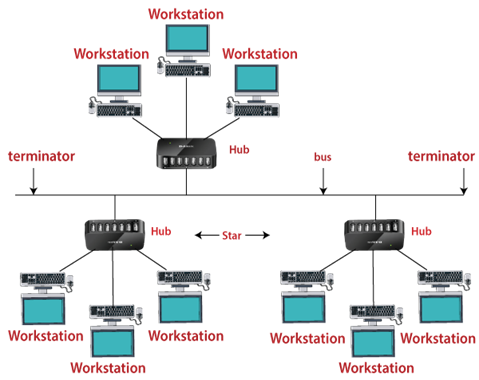
Advantages of Tree Topology
- If sub-device is failed, only that device is affected, and all other devices remain active.
- In a tree topology, it is easy to extend the network.
- It has point-to-point wiring for single devices.
- Error correction and error detection are easily done.
Disadvantages of Tree Topology
- Tree topology is very expensive than the other topology.
- If a node fails, then troubleshoot becomes difficult.
- Bulky wires are used in the tree topology.
Hybrid Topology
When two or more topologies are used to create a new topology, it is called a hybrid topology. Hybrid topology obtains the merits and demerits of every incorporating topology. The figure is shown below.
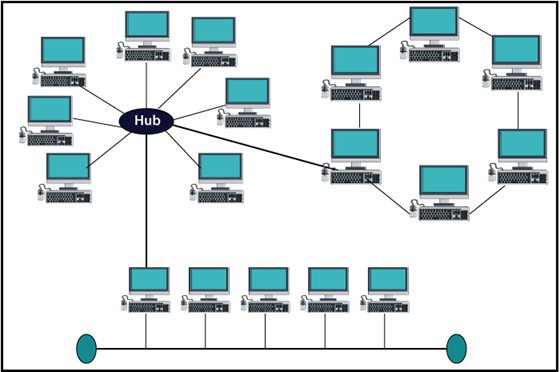
Advantages of Hybrid Topology
- If there is any fault in the network, it is easy to find its faulty device.
- It is a scalable topology that can be easily extended.
- A hybrid topology is useful for large corporations.
- It is reliable than the other topology, but at the same, it is a costly topology.
Disadvantages of Hybrid Topology
- Installation and configuration are complicated than the other topology.
- It is a very expensive topology.
- It is challenging to design the architecture of the Hybrid topology.