How To Use CSS
You can use CSS(Cascading Style Sheet) in four ways.
These are given below:
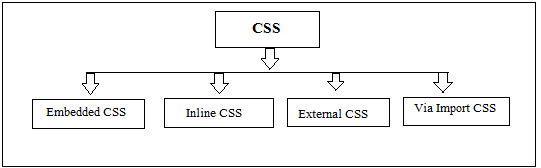 The given above CSS type, in which various technique will be used. These are different from each other and their different advantages.
The given above CSS type, in which various technique will be used. These are different from each other and their different advantages.
- Embedded or Internal CSS
- Inline style
- External style sheet
- Imported CSS
Embedded or Internal Style Sheet
An Embedded or Internal Style Sheet is used in only one single page. It is define within <style> element inside the <head> section. Let us see an example of CSS embedded or internal style sheet:Example of Internal Style Sheet
<head>
<style>
body {
background-color: white;
}
p{
color: black;
border:2px solid red;
}
</style>
</head>
Inline Style Sheet
An Inline Style Sheet used with a unique style for a single element. You must have to used style attribute to the element.<p style="text-align:center; color:blue"> We are learning how to use inline Style </p>
External Style Sheet
In External Style Sheet can use <linl> element to include an external stylesheet file. The style file extension must be .css . you can access style sheet in different web pages by using link the style sheet. Let us see an example of CSS external style sheet:<head>
<link type = "text/css" href = "style.css">
</head>
/*========= Save it name with style.css ===========*/
body{
Background-color: gray;
}
h1 {
color: blue;
text-transform: lowercase;
}