Full Form of HTML
What is HTML?
We have heard so much about and even studied HTML in our computer classes. The first thing we were taught was the full form of HTML. Still many of us don’t remember it. So what is HTML? What does HTML stand for? Well, HTML stands for Hypertext Markup Language. HTML is a kind of formatting system that is used to display the information that has been retrieved from the webpages/ internet. The unit or the information retrieved is known as the webpage i.e. the material retrieved from the World Wide Web. Web Pages include hypertext links that help in retrieving the information. These hypertext links are a part of HTML.
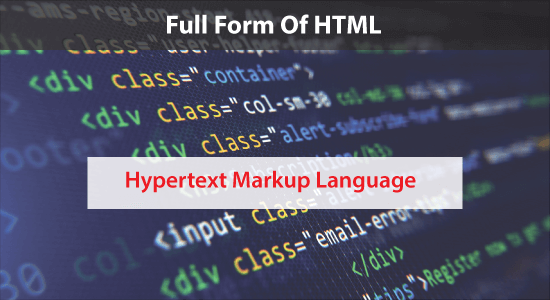
In layman’s language, HTML is defined as a code that is used to make a webpage, its content, and if all the content is lost; HTML links help us to retrieve the information. There are many elements included in HTML which one can use to enclose a particular paragraph or content. The enclosing tabs help in a great way. These tags can create word or image links that will help in structuring the content in a certain way. Let us look at an example:
‘Daniel is my best friend.’
If this is the content that we have written; then we can enclose it in the paragraph tags like:
<p>Daniel is my best friend</p>
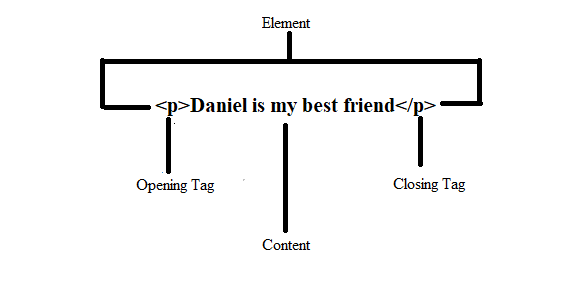
This is how we write HTML coding and in this way, the links are generated. Now, let us look at the paragraph closely. There are four main elements of the content in HTML.
- The Opening Tag: The Opening Tag is used to specify that the content has begun. In the above case, we have specified it with the help of paragraph tags thereby including opening and closing brackets.
- The Closing Tag: The Closing Tag is used to specify that the content/ paragraph have been finished. We end the paragraph by including tags and a slash in front of it. If we do not enter the slash in the paragraph tags then we can end up having strange results. It is important to state that the content has been ended.
- Content: Now, what is content? The sentence which is between the opening and the closing tag is called content.
- Element: The sentence along with the opening and the closing tags altogether is called an element.
- Attribute: Attribute is one of the important parts of an HTML link. Attributes contain some extra information regarding the element. It is the information that we do not want to appear in the content. One must keep in mind the following things to write an attribute:
- A certain space must be maintained between an attribute and an element.
- The attribute name must have an equal sign.
- The attribute value must be enclosed with the opening and closing quotation marks.
- Characters like “ ‘ , = < > must also be quoted. If they remain unquoted the code would remain inconsistent.
Along with these elements, there are some Nesting Elements. Now, what are the Nesting Elements? When we can put additional elements in the content, then it is called nesting. For instance, the dog is very grumpy.
Here we can enclose the word ‘very’ with the element <strong>.
Let us look at the coding.
<p> the dog is <strong>very</strong> grumpy. </p>
Here you can see that the element strong is nested correctly. We have to make sure that the opening and closing elements are properly nested. If there is any change in the coding, the browser will give strange and unexpected results.
Let us have a look at the entire coding.
<html> <body> <h1>first heading</h1> <p>paragraph. </p> </body> </html>
This is how the HTML coding works. HTML is a programming language which is used to create web pages and maintain it in a certain way. The tags that we use in the coding are used to specify different things. For instance, if we wish to insert an image in the paragraph, we will use the tag <img>. Similarly, to include a heading we will insert the tag <h1> or <h2> depending upon the content we are writing.
One thing has to be kept in mind i.e. the tags must be properly opened and closed in other to achieve the result. Thus, HTML is one programming language that is used by web page creators to maintain them.