Full Form of CSS
CSS stands for Cascading Style Sheets. It describes to the user how to display HTML elements on the screen in a proper format. CSS is the language that is used to style HTML documents. In simple words, we can say that Cascading Style Sheet is a language that is used to simplify the process of making a webpage.
CSS is used to handle some parts of the webpage. With the help of CSS, we can control the color of text and style of fonts and we can control the spacing between the paragraph and many more things. CSS is easy to understand. It provides strong control on the HTML documents. CSS is generally used with HTML.
Advantage of CSS
Faster page speed
It provides a faster page speed. With the help of the CSS rule, we can apply it to all occurrences of certain tags in HTML documents.
Better user experience
CSS makes a webpage very attractive to the eyes. Also, CSS makes it user-friendly. When the button or text is in a proper format, it improves the user experience.
Quicker development time
With the help of CSS, we can specify the format and style the multiple pages into one string of code. In cascading style sheet, we can make a duplicate copy of several website pages.
If we make a webpage, it has the same formatting, looks, and feels so with the help of the CSS rule for one page, we can make changes in all pages.
Easy formatting
In CSS, if we need to make changes in the format, it is very easy. We only need to change the one-page format, and it will automatically apply to the other pages of CSS.
There is no need to correct individual pages in a CSS style sheet. If we fix a CSS style sheet it will automatically update the other style sheet of the CSS.
Compatibility
Compatibility is very important in today’s age if we create any webpage. It should be very responsive and user-friendly. CSS is used with HTML to make webpage design responsive.
Why do we use CSS?
CSS is a powerful style sheet language that is used to control the HTML document to make the webpage design better.
CSS provides efficiency in webpage design
It also provides updates so our webpage works properly. With the help of CSS, we can create rules and apply those rules within the website. If we create a webpage design separately, we can make changes in our style sheet and it will affect all the style sheets.
CSS provides faster page download
CSS helps with faster page download because when we download a page we get the cache that helps to load a page but with the help of CSS we can lead to load a lighter page which helps to improve the performance.
Example of CSS
<!DOCTYPE html>
<html>
<head>
<style>
body {
background-color: lightblue;
}
h1 {
color: white;
text-align: center;
}
p {
font-family: verdana;
font-size: 20px;
}
</style>
</head>
<body>
<h1>My First CSS Example</h1>
<p>This is a paragraph.</p>
</body>
</html>
Output:
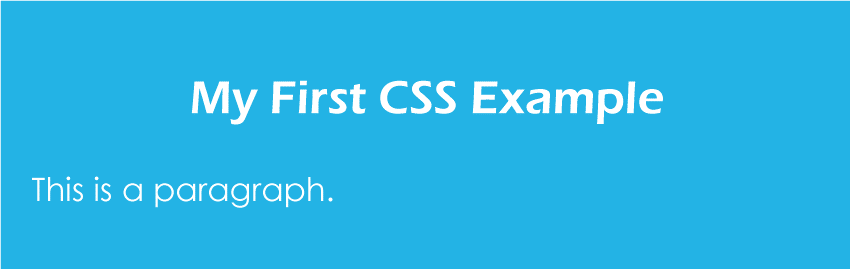
Types of CSS
- Inline CSS
- Internal CSS
- External CSS
Inline CSS
Inline CSS is used to style the elements of HTML documents. It is used in HTML to style the attributes without using the selectors. It is difficult to manage the inline function in websites compared to other types. It is very helpful in HTML in some situations.
Example of inline CSS:
<p style="color: orange; font-size: 25px;">Here is my first paragraph.</p>
<p>Here is my second paragraph.</p>
Internal CSS
Internal CSS is used to design the style single page effectively. It is more time-consuming because we can’t work on multiple pages or we need to style each web page. In internal CSS we style a single webpage uniquely.
Example:
<!DOCTYPE html>
<HTML lang="en">
<head>
<meta charset="UTF-8" />
<meta http-equiv="X-UA-Compatible" content="IE=edge" />
<meta name="viewport" content="width=device-width, initial-scale=1.0" />
<style>
body {
background-color: black;
}
h1 {
color: mediumvioletred;
}
h2 {
color: powderblue;
}
</style>
</head>
<body>
<h1>Welcome!!</h1>
<h2>Good Morning!</h2>
</body>
</html>
Output:
WELCOME!!
Good Morning!
External CSS
External CSS is used to link all webpage with an external file. It is more efficient for styling a large webpage. It also increases the readability of the CSS files.
How Does CSS work?
As we all know that CSS helps to bring style to our webpage by providing different styles to HTML documents.
For example:
<h1>
Heading
</h1>
With the help of <h1></h1>tags in Html, we can create the header. But CSS makes it more attractive.
Example 2:
h1 {
color: blue;
text-align: center;
}
CSS Comment
With the help of CSS comments, we can pass the message in our code so that the user can easily understand the code. With the help of comments, we can make our source code attractive.
For Example:
/*
Hello, my name is Rohit. Here we are using multiple comments format
*/
body {
font-family: Sans-serif;
font-size: 50 em /* 1em = 10px */
}
Selectors
In CSS, selectors are used to selecting the specific word you want to style. There are different types of selectors:
- The element selector
- The universal selector
- Id selector
- Class selectors
The Element selector
Element selectors are used to providing styling to a selected HTML document.
Syntax:
Element {
property: value
}
Example:
p {
background-color: Pink;
}
The universal selector
In the universal selector, we use an asterisk (*) sign to define the universal selector. It is used to select all the HTML documents.
For Example:
* {
property: value;
}
Id selector
It is the most commonly used operator in CSS. It is used to set the style to a given id. It is denoted by (#).
Syntax:
#id {
property:value;
}
For Example:
<!DOCTYPE html>
<html>
<head>
<!-- CSS property using id attribute -->
<style>
* {
background-color: white;
}
#first {
color: black;
text-align: center;
}
#second {
text-align: center;
color: #ff1493;
}
</style>
</head>
<body>
<!-- id attribute declares here -->
<h1 id="first">First Header</h1>
<h2 id="second">Second Header</h2>
</body>
</html>
The Class Selector
The class selector is used to select elements that have some class attributes. To select an element we use (.) character with a specific class.
Implementation of all selectors in CSS
<!DOCTYPE html>
<html>
<head>
<title>HTML</title>
<link rel="stylesheet" type="text/CSS" href="first.CSS">
<style>
#center1
{
text-align: center;
color:pink;
}
.center2 {
text-align: center;
color:red;
}
h1 {
text-align:center;
color:green;
}
</style>
</head>
<body>
<h1>This heading will be green and center-aligned </h1>
<p class = "center2">This paragraph will be red and center-aligned </p>
<p id ="center1">This paragraph will be pink and center-aligned</p>
</body>
</html>
CSS Colors
In CSS, we have different types of coloring schemes. We widely use three techniques:
- RGB
RGB is a combination of three colors red, green, and blue. It takes three parameters and the value of each parameter varies from 0 to 255.
For example: RGB(255,0,0)
- Hex
Hex is a code that starts with # and comprises 6 numbers which are further divided into 3 groups. It also contains a group of red, green, and blue. It varies from 00 to 09.
- RGBA
RGBA start with 4 parameters. It contains red, green, blue, and alpha. In RGBA first 3 parameters vary from 0 to 255 and the last parameter varies from 0 to 1.
CSS background
In CSS, we have different ways to make changes in HTML documents. There are a few as follows:
- Color: It is used to change the background colors.
- Repeat: It is used to check if an image has to repeat if yes then it will tell how to do it.
- Image: It is used to set the image in the background.
- Position: It determines the position of an image in CSS.
CSS Border
It is used to set up the border for the HTML elements. There are some main properties for the setup of the border in HTML elements:
- Width: It helps to set the width of the borders.
- Style: It helps to set the style of the borders.
- Color: It helps to set the color of the borders.
- Radius: It helps to set the radius of the border.
We can set the border from right, top, bottom, and left. For example: border width = 2px, 5px;