Full form of UPI
Full form of UPI: India is stepping into digitalization with various mediums and reformations to turn the nation into a cashless economy. One such digital succession commenced in India with the initiation of UPI. Thereby UPI is the new face of cashless payments, yet most of us are not aware of its full form.
The famous digital banking abbreviation UPI stands for Unified Payments Interface.
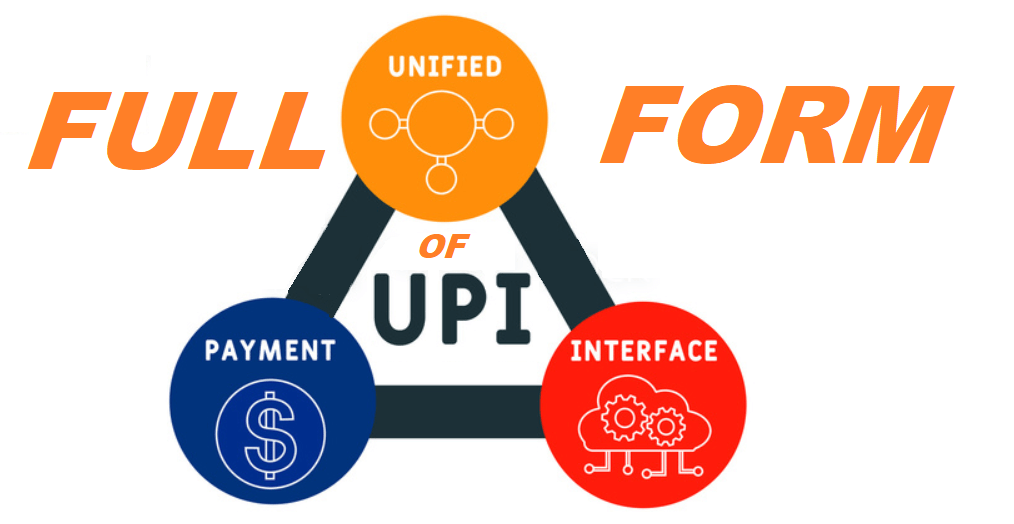
This tutorial will briefly cover the definitions, characteristics, fundamentals, how to set up UPI, how to transfer money via UPI, maximum limit on transfer of money via UPI and other detailed information related UPI or Unified Payments Interface.
What is UPI?
“Unified Payments Interface or UPI is a real time payment process that allows instant money transfer from one bank account to another through a mobile interface.”
UPI is a new payment process where one can instantly transfer funds using their smartphone and internet any time anywhere. Like your bank account number, every new customer registers, a unique UPI id gets generated, which further helps the individual transfer and receive money immediately using IMPS – Immediate Payments Service. UPI is an updated version of fund transfer old methods like Cheque, RTGS, and NEFT.
UPI has also replaced the virtual mode of Payment, unlike debit cards, and you need only your smartphone and active internet. UPI's concept was put forward by INPC (India's National Payments Corporation) that falls under RBI (Reserve Bank of India) and IBA's (Indian Bank Association) surveillance.
UPI is a flagship tool of NPCI aimed to move our country towards a cashless economy. UPI offers a consistent mobile payment method by merging with digital bases such as rising smartphone usage and rooted mobile data invasion. It also permits the users to send and receive funds using a virtual payment address without accessing bank account details every time. In India, various UPI Apps like BHIM, Paytm, Samsung Pay, Google Pay, Amazon Pay, etc., are there to facilitate the cashless and card-less instant money transfer.
Note: The users cannot link their wallet to UPI, and only a legitimate bank account can be connected to UPI.
The overviews of UPI Unified Payments Interface are as follows:
| Criteria | Overviews |
| Product | instant real-time inter-bank |
| Type | payment system |
| Owner | National Payments Corporation of India |
| Established at | 11 April 2016 |
| Markets | India |
| Transaction Limit | 100000 INR |
| UPI apps | Amazon Pay, Airtel Thanks, BHIM, Google Pay, PhonePe, Paytm, Whatsapp Pay, Samsung Pay. |
| Website | https://www.npci.org.in/what-we-do/upi/product-overview |
Characteristics of UPI
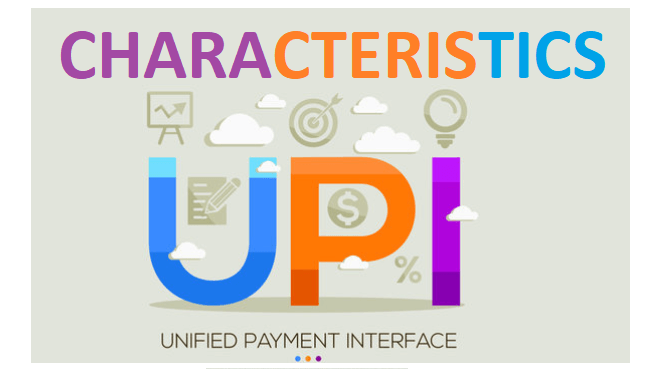
UPI is a smartphone-friendly application which has several benefits. Some of them are listed below:
- UPI is an instant funds transfer process that uses IMPS (Immediate Payment Service) service. Hence, it is faster than all transfer methods, even NEFT.
- The customers can use UPI transfer mode 24/7, 365 days digitally, without any break, even on weekends or holidays.
- The customers can connect their mobile app and manage their different bank accounts safely.
- It uses a unique Virtual Payment Address for every user bank ID.
- The customers require a bank IFSC code, bank account number, and bank registered phone number with MMID (Mobile Money Identifier).
- The customers need to generate a PIN (Personal Identification Number) for Mobile Banking or MPIN that will be required to verify your authentication before the transaction.
- In India, several banks offer their individual UPI for different Android or IOS smartphone. Some banks may charge some fees to validate the UPI plan, while others can give it for free.
- UPI is beneficial and handy for merchant payments especially for in-app transactions unlike phone recharge, small amounts, electricity bills payments, E-commerce or online shopping, OTC amounts, and payments based on barcodes.
- UPI has eliminated the need to physically visit the bank in case of any complaint as the customers can directly file a complaint with the Mobile App.
How to set up UPI
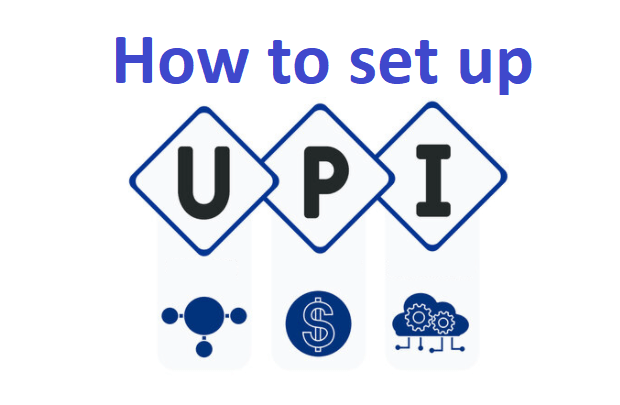
Step 1: Install the UPI app
On your smartphones, open your Google Play Store (for android users) or Apple App Store (for iPhone users) to install the BHIM app, or your bank enabled UPI app (or other third party UPI apps).
Step 2: Select your language & Verify your number.
Choose your favored language. Select the SIM and verify the number that is registered with your bank account.
Step 3: Create your profile
Enter your details, unlike your name, age, virtual email id, and set a four-digit login password. The created virtual ID will be your payment address, and a four-digit password will be required to access the app every time you want to login.
Step 4: Link your bank account
Enter bank details such as bank account number, IFSC code, Bank branch, etc., and link your account number with the virtual ID you have created in the earlier step.
Step 5: Create your UPI PIN
Create your MPIN by entering your debit card's last six digits and expiry date. This PIN will be mandatorily required to process your UPI payments.
Congratulations! Your account is successfully registered, and you can proceed to send with your first transaction, or you can also request money from another active UPI user.
Note: One can link their UPI with one or more bank accounts.
How to transfer money via UPI
Following are the different methods to transfer funds with the help of UPI:
- Through VPA or virtual payment address of the receiver,
- Entering bank account number and IFSC of the receiver
- By Scanning the QR code.
Maximum limit on transfer of money
The upper limit per UPI transaction set by the NPCI \ (also mentioned on their websites) is 1 lakh rupees (1,00,000 INR) per account per day. Within this upper limit, various banks may include their private sub-limits. Hence it is recommended to check with your nearby bank branch if you want to transact a substantial amount.