Full form of PNG
What is the Full form of PNG
- PNG: Portable Network Graphics
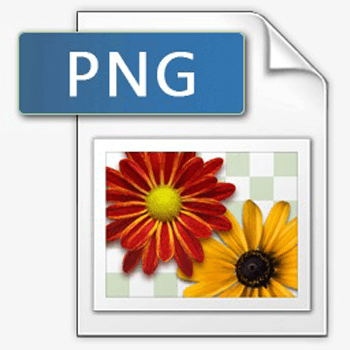
PNG stands for Portable Network Graphics. It is a raster graphic format of the files, i.e., a format for saving bit-mapped raster images. This was created as an open system in order to replace GIF. It is more successful than GIF as it utilizes less compression technique to store images in comparison to GIF format files.
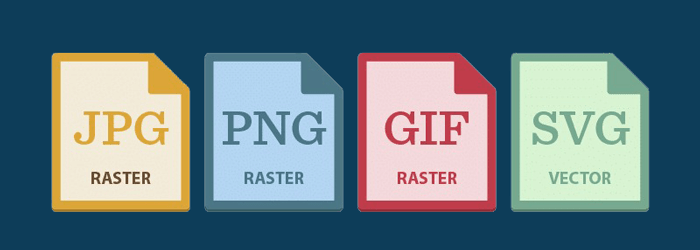
All this is done without any copyright issues. PNG comprises a bitmap of indexed color hence it is known as a bit-mapped image.
Whereas GIF uses higher compression, more variety of colors, and has issues of patent too.
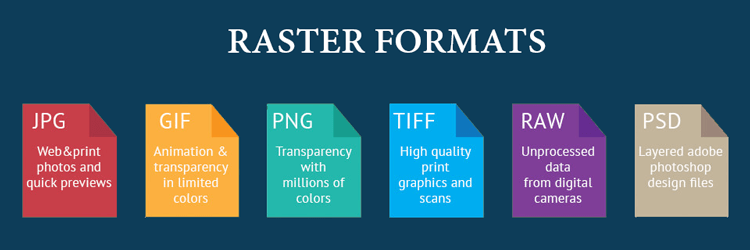
PNG is capable of supporting palette-based images - 24 bit RGB or 32 bit RGBA, grayscale images, and full colors non-palette- RGB and RGBA images. The PNG format was created to transmit images to the internet and not for premium quality printing of graphics hence non-RGB color spaces like CMYK are not backed. The file extension that is used in PNG files is. PNG or .png along with MIME media type.
History of PNG
PNG file format was established in 1995. GIF's limitation of colors (as GIF includes only 256 colors) compelled PNG development, and thereby, GIF limitations became the primary reason for PNG creation.
In 1995, Oliver Fromme, author of famous JPEG viewer QPEG put forward the proposal of PING name, which subsequently came to be known as PNG, as a replacement for GIF.
GIF supports animation, but in contrast, PNG was finalized to be only an image file or format.
In 2018, few developers established Animated Portable Network Graphics(APNG), supported by Gecko and presto web browsers and most often used for thumbnails on Sony's Playstation Portable System. In 2017, APNG was also adopted by Chromium-based browsers.

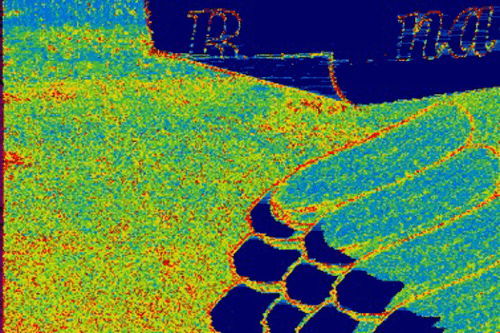
The primary PNG file format was developed by an ad-hoc group of computer graphic specialists. The final decision of the developed format was made through emails, and some of the real, primary authors mentioned on RFC 2083 are;
Thomas Boutell (editor); Tom Lane(Contributing Editor); Authors include Oliver Fromme, Mark Adler, Thomas Boutell, Chris Lilley, Tim Wegner, Jeremy Wohl, and many more.
PNG comprises of two stages of the compression process;
- First Pre compression: Filtering or the prediction.
- Second Compression or Deflate
Animation
PNG is only image supportive format and doesn't support animation, but MNG was an extension to PNG that the developers of PNG designed to support animation. Since MNG was too complex, it led to the introduction of APNG.
APNG is easy, less complicated than MNG, and today is supported by almost all web browsers.
Earlier APNG was not accepted by the developers of the PNG group, and they kept finding an alternative, but as of today, APNG seems successful and supported by almost all the web browsers.
Advantages of PNG
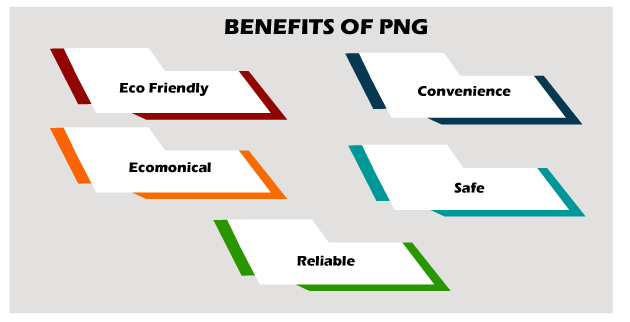
- PNG provides support of several colors and patterns.
- PNG file format has sturdy and strong colors and sharp edges, making it ideal for editing the images.
- ONG is supportive of digital image compression.
- PNG file format is versatile, and it helps in making drawings, charts, comic books, logos, etc.
- By putting PNG to use, scanning the text such as newspapers, letters, journals can be done quickly.
- PNG file format is perfect for storing photoshopped pictures.
- PNG file format encourages transparency and the transparency can be managed or controlled.
- PNG file format has the ability to create images with a low resolution that are both fabulous looking and simultaneously take less time to load.
- PNG images can be compressed easily and effectively.
- The process of compression prevents the loss of information, and all the data is preserved.
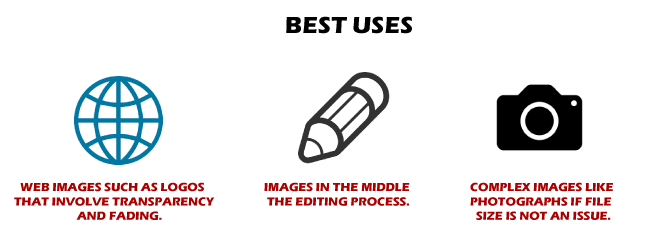
- PNG format is flexible in its approach and easily permits other extensions and additions.
- PNG makes it real and possible to present accurate, true coloured as well as grayscale images.
- PNG images are independent in terms of transmission and don't require any specific hardware or software, or platform.
- PNG file format supports interlacing, and it is easier and quicker to develop PNG than GIF file format.
- PNG is also supportive of Gamma correction.
There is no doubt that these advantages make PNG a winner amongst its competitors like GIF, JPEG.
Disadvantages of PNG
Apart from the benefits, there are few disadvantages of PNG, which are as follows;
- PNG are not a perfect choice for expansive pictures since they have an extensive size.
- All the web browsers do not support PNG file format.
- PNG is not an ideal choice for the photographs as JPEG as their file size is extensive.
- PNG is mainly an image format and doesn't support animation.
Features / Characteristics of PNG file Format
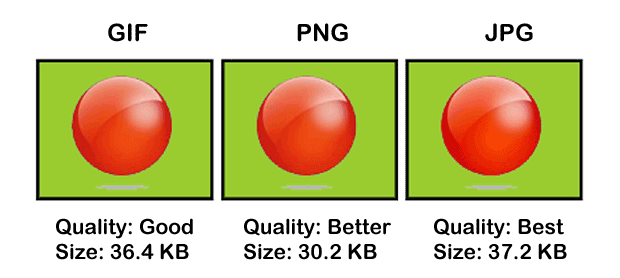
Features of PNG file format include the size of the file, color depths, interlacing, compression, ancillary chunks, and the filters.
- PNG is supportive of lossless compression; it helps to process the information without any loss of detail during compression.
- PNG compression, a true color PNG to 256 colors, allows orderly sorting of the color, which can be used for decreasing the size of the file.
- Software for Image Editing: Adobe Photoshop is capable of editing, executing PNG images, along with CS suite.
- Different devices are available for optimizing PNG.
- Some other features of PNG are, discarding auxiliary chunks, minimizing color depth either using a palette in case the image has 256 or fewer colors, using a littler palette if the image has 2,4, or 16 colors. There is also a choice of optimizing line by line channel or flatten compression.
Versions of PNG
Currently, there are 5 versions of PNG, with the first released around 1996 by World Wide Web Consortium. Then in 1997, the Internet Assigned Number Authority agreed and gave approval to image/png, making it an essential or crucial Internet Media Types. Further, in 1998, its 1.1 version was released, following 1.2 in 1999. 2003 witnessed it becoming an International Standard, and a standard version was released in 2004.
Editing and Using PNG
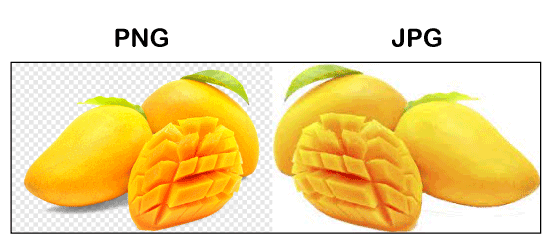
PNG images are ideal for use when graphic experts need images that comprise of transparent backgrounds. Also, they are a great choice when managing, dealing with images that cannot perform well with JPEG compression. Moreover, PNG images are perfect for web designing as they permit transparent backgrounds for logos and images, making it easy to position them on other backgrounds.
These image formats can be compressed to minimal size and are a good option in case of limited color choice.
It is super easy to open PNG images, many web browsers support PNG format, and one can easily convert PNG into JPG or PDF by changing the saving format.
JPEG VS PNG
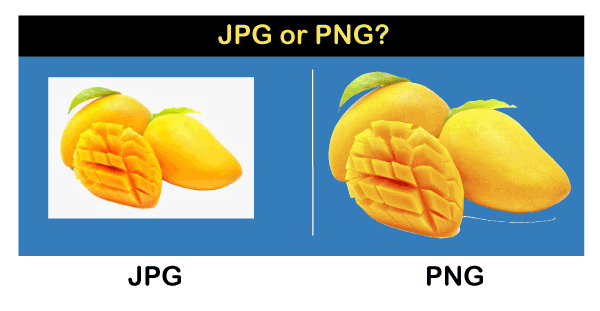
JPEG or Joint Photographic Expert Group was established in 1986, and it takes less space, gets quickly downloaded or uploaded. JPEG is capable of displaying many colors and is great for photographs, works well on websites, etc.
But unlike PNG, JPEG images, when compressed, lead to loss of information, thereby leading to loss of quality. This is a significant benefit of PNG over JPEG, as PNG allows lossless compression, their quality doesn't get compromised.
PNG supports transparency with grayscale, colored images, but JPEG doesn't. So overlaying is not possible in the case of JPEG, but possible with PNG images.
2. PNG: Piped Natural Gas
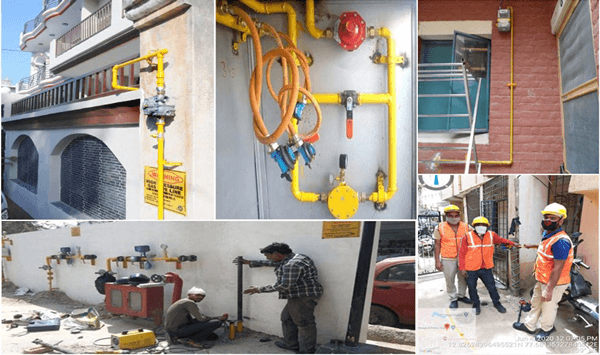
PNG or Piped Natural Gas is utilized for domestic, residential or commercial, or industrial consumption. PNG is said to be pollution-free, more economical, affordable, and safer than LPG and others.
LPG or liquified petroleum gas is supplied in liquid form through the cylinders; whereas PNG is supplied through a pipeline, both are used for cooking purposes domestically.
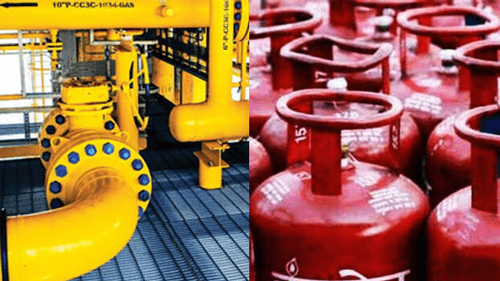
PNG is stored at a particular place and supplied from that source continuously through the pipelines.
Benefits or Advantages of PNG

There are various benefits of PNG over LPG
1.PNG is said to be atleast 30% more cheaper in comparison to LPG cylinders weighing 14.2 kg.
2.PNG is said to be safer in comparison to LPG cylinders as PNG is capable of catching fire when its percentage of mixing in the air is atleast 5-15%, whereas LPG is capable of catching fire only if 2% of it is mixed in the air. Even in the case of leakage, PNG is safe, as being lighter, it rises and gets scattered in the air if the ventilation is proper.
3.Even in terms of installation, it is pretty easy and convenient to install PNG for domestic purposes.
4. PNG is mainly natural gas, which is odourless, but Ethyl Mercaptan is added to it for quick and easy detection of leakage.
5.By getting a PNG connection, an uninterrupted supply of 24x7 is ensured. It offers uninterrupted supply conveniently without any hassle of storing the gas in cylinders.
6. Due to continuous supply, it saves consumers from the burden of booking the cylinders, and moreover, no space is required for storing this, like in the case of cylinders.
7. Last but not least, it is clean flue and helps in improving air quality, when it burns out completely, it gives carbon dioxide and water vapour. Moreover, there is no danger of leakage or pilferage in the case of pipelines.
Procedure to get PNG
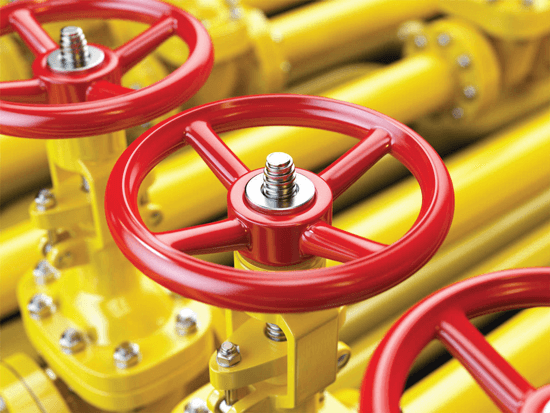
The procedure to get PNG connection is very simple and easy. You only need to fill the registration form, pay a fixed amount for facilities in the form of cash or cheque and provide necessary supporting documents.
Soon after completing the formalities, the concerned authority will contact you, and a meter, valve, and regulator will be installed at your premises.