C++ Expressions
C ++ equations are made up of operators, constants and variables arranged according to language rules. It may also include function calls that give results. To calculate the value, the expression may contain one or more operands and zero or more operators. Each expression generates a value, which is then assigned to the variable using the assignment operator.
C++ expression examples:
(i+j) - k
(i/j) -k
9i4 - 6j +k
(i+j) * (i+j)
There are several sorts of expressions:
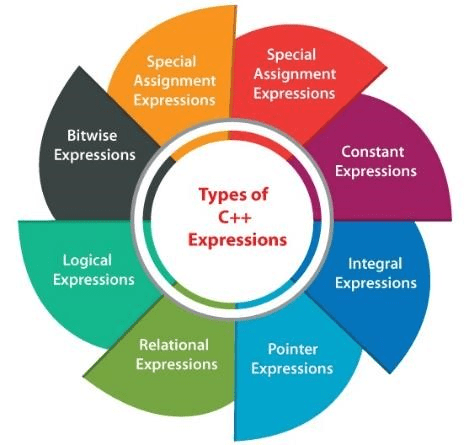
- Constant expressions
- Integral expressions
- Float expressions
- Pointer expressions
- Relational expressions
- Logical expressions
- Bitwise expressions
- Special assignment expressions
Compound expressions are expressions that are made up of a mixture of the aforementioned expressions.
Constant Expressions
A constant expression is one in which all values are constant. It is a kind of expression whose value is determined at compile time but is evaluated at run time. Integers, letters, floating-point and calculation constants can all be used.
In the following scenarios, constants are used:
- It is used to describe the array bounded in a subscript declaratory.
- In the switch statement, it comes after the case keyword.
- That is the value of the number in the calculation.
- It determines the width of the bit-field.
- It is used in #if preprocessors.
In the above cases ,continuous equations with integers, letters, and calculation constants can be used. To specify the function-scope, we can use static and external keywords with constants.
Example of a program containing constant expressions:
#include <iostream>
#include <bits/sdtc++.h>
using namespace std;
int main()
{
int i; // variable declaration.
i=(10/2) + 5; // constant expression
cout<<"Value of i is : "<<i; // displaying the value of i.
return 0;
}
OUTPUT:
Value of i is : 10Integral expression
After executing all of the explicit and implicit conversions, an integer expression delivers the integer value as output.
(i * j) -10
i + int(18.0)
where i and j are the integers.
Example of Integral Expression:
#include <iostream>
#include <bits/stdc++.h>
using namespace std;
int main()
{
int i; // variable declaration.
int j; // variable declaration
int k; // variable declaration
cout<<"enter the values of i and j";
cin>>i>>j;
k=i+j;
cout<<"\n"<<"Value of k is :"<<k; // displaying the value of k.
return 0;
}
OUTPUT:
Value of k is: 20 // i,j=10;
Explanation:
We've defined three variables in the code above: i, j, and k. After we declare the values of 'i' and 'k', and we take user input for them. We then add the values 'i' and 'j' and save the result in the 'k' variable.
Float Expression
Float expression is an expression that returns a floating-point value as the output, after all explicit and implicit conversions.
i+j
(i/14) + j
87.3
i+float(14)
Example of a program containing Float Expression:
#include <iostream>
#include <bits/sdtc++.h>
using namespace std;
int main()
{
float i=18.2; // variable initialization
float j=6.6; // variable initialization
float k; // variable declaration
k=i+j;
std::cout <<"Value of k is :"<< k<<std::endl; // displaying the value of k.
return 0;
}
OUTPUT:
Value of k is : 24.8
Pointer Expression
A pointer expression is a kind of expression that outputs an address value.
&i
ptr
ptr++
ptr-
Example of a program containing Pointer Expression:
#include <iostream>
using namespace std;
int main()
{
int i[]={5,10,15,20,25}; // array initialization
int *ptr; // pointer declaration
ptr=i; // assigning base address of array to the pointer ptr
ptr=ptr+1; // incrementing the value of pointer
std::cout <<"Value of second element of an array : "<< *ptr<<std::endl;
return 0;
}
OUTPUT:
Value of second element of an array : 10Explanation:
Arrays and pointers are revealed in the code above ptr. The variable 'ptr' is given the base address. We increase the value of the pointer 'ptr' after assigning the address. When the pointer is raised, 'ptr' will point to another element of the arena.
Relational Expression
A Relational expression is an expression that returns a bull value, which can be true or false. Boolean expression is another name for it. When arithmetic expressions are employed on both sides of the relational operator, the results of the arithmetic expressions are compared first.
i<b
i-b <= a-b
i+b>100
Example of a program containing Relational Expression:
#include <iostream>
using namespace std;
int main()
{
int i=50; // variable declaration
int j=100; // variable declaration
bool k= i>j; // relational expression
cout<<"Value of k is :"<<k; // displaying the value of k.
return 0;
}
OUTPUT:
Value of k is : 0
Explanation:
Two variables, 'i' and 'j' have been defined in the above code. We used the relational operator between them after declaring the variables to see if 'i' is greater than 'j'.
Logical Expression
A logical expression is an expression that combines two or more related expressions to form a bull type value. '&&' and '||' There are logical operators that combine two or more relational expressions.
I<j && X>Y
i>10 || j==5
Example of a program containing Logical Expression:
#include <iostream>
using namespace std;
int main()
{
int i=6;
int j=9;
int k=7;
cout<<((i>j)||(i>k));
return 0;
}
OUTPUT:
0
Explanation:
We defined 3 variables i, j,& k in the above code. We used logical expression between them after declaring the variables to see if it is true.