SET Data Structure in C++
Generally, in our home, we store food items in a fridge or kitchen efficiently to find them easily and use them. Similarly, in programming, we need to store the data efficiently so we can access the data efficiently for this we use data structures.
Data Structures
Data structures are a way of collecting and organizing data so that we can work with it effectively. A data structure is the rendering(arrangement) of a data item from a relationship perspective to organize better and store the data item. For example, there is data where the player's name is "Mayank Agarwal," and the age is 36. "Mayank Agarwal" is a string data type, and 36 is an integer data type. This data may be organized as a record, such as a cricket record, containing the player's name and age. We can now collect cricket records and save them as a data structure in a file like a table or a database.
Data structures can be divided into two main types. One is a built-in data structure, and the other is a user-defined data structure.
Major Types Data Structure
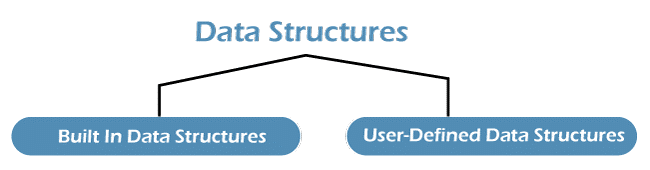
The built-in data structures are divided into four subtypes, one of which is an integer, floating-point, character, and pointer. User-defined data structures can be divided into three types: arrays, lists, and files. Lists can be divided into two types: linear lists and non-linear lists. The linear list is divided into stacks and queues. Non-linear lists are divided into trees and charts.
Built In Data Structure
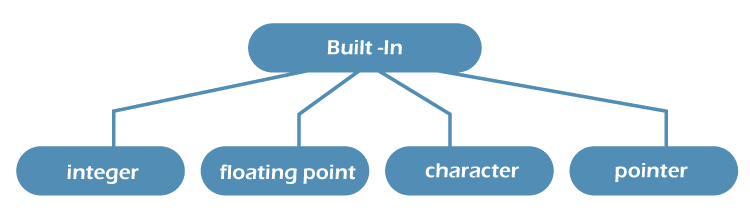
User Defined Data Structure
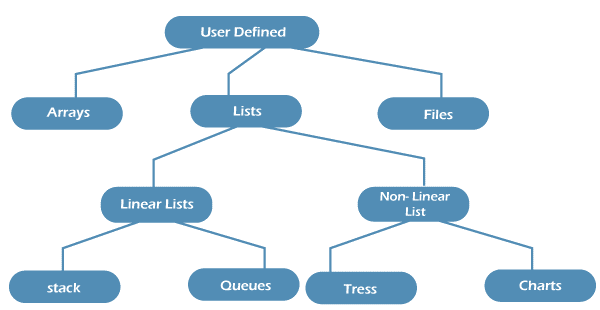
SET
First, a set is an associative container that stores unique elements. In sets, duplicates are not allowed. Here elements own identify themselves means whether the elements are unique or not it is identified by their self. In a set, addition is possible, but modification is not possible. The important thing is we cannot modify the set.
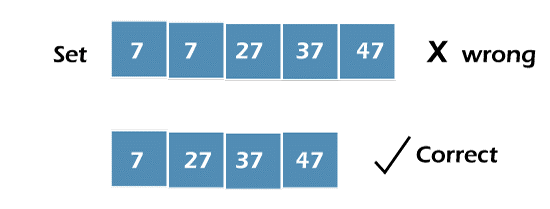
The set will get printed in the sorted order. We can also print in reverse order.
SET in reverse order
This is the command we need to write to print the set-in reverse order
set<int, greater<int>>s;Types of sets
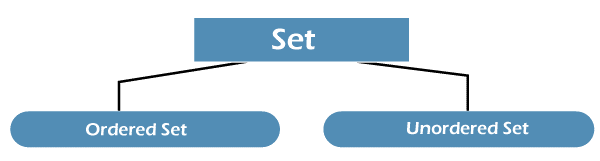
Set is self-balancing BST (Binary search tree). In the sorted list, the time complexity is O(log n).
Unordered set
Implementation is different here as the elements are not sorted. The worst-case complexity is O(n).
Features of Set
A set is a data structure storing unique elements of the same type in sorted order. All values are keys. That is, access all values ??through the value itself. On the other hand, in the case of an array, each value is accessed by the position (index) in the container. Therefore, each value in the set must be unique.
Now let us look into the implementation part.
Creating an empty set In C++
#include <iostream>
#include <set>
using namespace std;
int main ()
{
set<int> newset;
}
Output:
Here the output is empty as we created empty list and we did not even display it. Now let us create another set which is collection of integers.
Creating a full set in C++
#include <iostream>
#include <set>
using namespace std;
int main ()
{
set<int> fullset{11,22,33,44};
set<int>::iterator it;
for (it=fullset.begin(); it!=fullset.end(); ++it)
cout << ' ' << *it;
cout << '\n';
}
OUTPUT:
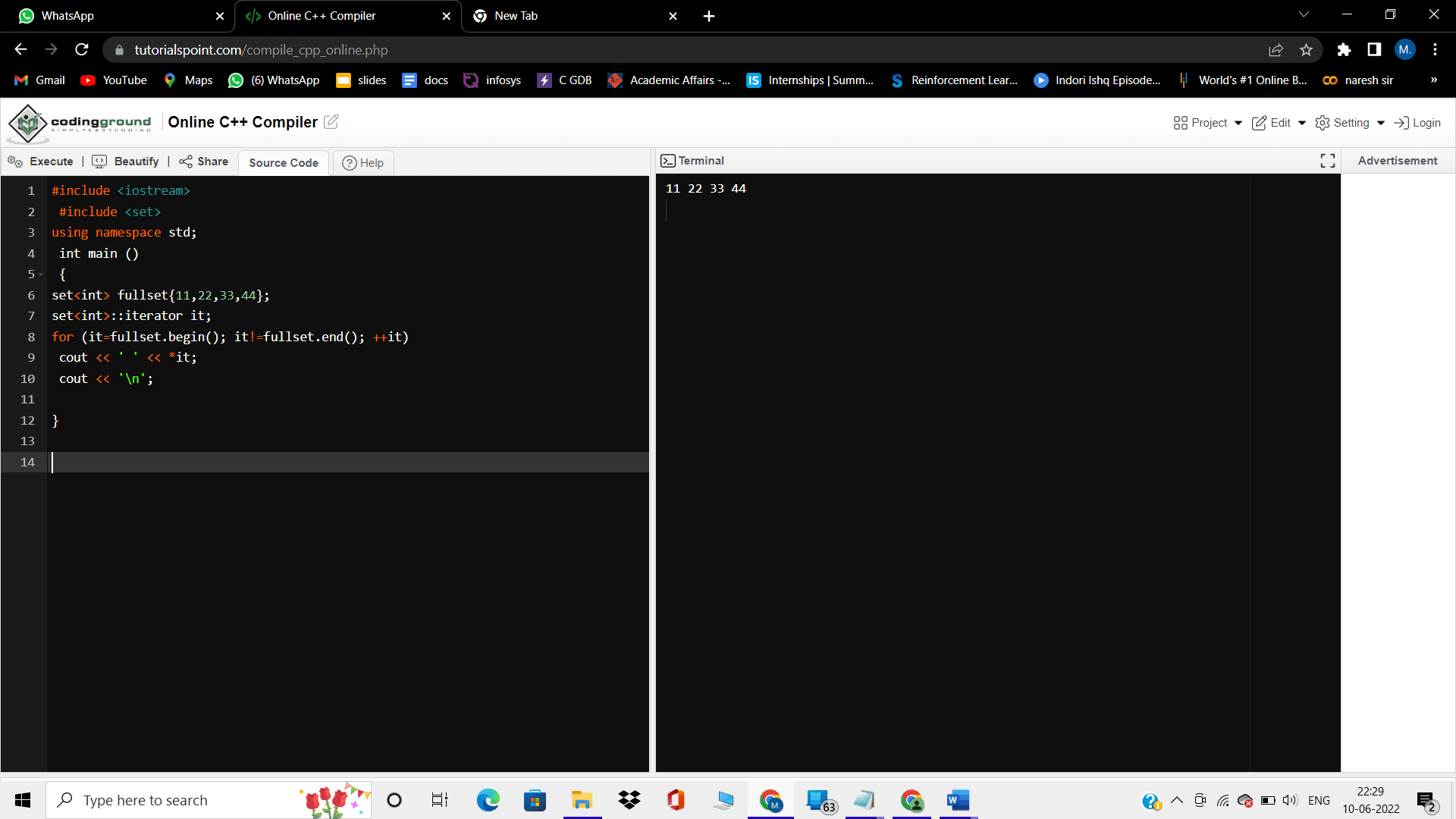
Here output is 11,22,33 and 44 we declared these elements in the set itself.
Now let us insert elements into empty set.
Inserting Into Set
We need to use insert keyword in order to do it.
include <iostream>
#include <set>
using namespace std;
int main ()
{
set<int> emptyset;
emptyset.insert(9);
emptyset.insert(19);
emptyset.insert(29);
emptyset.insert(39);
set<int>::iterator it;
for (it=emptyset.begin(); it!=emptyset.end(); ++it)
cout << ' ' << *it;
cout << '\n';
}Here we inserted step by step 4 elements so elements are 9,19,29, 39 respectively.
Output
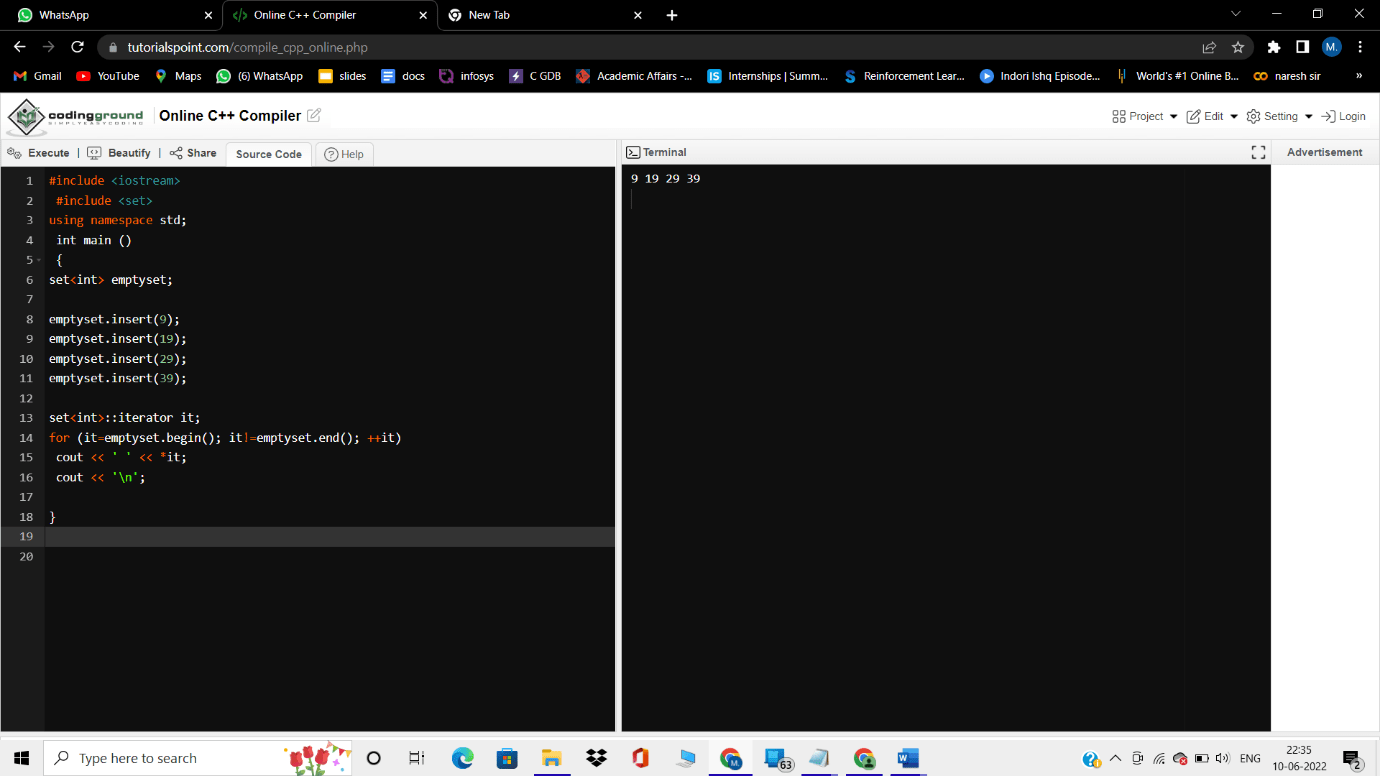
Deleting
To delete one element from set we need to use erase command.
setname.erase()CODE
#include <iostream>
#include <set>
using namespace std;
int main ()
{
set<int> emptyset;
emptyset.insert(9);
emptyset.insert(19);
emptyset.insert(29);
emptyset.insert(39);
set<int>::iterator it;
for (it=emptyset.begin(); it!=emptyset.end(); ++it)
cout << ' ' << *it;
cout << '\n';
emptyset.erase(19);
set<int>::iterator it2;
for (it2=emptyset.begin(); it2!=emptyset.end(); ++it2)
cout << ' ' << *it2;
cout << '\n';
}Output:
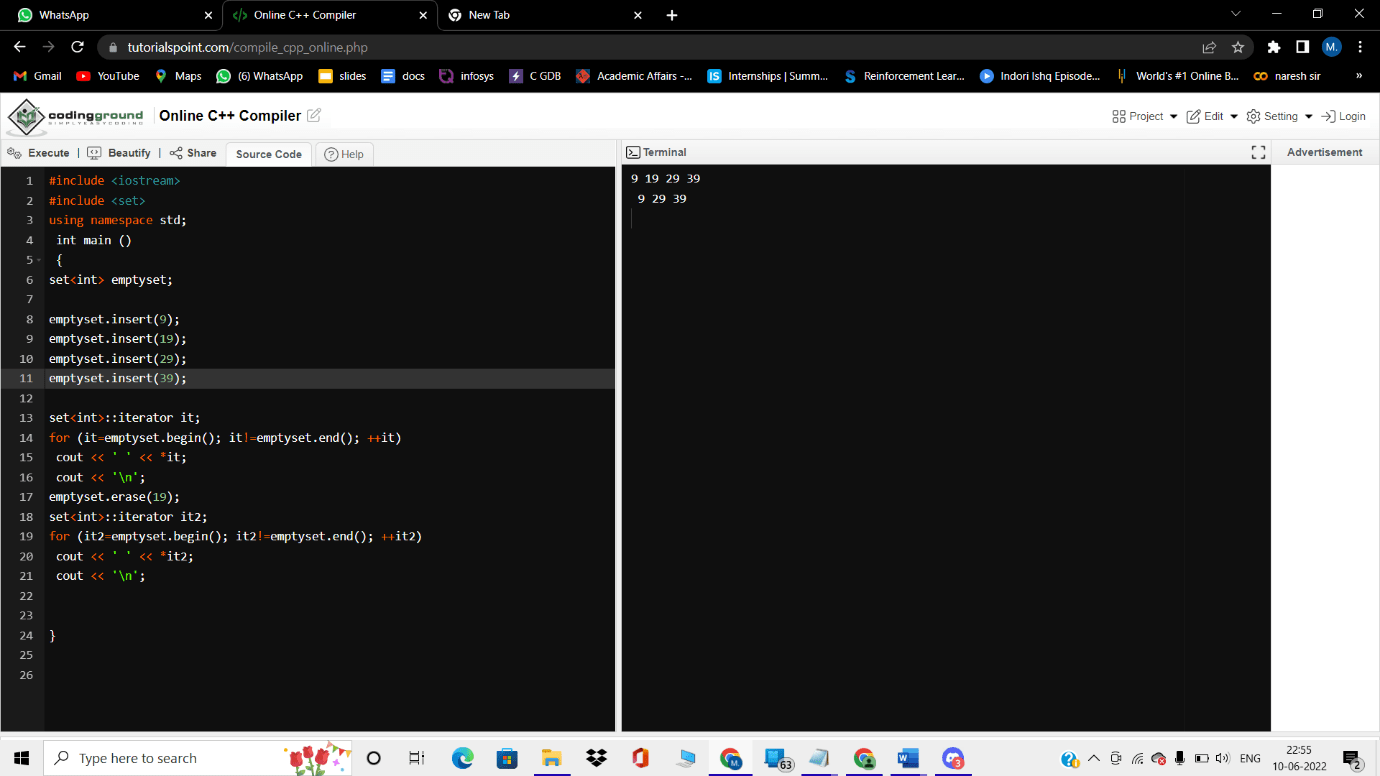
Deleting multiple elements
Using pointers, we can delete set of elements, we need to mention the beginning and ending.
#include <iostream>
#include <set>
using namespace std;
int main ()
{
set<int> emptyset;
emptyset.insert(9);
emptyset.insert(19);
emptyset.insert(29);
emptyset.insert(39);
set<int>::iterator it;
for (it=emptyset.begin(); it!=emptyset.end(); ++it)
cout << ' ' << *it;
cout << '\n';
//Deleting mutiple elements
emptyset.erase(emptyset.find(19), emptyset.end());
set<int>::iterator it2;
for (it2=emptyset.begin(); it2!=emptyset.end(); ++it2)
cout << ' ' << *it2;
cout << '\n';
}
Output
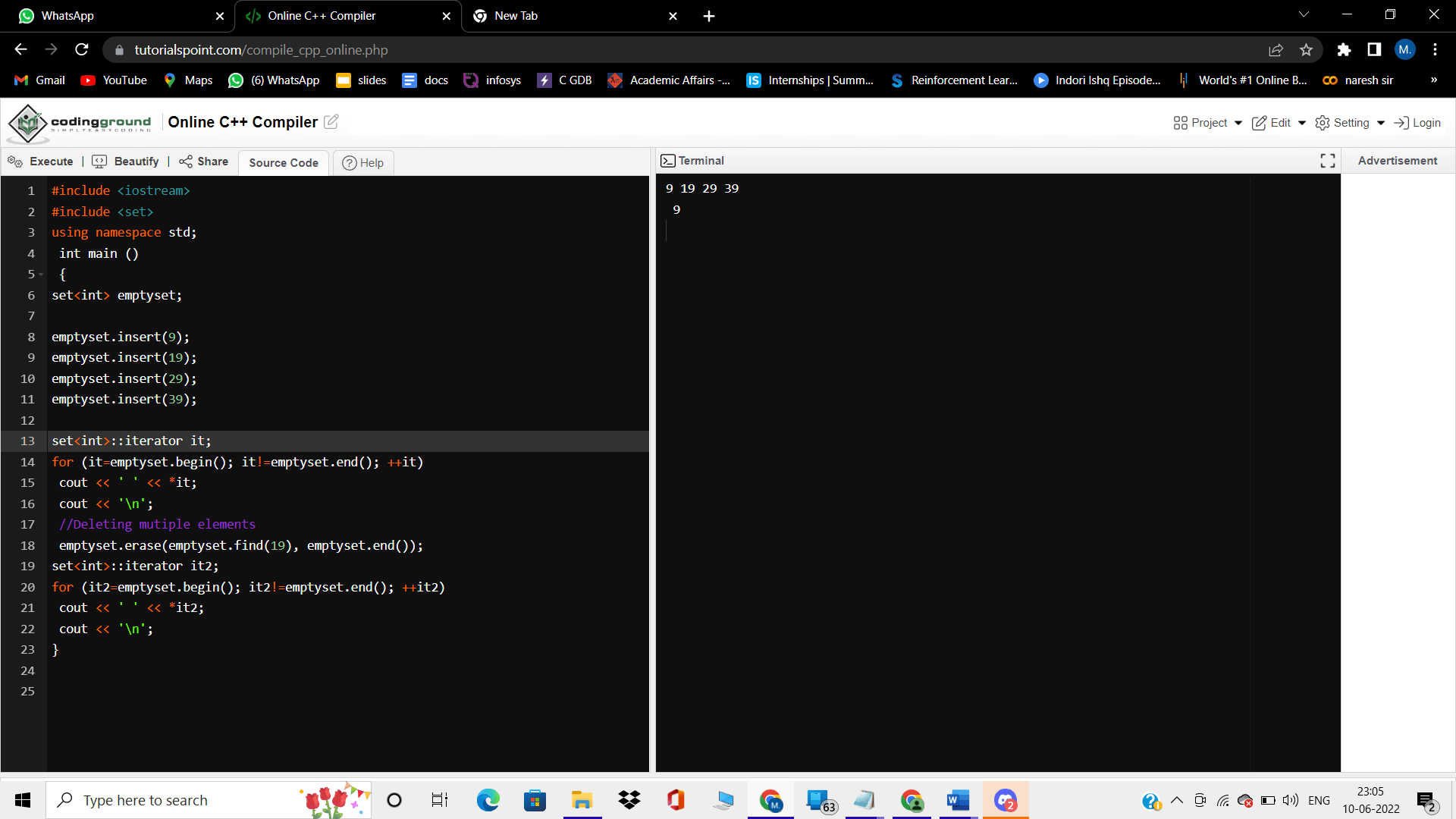
Displaying
In order to display elements of list in C++, we need to use these commands.
We need to use iterator to display all elements one by one.
Full Example
CODE:
#include <iostream>
#include <set>
using namespace std;
int main ()
{
//Now we created an empty set name "emptyset"
set<int> emptyset;
// adding sinle elements
emptyset.insert(9);
emptyset.insert(29);
emptyset.insert(39);
emptyset.insert(49);
// Now let us create a copy of set in order to undersatnd in the better way
set<int> nineset(emptyset);
// Now let us delete single element from the set
nineset.erase(9);
// now delete elements using pointers
nineset.erase(nineset.find(39), nineset.end());
// print elements
set<int>::iterator it;
for (it=nineset.begin(); it!=nineset.end(); ++it)
cout << ' ' << *it;
cout << '\n';
// clear set using pointers
nineset.erase(nineset.begin(), nineset.end());
// clear set using clear
nineset.clear();
}Output
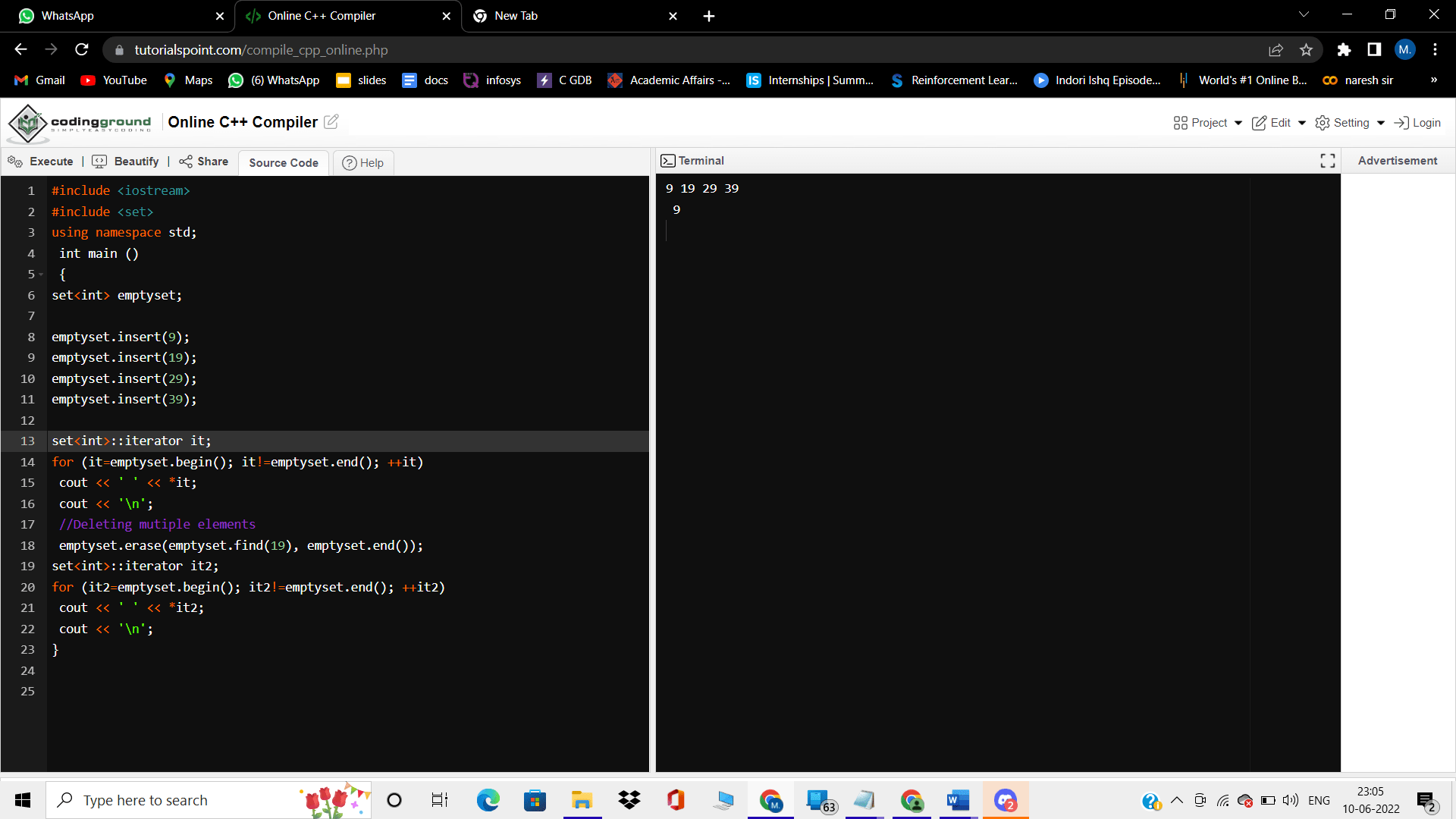
This is the full code from designing emty set to filled set and deleting elements.
Applications of Set
The following are the applications of set
1. The use of the kit may not be ideal. Consider using a card if the key-value store may work better than the key alone. Another option is to use a set of pairs if you need to store the two values together as a unit.
2. When we should avoid using sets is when you access elements by position in the data structure rather than by the value itself. In this case, vectors are a more practical option.
Major Differences between ordered and unordered set
1. In an ordered or sort list, the elements will be processed in increasing order which is by default, whereas in an unordered set, there is no place for ordering.
2. Sorted set is self-balancing BST similar to red black tress, but unordered set follows the hash table.
3. The search time in the ordered list is log(n), whereas for the unordered list d set, the average time complexity is O(1), and the worst case is O(n). So when we compare in average case unordered list is a little bit better than the ordered list
4. The insertion time in the ordered set is {log(n)+Rebalance} whereas, in the unordered set, it is the same as search.
5. The deletion time in the order set is {log(n)+Rebalance} whereas, in the unordered set, it is the same as search.