Declaration syntax error in turbo c++ using namespace std
Namespace requirement:
- Since different variables, functions, classes, etc., cannot have the same name in the same scope.
- Therefore, the namespace is introduced to get around this problem.
A compile-time error would occur if "using namespace a" was written inside the main() and attempted to utilize the members (x in this example and fun()) in the other methods.
Program:
The C++ program that demonstrates the usage of "using namespace" inside the main() method is shown below:
// C++ program that demonstrates how to utilize
// "using namespace" inside of main()
#include <iostream>
using namespace std;
namespace a {
int n = 4;
void function()
{
cout << "This function is of a" << endl;
}
}
// a function calling another function
void show()
{
function();
}
int main()
{
using namespace a;
cout << n << endl;
function();
return 0;
}
Output:
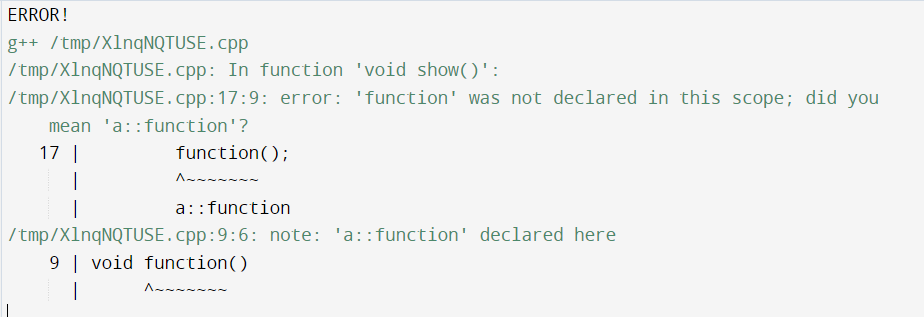
Justification
- It is known that the namespace "std," which stands for "the standard," contains elements that are utilized by the program.
- In other words, cout, cin, endl, etc. are part of the "std" namespace.
- The header file iostream.h contains this namespace.
- Now, when we write cout<<"tutorials and examples", the compiler looks for cout in our program, which is stored in the std namespace. This is done because the compiler is instructed to look in the std namespace if it can't find anything in the current scope.
- To avoid writing namespaced code, just use scope resolution (::) each time you use a standard library member. Std::cout, Std::cin, Std::endl, etc. are a few examples.
How may a C++ declaration syntax problem be fixed?
An unanticipated outcome that transpired during program execution is referred to as an error in programming languages.
A program's compilation process begins with the main() function. As a general rule, you should always attempt to use int main() rather than void main(). The reason is that using any data type instead of void prevents the program from having to return anything to the operating system. It is the initial action to prevent declaration errors.
A syntax problem of a different kind is the declaration error.
Syntax error: The following factors can lead to this error.
- Not adhering to the grammatical conventions specified in the identification declaration.
- Failing to declare a program-used identifier.
- Without using a semicolon to end a statement.
In other words, the declaration error only happens when the compiler discovers an anonymous variable in the variable declaration.
This includes declaring variables without datatypes, employing datatypes that are misspelt, etc.
It defines the cout, cin, and many more terms.
- Using: It indicates to the compiler that an object is being used.
- Namespace: This indicates the device you are using. Such a namespace
- standard: This makes use of C++ capabilities like strings and vectors.
If not used, the compiler would immediately report declaration errors, typically when it discovered string or vector code within the program.
Consider the following: once you type this instruction, the compiler will know that you are referring to std::string if it sees "string" and std::vector if it sees vector.
To troubleshoot the error, carefully examine your code, avoid any syntactic errors, and comprehend the significance of employing the namespace<> declaration.
The reason behind declaration syntax error:
There are several possible causes for a "declaration syntax error" that appears when using namespace std in Turbo C++.
- Syntax Error: Please check that you’re writing accurately uses namespace std and that there are no mistakes or missing characters.
- Compatibility Problems: There may be some problems with Turbo C++'s compatibility with contemporary C++ syntax. Verify that the version of Turbo C++ you're running allows you to use namespace std; alternatively, try a different compiler.
- Context Issue: Using namespace std may not be the actual cause of the issue. This mistake can be reported because of another syntax problem that you may have elsewhere in your code. Look for any syntax mistakes in the lines that come before and after the using namespace std; declaration.
- Preprocessor Directives: Incorrect use of preprocessor directives or positioning of the namespace std within your code might occasionally result in issues.
- Compiler Configuration: Verify that all required libraries are included and that your Turbo C++ compiler is configured correctly.
- Namespace Clashes: Conflicts may arise if you have declared your identifiers with the same names as those in the standard namespace. Make sure that there are no names in conflict in your code.