How to Setup Environment for C++ Programming on Mac
Mac OS X code Installation
There are so many environments available for C++. We are going to install jGrasp and Xcode in our mac operating system.
Instruction for installation of jGrasp and Xcode
- First, we must install jGrasp and Xcode on our computer.
- Then we have to execute jGrasp.
- Then we have to navigate to settings, then compiler setting and then workspace.
- Then, we change the programming language to C++.
- Then we choose "c++ (g++) - Mac OS X" or "g++ - general," then click Use and OK.
Check jGrasp installation
Now, we have to follow the below steps to test our jGrasp installation:
- First, we execute jGrasp.
- Then select the file menu, then new.
- Save the file with the extension of .CPP
- Then in the compiler section, click on build.
- After clicking on the build, go to the run section.
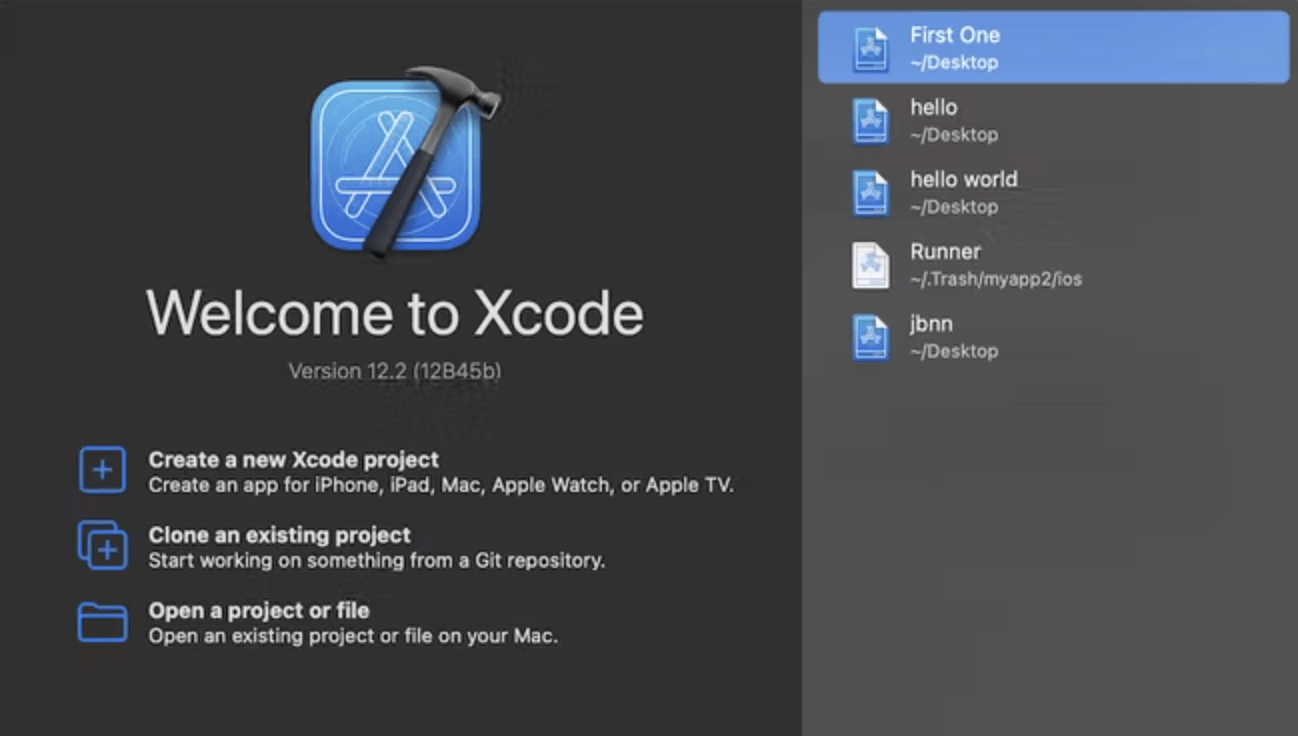
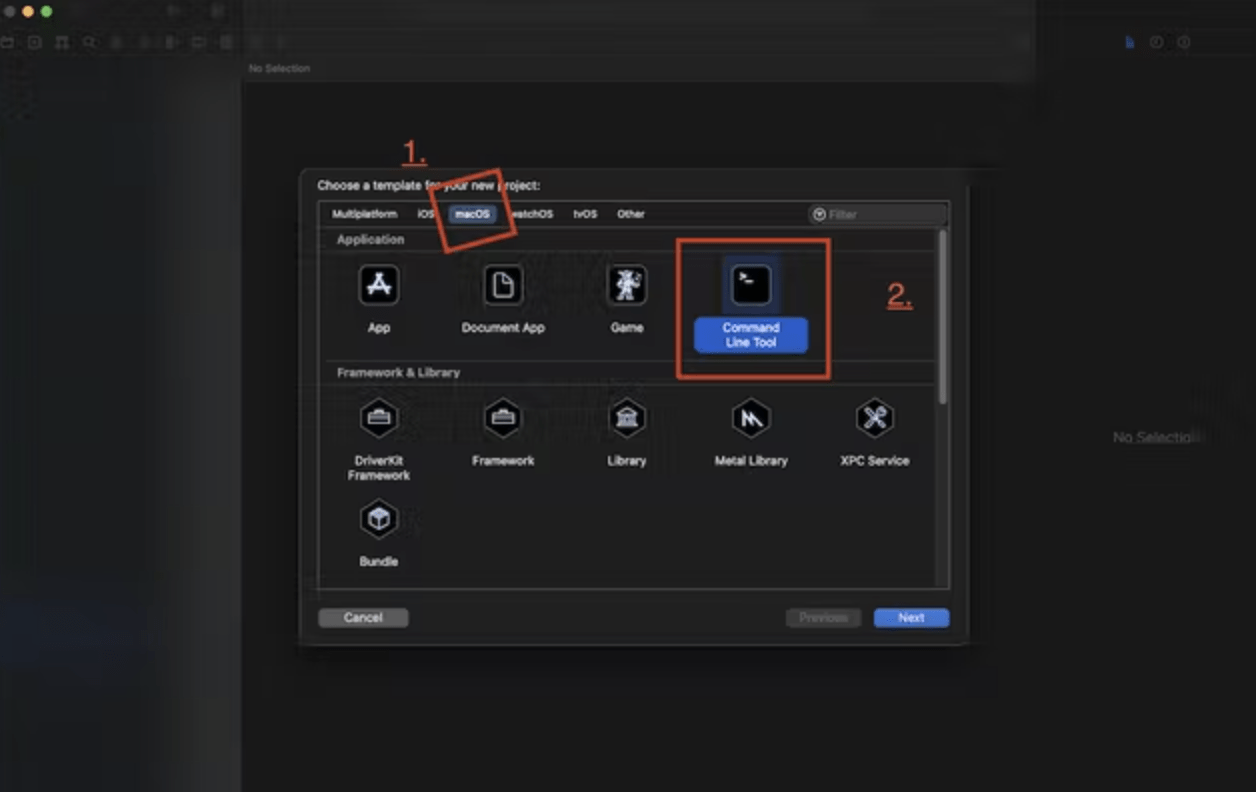
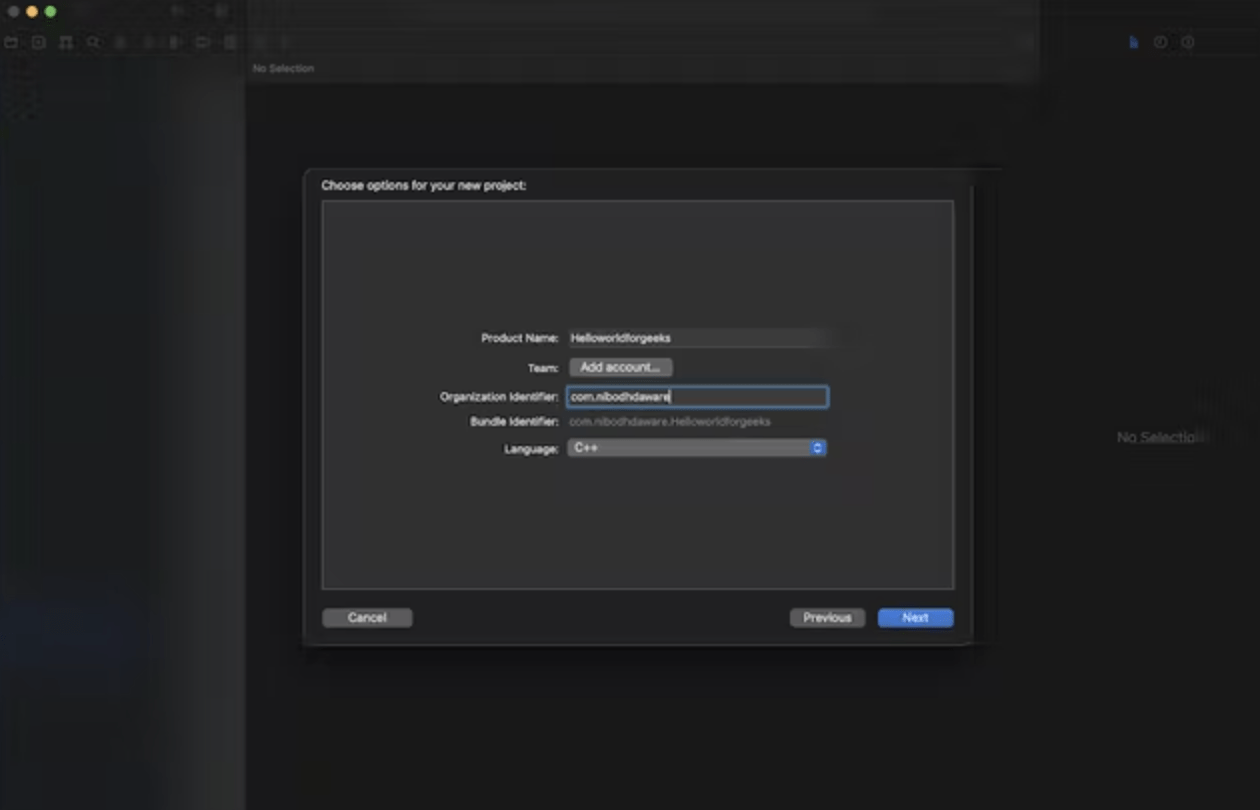
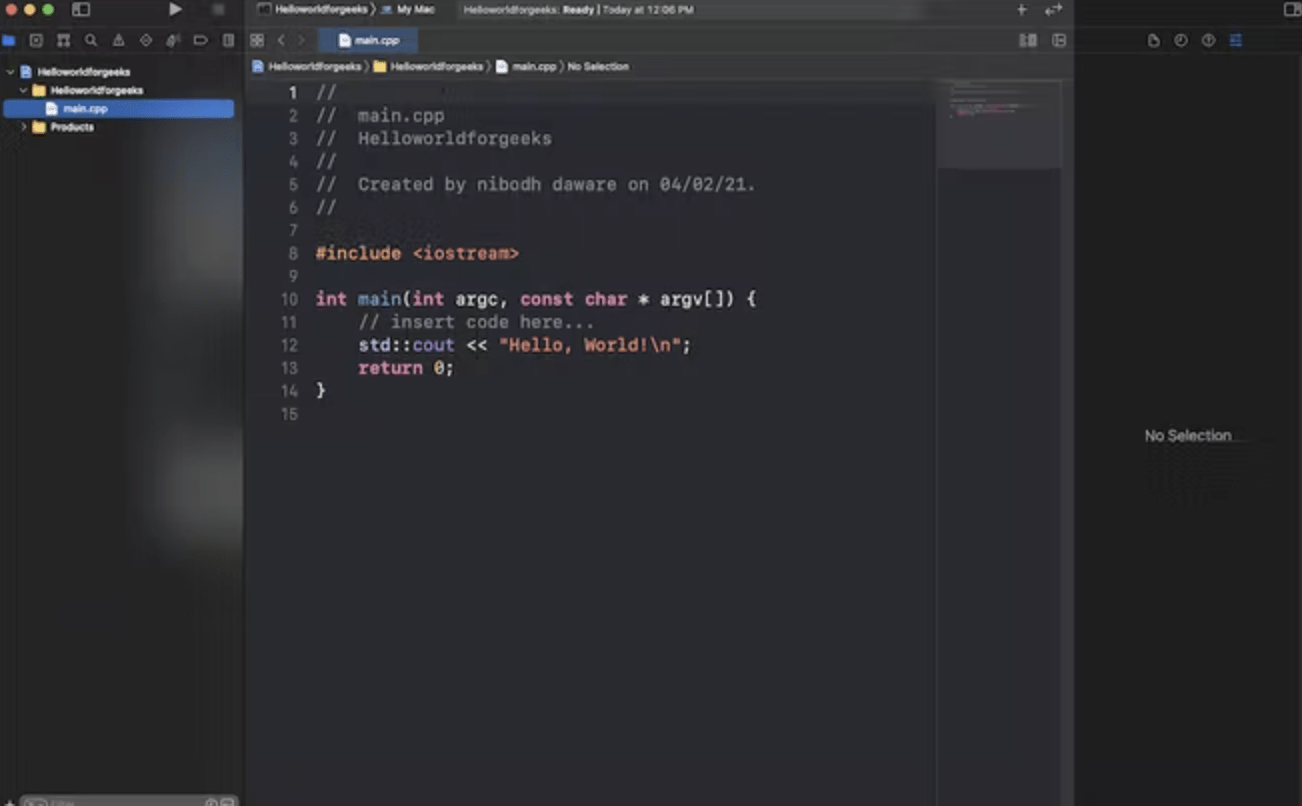
Debugger
Debugging is a valuable method for coding, which is used to find the error in the programmer's code that affects the program. It is possible by a tool which is called a debugging tool. Debugging tool is software which is used to test the other programs.
The following are some of the most often used debuggers:
- Allinea DDT
- GDB- GNU Debugger.
- LLDB
- Debugger for Microsoft Visual Studio
Version Control
When we are working on a project, then we will do this project on our own separate laptops. It isn't easy to track the code that is available on a different laptop. But with the help of version control, it is possible to follow the code that is available on other laptops. Version control is used to track the code and manage the code. Developer can also compare their code with earlier versions with the help of version control. With the version control, it is also possible if the developer makes any mistake, then they can compare their code with the previous version and rectify their error.
Conclusion
We need to create a local environment to run the C++ program. We also achieve these environments with other methods.