How to append an Array in Python
A group of objects kept at adjacent memory regions is known as an array. It is a container with a set capacity for a certain number of things, all of which must be the same. Many programming languages, including C/C++, JavaScript, etc., use arrays extensively.
Python's array module can be imported to generate an array. An array can be created by using the syntax array(data type, value list), which takes two arguments: a data type and a value list.
Multiple objects of the same kind can be stored together in an array, which makes it simpler to determine the positions of individual elements by only adding an offset to the base value. Combining the arrays might speed up computation by minimizing the size of the code as a whole. In a single variable, it is used to hold several values. If you have a list of objects that are kept in the appropriate variables
item1 = "Python"
item2 = "Learn”
item3 = "Program"These arrays may be used to loop across automobiles and locate a specific one.
When we need to alter only certain data values, it is helpful. Python has a module called array that can deal with arrays. The terms listed below will help you comprehend the idea of an array:
Element: The element is anything that is kept inside an array.
Index: Each element's position inside an array is indicated by a numerical index used to locate the element.
Displaying an Array
An array may be defined in many distinct ways and languages. The following are some crucial factors that should be taken into account:
- The index begins at 0.
- The index of each element allows us to access it.
- The array's length determines how many elements it can hold.
Operational Arrays
The following are some of the fundamental operations that an array can support:
Traverse: It prints each piece individually.
Insertion: It inserts an element at the specified index.
Deletion: The element at the specified index is deleted.
Search: It looks up an object using either the provided index or the value.
Update: It makes an element at the specified index current.
An Array may be constructed when adding the array module to the Python application.
from array import *
arrayName = array(typecode, [initializers])Accessing array elements
Using their corresponding indices, we may access the items of the array.
Program
import array as arr
num = arr.array('i', [9, 3, 5, 9])
print("First element:", num[0])
print("Second element:", num[1])
print("Second last element:", num[-1])
Output:

Analysis: In the above example, we imported an array, declared a variable called "num" that contains the array's elements, and printed the array's contents by accessing them via the array's indices.
How to modify or include items
Since arrays are variable, it is possible to alter individual elements like lists.
Program
import array as arr
numbers = arr.array('i', [8, 3, 9, 4, 7, 5])
# modifying the first element
numbers[0] = 0
print(numbers) # Output: array('i', [0, 3, 9, 4, 7, 5])
# from the third to the fifth element
numbers[2:5] = arr.array('i', [9, 4, 7])
print(numbers) # Output: array('i', [0, 3, 9, 4, 7, 5]) Output:
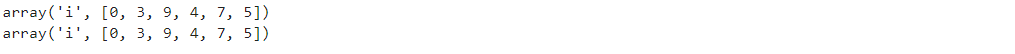
Analysis: In the example above, an array was imported, and a variable called "numbers" was defined to contain the array's value. You can edit or add items to an array by specifying the specific index of the array where the changes or additions should be made.
Why are arrays implemented in Python?
The use of many arrays speeds up computation. The array can help the code become smaller overall.
How can I remove elements from an array?
The Python del command can remove the elements from an array. We may remove any item from the array by utilizing the indices of a certain element.
Program
import array as arr
num = arr.array('i', [72, 52, 89, 13, 48])
del number[2] # deleting the third component
print(number) # Output: array('i', [72, 52, 13, 48])
Output:

Analysis: In the example above, we imported an array and defined a variable called "num" that houses the array's data. Here, we eliminate the third member [3] of the provided array using the del expression.
Determining the length of an array
The number of elements in an array is referred to as the array's length. The total number of elements within this array, expressed as an integer, is what is returned.
Syntax:
len(array_name)
Concatenating an array
Using the + sign, we can quickly join any two arrays together.
Program
u=arr.array('d',[6,10,41,15,7])
v=arr.array('d',[37,8])
w=arr.array('d')
w=u+v
print("Array w = ",w)
Output:
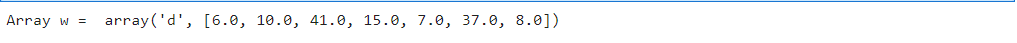
Analysis: In the above example, we have defined variables with the names "u, v, and w" that contain an array's contents.
Program
import array as arr
num = arr.array('i', [8, 78, 59, 202])
print("First element:", num[0])
print("Second element:", num[1])
print("Second last element:", num[-1]) Output:

Analysis: In the above example, we first imported an array, declared a variable named "num" to contain the array value, and then displayed the items using the array's indices.
The append() method in Python
The append() function in Python adds a new item to the list's end. Changing this list adds an element. The method does not return itself. A list or dictionary that creates a nested list may also include the item. The following describes the method.
Syntax
append(u)
Parameters
u: It might be a string, integer, list, dictionary, etc.
Return
It updates the list rather than returning any value.
To know the functioning of the append() method, let's look at some instances.
Program 1:
# Append() method for Python
# developing a list
list = ['9','52','16']
for u in list: # list iteration
print(u)
# Adding an element to the list
list.append(13)
print("List after adding the element : ",list) # List is being displayed
Output:
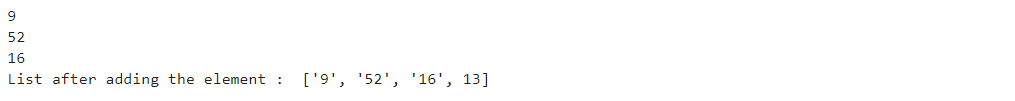
Program 2:
# Append() method for Python
# developing a list
list = ['7','10','56']
for u in list: # list iteration
print(u)
# Adding an element to the list
list1 = ['7','45','65','96']
list.append(list1)
print("List after appending element : ", list) # List is being displayedOutput:
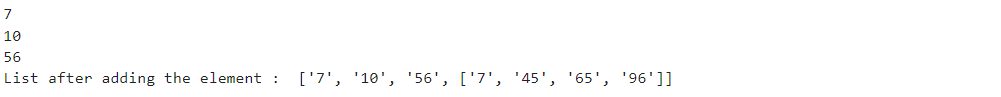
Program 3
A nested list is produced by appending additional lists to the list. In this case, a list is extended by two lists, creating a list of lists.
# Append() method for Python
# developing a list
list = ['9','12','36']
for u in list: # list iteration
print(u)
# Adding of an element to the list
list2 = ['7','62','45','14']
list.append(list2)
# Nested list
list2.append(['75','19','109']) # Adding one more list
print("List after adding the element : ", list) # List is being displayed Output:
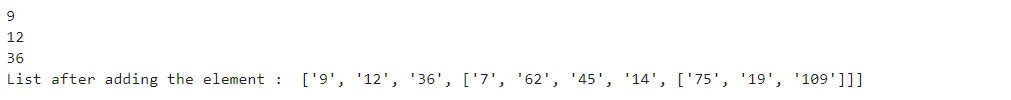
Python's numpy.append() method
The NumPy package contains the numpy.append() method. Appending means adding something, as the term implies. An existing numpy array can have additional
values added or appended to it using the numpy.append() method. The additional values are added to the end of the array using this method.
When merging two arrays, the numpy append() method is utilized. The original array is not modified, but it returns a new array.
Syntax
numpy.append(arr, values, axis=None)
Parameters:
The append() method takes the following parameters:
1. arr: It's a ndarray. A duplicate of such an array is added to the updated values. This argument is essential to numpy and is required. append() function is used.
2. values: The values that are added to a copy of a ndarray are defined by this parameter. One thing to remember is that, except for the axis, those values must have the same form as the initial ndarray. The values can be of any shape and will flatten before usage if the axis is not provided.
3. axis: The axis along which values are added is defined by this variable. The ndarray and the values are flattened before use when the axis is not provided.
Returns
A copy of ndarray with values added to the axis is what this method delivers.
Program 1:
import numpy as u
x=u.array([[89, 54, 63], [12, 5, 92], [67, 180, 70]])
y=u.array([[51, 11, 31], [77, 28, 43], [73, 34, 3]])
z=u.append(x,y)
zOutput:
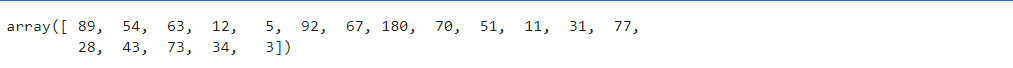
Analysis:
- We've imported numpy using the alias u.
- We've declared the variable 'z' and assigned the result of the u.append() method to it. The u.array() method generated the array "x".
- Using the same u.array() method, we built another array called "y".
- The function has been given the arrays "x" and "y".
- As a final attempt, we attempted printing the value of arr.
The original array was left unchanged in the output, but the values of both arrays, "x" and "y," were shown in a flattened form.
Program 2:
import numpy as u
x=u.array([[89, 54, 63], [12, 5, 92], [67, 180, 70]])
y=u.array([[51, 11, 31], [77, 28, 43], [73, 34, 3]])
z=u.append(x,y,axis=0)
zOutput:

Analysis:
- We have imported numpy with the alias name 'u'.
- Using the u.array() method, an array named "x" has been constructed.
- After that, we used the same u.array() function to construct another array called "y."
The function has been given the arrays "x" and "y," as well as the value "0" for the axis.
- The value produced by the u.append() method has been assigned to the variable "z," defined.
- Our final attempt was to print the value of arr.
The result shows the values of both arrays, i.e., 'a' and 'b', vertically in a single array, but the original array remains unchanged.
Program 3:
import numpy as u
x=u.array([[89, 54, 63], [12, 5, 92], [67, 180, 70]])
y=u.array([[51, 11, 31], [77, 28, 43], [73, 34, 3]])
z=u.append(a,b,axis=1)
z
Output:
