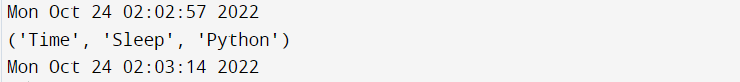What is Sleeping Time in Python
Did you ever postpone a Python program's execution? Usually, you want your code to execute as quickly as possible. But there are times when it is in your best interests to put your program on hold.
Python sleep() methods may be beneficially added to our code in any of the following circumstances and many others. For example, we might utilize Python's sleep() function to simulate a pause in our application. We might have to wait while an image loads or is displayed on the screen, content uploads, or downloads. We might need to pause while making queries to a web API or doing database activities.
time.sleep in Python ()
The Python time sleep function can be used to stop the running of a program. Within our Python scripts, we may use the sleep method of the time module to pause the program's execution for a predetermined period, measured in seconds. Keep in mind that just the present thread, not the whole program, is stopped by the Python time sleep function.
Python function Syntax of the time.sleep()
Sleep() is a method that is part of the time module. Consequently, we must import the time module into our application before utilizing this method. The syntax for calling the sleep function is as follows.
import time
time.sleep(t) The time in seconds when the application is delayed is provided as the sleep() function input. That means the next line of code would execute following the expression time. After the previous code line ran for t seconds, sleep(t) was performed. See the illustration below:
Example
# Python applications will take longer to run because of the sleep function.
# The necessary module is being imported
import time
# indicating the execution's starting time
print(time.ctime())
print("following the program's postponement")
time.sleep(72)
print("In advance of the program's postponement")
# after the execution, publish the time.
print(time.ctime())
Output:
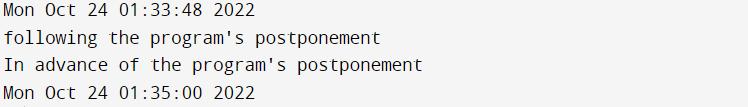
The second print statement is executed 72 seconds later when the above code is run. As a result, we may modify our code to include delays as necessary. We may alternatively provide the parameter as a floating-point value to have a more exact execution delay. For example, if you wish to add a delay of 10 milliseconds (or 0.01 second), do the following:
Example
# Python program to delay by 1000 milliseconds
# adding the required module
import time
# at the start of execution, print the epoch time
print(time.time())
print("In advance of the program's postponement")
time.sleep(0.01)
print("after the program's postponement")
# the execution ends with the printing of the period time.
print(time.time())Output
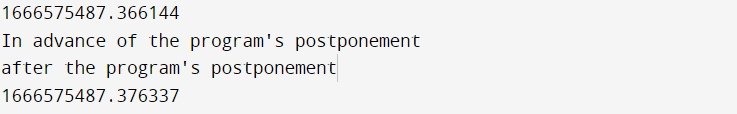
Python time.sleep Example
Examining the following Python instance is now an instance of the time.sleep() function.
Example
# Using the sleep function inside a Python loop
# the time module being imported
import time
# the moment when the program started to be executed in time
start = time.ctime()
print(start)
for i in range(7):
# spending time. Using the sleep() technique, stop the execution
time.sleep(5)
print(i)
end = time.ctime()
print(end)Output:
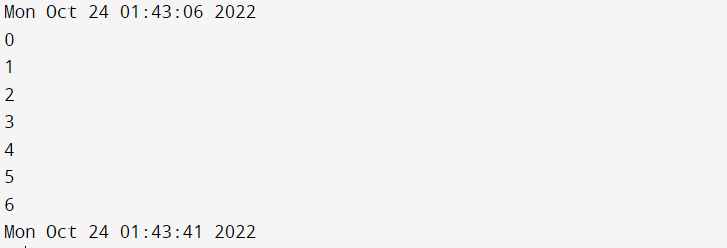
The total time spent exceeds 5 due to the for loop's 5-second timeouts. The extra time is a function of the operating system's thread sequencing, the program's processing time, etc.
Python List: How to Add a Delay in Time
Example
# Program in Python to add a time delay to a Python list
# bringing in the necessary package
import time
# indicating the start of the time
f = time.ctime()
print(f)
# causing a 5-second delay
time.sleep(5)
# Python list setup
my_List = ["Time", "Sleep", "Python"]
# Making a list on paper
print(my_List)
# The program's conclusion
e = time.ctime()
print(e)
# After 5 seconds have passed since the program's start, the list will be shown.Output:
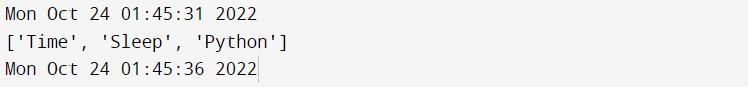
How to Create a Python Tuple Having a Time Delay
Example
# Time delay in a Python tuple may be added using a Python program.
# The required package is currently being imported
import time
# The program's beginning is being recorded.
f = time.ctime()
print(f)
# Making a recording of the program's beginning
time.sleep(17)
# The Python tuple's initialization
my_tuple = ("Time", "Sleep", "Python")
# The tuple is being printed
print(my_tuple)
# The program's conclusion is being recorded.
e = time.ctime()
print(e)
# Tuple will be presented after 17 seconds of execution delay.
Output