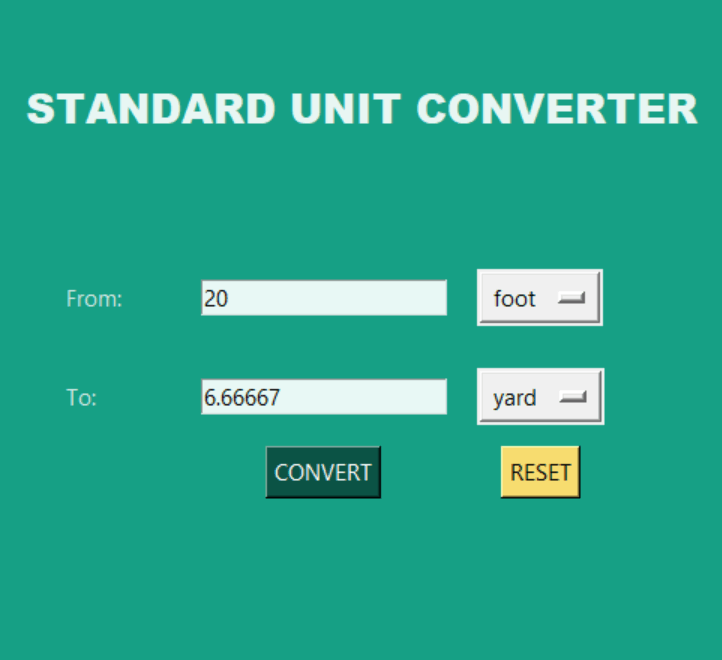Standard GUI Unit Converter using Tkinter in Python
GUI:
A graphical interface (GUI) is a user interface that lets users interact with electronic devices like computers and smartphones by using menus, icons, and other visual cues (graphics). In contrast to text-based interfaces, which only display data and commands as text, GUIs visualize information and related user controls. A cursor, trackball, stylus, or thumb on a touch screen are all pointing devices that can be used to communicate with GUI representations. The first text interface between a human and a computer operated using keyboard input and a prompt.
Commands were entered at the DOS prompt to ask for responses from a desktop. These commands' usage and the requirement for precise spelling led to an unwieldy and ineffective user interface. One of the most significant factors that increased the usability of computer and digital technologies for common, less tech-savvy users is likely the development and widespread adoption of GUIs. GUIs are intuitive enough that even relatively unskilled employees without programming experience can use them. Because they are always designed with the user in mind rather than being primarily machine-centered, they have become the standard in software application programming.
Quick and easy access to any screen area allows for full-screen interaction. You merely click a button or an icon to invoke the necessary function. The general public now has access to a wide range of systems for daily use, regardless of experience or knowledge, thanks to the simplicity of GUIs. Additionally, Tkinter provides access to the widgets' geometric configuration, which can arrange the widgets in the parent windows. Due to the numerous menus, some tasks may take a while to complete. The Help file must be used to search for hidden commands. Applications with a GUI require more RAM to operate. Compared to different interface types, it consumes more processing power.
Due to the numerous menus, some tasks may take a while to complete. The Help file must be used to search for hidden commands. Applications with a GUI require more RAM to operate. Compared to different interface types, it consumes more processing power.
Tkinter:
The standard Python technique for building Graphical User Interfaces (GUIs) is Tkinter, which is included in all popular Python distributions. The only framework included in the Python standard library is this one. On top of Tk, this Python framework serves as a thin object-oriented layer that provides access to the Tk toolkit. The Tk toolkit is a cross-platform set of "graphical control elements," also called widgets, used to build application interfaces. This framework gives Python users a quick and easy way to build GUI elements with the Tk toolkit's widgets. In a Python application, Tk widgets can be used to create buttons, menus, data fields, etc.
Once created, these graphic elements can be connected to or work with other widgets, features, functionality, processes, or data.
Tkinter bridges the gap between Python's execution model and Tcl's, built around cooperative multitasking. Like Python, Tcl is an interpreted dynamic programming language. Although it is an overall programming language that can be used independently, it is most frequently used in C programs as a scripting motor or as an interaction with the Tk toolbox.
Syntax:
from tkinter import *
from tkinter import ttk
Advantages of Tkinter:
This promotes flexibility in handling GUI incidents, which makes the code base run more smoothly. Qt is more than just a framework; it uses a variety of native platform APIs for networking, database development, and other uses. Through a unique API, it gives them direct access.
Disadvantages of Tkinter:
Tkinter doesn't have any advanced widgets. There isn't a tool like Qt Designer for Tkinter in it. Its user interface is unreliable.
Standard GUI Unit converter:
The following tutorial will use the Python programming language's Tkinter library to demonstrate how to build a standard unit converter. However, before we begin construction on the project, let's have a quick discussion about unit conversion and some related topics. To understand concepts better, we frequently convert measurement units in mathematics. For instance, the length of a table can be measured in inches, whereas a garden's length is measured in yards to make it easier to understand. The duration of a finger cannot be measured in miles, either. The measurement units allow us to measure a variety of quantities.
# importing required modules
from tkinter import *
import tkinter as tk
from tkinter.ttk import Progressbar
from time import sleep
import webbrowser
class intro():
def __init__(self):
wind.deiconify()
wind.resizable(0,0)
wind.configure(bg="#008080")
icon=PhotoImage(file=r"convert.png")
wind.iconphoto(False,icon)
center(wind,500,230)
entry = Label(wind,bg="#008080",fg="white",
text="Welcome to GeeksforGeeks Unit Converter!",
font=("Footlight MT Light",15,"bold"))
entry.place(x=50,y=30,width=410,height=30)
self.load = Progressbar(wind,orient=HORIZONTAL,
length=250,
mode='indeterminate')
self.start=Button(wind,bg="#f5f5f5",fg="black",
text="START",command=self.loading)
self.start.place(x=200,y=90,
width=80,height=30)
follow = Label(wind,bg="#008080",fg="white",
text="Follow Me On",
font=("Helvetica",12,"bold"))
follow.place(x=186,y=150,width=104,
height=20)
self.git=PhotoImage(file=r'gforg.png')
github=Button(wind,image=self.git,bg="white",
relief=FLAT,
command=lambda:self.links("xxxx"),
cursor="hand2")
github.place(x=110,y=190,width=30,
height=30)
self.instag=PhotoImage(file=r'ins.png')
insta=Button(wind,image=self.instag,
bg="#008080",relief=FLAT,
command=lambda:self.links("xxxx"),
cursor="hand2")
insta.place(x=190,y=190,width=30,
height=30)
self.fcb=PhotoImage(file=r'fb.png')
fb=Button(wind,image=self.fcb,bg="white",
relief=FLAT,
command=lambda:self.links("xxxxx"),
cursor="hand2")
fb.place(x=270,y=190,width=30,
height=30)
self.tweet=PhotoImage(file=r'twitter.png')
twitter=Button(wind,image=self.tweet,
bg="white",relief=FLAT,
command=lambda:self.links("xxxx"),
cursor="hand2")
twitter.place(x=350,y=190,
width=30,height=30)
def links(self,url):
webbrowser.get("C:/Program Files" +
" (x86)/Google/Chrome/Application/chrome.exe" +
" %s --incognito").open(url)
def loading(self):
self.start.place(x=0,y=0,width=0,
height=0)
self.load.place(x=120,y=100)
wind.update()
c=0
while(c100):
shift("Length")
Creating a Converter Window:
from tkinter import *
import tkinter as tk
from tkinter.ttk import Progressbar
from time import sleep
import webbrowser
class intro():
def __init__(self):
wind.deiconify()
wind.resizable(0,0)
wind.configure(bg="#008080")
wind.title("GeeksforGeeks Unit Converter")
icon=PhotoImage(file=r"convert.png")
wind.iconphoto(False,icon)
center(wind,500,230)
entry = Label(wind,bg="#008080",fg="white",
text="Welcome to GeeksforGeeks Unit Converter!",
font=("Footlight MT Light",15,"bold"))
entry.place(x=50,y=30,width=410,height=30)
self.load = Progressbar(wind,orient=HORIZONTAL,
length=250,
mode='indeterminate')
self.start=Button(wind,bg="#f5f5f5",fg="black",
text="START",command=self.loading)
self.start.place(x=200,y=90,
width=80,height=30)
follow = Label(wind,bg="#008080",fg="white",
text="Follow Me On",
font=("Helvetica",12,"bold"))
follow.place(x=186,y=150,width=104,
height=20)
self.git=PhotoImage(file=r'gforg.png')
github=Button(wind,image=self.git,bg="white",
relief=FLAT,
command=lambda:self.links("xxxx"),
cursor="hand2")
github.place(x=110,y=190,width=30,
height=30)
self.instag=PhotoImage(file=r'ins.png')
insta=Button(wind,image=self.instag,
bg="#008080",relief=FLAT,
command=lambda:self.links("xxxx"),
cursor="hand2")
insta.place(x=190,y=190,width=30,height=30)
self.fcb=PhotoImage(file=r'fb.png')
fb=Button(wind,image=self.fcb,bg="white",
relief=FLAT,
command=lambda:self.links("xxxxx"),
cursor="hand2")
fb.place(x=270,y=190,width=30,
height=30)
self.tweet=PhotoImage(file=r'twitter.png')
twitter=Button(wind,image=self.tweet,
bg="white",relief=FLAT,
command=lambda:self.links("xxxx"),
cursor="hand2")
twitter.place(x=350,y=190,
width=30,height=30)
def links(self,url):
webbrowser.get("C:/Program Files" +
" (x86)/Google/Chrome/Application/chrome.exe" +
" %s --incognito").open(url)
def loading(self):
self.start.place(x=0,y=0,width=0,
height=0)
self.load.place(x=120,y=100)
wind.update()
c=0
while(c100):
shift("Length")
class converter():
def __init__(self,unit):
win.deiconify()
win.resizable(0,0)
win.title("Converter")
icon=PhotoImage(file=r'convert.png')
win.iconphoto(False,icon)
center(win,350,500)
self.unit=unit
upr=Label(win,bg="#add8e6",
width=400,height=250)
upr.place(x=0,y=0)
lwr=Label(win,bg="#189AB4",
width=400,height=250
,bd=0)
lwr.place(x=0,y=250)
self.menu_lb=Listbox(win,selectmode=SINGLE,
height=0,font=("Helvetica",10))
self.menu_lb.bind('<>',self.option)
options=["","","Length","Temperature",
"Speed","Time","Mass"]
for i in range(len(options)):
self.menu_lb.insert(i,options[i])
self.pic=PhotoImage(file=r"menu.png")
self.menu=Button(win,image=self.pic,width=35,
height=30,bg="#add8e6",bd=0,
command=lambda:self.select('m'))
self.menu.place(x=0,y=0)
self.inp_stg=StringVar()
self.inp=Entry(win,bg="#add8e6",fg="white",
font=("Helvetica",14),
text=self.inp_stg,bd=1)
self.inp.place(x=120,y=100,width=116,
height=40)
self.inp.bind('',self.operation)
self.inp.bind('',self.operation)
self.lb_menu=unit["lb"]
self.lb=Listbox(win,selectmode=SINGLE,
height=0)
self.lb.bind('<>',self.option)
self.disp=Label(win,text=self.lb_menu[0],
bg="white",fg="black")
self.disp.place(x=120,y=160,width=100,
height=20)
self.down=PhotoImage(file=r"down.png")
scroll_upr=Button(win,image=self.down,
width=14,height=18,bd=0,
command=lambda:self.select(0))
scroll_upr.place(x=220,y=160)
self.opt_stg=StringVar()
self.opt=Entry(win,bg="#189AB4",fg="black",
font=("Helvetica",14),
text=self.opt_stg,bd=1)
self.opt.place(x=120,y=350,width=116,
height=40)
self.opt.bind('',self.operation)
self.lb1=Listbox(win,selectmode=SINGLE,
height=0)
self.lb1.bind('<>',self.option)
for i in range(len(self.lb_menu)):
self.lb1.insert(i,self.lb_menu[i])
self.lb.insert(i,self.lb_menu[i])
self.disp1=Label(win,text=self.lb_menu[1],
bg="#ffffff",fg="black")
self.disp1.place(x=120,y=410,width=100,
height=20)
scroll_dwn=Button(win,image=self.down,
width=14,height=18,bd=0,
command=lambda:self.select(1),
bg="#f5f5f5")
scroll_dwn.place(x=220,y=410)
self.form=StringVar()
self.formulae=Label(win,text="",bg="#189AB4",
fg="white",
font=("Helvetica",10))
self.formulae.place(x=50,y=450,width=250,
height=25)
self.para=unit["para"]
self.para1=unit["para1"]
def set_unit(self,unit):
global exp_in,exp_out
exp_in=""
exp_out=""
self.inp_stg.set("")
self.opt_stg.set("")
self.unit=unit
self.lb_menu=unit["lb"]
self.lb.delete(0,END)
self.lb1.delete(0,END)
self.lb.place(y=0,height=0)
self.lb1.place(y=250,height=0)
self.disp['text']=self.lb_menu[0]
self.disp1['text']=self.lb_menu[1]
self.para=unit["para"]
self.para1=unit["para1"]
for i in range(len(self.lb_menu)):
self.lb1.insert(END,self.lb_menu[i])
self.lb.insert(i,self.lb_menu[i])
self.formulae['text'] = "Formulae: "
+ operator.replace("{}",
"Unit")
center(wind,500,230)
win.update()
def operation(self,event):
global exp_in,operator,exp_out
self.inp_unit = self.disp['text']
self.opt_unit = self.disp1['text']
try:
widget = event.widget
if(widget == self.inp):
win.update()
index = self.unit[self.opt_unit][-1]
operator = self.unit[self.inp_unit][index]
if(event.char >= '0' and event.char <= '9'):
exp_in = self.inp_stg.get()
exp_out = str(eval(operator.format(exp_in)))
self.opt_stg.set(exp_out)
elif((event.char=='\b') or
(len(self.inp_stg.get())=='0'
and event.char<='9')):
exp_out = self.opt_stg.get()
exp_in = str(eval(operator.format(exp_out)))
self.inp_stg.set(exp_in)
elif(event.char == '\b' or
(len(self.opt_stg.get())
Full Code Implementation:
from tkinter import *
import tkinter as tk
from tkinter.ttk import Progressbar
from time import sleep
import webbrowser
# create an intro class.
class intro():
# constructor
def __init__(self):
wind.deiconify()
wind.resizable(0,0)
wind.configure(bg="#008080")
wind.title("GeeksforGeeks Unit Converter")
icon=PhotoImage(file=r"convert.png")
wind.iconphoto(False,icon)
center(wind,500,230)
entry = Label(wind,bg="#008080",fg="white",
text="Welcome to GeeksforGeeks Unit Converter!",
font=("Footlight MT Light",15,"bold"))
entry.place(x=50,y=30,width=410,height=30)
self.load = Progressbar(wind,orient=HORIZONTAL,
length=250,
mode='indeterminate')
self.start=Button(wind,bg="#f5f5f5",fg="black",
text="START",command=self.loading)
self.start.place(x=200,y=90,
width=80,height=30)
follow = Label(wind,bg="#008080",fg="white",
text="Follow Me On",
font=("Helvetica",12,"bold"))
follow.place(x=186,y=150,width=104,
height=20)
self.git=PhotoImage(file=r'gforg.png')
github=Button(wind,image=self.git,bg="white",
relief=FLAT,
command=lambda:self.links("xxxx"),
cursor="hand2")
github.place(x=110,y=190,width=30,
height=30)
self.instag=PhotoImage(file=r'ins.png')
insta=Button(wind,image=self.instag,
bg="#008080",relief=FLAT,
command=lambda:self.links("xxxx"),
cursor="hand2")
insta.place(x=190,y=190,width=30,
height=30)
self.fcb=PhotoImage(file=r'fb.png')
fb=Button(wind,image=self.fcb,bg="white",
relief=FLAT,
command=lambda:self.links("xxxxx"),
cursor="hand2")
fb.place(x=270,y=190,width=30,
height=30)
self.tweet=PhotoImage(file=r'twitter.png')
twitter=Button(wind,image=self.tweet,
bg="white",relief=FLAT,
command=lambda:self.links("xxxx"),
cursor="hand2")
twitter.place(x=350,y=190,
width=30,height=30)
def links(self,url):
webbrowser.get("C:/Program Files" +
" (x86)/Google/Chrome/Application/chrome.exe" +
" %s --incognito").open(url)
def loading(self):
self.start.place(x=0,y=0,width=0,
height=0)
self.load.place(x=120,y=100)
wind.update()
c=0
while(c100):
shift("Length")
class converter():
def __init__(self,unit):
win.deiconify()
# win.geometry("350x500")
win.resizable(0,0)
win.title("Converter")
icon=PhotoImage(file=r'convert.png')
win.iconphoto(False,icon)
center(win,350,500)
self.unit=unit
upr=Label(win,bg="#add8e6",
width=400,height=250)
upr.place(x=0,y=0)
lwr=Label(win,bg="#189AB4",
width=400,height=250
,bd=0)
lwr.place(x=0,y=250)
self.menu_lb=Listbox(win,selectmode=SINGLE,
height=0,font=("Helvetica",10))
self.menu_lb.bind('<>',self.option)
#Loading hamburger menu with options.
options=["","","Length","Temperature",
"Speed","Time","Mass"]
for i in range(len(options)):
self.menu_lb.insert(i,options[i])
self.pic=PhotoImage(file=r"menu.png")
self.menu=Button(win,image=self.pic,width=35,
height=30,bg="#add8e6",bd=0,
command=lambda:self.select('m'))
self.menu.place(x=0,y=0)
self.inp_stg=StringVar()
self.inp=Entry(win,bg="#add8e6",fg="white",
font=("Helvetica",14),
text=self.inp_stg,bd=1)
self.inp.place(x=120,y=100,width=116,
height=40)
self.inp.bind('',self.operation)
self.inp.bind('',self.operation)
self.lb_menu=unit["lb"]
self.lb=Listbox(win,selectmode=SINGLE,
height=0)
self.lb.bind('<>',self.option)
self.disp=Label(win,text=self.lb_menu[0],
bg="white",fg="black")
self.disp.place(x=120,y=160,width=100,
height=20)
self.down=PhotoImage(file=r"down.png")
scroll_upr=Button(win,image=self.down,
width=14,height=18,bd=0,
command=lambda:self.select(0))
scroll_upr.place(x=220,y=160)
self.opt_stg=StringVar()
self.opt=Entry(win,bg="#189AB4",fg="black",
font=("Helvetica",14),
text=self.opt_stg,bd=1)
self.opt.place(x=120,y=350,width=116,
height=40)
self.opt.bind('',self.operation)
self.lb1=Listbox(win,selectmode=SINGLE,
height=0)
self.lb1.bind('<>',self.option)
for i in range(len(self.lb_menu)):
self.lb1.insert(i,self.lb_menu[i])
self.lb.insert(i,self.lb_menu[i])
self.disp1=Label(win,text=self.lb_menu[1],
bg="#ffffff",fg="black")
self.disp1.place(x=120,y=410,width=100,
height=20)
scroll_dwn=Button(win,image=self.down,
width=14,height=18,bd=0,
command=lambda:self.select(1),
bg="#f5f5f5")
scroll_dwn.place(x=220,y=410)
self.form=StringVar()
self.formulae=Label(win,text="",bg="#189AB4",
fg="white",
font=("Helvetica",10))
self.formulae.place(x=50,y=450,width=250,
height=25)
self.para=unit["para"]
self.para1=unit["para1"]
def set_unit(self,unit):
global exp_in,exp_out
exp_in=""
exp_out=""
self.inp_stg.set("")
self.opt_stg.set("")
# Current Parameter(i.e.,Length,Mass etc.)
self.unit=unit
# Accessing the position of the unit display
# label position through the dictionary
self.lb_menu=unit["lb"]
self.lb.delete(0,END)
self.lb1.delete(0,END)
self.lb.place(y=0,height=0)
self.lb1.place(y=250,height=0)
self.disp['text']=self.lb_menu[0]
self.disp1['text']=self.lb_menu[1]
self.para=unit["para"]
self.para1=unit["para1"]
for i in range(len(self.lb_menu)):
self.lb1.insert(END,self.lb_menu[i])
self.lb.insert(i,self.lb_menu[i])
self.formulae['text'] = "Formulae: "
+ operator.replace("{}",
"Unit")
center(wind,500,230)
win.update()
def operation(self,event):
global exp_in,operator,exp_out
self.inp_unit = self.disp['text']
self.opt_unit = self.disp1['text']
try:
widget = event.widget
if(widget == self.inp):
win.update()
index = self.unit[self.opt_unit][-1]
operator = self.unit[self.inp_unit][index]
if(event.char >= '0' and event.char <= '9'):
exp_in = self.inp_stg.get()
exp_out = str(eval(operator.format(exp_in)))
self.opt_stg.set(exp_out)
elif((event.char=='\b') or
(len(self.inp_stg.get())=='0'
and event.char<='9')):
exp_out = self.opt_stg.get()
exp_in = str(eval(operator.format(exp_out)))
self.inp_stg.set(exp_in)
elif(event.char == '\b' or
(len(self.opt_stg.get())
OUTPUT: