PyDev with Python IDE
What is IDE?
Integrated Development Environment is the abbreviation of IDE. It is a coding tool that automates code editing, finding errors and testing. IDE combines all the developer tools into a single software, making it simple for developers to execute, write the Code, and debug Code.
IDE is a set of tools specifically created for application development, including both development and testing tools.
Why IDEs are used
Because several tools don't need to be manually configured and integrated as part of the setup process, an IDE enables developers to begin developing new apps rapidly. Additionally, since every utility is available on the same workbench, developers don't have to spend hours learning how to use each separately. It can be extremely helpful when bringing on new developers, who can rely on an IDE to familiarise themselves with a team's standard tools and procedures. In reality, most IDE capabilities, such as intelligent code completion and automatic code creation, are designed to save time by eliminating the need to write out entire character sequences.
Python IDE
The software tool makes python coding easier, and python IDEs come up with developing tools for python.
There are many python IDEs. Some of the famous python IDEs are:
- PyDev Python IDE
- PyCharm Python IDE
- Spyder
- Jupyter Notebook
PyDev Python IDE

One of the most widely used Python IDEs is PyDev, an additional extension for Eclipse. It is a logical choice for Python programmers with a background in Java and is a highly well-liked Python interpreter on the market.
Aleks Totic founded PyDev in July 2003, but Fabio Zadrozny took over as the development's software engineer in January 2005. As a profitable complement to PyDev, PyDev Extensions was launched in September of the same year and offers services, including code analysis and remote debugging.
PyDev was extended when Appcelerator purchased Aptana in January 2011. Project leader Zadrozny remained in that position. Since that time, PyDev's development has quickened.
Python has many features, making it the popular IDE for python and PyDev IDE is the most used IDEs of python.
Features of PyDev IDE
- Strong Code debugging, code examination and code coverage functions. PyDev IDE has support for virtual environments, Mypy.
- Black formatter
- PyDev supports PyLint integration, Unit test integration.
- Has the support of Remote Debugger.
PyDev is mainly an Eclipse plugin for Python IDE. It is used in the development of Python, Iron Python and Jython.
PyDev is a bit more advanced IDE compared to other IDEs. Beginners should go through the guide or the IDE tour before starting the work on the PyDev IDE.
Code completion with auto import, Type hinting, Code analysis, Debugging, Django Integration, Interactive console, Unit test integration, MyPy integration and unique feature as Find References. We can access this feature through a shortcut
Ctrl + Shift + G finds the references.
Coders mostly use PyDev IDE with a java background.
Steps to install PyDev IDE:
We install PyDev as a plugin for Eclipse. So, we first need to launch Eclipse. After entering Eclipse, you will see a screen as shown below.
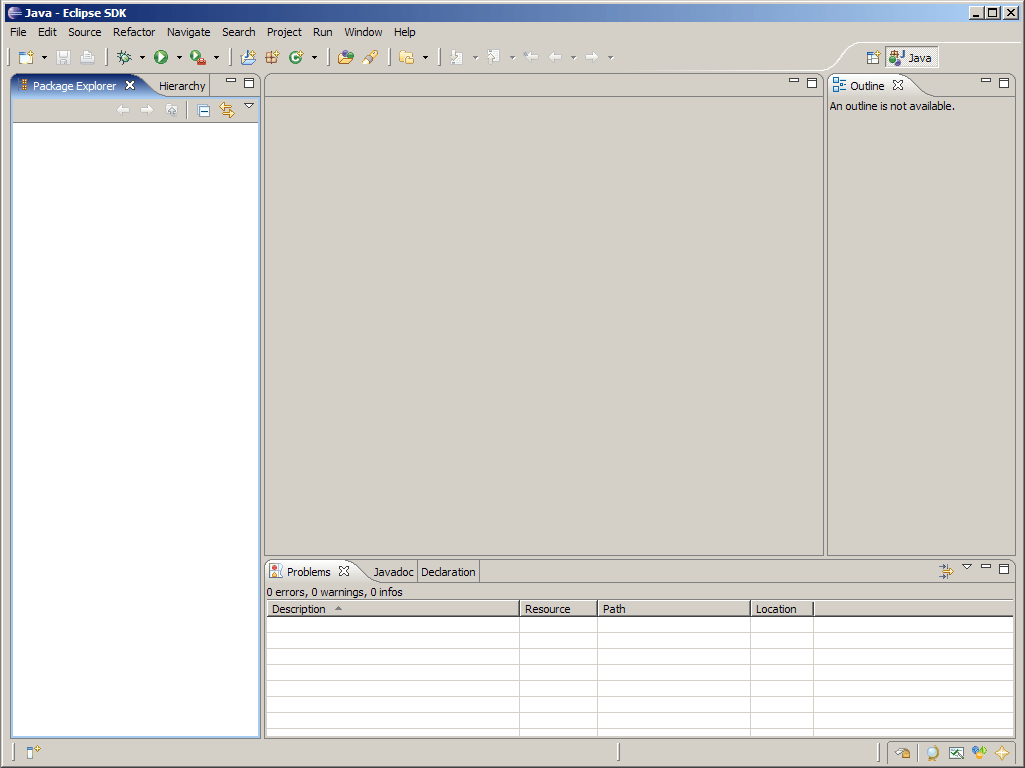
Firstly, go to Eclipse workbench, where we will perform all the coding and then:
Step 1: Click on Help in the top navigation bar.
Step 2: Now click on install new software from the shown options.
Step 3: In the work with field, enter https://www.pydev.org/updates/
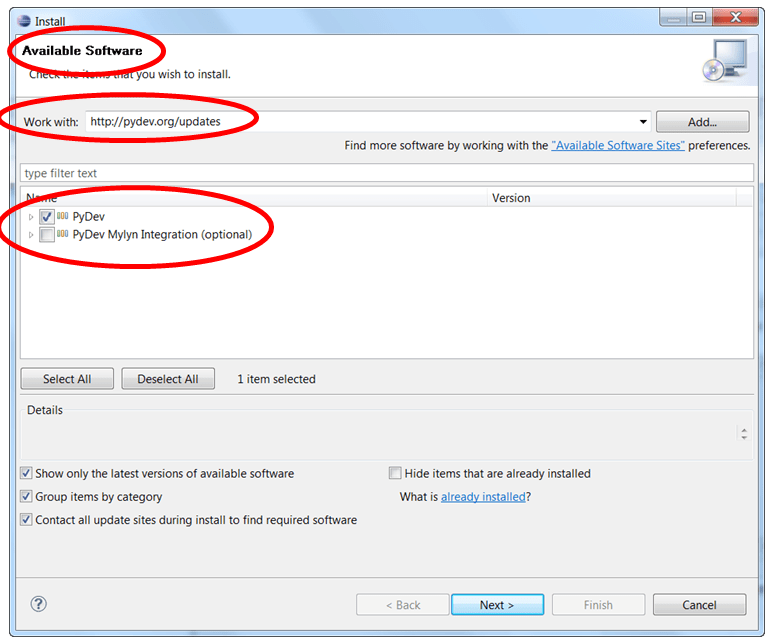
Step 4: select PyDev from the shown options.
Step 5: For installing PyDev, click on the next button. By accepting the terms and conditions of the license agreement of PyDev IDE, click on finish then the plugin starts downloading.
Configure PyDev
- PyDev is a Python IDE. To configure PyDev, we require python, so installing python is a must for configuring PyDev.
- Click on windows and go to Preferences. From the Preference window, expand PyDev and click on the Interpreter-Python option.
- Set the path according to the source of python software.
- Select the required features from the PyDev IDE, mark up for installation, and click on install, and you are good to go.
- Your PyDev IDE is now ready to use.
Project using PyDev
To make projects using PyDev IDE. Open Eclipse, go to File, click on New, and select PyDev Project. You can use the workbench from the options to create python projects with the help of PyDev IDE.