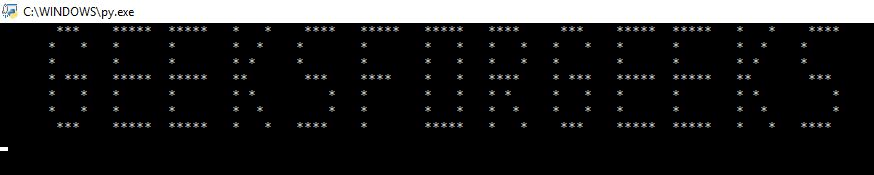Python Banner
Python:
Python is an interactive and more accessible language than any other programming language. The python programming language uses a variety of libraries to perform the operations in a faster way. The python language can also be used in web development; Django and Flask are the frameworks used to create web applications using Python. In Python, indentation is the central concept; if we do not follow proper indentation, then the program will not run properly, and we will get an error in the output. Python programming language contains methods or functions to reduce the size of the code, and the python programming language provides built-in functions and user-defined functions.
We can import the functions in the python programming language through the libraries, which can be downloaded using the python package manager ( pip ). While working on the project and we want to develop the project using the python programming language. The python programming language makes our work easy by providing built-in functions, with these imported using the # import. The import statement is used to impost the modules or built-in functions into the program so we can develop the project efficiently and faster. Python programming language is an object-oriented and high-level language it is easier to learn when compared to other programming languages.
The python programming language contains mainly six built-in datatypes; these six data types help solve the problem efficiently and faster. The python programming language consists of a built-in function and provides libraries and modules that can be imported to solve the problem more easily. Generally, there are many versions of python interpreters available. Still, from them, we need to download the version of Python more significantly than or equal to 3.4 so that the code runs faster and we can observe the output in the console.We can also print the banner using the python programming language; we can print the pattern of each letter present in the given the word and then display the word through the python programming language. Python provides many modules which can be imported directly to display the banner using a python programming language.
To perform this operation, we need to open our file using the console, but we cannot directly open the file in the editor or in the IDLE to display the word directly. We must write a simple program using the iterative loops to print the banner successfully. First, we need to set the width of each character in the banner and input each character in the form of a pattern. Then by simply running a for loop, we can display the required banner.
Python Banner
Using the python programming language, we can print the pattern of each letter present in the given the word and then display the word through the python programming language. Python provides many modules which can be imported directly to display the banner using a python programming language. To perform this operation, we need to open our file using the console, but we cannot directly open the file in the editor or in the IDLE to display the word directly.
We must write a simple program using the iterative loops to print the banner successfully. First, we need to set the width of each character in the banner; then, we need to input each character in the form of a pattern; then, by simply running a for loop, we can display the required banner. Now let us consider an example to observe the operation.
Example:
# importing libraries
importos
import time
# Setting the width of each character
width_character = 150
printedMessage =[ "","","","","","","","","","","","","","" ]
# Creating a variable banner to display the word
banner = “for ”.upper( )
# Input the characters that are required to display the banner
input_characters = {“ “ : [" ",
" ",
" ",
" ",
" ",
" ",
" " ],
“F”:"*****",
"* ",
"* ",
"*****",
"* ",
"* ",
"* “,]
"O" : [ "*****",
"* *",
"* *",
"* *",
"* *",
"* *",
"*****" ],
R" : [" **** ",
" * * ",
" * * ",
" **** ",
" * * ",
" * * ",
" * * " ]
}
for row in range(7) :
for char in banner:
printedMessage[row] += (str(characters[char][row]) + " ")
offset = Width_character
while True:
os.system("cls")
for row in range(7):
print(" " * offset + printedMessage[row][max(0,offset*-1):Width_character - offset])
offset -=1
if offset <= ((len(message)+2)*6) * -1:
offset = Width_character
# it will display the speed of animation
time.sleep(0.05)
Output: