Create First GUI Application using Tkinter in Python
GUI:
A graphical interface (GUI) is a user interface that lets users interact with electronic devices like computers and smartphones by using menus, icons, and other visual cues (graphics). In contrast to text-based interfaces, which only display data and commands as text, GUIs visualize information and related user controls. A cursor, trackball, stylus, or thumb on a touch screen are all pointing devices that can be used to communicate with GUI representations. The first text interface between a human and a computer operated using keyboard input and a prompt. At the DOS prompt, commands were entered to request responses from a computer. These commands' usage and the requirement for precise spelling led to an unwieldy and ineffective user interface.
One of the most significant factors that increased the usability of computer and digital technologies for common, less tech-savvy users is likely the development and widespread adoption of GUIs. GUIs are intuitive enough that even relatively unskilled employees without programming experience can use them. They are now the norm in software application programming because their design is always user-centered instead of fundamentally machine-centered.
The user is provided with information using manipulable visual widgets that don't require command-line input. These interface components respond to the user's interactions per the preprogrammed script, assisting each user's action. Since many GUIs represent text and graphical elements in standard formats, it is possible for programs using the same GUI software to share data. As it is patched and developed, the same software application or os version may present distinct or marginally distinct GUIs. The appearance of an application may change depending on user needs or to enhance the user experience, even if the application's core functionality and functions remain unchanged, as was the case with the various Windows versions over time.
Advantages of GUI:
Compound lines of code must be entered at a command line to access the features of many contemporary programming languages and vintage desktop operating systems like MS-DOS. You must be familiar with the available commands on the system and how to enter them correctly. This suggests that minor mistakes, like misspellings or incorrect spacing, will stop a function from working. GUI represents those currently hidden lines of command using visual elements. Quick and easy access to any screen area allows for full-screen interaction. You merely click a button or an icon to invoke the necessary function. The general public now has access to a wide range of systems for daily use, regardless of experience or knowledge, thanks to the simplicity of GUIs. Additionally, Tkinter provides access to the widgets' geometric configuration, which can arrange the widgets in the parent windows.
Disadvantages of GUI:
Since the goal is to make it user-friendly rather than resource-optimized, it uses more computer memory. It may therefore be sluggish on older computers. The GUI becomes more complicated if the user needs to interact with the computer directly. Due to the numerous menus, some tasks may take a while to complete. The Help file must be used to search for hidden commands. Applications with a GUI require more RAM to operate. Compared to different interface types, it consumes more processing power.
Tkinter:
Tkinter, part of all common Python distributions, is the de facto method for creating Graphical User Interfaces (GUIs) in Python. The only framework included in the Python standard library is this one. On top of Tk, this Python framework serves as a thin object-oriented layer that provides access to the Tk toolkit. The Tk toolkit is a cross-platform set of "graphical control elements," also called widgets, used to build application interfaces. This framework gives Python users a quick and easy way to build GUI elements with the Tk toolkit's widgets. In a Python application, Tk widgets can be used to create buttons, menus, data fields, etc.
Once created, these graphic elements can be connected to or work with other widgets, features, functionality, processes, or data.
Tkinter bridges the gap between Python's execution model and Tcl's, built around cooperative multitasking. Like Python, Tcl is an interpreted dynamic programming language. Although it is an overall programming language that can be used independently, it is most frequently used in C programs as a scripting motor or as an interaction with the Tk toolbox. The Tcl library has a C interface that enables users to add custom Tcl or C commands, run Tcl commands and scripts, and manage one or more Tcl interpreter instances. Each interpreter has a queue for events that can be used to send and process events.
Tk is a C implementation of the Tcl package that adds new custom commands for generating and modifying GUI widgets. Tk is loaded into each Tk object's embedded Tcl interpreter instance. The high degree of customization offered by Tk's widgets comes at the expense of a dated design. To create and handle GUI events, Tk uses the Tcl event queue.
A more recent family of Tk widgets called Themed Tk (Ttk) offers a much better appearance on various platforms than many traditional Tk widgets. Starting with version 8.5 of Tk, Ttk is distributed alongside Tk. Tkinter. ttk, a separate module, offers Python bindings.
The Tkinter module first creates a Tcl/Tk command string when your Python application uses a Tkinter class to create a widget. This internal _tkinter boolean subsystem calls the Tcl translator to process the Tcl control string after receiving it. The Tcl interpreter will then consult the Tk and Ttk packages, which will call Xlib, Cocoa, or GDIafter that.
What is PyQt:
PyQt is frequently used to build complex GUI-based programs. It allows programmers to create their GUIs while offering many excellent, well-before designs. With the help of PyQT, you can build sophisticated GUIs.
The user must consider two main techniques when building a Python application with a GUI.
- Tk(screenName = 'None', base = 'None', class = 'Tk', useTk = 1): Tkinter provides the method Tk(screenName=None, baseName=None, className='Tk', useTk=1) to create a main window. You can alter the className to the desired one to change the window's name. The fundamental code for the application's main window is
- When your implementation is prepared to run, you use the method known as the main loop(). mainloop() is an ongoing practice used to launch the program, watch for events, and handle them as long as the window is open.
Syntax:
from tkinter import *
from tkinter import ttk
CODE:
from tkinter import*
parent = Tk()
redbutton = Button(parent, text = "Red", fg = "red")
redbutton.pack( side = LEFT)
greenbutton = Button(parent, text = "Black", fg = "black")
greenbutton.pack( side = RIGHT )
bluebutton = Button(parent, text = "Blue", fg = "blue")
bluebutton.pack( side = TOP )
blackbutton = Button(parent, text = "Green", fg = "red")
blackbutton.pack( side = BOTTOM)
parent.mainloop()
OUTPUT:
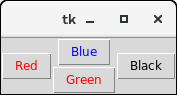
This section does not intend to serve as a comprehensive guide to Tkinter or Tk. Use one of the outside sources mentioned earlier to get more information. As an alternative, this section describes the structure of the Tkinter wrapper, identifies fundamental Tk concepts, and gives a very brief overview of what a Tkinter application looks like. The remaining chapters of this guide and the official Tcl/Tk reference manual provide more detailed information on the classes, methods, and options you'll need for your Tkinter application.
Advantages of Tkinter:
Programming flexibility - Qt's GUI programming is based on the concept of signals and slots for establishing contact between objects. This promotes flexibility in handling GUI incidents, which makes the code base run more smoothly.
Qt is more than just a framework; it uses a variety of native platform APIs for networking, database development, and other uses. Through a unique API, it gives them direct access.
Different UI elements: Qt offers several widgets, like buttons or menus, created with a fundamental interface for all compatible platforms.
Learning resources: PyQt is one of Python’s most popular UI systems, making it easy to access various documentation.
Disadvantages of Tkinter:
PyQt5 classes lack Python-specific documentation. It takes a lot of time to learn all the details of PyQt, so the learning curve is steep. You must purchase a commercial license if the application is not open-source. Tkinter doesn't have any advanced widgets. There isn't a tool like Qt Designer for Tkinter in it. Its user interface is unreliable. Tkinter can be challenging to debug at times. It's not entirely in Python.