What is online python free IDE
An IDE is an acronym that stands for “Integrated development environment.” It is a software environment that has a software development package that consists of the code editor and builds automation. It is a standalone application. In simple words, it is a tool or text editor with functions to make it easier for programmers to code. It provides a proper syntax for functions syntax etc.
It is a software application that provides facilities for programmers to develop software. Facilities are like source code editor, compiler, and debugger. All these are integrated into this software only, so it is called an integrated development environment. It has special code, which verifies the syntax and makes coding easier for a beginner. It is some form of source control.
It is a platform where programmers are allowed to write and evaluate programs or any software. It is also called a “compiler” or “interpreter” based on the language we choose. IDEs support multiple programming languages like C, C++, python, or java.
Generally, we write programs on text editors like notepad or notepad ++. To compile the program, you should download the compiler. And flashing tools should also be installed. But in IDE all these will be installed when any language is installed. Furthermore, you should not install all these tools separately.
Examples of IDE include:
- Visual studio
- Eclipse
- NetBeans etc.
- The most used IDE is Visual studio.
Uses of IDE
- Reduces setup timing
- Increase developer productivity
- It is easy and faster to learn IDE than to learn about all of these tools separately.
Python IDE
Python always has shortcuts for us. And not to be surprised it makes it simple to kickstart you are coding as soon as you install it. And this is achieved through its default implementation IDE names IDLE.
IDLE
IDLE is an acronym for Integrated Development and Learning Environment for python” and is a type of IDE suite which is specially designed for python. IDEs support multiple programming languages. But there are a few IDEs like IDLE, which are specially designed for specific languages.
IDLE is written completely in python. It comes as a default implementation along with python. The name IDLE is given in honour of “ERIC IDLE”. He was one of the founding members of Monty python. It is considered to be extremely suitable for the education industry due to its simplicity.
Some of the important features of IDE, which are as follows
- Availability of python shell with syntax highlighting.
- A multi-window text editor.
- Program animation and stepping refer to executing one line of code at once.
- Breakpoints are also available for easy debugging.
- The call stack of this IDE is easily visible.
How to download IDLE?
It is easy to download IDLE in systems.
Step 1: To make use of IDLE we must download python from its official website (python.org) on your system.
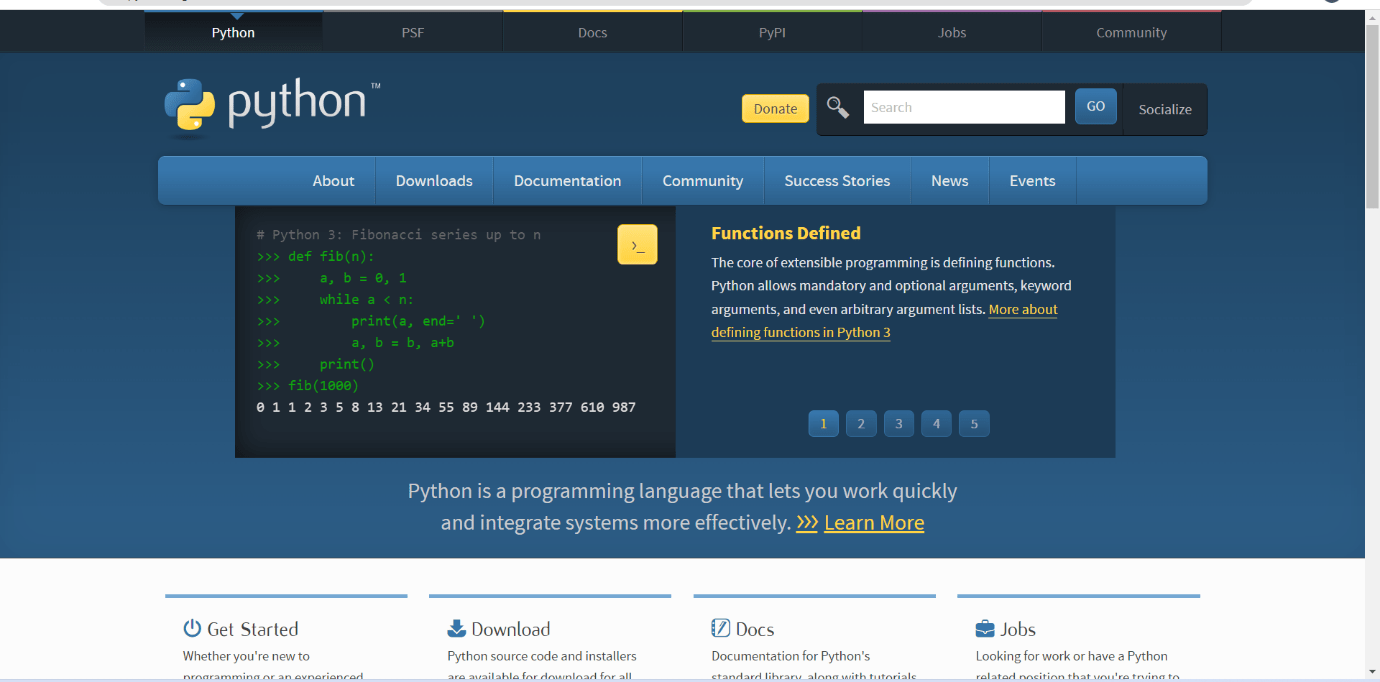
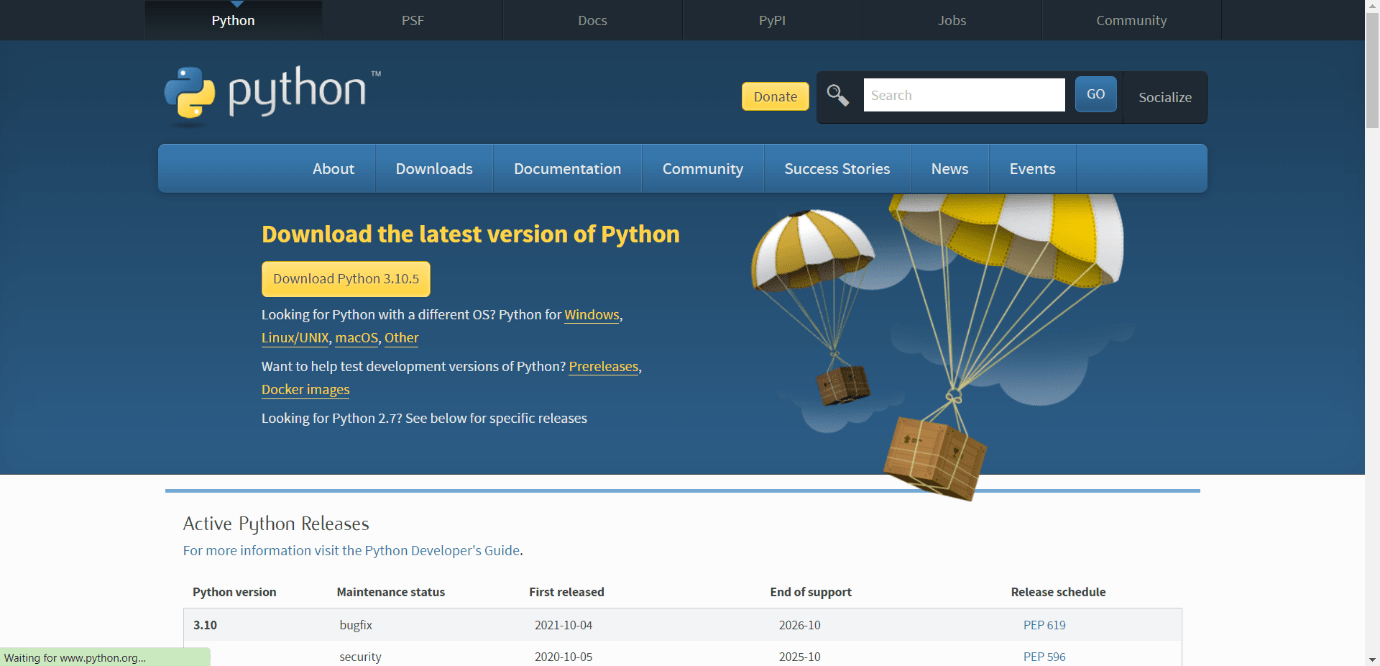
Step 2: Install python on your pc.
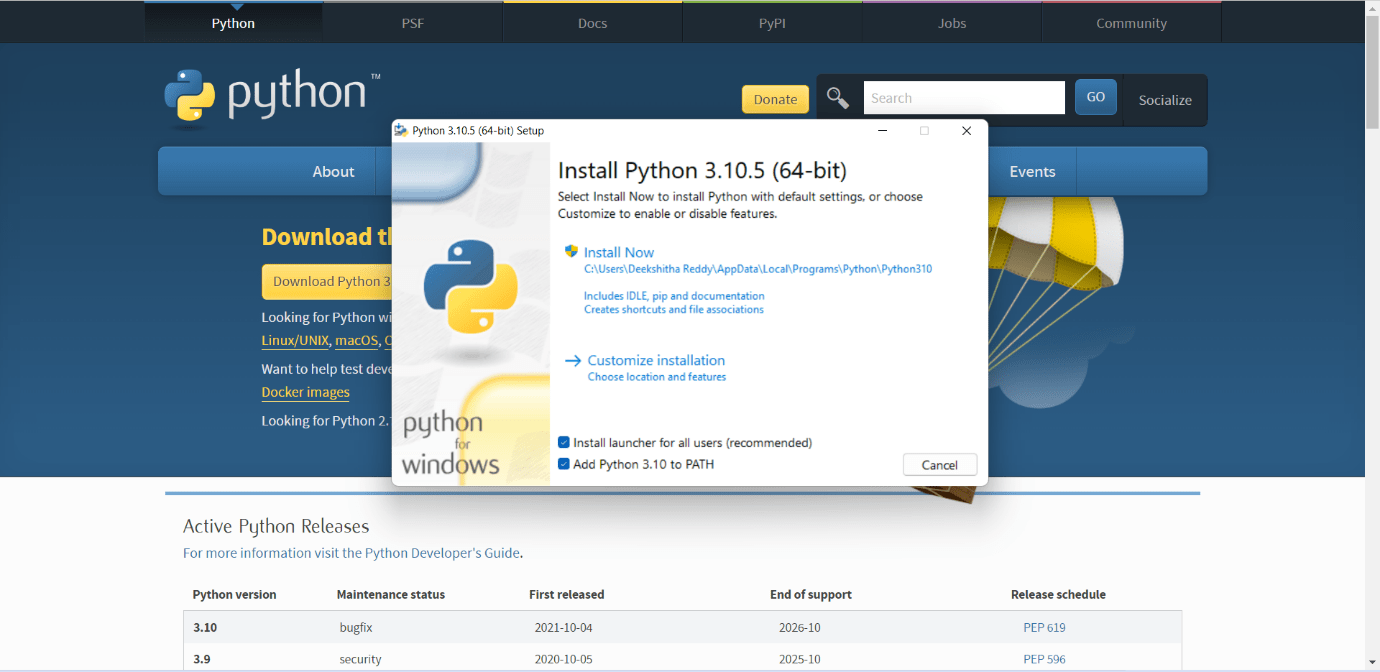
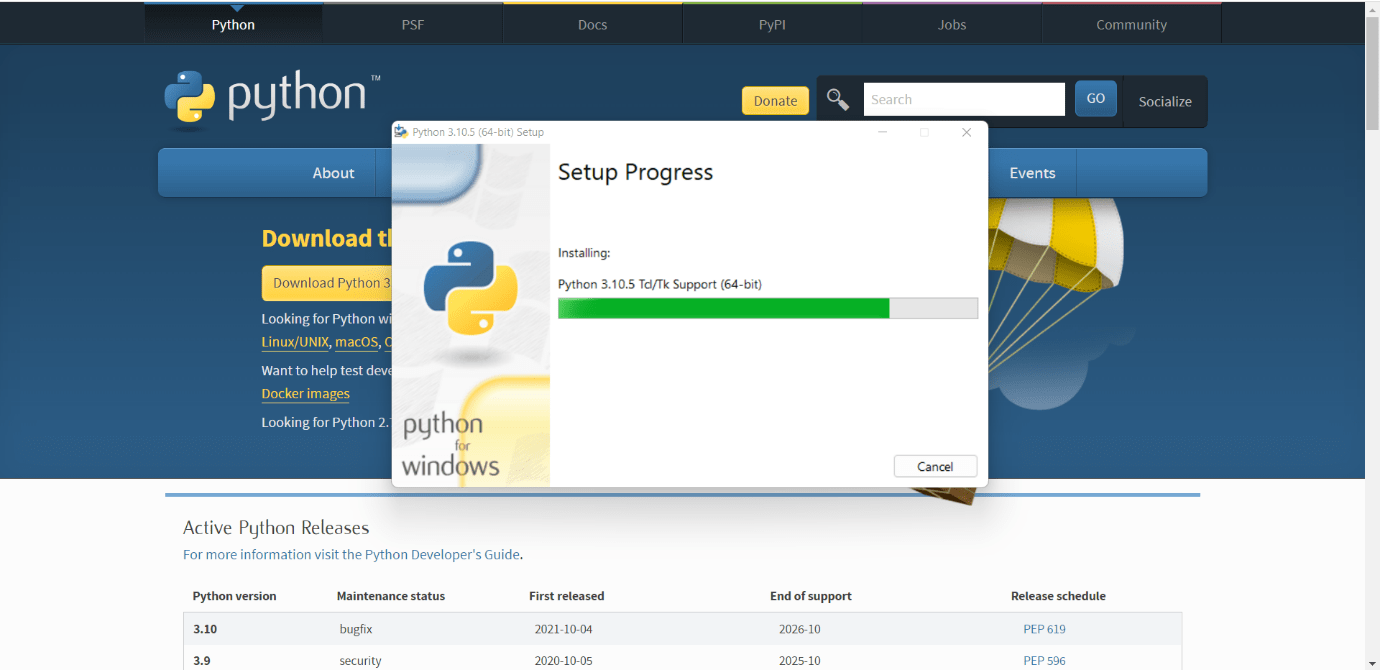
Working with IDLE
All you need to do after installation is, go to the search bar and type IDLE and then click on the same. The first screen you see is an IDLE shell or python shell. This shell allows you to write the code as well. But it is not preferable to write multiline codes in this shell. To write multiline code go to the File option and then select a new file.
Customization
Before we start coding, we should know how to configure IDLE.
There are many menus in IDLE like
- File
- Edit
- Format
- Run
- Options
- Window
- Help
Changing font size
To change the font size, you need to go to the “OPTIONS” menu and then select configure IDLE. From there, you can choose any font size and style according to our preferences.
Configure highlights
To configure highlights, you will have configuring keys and many more. Go to the “OPTIONS” menu and then select configure IDLE. From there we will have an option to configure highlight.
In the format menu, there are many other options like:
- Indent region
- Dedent region
- Comment out region
- Uncomment region
- Tabify region
- Untabify region
- Toggle tabs
- New indent width
- Format paragraph.
You can simply make use of these options to make coding easier. Also,users can explore all the menu options and get more knowledge.
Now let us see how to run a program in IDLE
The RUN menu at the left has an option called RUN MODULE. When you click on that a dialogue menu opens asking you to save your program before you run. All you must do is click on okay and save the file by whatever name you want. But don't forget you will always have to specify that it is a dot py file (.py). In case you don’t do this your file will be like any other text file. So, now save that file. As soon as you save it the output has returned to the python shell. We can make this shell itself to run the code.
For example, if I type
>>> 3 + 4
And press enter
It will display 7
It is convenient to do single-line codes. But it is not convenient to do multiline code in the shell. It is recommended to always open a new file and execute it.
The first program will be the palindrome program. A palindrome is a sequence that reads the same as backward and forward. For example, MADAM, DAD, MOM, 101, 202, etc.
Now let's find out whether a sequence is a palindrome or not?
Firstly, go to the File menu and choose the file option.
Program
x=input("enter a string:")
y=x[::-1]
if x == y:
print("palindrome")
else :
print("not palindrome")
To run this program, we need to save this program as program.py. After this, we need to go to the run menu and click on the run module.
Output
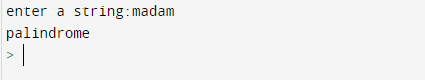
As you can see it is asking for a string. I have entered madam. It returned palindrome. as this string is a palindrome.