Alexa Python
The cloud-based voice assistant renders text into speech in a female voice. Alexa is a virtual assistant released by Amazon. Using itself as a system for home automation, Alexa can also manage several smart gadgets. It can be controlled by voice. Most mobile devices can recognise speech through either built-in or external applications. These voice recognition systems are developed and implemented using Python packages and modules. An artificial neural network produces Amazon Alexa's voice.
Why Python?
Because Alexa works on deep learning algorithms, Python is the best-preferred language for deep learning.
History
Ivona first developed Alexa in Poland, and later it was bought by Amazon in 2013.
Components Of Alexa
- Speech
The speech is the first element. The sound must be changed into a signal that can pass through a microphone and be transformed into digital data. - Recognizer – analogue
An analogue to digital converter is used for this process. - Text
Once the data is digitised, the audio-to-text conversion can be done using several trained models.
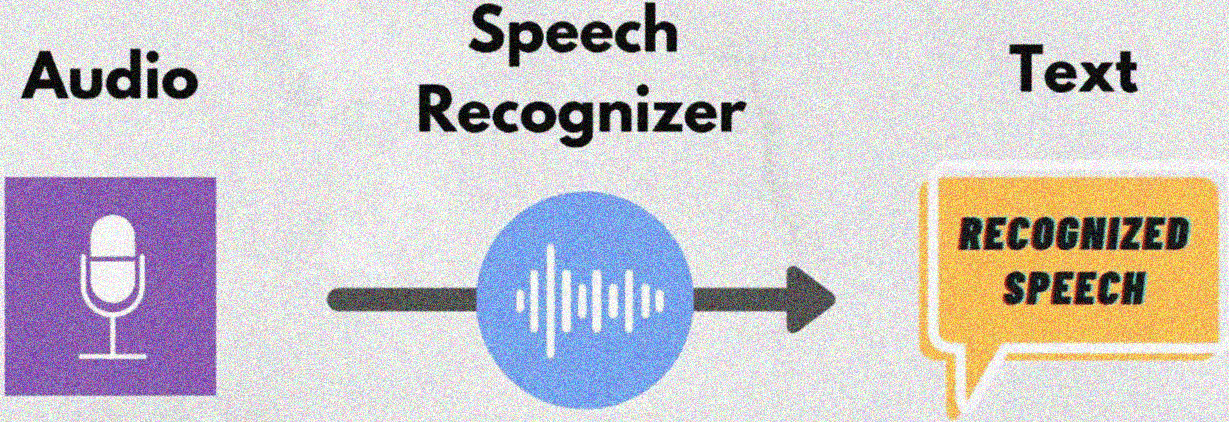
Features Of Alexa
In addition to many other pre-programmed tasks, Alexa can set timers, share the weather, make lists, and retrieve Wikipedia articles.
- Automation in Home, imagine controlling all the devices using a single device with commands. Alexa can pair with all the devices in the home, and with the help of Alexa, we can control them easily. For example, it can pair with the doorbell, which helps in giving instructions to the delivery persons, and it also greets the visitors. This home automation was first introduced in 2015, and later on, the developers worked on advancing it.
- On an Alexa device, one can play personal music. This can be accomplished by using a computer to upload one's library to Amazon's My Music service. Once this is finished, Alexa will be able to play this music and allow voice commands to control playing.
- Alexa supports over 15 sports leagues like IPL, wrestling, and football.
- From the Alexa application, messages can be sent in various ways. The recipient's Alexa application and all supported Echo devices linked to their Amazon account can both receive messages sent by Alexa to them. A voice message is transmitted when sent from a linked Echo device. Alexa does not support video and photo attachments.
- Everyone in a family has access to Alexa messaging. Anyone with access to the home can hear these messages. Anyone with access to a person's number can use this capability to contact them on an Echo device. By using the Do Not Disturb feature, it is possible to disable phone alerts temporarily.
Python Packages for Alexa
- Assembly
- Apia
- Speech Recognition
- Wit
- Watson-developer-cloud
A functionality like natural language processing is provided by Apia and wit.
Speech recognition requires some input in the form of audio, which the SpeechRecognition package easily extracts.
The SpeechRecognition library is quite simple to use, and it's simple to import the package as a Python project. It's also crucial to remember that not all of the current APIs may be covered by this package. As a result, you must determine precisely what kind of package you require to construct your speech recogniser.
Installation of Speech Recognition
The SpeechRecognition package works with different Python language versions, including 2.6, 2.7, and 3.3+. If your Python version is outdated, it can also require some additional installations. You can use pip to execute your installation procedures from the terminal if your local machine runs Python 3.3+.
Using the package's audio files, SpeechRecognition might perform incredibly well. It might, however, also require some dependencies. Therefore, the PyAudio package is useful in recording the inputs from the microphone to simplify this operation.
- Using the command ‘pip install SpeechRecognition ’, we can install the SpeechRecognition package. To verify the installation of the SpeechRecognition package, use the command
import speech_recognition as sr
gt;>> sr._version_'3.8.1'
Alexa Skills
The service and the interface are the two most crucial elements:
The user's speech inputs are processed by the skill interface and mapped to an intent. The entire business logic that chooses the response for specific user input and returns it as a JSON object is included in the skilled service.
Skill Interface
Your Alexa skill's front end will be the skill UI. The intents and invocation words that will carry out a specific function are defined here. In essence, this skill section is in charge of engaging with the user.
Skill Service
Your Alexa skill's backend will be the skilled service. It will submit that data as a request to the skilled service once the user triggers a particular intent. This will include the business logic that will be sent back to the front along with useful data that will then be communicated to the user.
Setup Instructions for The ASK SDK
To add the SDK as a dependency to your Python project. Sample Skills offers a thorough listing of skill samples made with the SDK.
Request Processing Features of the SDK
Explains how to create request and response interceptors and exception and request handlers. Response Building explains how to combine several elements, such as text, cards, and audio, into a single response using the Response Builder.
Recogniser Class
The recogniser package is to recognise speech and read variations of various speeches before enabling functions and validating the speech that originates from the audio source.
Developing the Backend Skill
Now that you have a user-triggerable intent defined, you need to add functionality to the skill backend to deal with this intent and return useful data. Launch the Alexa developer console and select the Code section to get started.