Best app for python
What is python?
Python is a prevalent, general-purpose, and high-level programming language. Python Programming Language is appropriate for experienced programmers and also for beginners. Python programming language is being utilized by giant companies renowned for their technology like – Amazon, Google, Instagram, Facebook, Uber, Dropbox, etc. Python was released in 1991 and was created by Guido van Rossum. The principal and most recent version of Python is Python 3.9.2.
What can you do with python?
Python is a multi-purpose programming language with various applications. Some of its applications include building mobile, web, and desktop applications, machine learning, artificial intelligence, multimedia, web scraping (like Selenium, BeautifulSoup, Scrapy, etc.), data analysis and visualization, GUI applications (like Kivy, Tkinter, PyQt, etc.), Scientific computing, text processing, test frameworks, image processing (like OpenCV, Pillow, etc.), web frameworks like Django (used in Dropbox, Instagram, youtube, etc.), in data science etc., Python is also applicable in non-programming sectors like accounts, analysis, etc., for automation.
Why choose python over other languages?
Python has many advantages over other programming languages, and Python is famous primarily for its beginner-friendly nature.
- Its efficiency can be explained by its fame and popularity in programming.
- The syntax of the python programming language is easy to learn compared to any other programming language.
- The python programming language has a syntax close to the English language, making it easier for beginners.
- Python is the most beginner-friendly language when compared to any other programming language.
- Python also covers an object-oriented approach, which makes it more efficient.
- Python is quick at execution and is efficient in memory management
- Python can be written and run on any operating system (Windows, Max, Linux, etc.)
Python is also efficient in many other aspects.
IDEs
IDE – Integrated development environment
The first thing you do while writing code in programming is writing the code. A text editor can be used to write your code. After writing your code, for it to work, your computer needs to understand your code. But computers do not understand anything other than binary, i.e., (0 and 1). So, you need to compile the written code, i.e., convert your code into machine-understandable language, i.e., into byte code. The computer compiles a program if everything in the program is written in the correct syntax. Otherwise, the code crashes. If we assume we compiled the code somehow, we may make some mistakes while writing the code. The code may be syntactically correct but does not work in an intended way due to bugs. So, we need a debugger to correct our code's mistakes and make it work as we initially intended. An Integrated Development Environment (IDE) is a platform used for doing all these tasks combinedly.
An integrated development environment (IDE) is a piece of software that helps you write code. As photoshop allows us to edit photos, iMovie is for editing movies, and IDE is for developing applications and programs.
An Integrated Development Environment (IDE), as the name suggests, is software used as a platform to develop code. An IDE provides a virtual environment for programmers to write, compile, debug and run code.
IDE is software that acts as a text editor (used to edit text), debugger, and compiler. So basically, an IDE means a tool that makes writing your code more manageable.
IDEs are classified into two types:
- IDEs that work for developing a single programming language. Examples of IDEs that work for a specific language are IntelliJ, specifically for the java programming language, IDLE, specifically for the python programming language, etc.
- IDEs that can work for developing multiple programming languages. Examples of IDEs that work for numerous programming languages include Xcode, Android Studio, Visual Studio, etc., which work for many languages like java, Python, c, c++, etc.
One of the best features of IDEs is autosuggestion. An IDE might suggest to you the following syntax or code. The main difference between an IDE and a text editor is that IDEs are much more feature-rich software tools. They come with debuggers and autocomplete and are a much heavier package with many more features. This also means that it uses more memory on your computer and is more system intensive.
There are many IDEs available in the market for various programming languages. Each of their IDEs has a unique style, format, and preferences to help complete code. Choosing an IDE depends mainly on the programming language we are working on. But this does not narrow down to selecting a single IDE. Multiple Integrated development environments (IDEs) are available for any particular programming language. So, choosing a particular IDE to continue coding solely depends on the programmer. Although, IDEs can be rated based on the outlook of the Integrated Development Environment (IDE), features provided by it (like auto-completion, creating new projects, etc.), and style.
Python IDEs
Now, all of these choices have their pros and their different cons in different use cases. That means my favourite may not be yours, and yours may not be others' favourite or preferable choice for coding in Python. Python programmers have many requirements while writing and executing code. As we discussed earlier, IDEs are meant to make the coder's life easier. So, choosing an IDE to write your code depends on the programmer's requirements and how far the IDE can reach their expectations. Some of the basic needs and expectations of a programmer from an IDE include the following:
- To save and reload code
We know that coders are lazy by profession. So, they look for opportunities to avoid repetitive work. So, a good IDE is expected to save the code when the user exits the app and reload it as it was when the user left according to the requirement.
- Able to execute within the environment
A good IDE is expected to be provided by an internal compiler and execution engine, and it should be able to compile and run the written code within its environment.
- Support debugging
Most problems of programmers are due to bugs in the code. As we have established that IDEs are meant to make programming effortless, coders expect a good IDE to provide built-in debugging features. The debugging feature in many IDEs helps in stepping through the code and applying breakpoints for the program's partial execution.
- Highlight syntax
When programmers write code, it is not ideally written in fewer lines. Often, they have to write hundreds and thousands of lines of code. This might be pretty hard for a normal naked eye to go through or review the code written. So, IDEs are expected to highlight the syntax, different blocks of code, differentiate definitions of different functions and classes, etc. A good IDE will also likely stress your code's keywords, symbols, and variables. This makes reading, writing, and reviewing the code much more accessible. Each IDE has its unique style when it comes to this concept. Here, different programmers have different opinions on their choices in IDEs.
- Autocompletion
This is the most famous, useful, and exciting part regarding IDEs. While the developer uses functions, loops, or any other blocks of code, the IDEs are provided by a feature to pop suggestions to the developer to complete the code faster. For example, if you want to print something on the console and write 'p' on the editing part of the IDE, a suggestion 'print()' pops up. If you select this suggestion, it automatically creates the print function, and you only have to write the content you want to print on the console inside the parenthesis. Autocompletion also works excellently when it comes to the use of variables that are created priorly in the code.
- Graphical user interface
The graphical user interface (GUI) is the screen the developer is working on to write the code. While writing a program, a developer performs many tasks, such as creating new files, constantly running some blocks of code, reviewing other files of code, correcting errors and bugs, etc. It is crucial that the IDE is straightforward to navigate and has more manageable ways to accomplish tasks. The GUI involves placing buttons, editor, menu, console, and other similar elements. The better the GUI, the better the IDE.
Now, let us look at some of the top-rated python IDEs based on the above features:
Pycharm
Pycharm is a python Integrated development environment (IDE) developed by JetBrains. JetBrains is known to create IDEs that work for developing a single programming language. In Pycharm, we can only write and run code written in Python. Pycharm can be treated as one of the top-rated IDEs that a developer can use to code in Python. The official website from where you can install Pycharm is https://www.jetbrains.com/pycharm/.
- Pycharm works on all Linux, Windows, and macOS platforms
- Pycharm has active community support.
- Pycharm is known to save and reload code written by the developer. This means you don't need to manually save the code every time you run it. Atom automatically does this for you. And for example, if your pc is shut down due to external reasons while you are in the middle of your code, then you don't have to worry. Pycharm reloads this incomplete code automatically, and when you open the IDE again, it is available to you in the same state as when you left the IDE.
- The outlook and usage of Pycharm are so easy and user-friendly. We have a text editor to write the code on the right side of the screen. The left of the screen belongs to the project tab, which is for displaying and editing files and modules used in the project. After writing the code, the run button is present in the top right corner of the screen.
After execution, the output of the code is provided in the console, which is at the bottom of the screen. The file, edit, view, navigate, code, refactor, run, tools, VCS, window, and help buttons are present towards the top left corner of the screen. We can easily minimize and maximize the project display and console according to our requirements.
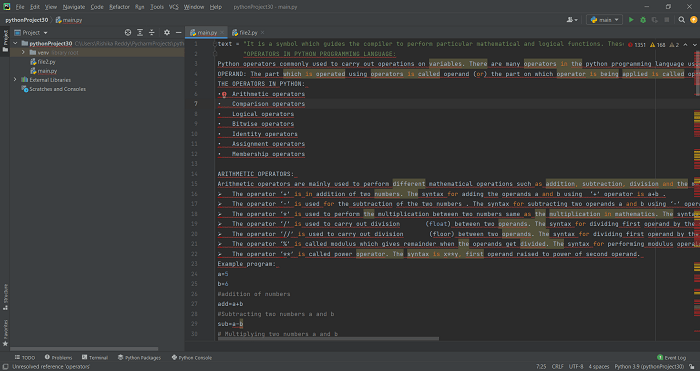
- Recent projects are always autosaved on Pycharm. We don't need to manually save any projects before creating a new one. We can always access the previous projects right from the first one written on the Pycharm. We can access previous projects from within the environment by following the following steps:
File -> Open Recent -> (any previous file)
- We can perform multiple projects through multiple windows simultaneously in Pycharm.
- The unique thing about Pycharm, compared to any other IDEs, is that it gives us tips and suggestions regarding shortcuts to using the IDE or coding in Python as soon as you open the IDE every time.
- Pycharm makes working with multiple files in a project very easy. You can simultaneously review, edit and use two files of the same project. You must select a file and click 'shift' + 'enter' together on your keyboard. It shifts your selected file to the right side of your editing space. And now, you can select the other file, which will be shown on the left side of your editing space. Now you can work on both files simultaneously with comfort.
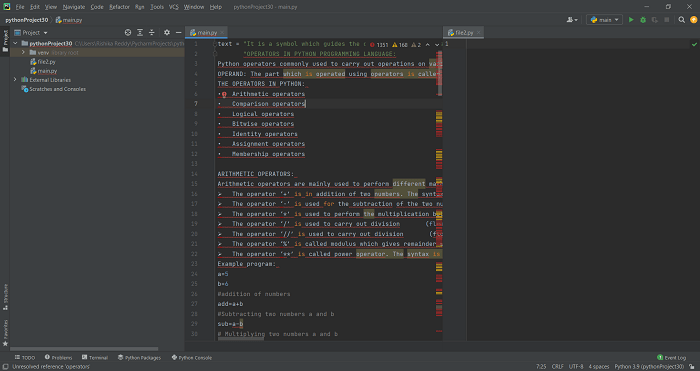
- Pycharm also has a cool feature, the 'structure tab' present at the bottom left corner of the screen. This tab displays all the functions, methods, variables, and attributes you declared on the selected file. So, if you have a file with hundreds of lines of code and want to find a variable or function definition, it could be really hard and time-consuming.
That is where this structure tab comes in handy. You just open the file, go into the structure tab, search for the variable you are looking for (which is way easier than finding it in a bunch of code) and then click on the variable. This directs the cursor in the editing section to the variable when it is declared.
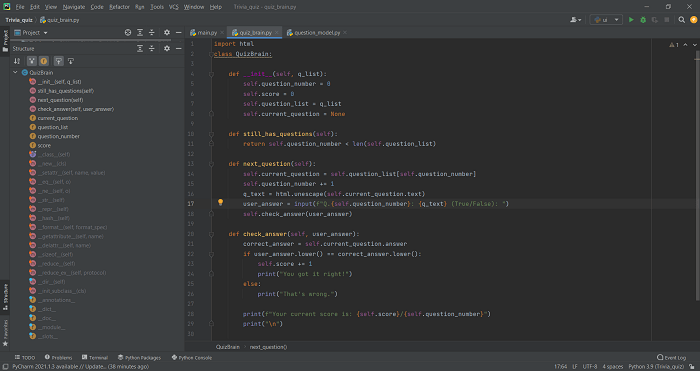
- Pycharm also provides another cool feature called 'refactor'. Suppose you are writing a program with a huge number of lines, and in the middle of the process, you realize that you have misspelled a variable wrong but have used it many times already. This does not affect the execution of the program, but it is the developer's job that he needs to make the code as understandable as possible for other developers later. So, changing the variable name at all the places used can be time-consuming and exhausting. Now, this 'refactor' feature makes our job easier. All you have to do is select the variable, right-click and select the option 'refactor', then rename the variable and press 'enter'. This renames the variable at all the places it uses in the entire file.
- Pycharm also provides the option to have the screen in either 'dark mode' or 'light mode'.
Disadvantages:
As everything is not perfect, Pycharm also has its fair share of disadvantages. The disadvantages of Pycharm include
- Pycharm has a slow loading time.
- Pycharm needs some adjustments for the default setting before the existing projects can be executed.
Pydev
Pydev is a plugin for the Integrated development environment (IDE) Eclipse. Eclipse is an IDE created for the development of the Java programming language. Thanks to third-party plugins, it can be used to develop other programming languages like c, c++, PHP, Python, etc. Pydev is one such plugin and is treated as one of the top-rated IDEs used to develop python code. The official website from where you can install pydev is https://www.eclipse.org/ and https://www.pydev.org/.
- Pydev works on all Linux, Windows, and macOS platforms
- Pydev is a free platform
- Pydev is platform independent
- Pydev promotes excellent integrity with the Eclipse universe.
- Pydev uses advanced inference techniques to complete code and code analysis.
- Pydev also supports Jython and IronPython.
- It is easy to learn and mode to the environment of Pydev
- Pydev provides a feature called auto-reload. When this setting is turned on, the IDE automatically saves the code when the user exits the app and reloads it as it was when the user left according to the requirement.
- The outlook of Pydev is impressive and easy to use.
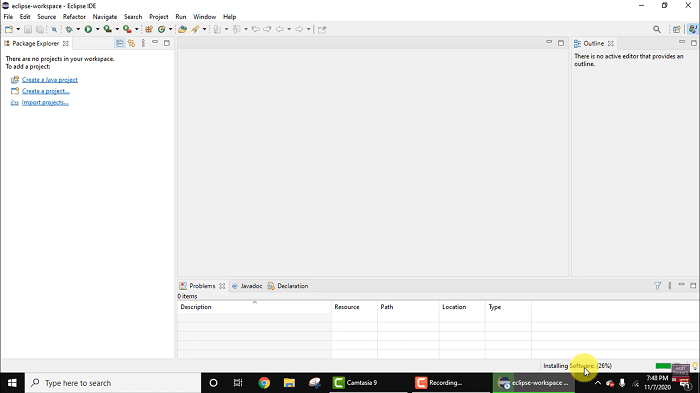
- Pydev also has some cool features to make coding easier for programmers.
Disadvantages:
The disadvantages of Pydev are
- There are a lot of processes that need to be undergone before starting a project in the plugin Pydev
- In Pydev, the user interfaces are not much enriching.
Sublime Text
Sublime text is developed by 'Jon Skinner' and is an extension of Vim. Sublime text is a generic text editor coded in C++ and Python. This software now supports forty-four (44) programming languages, including Python. The official website from where you can install Sublime Text is http://www.sublimetext.com/.
- Sublime text works on all Linux, Windows, and macOS platforms.
- The user interface of Sublime Text is discreet and minimal. It is based on the principle that we need to be able to focus on the text more than the myriad toolbars.
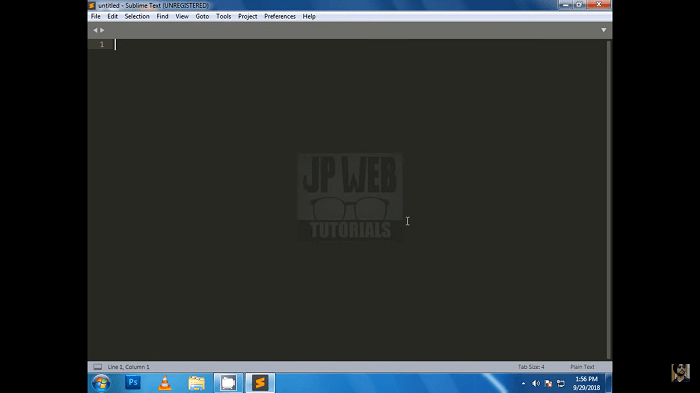
- Sublime text has plugins and packages to get a high-quality and powerful IDE for Python.
- In Sublime Text, the text is not hidden by the windows
- The sublime text uses maximum screen for the text editor (where we write and edit code)
- Programming is possible in multi-screen in Sublime Text
- The sublime text makes working with multiple files in a project very easy. You can simultaneously review, edit and use two files of the same project.
- Sublime text has the feature of customizable highlighting of the syntax.
- The sublime text also automatically saves the code when the user exits the app and reloads it as it was when the user left according to the requirement.
- The execution of python code in Sublime Text is fast and with very few bugs. This is the greatest advantage of Sublime Text over any other IDE that develops code in the python programming language.
- Sublime text can open large files without causing any problems.
- Another advantage of Sublime Text is that it supports many languages. So you do not need to install different IDEs for different languages, thus saving memory.
Disadvantages:
The disadvantages of Sublime Text are
- The code in Sublime text is difficult to modify once saved, as everything goes through JSON format.
- License is required
- The sublime text does not provide tips or guides for learning its shortcuts. Hence, learning the shortcuts is difficult and time-consuming as they can only be known through experience.
Visual Studio Code (VS code)
Visual studio code is an integrated development environment (IDE) for multiple programming languages developed by the company Microsoft. We can develop code in many languages using the Visual Studio Code environment. We can also develop python code on Visual Studio Code by simply downloading and installing the corresponding plugin that needs to be adapted Python to the environment. The official website from where you can install Visual Studio Code is https://code.visualstudio.com/.
- Visual studio code works on all Linux, Windows, and macOS platforms.
- Visual studio code provides enhanced features in comfort for developers.
- Visual studio code provides integration of code through a powerful code auto-completion engine called (IntelliSense)
- Visual studio code provides a debugging console and a terminal to launch the server commands.
- The major advantage of Visual studio code over other IDEs is that it provides architecture based on extension. Visual studio code is a lightweight IDE, so we can extend it by successive components as required.
- There are more than 4700 extensions available in Visual studio code
- Visual Studio has a powerful code management engine.
- Visual studio code provides a feature called Auto Save. When this setting is turned on, the IDE automatically saves the code when the user exits the app and reloads it as it was when the user left according to the requirement.
- One of the cool features of Visual studio code is that we can import keyboard shortcuts from other Python IDEs and editors like Atom, Sublime Text, etc.
- Another advantage of Visual studio code is that it supports many languages. So you do not need to install different IDEs for different languages, thus saving memory.
Disadvantages:
The disadvantages of Visual studio code are
- As many extensions are available in Visual Studio, it is difficult to find the one that best suits your requirements.
- As Visual studio code is available for developing many languages, many processes need to be undergone before starting a project in Python.
Vim
Vim is a text editor created by 'Bram Moolenaar' in 1991. Vim is used as an editor to manipulate text files. Vim is slightly different in its modal mode of operations compared to other python text editors. Vim has three basic modes: inserted mode, command or normal mode, and command line mode. The official website from where you can install Vim is https://www.vim.org/download.php.
- Vim works on all Linux, Windows, and macOS platforms.
- Vim is free software.
- Vim is largely customizable. We can add extensions or modify Vim's configuration file by customization.
- Vim makes working with multiple files in a project very easy. You can simultaneously review, edit and use multiple files of the same project.
- Vim has the feature of automatic indentation according to the programming language in use.
- Vim's software is rich in features and provides a good user interface.
- Vim has good community support.
- Vim cannot automatically save your files while editing, but it has a concept called the 'recovery' file. You may not be able to auto-save your files, but you can sure auto-reload your files in Vim. If your system crashes or you unexpectedly exit your app (Vim), you can file your code as it was before you exited the app (Vim).
- The recognition and conversion of file formats like MS-DOS or Mac, UNIX, etc., is accessible in Vim.
Disadvantages:
The disadvantages of Vim include
- Vim does not provide enough innovative features
- Vim cannot automatically save your files while editing.
GNU/Emacs
This is a family of text editors having an extensible set of features. It was created by "Richard Stallman" in 1976. We can edit multiple programming languages in this software. The 'Elpy' extension is used to develop python code on GNU Emacs (Editing MACroS running on TECO). The official website from where you can install GNU Emacs is https://www.gnu.org/software/emacs/download.html.
- This software works on all Windows, Mac, and Linux platforms.
- It has an extensible set of features.
- GNU Emacs is free software.
- GNU Emacs is very popular among the developer community.
- GNU Emacs automatically saves code based on character count. The default character count for auto-save in GNU Emacs is 300, and it checks how many characters you have typed and automatically saves them at regular intervals.
- This software is highly customizable without any trouble or restriction while coding.
- This software holds the advantages of many advanced tasks such as writing, reading emails, browsing the Internet, compiling programs, discussion forums, etc.
- GNU Emacs is highly feature-rich.
- GNU Emacs has a good style in highlighting syntax to differentiate various elements and blocks of code in Python.
- For consistency in the file formatting, this software provides auto-indentation.
- This software automatically inserts certain elements, such as spaces, to maintain the syntax and document structure.
- GNU Emacs has a 24-bit colour encoding support for the terminals supporting it.
Disadvantages:
The disadvantages of GNU Emacs include
- This software is not beginner friendly, i.e., developers who are just starting their coding careers are not recommended to use it.
Atom
Atom is an Integrated Development Environment (IDE) used for multiple programming languages developed by 'Facebook'. Atom is regarded as one of the best text editors for Python. The official website from where you can install Atom is https://atom.io/.
- Atom works for all Windows, Mac, and Linux platforms.
- The Atom IDE is very functional and practical.
- Atom has a very colourful and pleasant aspect of syntax highlighting.
- Atom automatically saves and reloads code written by the developer. This means you don't need to manually save the code every time you run it. Atom automatically does this for you. And for example, if your pc is shut down due to external reasons while you are in the middle of your code, then you don't have to worry. Atom reloads this incomplete code automatically, and when you open the IDE again, it is available to you in the same state as when you left the IDE.
- Atom is also good at the auto-completion feature.
- Atom is progressing in integrating major programming languages (like Rust and Go).
- Atom has good community support, and its developers are severe regarding the opinions of the community members.
- Atom's user experience is far more rewarding when compared to other IDEs
- Atom has an excellent customizable interface.
- What makes Atom unique when compared to other IDEs is that, in Atom, starting from the interface to essential functions, everything can be changed according to the user's will and requirements.
- All the files and projects in Atom are well documented.
- Atom is constantly making updates and progress regarding its functionality.
Disadvantages:
The disadvantages of Atom include
- Atom consumes excessive RAM
- In Atom, starting from the interface to essential functions, everything can be changed according to the user's will and requirements. This may result in problems at the root of the latency of the program.
- Atom needs further improvements that need to be made in the optimization and system latency sections.
- Atom is not certainly advisable for handling large files of code.
IDLE (Integrated Development and Learning Environment)
The Integrated Development and Learning Environment (IDLE) for Python is an IDE specifically for developing code in Python. IDLE was created by 'Guido Van Rossum' himself to develop python code in 1998. The official website from where you can download IDLE is https://docs.python.org/3/library/idle.html.
- IDLE works for all Windows, macOS, and Linux platforms
- IDLE is a simple IDE and is best recommended for beginners.
- IDLE consists of multi-window text editors.
- IDLE is capable of syntax highlighting.
- IDLE has an integrated debugger with a stepping feature, and it also provides persistent breakpoints and can call stack visibility.
- IDLE is unique from other IDEs due to its cool feature that it can execute every line of code while writing it. This feature can be used according to requirements.
- IDLE is used to create, execute or modify the scripts written in Python.
- IDLE also offers the feature of auto-indentation in required areas.
- IDLE is provided with a debugger with breakpoints and stepping features.
Disadvantages:
The disadvantages of the Integrated Development and Learning Environment (IDLE) include
- The disadvantages of the Integrated Development and Learning Environment (IDLE) include
- The disadvantages of the Integrated Development and Learning Environment (IDLE) include
- By default, IDLE is not available in python distribution in Python for Linux operating systems. We must undergo a separate process to use IDLE in any Linux operating system.
- IDLE can not be directly installed on your local PC, and a respective package manager is required to install IDLE on your local PC.
- IDLE does not auto-save your code while editing. This means you must manually save your code each time before running it. Otherwise, the changes made by you in between the previous and present code do not apply to the execution engine.
- IDLE can not auto-reload code. This means that if your pc is shut down due to some external reasons while you are in the middle of your code, then all the code written in that particular file is gone as it is neither auto-saved nor can be reloaded.
Spyder
Spyder is an Integrated Development Environment (IDE) used to develop code in Python. It was created in 2008 by 'Pierre Raybaut'. Initially, in its first versions, Spyder was named Pydee. Since 2012, the Python scientific community has made contributions to maintaining Spyder. The official website from where you can install Spyder is https://github.com/spyder-ide/spyder.
- Spyder can work on all Windows, macOS, and Linux platforms.
- Spyder possesses all the basic features that an IDE must contain, i.e., syntax highlighting, auto-completion, etc.
- Spyder is free and open software.
- Spyder integrates many scientific use libraries like Numpy, Scipy, and Matplotlib. IPython, etc.
- With python package manager, the installation of Spyder IDE is so easy and simple.
- Spyder's combination of advanced analysis, editing, debugging, interactive execution, visualization capabilities of scientific software packages, and in-depth inspection is what makes it unique when compared to other IDEs.
- The main components of Spyder IDE are its documentation viewer, development tools, interactive console, and variable explorer.
- Spyder has huge community support.
- Spyder is highly rich in development tool features.
- Spyder provides complete documentation of projects, files, libraries, and packages that you have created and used.
- Spyder provides an autosave feature via directories with the name autosave. For example, if your pc is shut down due to some external reasons while you are in the middle of your code, then you don't have to worry at all. Spyder loads your files in the auto-save directories. You can find your code as it was when you left the app in these directories.
Disadvantages :
The disadvantages of spyder IDE include
- Spyder IDE has execution dependencies
- Spyder IDE has optional dependencies.
Thonny
Thonny is an Integrated Development Environment (IDE) used to develop code in the python programming language. A University developed by Thonny in Estonia called the 'University of Tartu'. The official website where you can install Thonny is https://thonny.org/.
- Thonny works on all Windows, macOS, and Linux systems.
- Thonny was developed to make the coding experience easier for beginners in Python programming.
- Thonny is a simple and lightweight IDE.
- Though Thonny is as simple as possible, it possesses excellent features.
- Thonny is the most highly recommended software for developers who have just begun their career in the python programming language.
- Thonny has a basic and functional user interface.
- Thonny does not require much memory to run or execute code.
- Thonny is an excellent software for debugging. If you are stuck in your code or do not know how to fix your bugs, then it is recommended to use Thonny in these cases. The excellent feature for debugging present in Thonny helps you quickly find your mistakes and correct them.
Disadvantages:
The disadvantages of Thonny IDE include
- The disadvantages of Thonny IDE include
- Thonny is only provided with basic features.
- Thonny is only good for beginners. It is not suitable or recommended for experts in the python programming language to use Thonny.