Python math.cos and math.acos function
Math.cos() function
In Python, the Math module is used for performing the mathematical operations. It includes the math.cos() function that is used for obtaining the cosine value of an angle in radians.
Syntax:
math.cos(x)
Parameter:
x : Numeric value
Returns: Returns the cosine value of an angle.
Example:
import math
a = math.pi / 6
# returns the cosine value
print ("cosine value of pi / 6 is: ", end ="")
print (math.cos(a))
Output:
cosine value of pi/6 is: 0.8660254037844387
Example 2:
import math
print ("cos(-1.23) : ", math.cos(-1.23))
print ("cos(3) : ", math.cos(3))
print ("cos(10) : ", math.cos(10))
print ("cos(pi/3) : ", math.cos(math.pi/3))
print ("cos(math.pi) : ", math.cos(math.pi))
print ("cos(2*math.pi) : ", math.cos(2*math.pi))
Output:
cos(-1.23) : 0.3342377271245026
cos(3) : -0.9899924966004454
cos(10) : -0.8390715290764524
cos(pi/3) : 0.5000000000000001
cos(math.pi) : -1.0
cos(2*math.pi) : 1.0
We can also obtain the graphical representation of the cos function by using the matplotlib and Numpy libraries.
Example:
import math
import numpy as np
import matplotlib.pyplot as plt
input_arr = np.linspace(-(2 * np.pi), 2 * np.pi, 20)
out_arr = []
for i in range(len(input_arr)):
out_arr.append(math.cos(input_arr[i]))
i += 1
print("input_arr : ", input_arr)
print("\nout_arr : ", out_arr)
plt.plot(input_arr, out_arr, color='red', marker="o")
plt.title("math.cos()")
plt.xlabel("X")
plt.ylabel("Y")
plt.show()
Output:
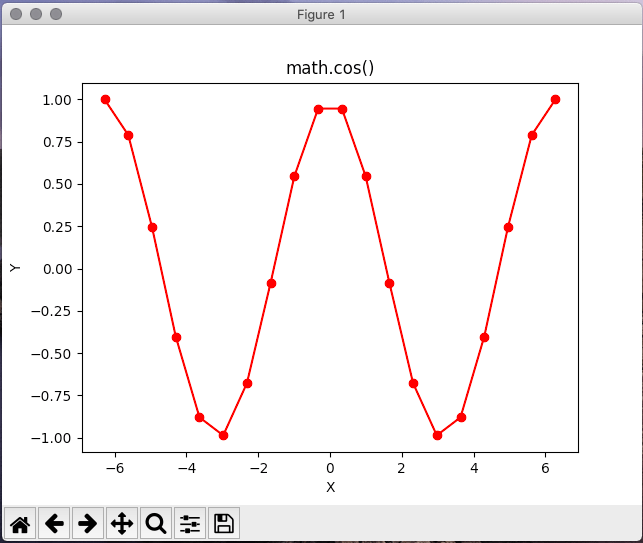
Python math.acos()
If we want to find the inverse of cosine then the math.acos() function is used for finding the inverse of cos.
It returns the arc cosine for the particularized expression. The value between -1 to 1 should be passed in this function.
Syntax
math.acos(x)
Parameter: Only a single parameter is accepted.
x : Numeric valuee to be passed to math.acos()
Returns: It returns arc cosine value.
Example:
import math
a = math.pi / 4
# returns the value
print ("The value of arc cosine of pi / 4 is: ", end ="")
print (math.acos(a))
Output:
The value of arc cosine of pi / 4 is: 0.6674572160283838
Example 2:
import math
print ("acos(0.64) : ", math.acos(0.64))
print ("acos(0) : ", math.acos(0))
print ("acos(-1) : ", math.acos(-1))
print ("acos(1) : ", math.acos(1))
print ("acos(0.75) : ", math.acos(0.75))
print ("acos(0.99) : ", math.acos(0.99))
print ("acos(pi/4) : ", math.acos(math.pi/4))
Output:
acos(0.64) : 0.8762980611683406
acos(0) : 1.5707963267948966
acos(-1) : 3.141592653589793
acos(1) : 0.0
acos(0.75) : 0.7227342478134157
acos(0.99) : 0.1415394733244273
acos(pi/4) : 0.6674572160283838
Example 3:
The arc cosine values of different data types can be found with the math.acos() function.
Now, we can understand by taking an example.
import math
Tup = (0.21, 0.12, 0.39, -0.89 , 0.42) # Declaration of tuple
Lis = [-0.1, 0.92, 0.35, -0.46 , 0.85] # Declaration of list
print('Arc Cosine value of Positive Number = %.2f' %math.acos(1))
print('Arc Cosine value of Negative Number = %.2f' %math.acos(-1))
print('Arc Cosine value of Tuple Item = %.2f' %math.acos(Tup[3]))
print('Arc Cosine value of List Item = %.2f' %math.acos(Lis[2]))
print('Arc Cosine value of Multiple Number = %.2f' %math.acos(0.10 + 0.20 - 0.40))
Output:
Arc Cosine value of Positive number = 0.00
Arc Cosine value of Negative Number x = 9.14
Arc Cosine value of Tuple Item =2*6
Arc Cosine value of List Item = 1.21
Arc Cosine value of Multiple number = 1.67
Example:
We can also obtain the graphical representation of the acos function by using the matplotlib and Numpy libraries.
import math
import numpy as np
import matplotlib.pyplot as plt
in_array = np.linspace(-(1 / 3.5 * np.pi), 1 / 3.5 * np.pi, 20)
out_array = []
for i in range(len(in_array)):
out_array.append(math.acos(in_array[i]))
i += 1
print("Input_Array : \n", in_array)
print("\nOutput_Array : \n", out_array)
plt.plot(in_array, out_array, "go-")
plt.title("math.acos()")
plt.xlabel("X")
plt.ylabel("Y")
plt.show()
Output:
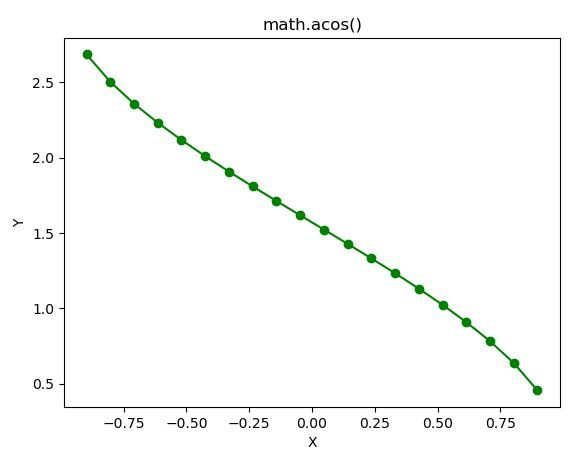
Conclusion
In the above article, We studied Python math.cos() function and also math.acos() function and we learned how to use these two functions in Python.