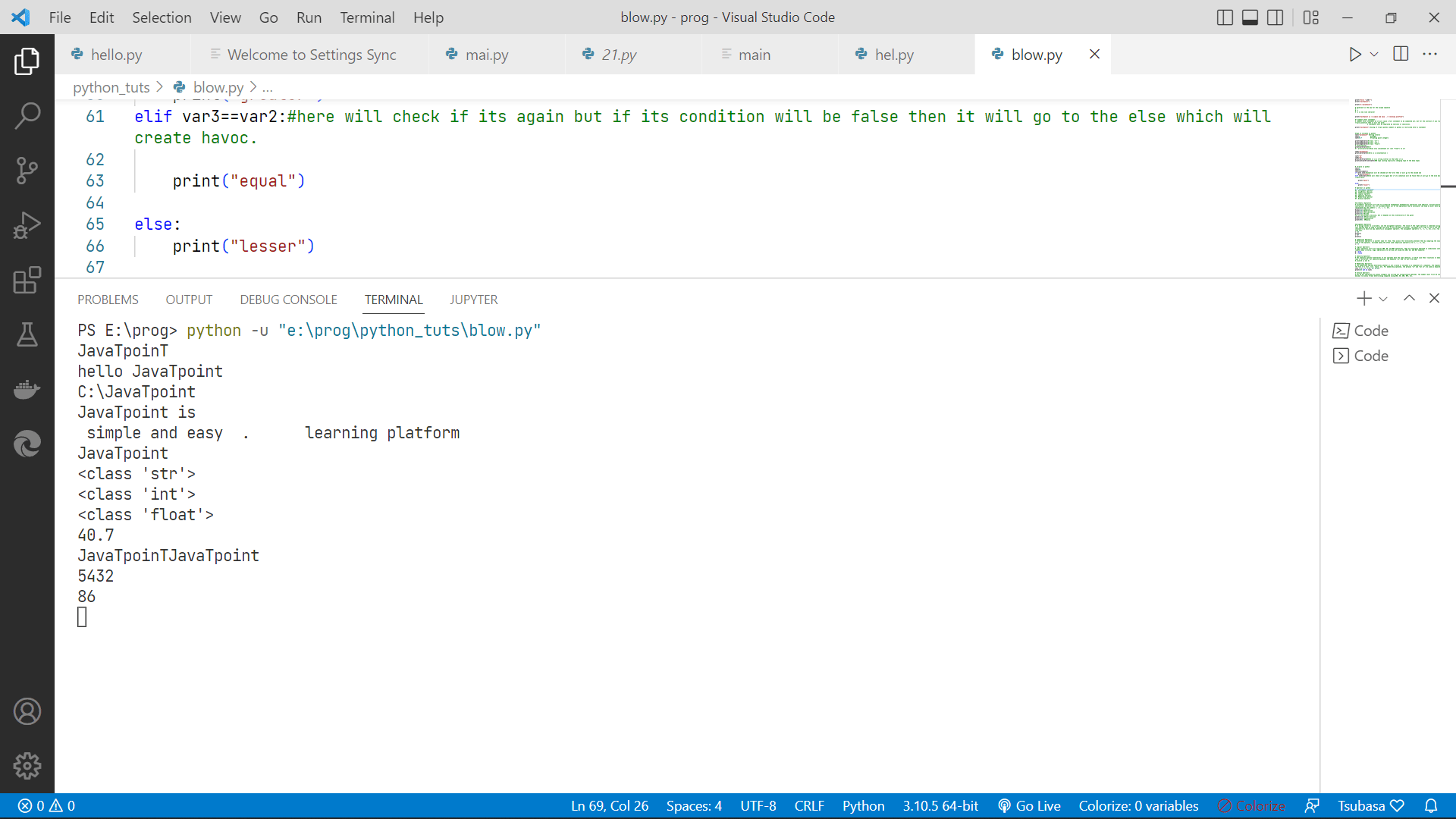Python vs HTML
Python and HTML are not comparable since they are two separate categories of programming languages.
Building the structures and layouts of a web page or app requires the usage of HTML, a text-based markup language that is simple to master. Python is a challenging programming language that can be used to create websites, apps, old-school video games, and machine learning applications. Python allows you to build several projects.
Python and HTML are totally unrelated. In actuality, HTML is not a programming language in the sense that it allows for the creation of logic and functions, but Python does.
Furthermore, if you want to study python or HTML, you don't need to know HTML or python first. Everyone has a unique use. However, understanding of CSS and javascript is necessary for HTML.
.......
It entirely depends on what you want to make. If you wish to make a web page or dropdown menu, then learning only Python is not going to help you.
The creation of a webpage would undoubtedly require some other HTML-related abilities, such as CSS for a drop-down menu. On the other side, mastering merely HTML won't ever help you if you want to create a programme like automated software.
Since HTML plays no part in the creation of games. Python will thus save you in this case without a doubt. Knowing both HTML and Python would enable you to create applications and websites that meet your needs.
HTML Overview
HyperText Markup Language, or HTML, is the language used to generate web pages. It is the one that is the simplest for novices to comprehend and use. It is a straightforward markup language made consisting of instructions in text file format.
However, these are special text files that contain rule-based instructions. Instructions must be written under various tags to create a webpage.
All these tags create a specific element of the web page. There is an opening and ending tag to create an HTML element.
- <tagname> Some web content here… </tagname>
One such example of these tags is down here, which creates the first heading on the webpage.
- <h1>My First Heading</h1>
The language also describes the structure of the web page, as shown in this example of a complete webpage. <!DOCTYPE html> is a tag that tells the browser that this is an HTML file so that it can easily interpret it. Whereas, other tags structure the elements of the webpage altogether as described in this example.
<!DOCTYPE html>
<html lang="en">
<head>
<meta charset="UTF-8">
<meta http-equiv="X-UA-Compatible" content="IE=edge">
<meta name="viewport" content="width=device-width, initial-scale=1.0">
<title>HI I iam title </title>
</head>
<body>
<!-- this is the first practical of html -->
<!-- using headings in html -->
<h1>H1 HEADING</h1>
<h2>H2 HEADING</h2>
<h3>H3 HEADING</h3>
<h4>H4 HEADING</h4>
<h5>H5 HEADING</h5>
<h6>H6 HEADING</h6>
<!-- using headings in html -->
<!-- using bold tag -->
<p><b>This is A bold tag</b></p>
<!-- using bold tag -->
<!-- using italic tag -->
<p><i>This is a italic tag</i></p>
<!-- using italic tag-->
<!-- using underline tag -->
<p><u>Here is an underline tag</u></p>
<!-- using underline tag -->
<!-- using line break in html -->
<br>
<p>here you will see line break</p>
<br>
<!-- using line break in html -->
<!-- here you will see horizontal line in html page -->
<hr>
<p>here you will see horizontal line.</p>
<hr>
<!-- here you will see horizontal line in html page -->
<!-- background in the html -->
<p style="background-color: green;">Background--here color has been changed</p>
<!-- background in the html -->
<!-- changing the font size in html with the help of style tag -->
<p style="font: 20px;">here font has been assigned to 20px</p>
<!-- changing the font size in html with the help of style tag -->
<!-- changing the font weight in html with the help of style tag -->
<p style="font-weight: 20px;">here font width has been changed here </p>
<!-- changing the font weight in html with the help of style tag -->
</body>
</html>
Html Code in Editor:
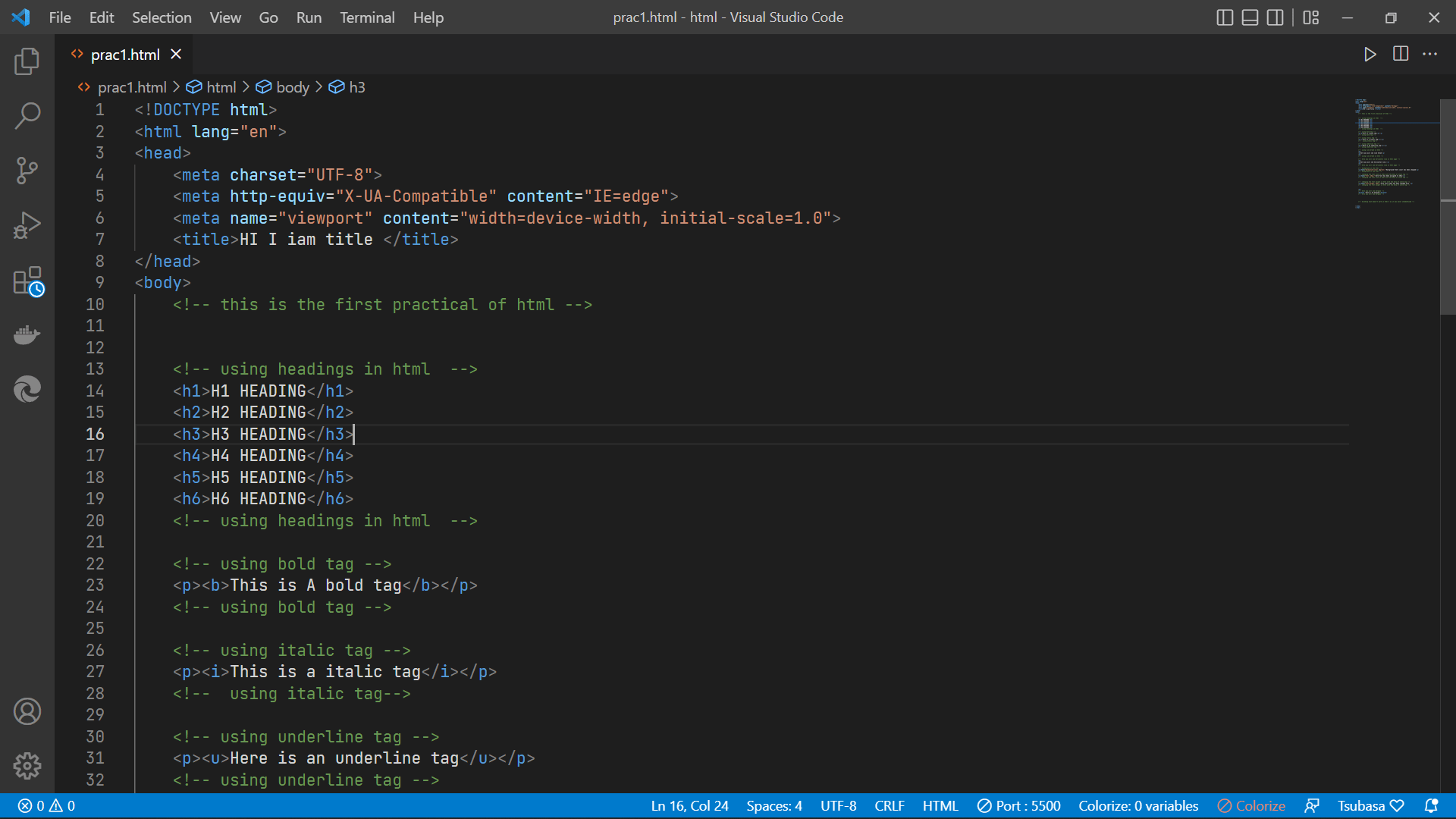
Output of the Code:
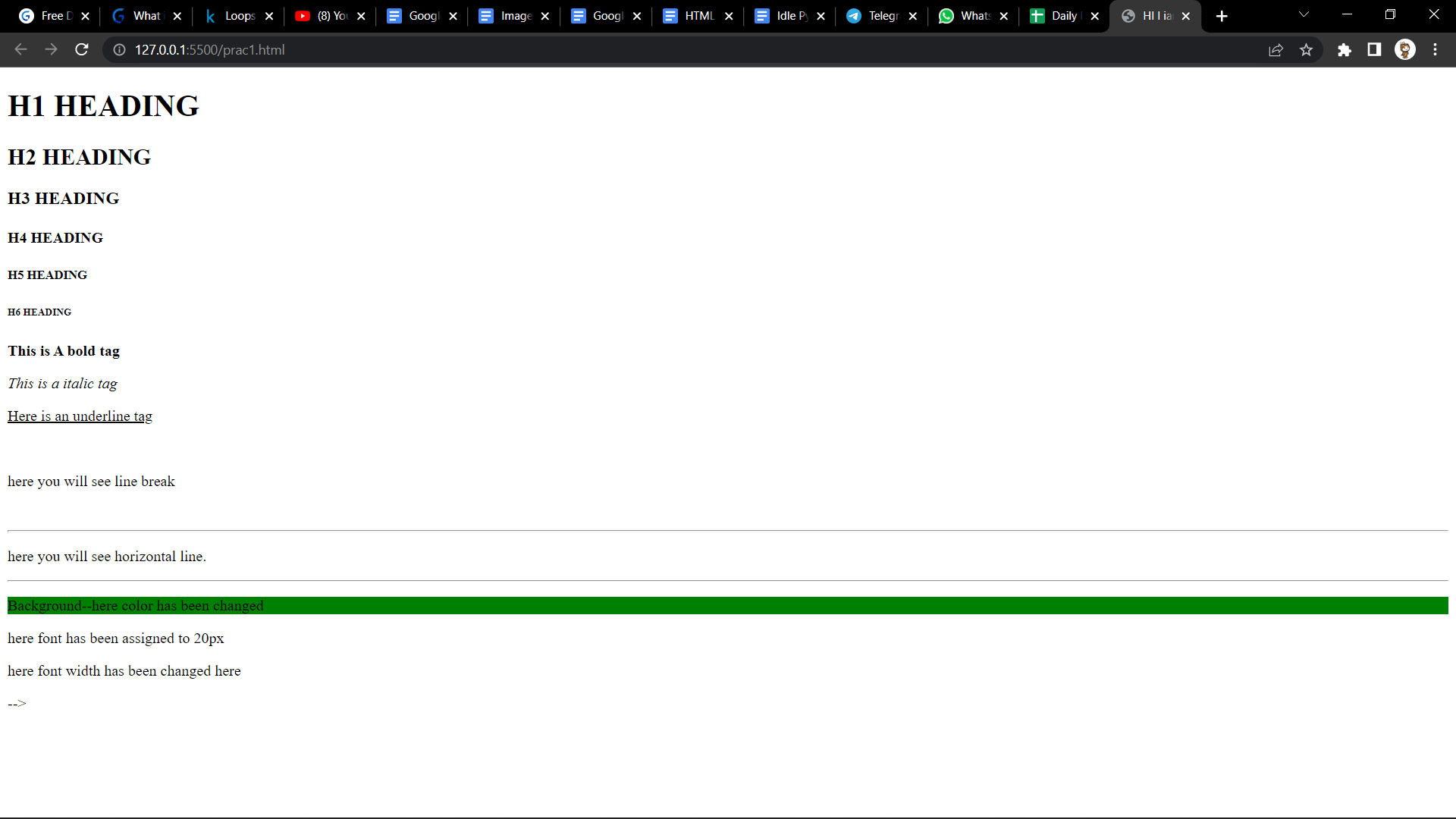
If a user generates web page code in text files with, say, a.txt extension. The user must then change these text files' extensions to.html in order to open them in web browsers.
Web browsers like Google Chrome or Internet Explorer are responsible for deciphering the instructions contained in these files and displaying the appropriate web page. Your website might perhaps appear like this based on the code above.
PYTHON Overview
Python is an object-oriented programming language used to produce sets of instructions for execution on computers rather than web browsers. Object-oriented programming languages are built on data types and classes with objects. Guido Van Rossum created Python in 1991 for a variety of uses including software development, server-side web development, mathematics, scripting, and so on.
It offers built-in data structures, dynamic types, and binding capabilities that aid in Rapid Application Development.
Python executes a variety of tasks dependent on the needs of the user. It is used by programmers to connect to database systems and to read and alter files.
Python is a high-level (human-like) language that has gotten less difficult over time. Its syntax is simple to learn and apply, which improves the program's readability.
Python, for example, permits indentation and white spaces to specify the scope of loops, while other programming languages such as C++, Java, and others do not. In addition, in Python, a command terminates with the end of the line, but in C++, a command concludes with a semicolon.
Python 3 is the most recent version, and it is frequently used for software development these days. Here's a taste of what it's like to code in Python.
Python Code with its many functionalities:
# warning - the name of the file that we created shouldn't be in the name of any module
print("JavaTpoinT")
#comments
#please don't remove this line
""" triple
quote is multiple comment in here
"""
print("hello ",end="")
print("JavaTpoint")
print("C:\JavaTpoint")
# backslash is the way for the escape sequence
# \'
# \"
# \n is new line character
print("JavaTpoint is \n simple and easy .\t learning platform")
#!!comment after statement :
# comment after statement as it will cause a full statement to be commented out. but for the contrast if you try it in the triple quotation then it will not work:
# statements must be separated by newlines or semicolons.
print("JavaTpoint") #using of triple quotes comment in python is restricted after a statement
#Type of variable in python
var1="JavaTpoinT" #string literal
var2=4 #integer
var3=36.7 #floating point integers
print(type(var1))#<class 'str'>
print(type(var2))#<class 'int'>
print(type(var3))#<class 'float'>
# print(var1*2)
print(var2+var3)#40.7
#!! print(var1+var3)#can only concatenate str (not "float") to str
var4="JavaTpoint"
print(var1+var4)#(Here is a concatenation )
var5="54"
var6="32"
print(var5+var6)#5432 it is a string literal so that what it is
print(int(var5)+int(var6))#86 type casting explicitly changing type of the data types
# if-else in python
var1=6
var2=56
var3=int(input())
if var3> var2:#condition will be checked at the first then it will go to the second one
print("greater")
elif var3==var2:#here will check if its again but if its condition will be false then it will go to the else which will create havoc.
print("equal")
else:
print("lesser")
# Operator in python
# 1. Arithmetic operator:
#2. Assignment operator
#3. Comparison operator
#4. Logical operator
#5. Identity operator
#6. Membership operator
#7. Bitwise operator
#Arithmetic Operators
# Arithmetic operations are used to accomplish fundamental mathematical operations like addition, multiplication, subtraction, division, etc. It includes almost all of the operations that a calculator can help us with. Such operators are represented by the symbols *, /,%, -, //, etc.
print(5+6) #Addition
print(5-6) #Subtraction
print(5*6) #Multiplication
print(5/6) #Divide
#it is the decimal precision, but it depends on the architecture of the given
print(5//6) #Floor Division
print(5**6) #Exponential
print(5%6) #Modulus
#Assignment Operators
# To assign values to a variable, use the assignment operator. The value of the right operand is sometimes assigned to the left operand when we need to assign the value of one variable to another. The equal-to(=) sign is one of the fundamental indicators by which we may identify an assignment operator. The assignment operators +=, -=, /=, etc. are a few of the most used ones.
x =15
print(x)
x %=7
print(x)
# Comparison Operators
# Relational operators is another name for them. They assess the relationship between them by comparing the values on either side of the operator. Included among the often used comparison operators are ==, >,, >=, etc.
i = 5
# Logical Operators
# Logic operators carry out logical AND, OR, and NOT operations. They are typically employed in conditional statements to combine many criteria. Logic operations are carried out using the AND, OR, and NOT keywords.
a = True
b = False
# Identity Operators
# The identity operator determines if two operands have the same identity, in which case their locations in memory are the same or different. For identity operands, the keywords "is" and "is not" are used.
# print(5 is not 5)
# Membership Operators
# The membership operand determines whether or not a value or variable is a component of a sequence. The sequence may take the form of a text, list, tuple, etc. For membership operands, the phrases "in" and "not in" are used as keywords.
list = [3, 3,2, 2,39, 33, 35,32]
print(324 not in list)
# Bitwise Operators
# Bit by bit operations on binary integers are carried out using bitwise operands. The numbers must first be converted from decimal to binary format before being compared using AND, OR, XOR, NOT, etc.
# 0 - 00
# 1 - 01
# 2 - 10
# 3 - 11
print(0 & 2)
print(0 | 3)
Output:
JavaTpoinT
hello JavaTpoint
C:\JavaTpoint
JavaTpoint is
simple and easy . learning platform
JavaTpoint
<class 'str'>
<class 'int'>
<class 'float'>
40.7
JavaTpoinTJavaTpoint
5432
86