Python exit commands
exit(), quit(), sys.exit(), os._exit()
In this tutorial, we will study exit commands used in the Python programming language.
Python is undoubtedly the choice of programmer and this is because of the in-built functions provided by it. Exit command is one of them. An exit command is used in python to make it easier and more manageable. These are all in-built functions provided to ease our work. Python commands exit(), quit(), sys.exit(), and os._exit() perform similar functionality that is to raise an exception named SystemExit exception by the utility of which python dismisses or closes the program completely.
quit () command –
This command is an in-built function in python to get out of the python program. The program gets dismissed once the quit () function is encountered.
This function should only be used in the interpreter and not in the production code. It raises the SystemExit exception in the background and we can also see it by printing it.
Now, let us understand an example to know the concept better.
Example 1: The following figure shows an implementation of the quit () command.
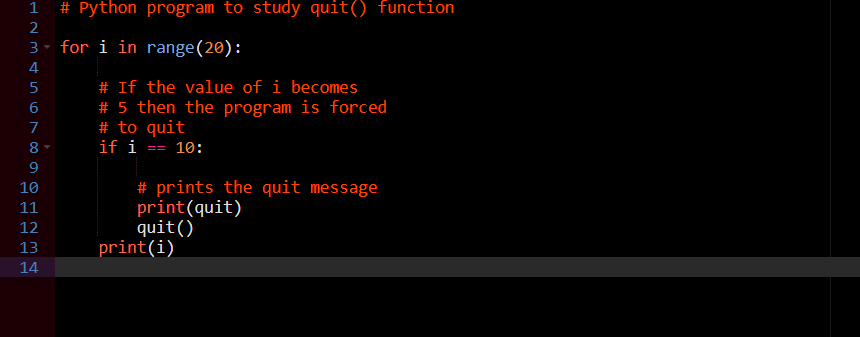
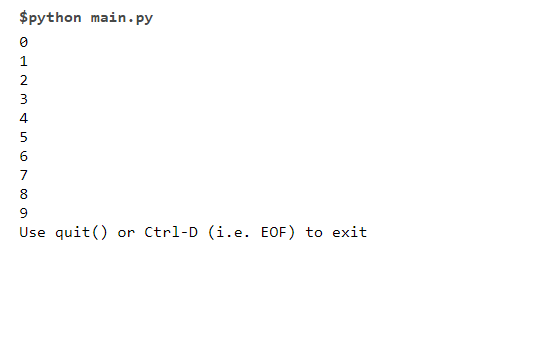
Fig 2: Figure showing the output of the above implemented a quit function
Explanation: In the above code, the loop runs till 20 but we get the output from 1 to 9 only. This is so because at i = 10, the quit function gets executed which prevents the further execution of the program and hence terminates the program.
exit () command –
This command is also an in-built function to get out of the python program. Once the exit () function is encountered, the program gets dismissed. It is just the other name of the quit () command. This function is also used in the interpreter and not in the production code. It is necessary to import the site module to be able to use the exit command as it is defined in the site.py module.
Now let us understand an example to know the concept better.
Example 1: Implementation to show the usage of the exit() function.
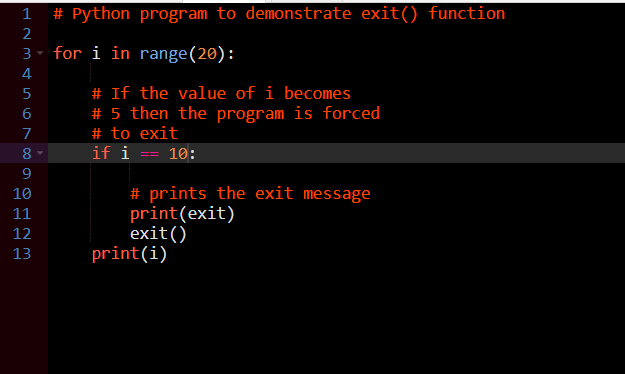
Output:
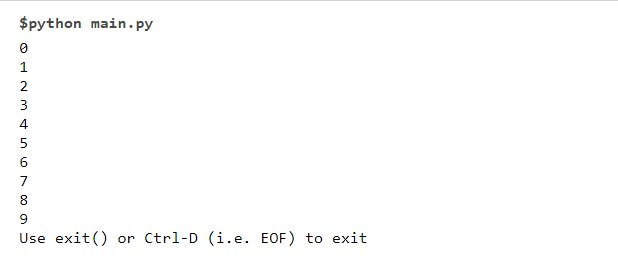
Explanation: In the above code, the loop runs till 20 but we get the output from 1 to 9 only. It is so because, at i = 10, the exit function gets executed which prevents the further execution of the program and leads to termination.
sys.exit () command –
This command contains the in-built function to dismiss the program. It can be used in the production code unlike exit () and quit () as the sys module is always offered.
In this function, A string can also be passed in addition to the integer to the sys. exit () method. It also raises an exception called the SystemExit exception. This is normally used in the child process after os. fork ()
Now let us understand an example to know the concept better.
Example: Below is animplementation to show the working of the sys.exit() command.
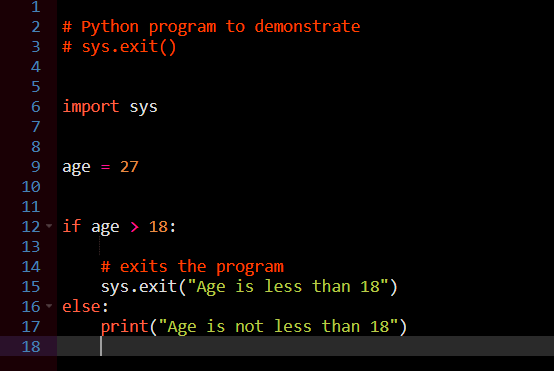
Output:
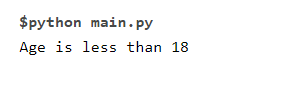
Explanation: In the above code, the age is 27 and the condition is if the age is greater than 18 which is true in this case and thus we receive the output “Age is less than 18“ and our program gets dismissed. Here, we can see the string is being passed.
os. exit () command –
This command in Python is used to exit the process with specified status without calling cleanup handlers, flushing stdio buffers, etc. It is required to import the os module to be able to use this command. It is used only in unusual cases such as immediate exit.
Now, let us understand an example to know the concept better.
Example: The below figure shows the implementation to show the usage of the os._exit() command.
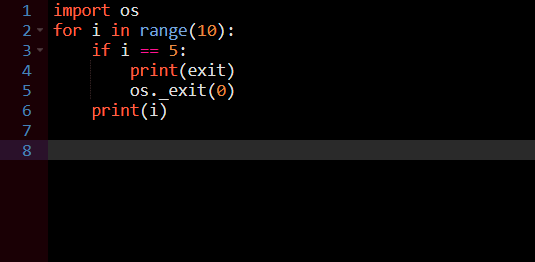
Output –
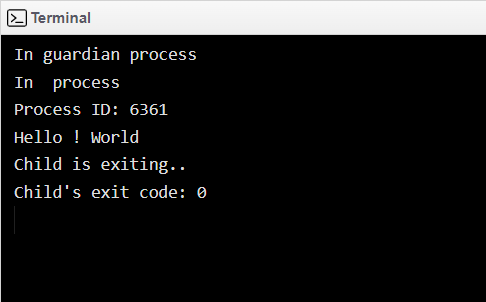
Use exit() or ctrl -Z plus Return to exit
Explanation: In the above code, the output is 0, 1, 2 as the os._exit function is encountered.
Summary
In this tutorial, we studied what is exit function. The four main exit functions are provided by the Python programming language to make the language easier and more accessible. We have seen the implementations of each of the four functions.