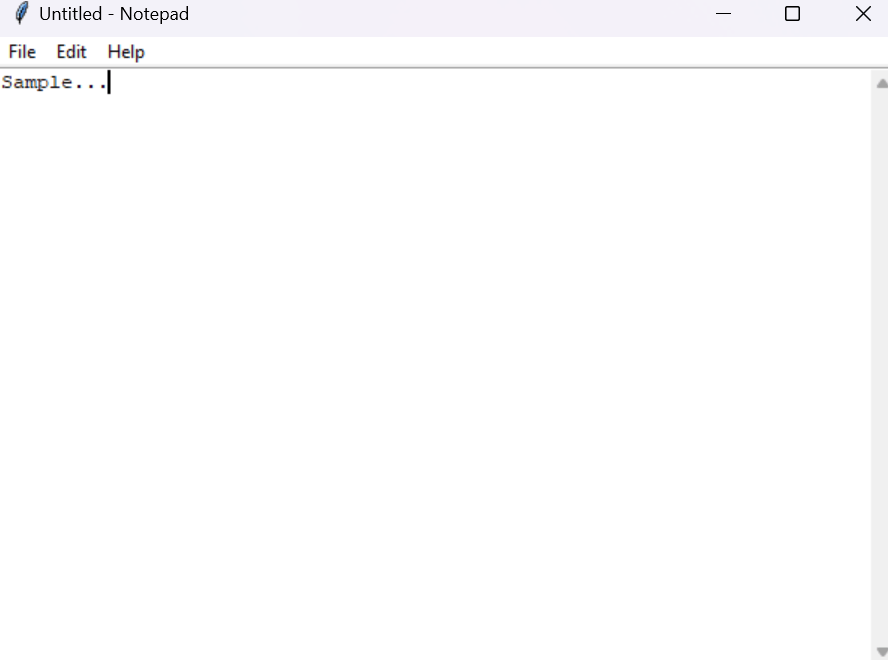Make Notepad using Tkinter in Python
Tkinter:
The standard Python technique for building Graphical User Interfaces (GUIs) is Tkinter, which is included in all popular Python distributions. The only framework included in the Python standard library is this one. On top of Tk, this Python framework serves as a thin object-oriented layer that provides access to the Tk toolkit. The Tk toolkit is a cross-platform set of "graphical control elements," also called widgets, used to build application interfaces. This framework gives Python users a quick and easy way to build GUI elements with the Tk toolkit's widgets. In a Python application, Tk widgets can create buttons, menus, data fields, etc. Once created, these graphic elements can be connected to or work with other widgets, features, functionality, processes, or data.
Syntax:
from tkinter import *
from tkinter import ttk
Advantages of Tkinter:
This promotes flexibility in handling GUI incidents, which makes the code base run more smoothly. Qt is more than just a framework; it uses a variety of native platform APIs for networking, database development, and other uses. Through a unique API, it gives them direct access.
Disadvantages of Tkinter:
Tkinter doesn't have any advanced widgets. There isn't a tool like Qt Designer for Tkinter in it. Its user interface is unreliable. Tkinter can be challenging to debug at times. It's not entirely in Python.
CODE:
import tkinter
import os
from tkinter import *
from tkinter.messagebox import *
from tkinter.filedialog import *
self.__thisTextArea.grid(sticky = N + E + S + W)
self.__thisFileMenu.add_command(label = "New",
command = self.__newFile)
self.__thisFileMenu.add_command(label = "Open",
command = self.__openFile)
self.__thisFileMenu.add_command(label = "Save",
command = self.__saveFile)
self.__thisFileMenu.add_separator()
self.__thisFileMenu.add_command(label = "Exit",
command = self.__quitApplication)
self.__thisMenuBar.add_cascade(label = "File",
menu = self.__thisFileMenu)
self.__thisEditMenu.add_command(label = "Cut",
command = self.__cut)
self.__thisEditMenu.add_command(label = "Copy",
command = self.__copy)
self.__thisEditMenu.add_command(label = "Paste",
command = self.__paste)
self.__thisMenuBar.add_cascade(label = "Edit",
menu = self.__thisEditMenu)
self.__thisHelpMenu.add_command(label = "About Notepad",
command = self.__showAbout)
self.__thisMenuBar.add_cascade(label = "Help",
menu = self.__thisHelpMenu)
self.__root.config(menu = self.__thisMenuBar)
self.__thisScrollBar.pack(side = RIGHT, fill = Y)
self.__thisScrollBar.config(command = self.__thisTextArea.yview)
self.__thisTextArea.config(yscrollcommand = self.__thisScrollBar.set)
def __quitApplication(self):
self.__root.destroy()
def __showAbout(self):
showinfo("Notepad", "Mrinal Verma")
def __openFile(self):
self.__file = askopenfilename(defaultextension=".txt",
filetypes=[("All Files","*.*"),
("Text Documents","*.txt")])
if self.__file == "":
self.__file = None
else:
self.__root.title(os.path.basename(self.__file) + " - Notepad")
self.__thisTextArea.delete(1.0,END)
file = open(self.__file,"r")
self.__thisTextArea.insert(1.0,file.read())
file.close()
def __newFile(self):
self.__root.title("Untitled - Notepad")
self.__file = None
self.__thisTextArea.delete(1.0,END)
def __saveFile(self):
if self.__file == None:
self.__file = asksaveasfilename(initialfile='Untitled.txt',
defaultextension=".txt",
filetypes=[("All Files","*.*"),
("Text Documents","*.txt")])
if self.__file == "":
self.__file = None
else:
file = open(self.__file,"w")
file.write(self.__thisTextArea.get(1.0,END))
file.close()
self.__root.title(os.path.basename(self.__file) + " - Notepad")
else:
file = open(self.__file,"w")
file.write(self.__thisTextArea.get(1.0,END))
file.close()
def __cut(self):
self.__thisTextArea.event_generate("<<Cut>>")
def __copy(self):
self.__thisTextArea.event_generate("<<Copy>>")
def __paste(self):
self.__thisTextArea.event_generate("<<Paste>>")
import tkinter
import os
from tkinter import *
from tkinter.messagebox import *
from tkinter.filedialog import *
class Notepad:
__root = Tk()
__thisWidth = 300
__thisHeight = 300
__thisTextArea = Text(__root)
__thisMenuBar = Menu(__root)
__thisFileMenu = Menu(__thisMenuBar, tearoff=0)
__thisEditMenu = Menu(__thisMenuBar, tearoff=0)
__thisHelpMenu = Menu(__thisMenuBar, tearoff=0)
__thisScrollBar = Scrollbar(__thisTextArea)
__file = None
def __init__(self,**kwargs):
try:
self.__root.wm_iconbitmap("Notepad.ico")
except:
pass
try:
self.__thisWidth = kwargs['width']
except KeyError:
pass
try:
self.__thisHeight = kwargs['height']
except KeyError:
pass
self.__root.title("Untitled - Notepad")
screenWidth = self.__root.winfo_screenwidth()
screenHeight = self.__root.winfo_screenheight()
left = (screenWidth / 2) - (self.__thisWidth / 2)
top = (screenHeight / 2) - (self.__thisHeight /2)
self.__root.geometry('%dx%d+%d+%d' % (self.__thisWidth,
self.__thisHeight,
left, top))
self.__root.grid_rowconfigure(0, weight=1)
self.__root.grid_columnconfigure(0, weight=1)
self.__thisTextArea.grid(sticky = N + E + S + W)
self.__thisFileMenu.add_command(label="New",
command=self.__newFile)
self.__thisFileMenu.add_command(label="Open",
command=self.__openFile)
self.__thisFileMenu.add_command(label="Save",
command=self.__saveFile)
self.__thisFileMenu.add_separator()
self.__thisFileMenu.add_command(label="Exit",
command=self.__quitApplication)
self.__thisMenuBar.add_cascade(label="File",
menu=self.__thisFileMenu)
self.__thisEditMenu.add_command(label="Cut",
command=self.__cut)
self.__thisEditMenu.add_command(label="Copy",
command=self.__copy)
self.__thisEditMenu.add_command(label="Paste",
command=self.__paste)
self.__thisMenuBar.add_cascade(label="Edit",
menu=self.__thisEditMenu)
self.__thisHelpMenu.add_command(label="About Notepad",
command=self.__showAbout)
self.__thisMenuBar.add_cascade(label="Help",
menu=self.__thisHelpMenu)
self.__root.config(menu=self.__thisMenuBar)
self.__thisScrollBar.pack(side=RIGHT,fill=Y)
self.__thisScrollBar.config(command=self.__thisTextArea.yview)
self.__thisTextArea.config(yscrollcommand=self.__thisScrollBar.set)
def __quitApplication(self):
self.__root.destroy()
def __showAbout(self):
showinfo("Notepad","Mrinal Verma")
def __openFile(self):
self.__file = askopenfilename(defaultextension=".txt",
filetypes=[("All Files","*.*"),
("Text Documents","*.txt")])
if self.__file == "":
self.__file = None
else:
self.__root.title(os.path.basename(self.__file) + " - Notepad")
self.__thisTextArea.delete(1.0,END)
file = open(self.__file,"r")
self.__thisTextArea.insert(1.0,file.read())
file.close()
def __newFile(self):
self.__root.title("Untitled - Notepad")
self.__file = None
self.__thisTextArea.delete(1.0,END)
def __saveFile(self):
if self.__file == None:
self.__file = asksaveasfilename(initialfile='Untitled.txt',
defaultextension=".txt",
filetypes=[("All Files","*.*"),
("Text Documents","*.txt")])
if self.__file == "":
self.__file = None
else:
file = open(self.__file,"w")
file.write(self.__thisTextArea.get(1.0,END))
file.close()
self.__root.title(os.path.basename(self.__file) + " - Notepad")
else:
file = open(self.__file,"w")
file.write(self.__thisTextArea.get(1.0,END))
file.close()
def __cut(self):
self.__thisTextArea.event_generate("<<Cut>>")
def __copy(self):
self.__thisTextArea.event_generate("<<Copy>>")
def __paste(self):
self.__thisTextArea.event_generate("<<Paste>>")
def run(self):
self.__root.mainloop()
notepad = Notepad(width=600,height=400)
notepad.run()
CODE EXPLANATION:
Importing the models named tkinter, os and from tkinter importimg messagebox, feildialog. After importing the modules, we go for the the commands adding labels to the user interface with are “New”, “Open”, “Save’, “Exit”, “File”, “Cut”, “Copy”, “Paste”, “Edit”, “About Notepad”. Each and every label has its own backend program lines to get executed and the final interface is shown with a self root.mainloop().
OUTPUT: