Paramiko Python Example
Python Programming Language
Python programming language is one of the most used programming languages, as it is used widely in the field of software and data analysis, web development, etc. It is said to be a user-friendly programing language, as the syntax for it is very simple to write and easy to understand for a beginner programmer. Python programming language is rich in libraries that can be imported easily and used to perform many different operations. In the year 1989, Guido van Rossum is the one who introduced python programming language. It is also used in web applications; web applications like the Django and Flask frameworks are created using python. Compared to any programming language, the syntax in python is much easier.
Python programming language is most widely used language in today’s technology. Many colleges and institutions have introduced python in their syllabus so that the students need to learn python. The biggest advantage of the python programming language is that it has a good collection of libraries widely used in machine learning, web frameworks, test frameworks, multimedia, image processing, and many more application. Python supports multiple programming paradigms, including object-oriented, imperative, functional, and procedural. Developers frequently utilize the well-known Python module Paramiko to build client and server-side SSH networks. You could say that the Paramiko package uses the SSHv2 protocol. You might think of Paramiko as Python's uncorrupted edge for SSH networking functions
Paramiko Python
Developers frequently utilize the well-known Python module Paramiko to build client and server-side SSH networks. You could say that the Paramiko package uses the SSHv2 protocol. You might think of Paramiko as Python's uncorrupted edge for SSH networking functions. On the other hand, it also offers limited use of a Python's C extension to perform some basic cryptography. Therefore, in today's article, we'll talk about Paramiko's function in creating client-server connections and look at its implementation.
Application of SSHv2
SSH provides the ability to establish client-server connections. It is frequently used to make communication with distant servers, carry out operations, and upload or download files to or from the servers. The SFTP and SCP protocols are reported to be used for file transfers in the scripts with SSHv2. For security reasons, SSHv2 has been utilized in the Paramiko as an alternative to SSL among Python programs. SSHv2 is used by developers, who can use all popular cyphers and hash algorithms in their codes.
System Updation
Starting off, sign in using your Linux computer. In our situation, we've been running a Linux system called Ubuntu 20.04. The command line should be used for all of the work. So, using the Activity area at the top of the Ubuntu 20.04 desktop, we launched the terminal shell. Enter the name of a program in the search window after selecting "Activity" from the menu. To see the outcomes, use the enter key. You will see the application as a pop-up after searching. Simply tap it to start. It can also be accessed by pressing the shortcut key, Ctrl+Alt+T.The terminal has already been deployed; we must make sure that our system is current and prepared. Use the useful instructions below to bring it into the present.
Command:
$ sudo apt update &&sudo apt upgrade
Installation of Python
The most recent version of Python must be installed and configured on the system in order to use Paramiko. Using the version command listed below, you may check what version of Python is currently installed on your Linux system.
Command:
$ python–version
Install Python first if you don't already have it installed on your PC. It also needs the "pip" repository as a prerequisite. So be sure to also install "pip." To do this, you must use the two commands shown below in a shell in the correct order. To install Python3, sudo privileges might be necessary. You need to add your root account password before you can proceed.
$ sudo apt install python-3
Installation of the Paramiko
The first step in using Paramiko is to install it on your computer. We must use the "pip" package that is already installed on the shell within the installation command for this purpose. In order to install the Paramiko library and package in our Linux system using the "pip" package, we have been using sudo rights in our script. The command to use in order to install the paramiko package is listed below. A sudo password is needed to proceed after pressing the "Enter" button to run these instructions. We entered the password and the "Enter" key. It demonstrates that our Python3 version already satisfies the paramiko package's requirements in the image.
Enabling of the SSH
You must make sure that the SSH protocol is enabled on your Linux system in order to utiliseparamiko. Make sure to verify its status after installation. Try using the systemctl command to make it active if it isn't already.
$ sudo apt install openssh-server
$ sudo systemctl start ssh
$ sudo systemctl enable ssh
$ sudo systemctl status ssh
Paramiko Example
Let's start with the implementation of a paramiko example. Simply create a file with the ".py" python extension to launch it. The file must be created with an extension because it won't function without one in the Python environment. So, create a file with the "touch" keyword by using the terminal shell once more. The instruction reads as follows:
$ touch par.py
Your file must have been produced in the Linux system's home folder. To begin coding, open it in any editor, such as a text editor, vim, or the GNU nano editor. To code, we advise you to open the file in a text editor, enter your code, save it, and then execute it on the shell. However, we've opted to code in the GNU Nano editor by launching it with the "nano" shell command. The command to run in order to open this file is listed below.
$ nano par.py
The GNU Nano editor has now successfully started the file. Using the keyboard shortcut "Ctrl+S," add the following code to your file in its current form. Let's begin by describing this code. The paramiko package or API has been imported into the code in order to use it further, as shown in the first line. Additionally, you can include "#!/usr/bin/python" at the beginning of this file to enable Python support. You must realize that our current client is the computer on which we are operating. We also need to include the host variables or information in the code to link this client to a server host. As a result, in our code, we have additionally mentioned the host information.
We've been establishing a connection between our client computer and host server "test.rebex.net." In order to do this, we have created the variable "host" and given it a host URL. The port number to which our host and client will connect must be specified using the variable "port." The variables must contain the login and password for your host.
All of the files and folders stored on our server host will be listed by the variable "command." Due to this, we used the paramiko package to construct a client object called "ssh" of "SSHClient". To execute SSH to remote host servers using the Paramiko package, this object invokes the automatic policy function of adding unknown keys. Using the host credentials, the same object is used to link the client computer to the host server.
To obtain a 3-tuple result, the variable "command" was supplied to the "exec command()" method. The readlines() method has output the outcome.
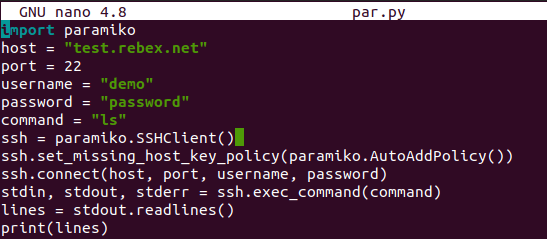
Conclusion
We have talked about a step-by-step flow of ideas for putting Python Paramiko into practice. From the introduction and installation of Paramiko through the comprehension and activation of the SSH protocol Users will be assisted by this tutorial in installing pip, Python, and updating their Linux systems. To help you understand, we also briefly presented a straightforward example of how to use Paramiko in Python.
In conclusion, Linux users who are not aware with the ideas behind paramiko and SSH will find this essay to be helpful. Developers frequently utilize the well-known Python module Paramiko to build client and server-side SSH networks. You could say that the Paramiko package uses the SSHv2 protocol. You might think of Paramiko as Python's uncorrupted edge for SSH networking functionsOn the other hand, it also offers limited use of a Python's C extension to perform some basic cryptography. Therefore, in today's article, we'll talk about Paramiko's function in creating client-server connections and look at its implementation.