Python Identifiers
Identifiers in Python
User-defined names are identifiers in Python that are used to name variables, functions, classes, modules, and other things. You can create Python identifiers using these rules:
- As an identifier name, you can't utilize reserved keywords. In Python, keywords are reserved names that are built-in. We can't use them as identifier names since they have a special significance.
Note: If you want to see a list of all the keywords, type "help()" and then "keywords" in your Python shell to get a list of all Python keywords.
- Small case (a-z), upper case (A-Z), digits (0-9), and underscore (_) can all be used in a Python identifier.
i.e., These are the valid characters.- Lowercase letters (a to z)
- Uppercase letters (A to Z)
- Digits (0 to 9)
- Underscore (_)
- The name of the identifier must not begin with a digit.
- Only digits are allowed in a Python identifier.
- The name of a Python identifier can begin with an underscore. It’s the only special symbol that can be used over there. (!, @, #, $, %, etc.) are all invalid symbols.
- The length of the identification name is unrestricted. Of course, it cannot exceed the available memory; nonetheless, the PEP-8 standards regulation specifies that a line should not contain more than 79 characters.
- The names of Python identifiers are case sensitive.
Example of Python Valid Identifiers:
- gb20r -> is made up of of letters and digits.
- abcd_E-> contains all the acceptable characters.
- _-> unexpectedly, although Yes, the underscore character is a recognized identifier.
- _avc-> an identifier that begins with an underscore.
Examples of Invalid Identifiers in Python:
- 9967-> identifier can't start with digits.
- A#+y -> an underscore is the only special character allowed.
- For -> a reserved keyword
How to Know if a String is a Valid Identifier
To determine whether an identifier name is valid, we can utilize the string isidentifier() function. This technique, however, does not take reserved keywords into account. As a result, we can use this function in conjunction with keyword.iskeyword() to determine whether or not the name is valid.
Syntax
string.isidentifier()
Parameter Values: No parameters.
Example:
a = "MyFilebook"
b = "Dasging8002"
c = "2bringmehome"
d = "my dream dance"
print(a.isidentifier())
print(b.isidentifier())
print(c.isidentifier())
print(d.isidentifier())
Output:
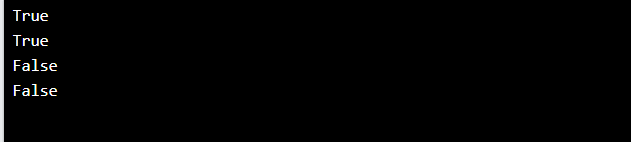
Best Practices for Naming Python Identifiers
- The first letter of each class should be capitalized. For example, "person," "employee," and so on.
- If the class name contains multiple words, the initial character of each word should be capitalised. For instance, EmployeeData, StringUtils, and so on.
- Variables, functions, and module names should all be written in small letters. For instance, collections, foo(), and so on.
- If the names of variables, functions, or modules contain multiple words, use an underscore to separate them. For instance, is empty(), employee object, and so on.
- You can start the names of private variables with an underscore.
- In the identifier name, avoid using underscore as the first and last character.
Python's built-in types make use of it.
- If the identifier contains two underscores at the beginning and end, it is a language-defined special name.
- As a result, two underscores at the beginning and end of the identifier name should be avoided.
- To clarify their aim, keep identifier names meaningful. For instance, phone number, is uppercase, and so on.
- It's preferable to start a function's name with "is" if it returns a boolean value. For instance, isidentifier, iskeyword, and so on.
- The length of the identifier name is unrestricted. However, make it brief and to-the-point.
The employee object first name, for example, may be renamed emp first name.
Python Identifiers Reserved Classes
Some Python classes have specific meanings, and we employ patterns of preceding and trailing underscores to identify them.
- (_*) is a single leading underscore
In the interactive interpreter, this identifier is used to hold the result of the most recent evaluation. The __builtin__ module stores these findings. These are private variables, and "from module import *" does not import them.
- (__*__) Double leading and trailing underscores
This syntax is only used for system-defined names. The interpreter and its implementations define them. Using this standard to define additional names is not encouraged.
- Double underscores in front (__ *)
Manipulation of class-private names: These category names are used in the context of class definitions. They've been rewritten to utilize a mangled form and avoid name collisions between base and derived classes' private variables.
Conclusion
User-defined names are identifiers in Python.
In a Python application, they are used to define entities.
To hint at the use of the identifier, we should utilise proper names.
Make it simple and meaningful by following the rule "keep things simple and
meaningful".