What is Python compiler GDB?
The source code of one programming language is converted into machine code, bytecode, or another programming language by a compiler, a specialised software.
A compiler is a tool that converts high-level code into machine-level code, which is byte code, also known as low-level code; the machine understands that. In such a way, the compiler acts as the middleware for the humans who write the source code, which is high-level code and the machine used to run the program.
Compilers can even convert the source code (high-level code) into various other programming languages.
The compiler identifies the compile time errors from the source code. Compile time errors are like any syntax errors in the source code.
What is a python compiler?
A compiler is a piece of software that transforms high-level programming languages into lower-level languages that assembly can understand and interpret as logical inputs. Python includes several implementation versions, including CPython, Pypy, and Iron Python; hence it is incorrectly classed as an interpreted language.
A common variant is CPython. It comes after bytecode conversion, giving the impression that Python has interpreted. Bytecode is transformed into machine code via the Python virtual machine. The CPU unit cannot interpret these translated codes; hence an interpreter is needed.
There are many python compilers:
- CPython
- Pycharm
- Python IDE
And, there are many online compilers for Python, and the Python GDB compiler is one of the most used online python compilers.
Online compilers are mostly used as they can be used from anywhere in the world through the internet, and we can save our code into the local system from the online compiler. Hence, most beginner and pro programmers use these online compilers as they have flex to use on any machine.
Python compiler GDB
GDB is an online compiler. When you first visit the online GDB compiler, you will come across a simple UI that enables you to code in the C programming language and a boilerplate code being displayed to you. However, you can code and debug many programming languages in online GDB compilers like C++, Java, Python and many other languages.
To use the GDB compiler to code and debug the python programming language, we first need to set the language to Python. That is, the compiler macros have to be set to python programming language.
You can set the language to Python by selecting the language python from the options available. Also,you can find the language options in the top right corner of the compiler.
After setting up the language to Python, you can see the compiler's UI with a simple python code to print hello world.
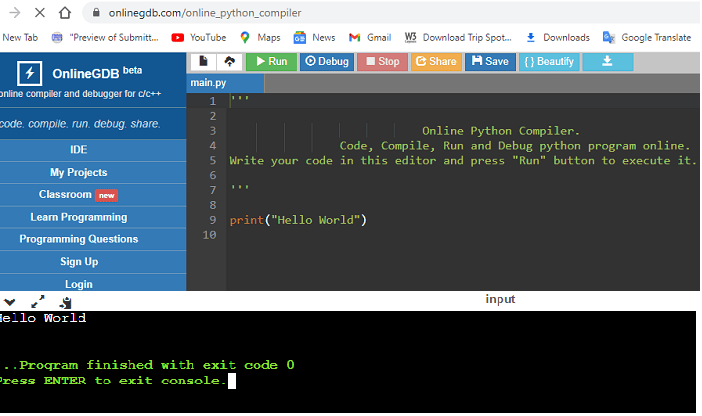
The UI of the online GDB compiler is a very simple and user-friendly interactive compiler. It allows you to run the program by clicking on the RUN button on the top taskbar, which is in green colour, and you can also run the program with the help of using the shortcut key as F9.
Additionally, you can Debug the code by clicking on the Debug button from the options available on the top taskbar. You can also debug your code using the shortcut key F8; by clicking F8, you can debug your code.
You also have an option to share your code from the online GDB compiler to others; you can access this sharing option by clicking on the share button, which is in yellow from the options available from the top taskbar.
And, users can save the code that you have written on the Online GDB compiler to your local machine using the save option available in the compiler, which is in blue at the top taskbar.
You also have an option to beautify the code. Using this option, the code gets indented neatly. It is recommended to write the code in a neat indented manner, so the online GDB compiler comes up with the most attractive feature to beautify the code. neatly
When you run the code, the code gets executed, and the compiler will display the output of the code in a console that will be appeared from the bottom of the screen; you can exit the console by clicking enter.
The UI of this compiler is very simple and attractive; it uses different colours for variables, keywords and literal, which makes the experience of using this compiler more effective as it is an online compiler you can code and debug from anywhere in the world through internet and on any platform.