What is Python online compiler?
The compiler is a program that is used to scan an entire high-level program (source code) and it translates the scanned program into machine code.
Compilers convert .py source code into .pyc bytecode. And this bytecode is executed in the virtual machine by the interpreter.
Programs are written in a high-level language that is understood by humans. Computers cannot understand high-level language. Computers can understand only machine code. So, the program is translated into machine code. To analyze the entire program a compiler takes a lot of time. However, the overall time taken to execute the process is fast. A compiler generates an error message when it scans the entire program only.
Online python compiler helps us to
- Edit
- Run
- Share
Our python code is directly from the browser. We can run python code without installing any kind of software on our personal computer (pc) or laptop.
How does the compiler work?
The compilation process takes place in two steps :
Step 1: The code that we write, which is human readable code is sent to the assembler to produce the output program. In simple, we can say that ".py” is converted into “.pyc”.
Step 2: Here the object code will be sent through an interpreter. Here object code is converted into " Machine readable code" and is done with execution.
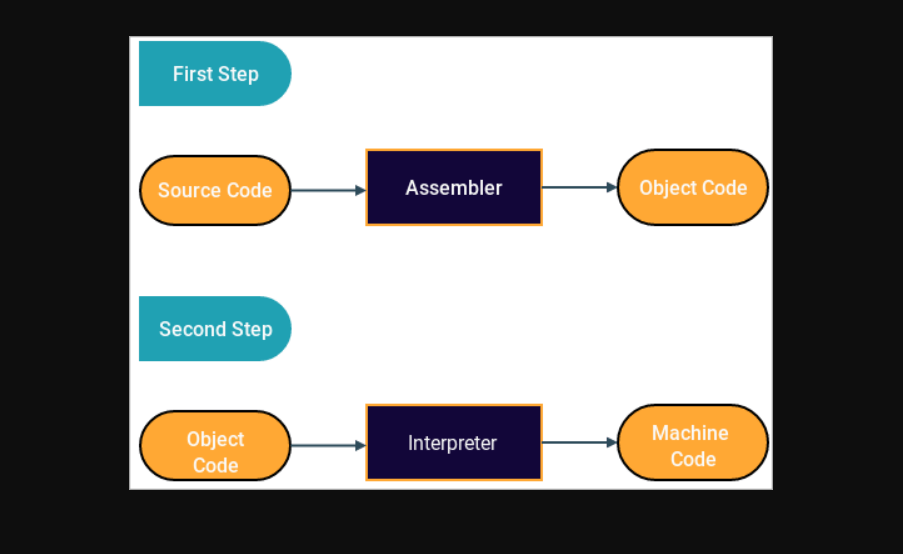
How many online python compilers are there?
There are many major online compilers available online for free.
We can use many varieties of compilers to run or execute python programs. But below mentioned websites are the top compilers for compiling, and scripting for running your code. A few examples of online compilers are:
- PyCharm
- Jdoodle
- GDB
- Programiz
- One Compiler
- IdeOne
- Hacker Earth
- Visual Studio Code
- Jupiter Notebook
- Thonny
- Sublime Text
- Python.org
- PyDev
- Sublime Text
- Vim
- Atom
- Spyder
- Eric
- GNU / Emacs
These are the few websites available in trend. Not only these there are
many websites currently on google to run a python program in a web browser. These online compilers are for free that is without any cost we can execute the program.
Use of online python compiler
The use of an online python compiler is similar to a normal compiler, which converts one programming code into another form of code that can be understandable by computer system.
Advantages of online python compiler
- We can run a python program in our web browser itself.
- There is no need for a special download of any kind of software.
Disadvantages of online python compiler
- There are specific limitations; these compilers cannot run or execute complex code.
- They take up extra memory in the computer.
- They have an extra step.
- Error localization is difficult.
- Hardware specific.
- Compile Times.
- Additional time is needed to complete the entire compilation step before testing.
- Platform dependence of generated byte code.
How to choose a compiler?
For selecting an online compiler, we need to consider many factors. Here factors are, what are the needs of the project? And like which compiler the entire team of the company is using? Etc.
Individual programming level is the main thing while we are selecting a compiler. Based on the coding level we can choose the compiler:
For beginners, “Thonny” and “IDLE” are the best.
For beginners who are in the data science field, “Jupiter Notebook” is the best choice.
For professionals, “Visual code studio” or “PyCharm” are the best.
Most Popular Online Python Compilers
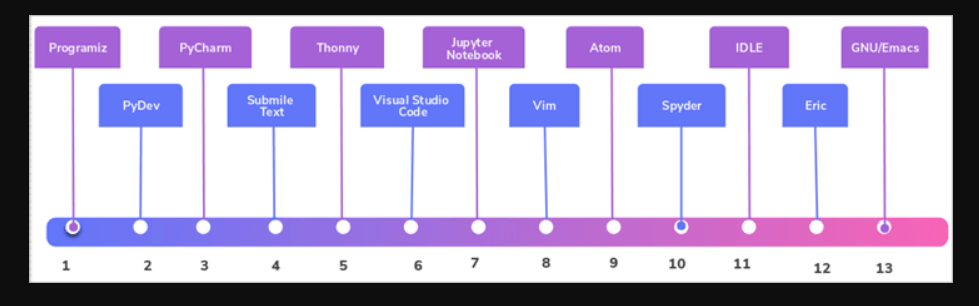
Comparison of best online compilers
| Compiler | User Rating | User Satisfaction | Performance | Syntax Highlighting |
| Programiz | 4.6 | 0.9 | Average | No |
| Thonny | 4.7 | 0.94 | Good | Yes |
| Jupiter Notebook | 4.5 | 0.95 | Good | Yes |
| IDLE | 3.7 | 0.74 | Average | Yes |
| PyCharm | 4.6 | 0.92 | Good | Yes |
| Sublime Text | 4.5 | 0.9 | Good | Yes |
| PyDev | 4.7 | 0.94 | Good | Yes |
| Vim | 5 | 1 | Excellent | Yes |
| Atom | 4.5 | 0.8 | Average | Yes |
| Syder | 4.4 | 0.88 | Average | Yes |
| Eric | 5 | 1 | Good | Yes |
| GNU/Emacs | 4.5 | 0.8 | Good | Yes |
From the above table, we can select the best online compiler from user rating or performance.
1) Programiz
This website generally looks as follows:
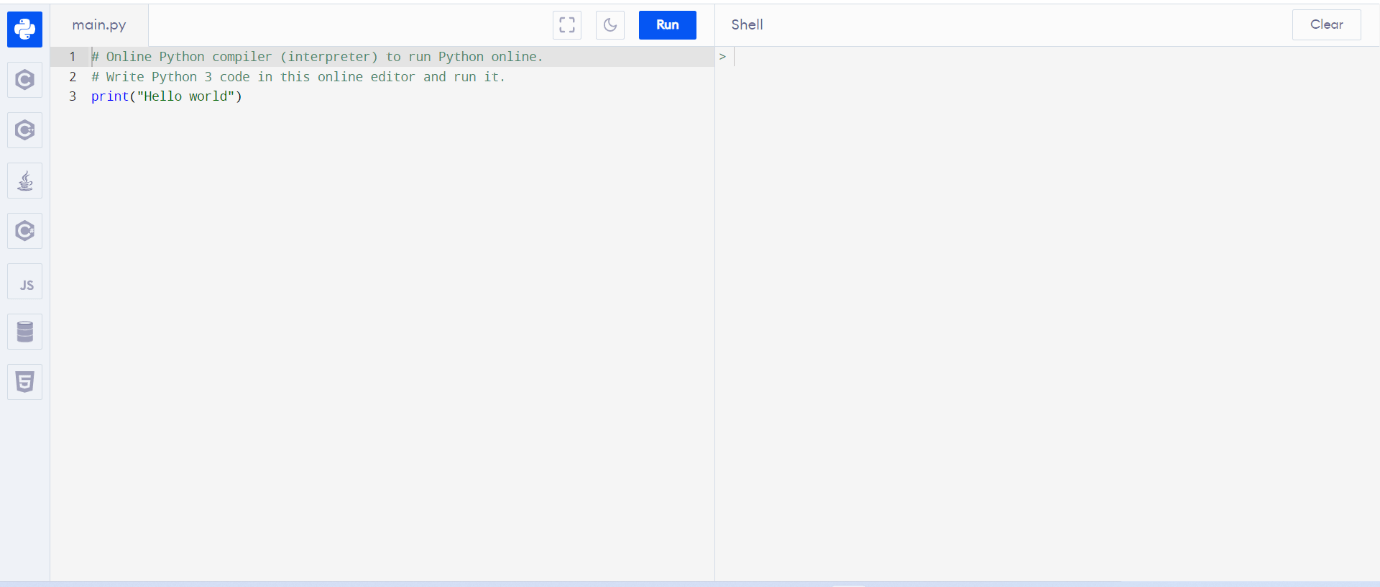
This is the best platform for beginners. It is for free there is no cost for using this online compiler. Not only python we can use it for many other programming languages like c or c++ etc… The compiler just needs a good internet connection to run or execute the program.
It was developed by “Guido Van Rossum”. Linux, windows many other platforms are supported by this online compiler.
Advantage:
The best advantage of this online compiler is it can be used on mobile phones.
Disadvantage:
It takes much time to execute.
As it is an online editor, it does not support large files.
2) PyDev
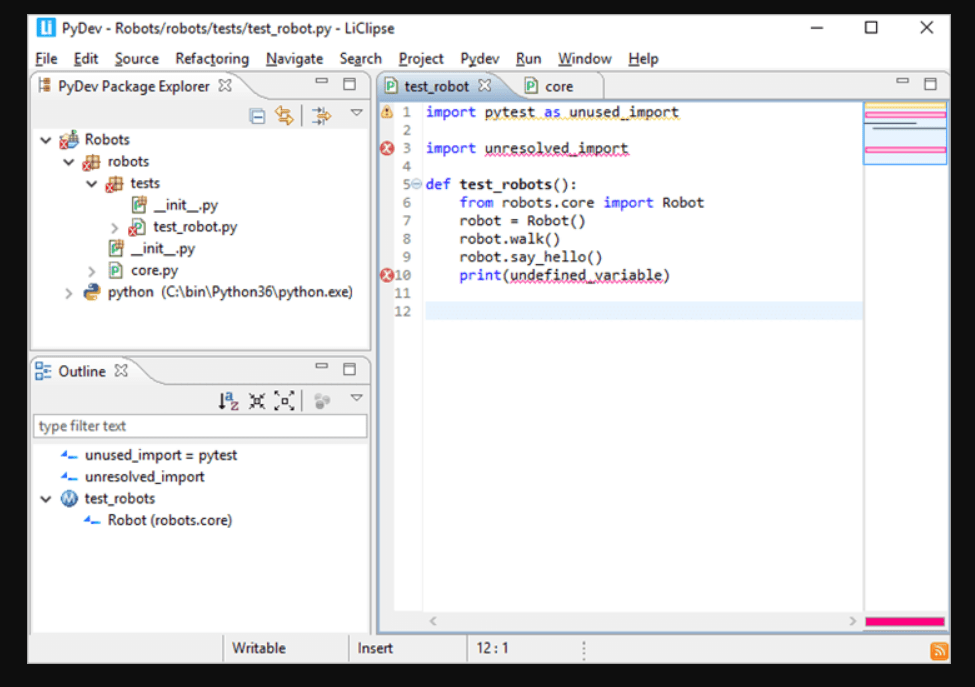
PyDev is a free IDE that can be installed from the internet and started using it.
It was developed by “Appcelerator”. This compiler can be supported by Windows or Linux.
3) PyCharm
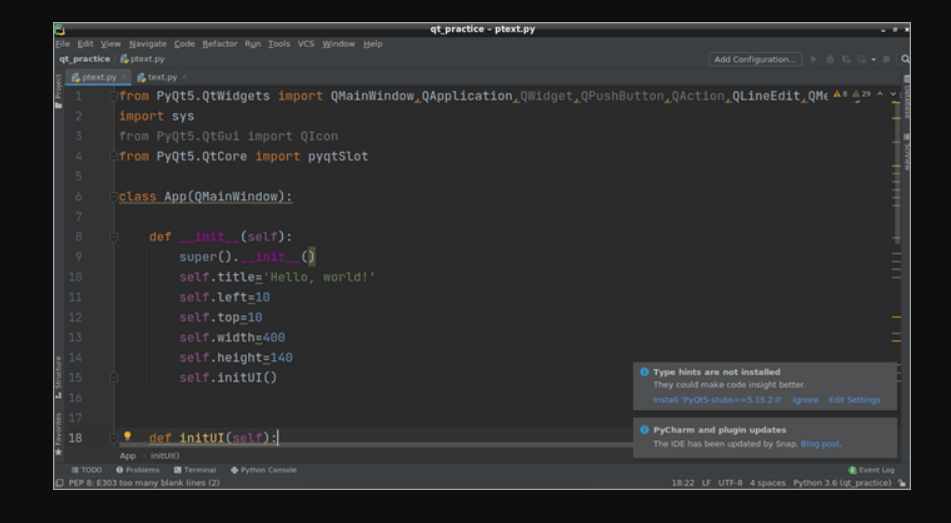
PyCharm performs fast compilation, and it will save the developer time. It was developed by the Czech company "JetBrains". The platforms supported are Linux, Windows, and MAC.
4) Sublime Text
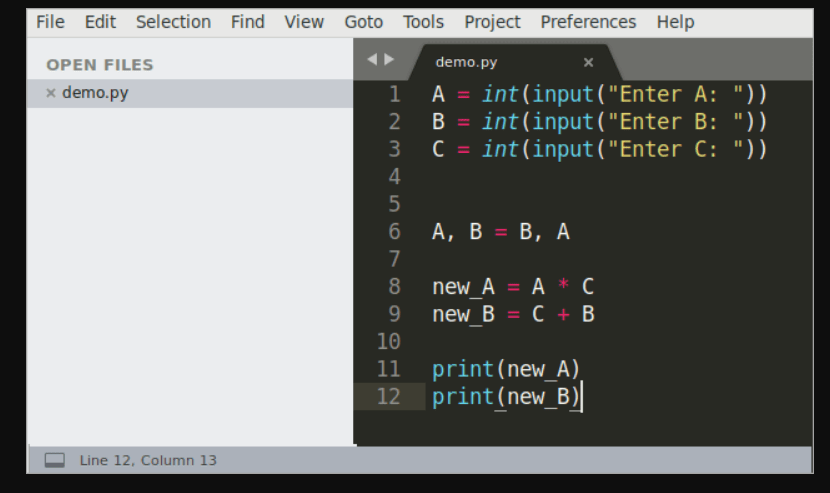
It is a version that comes for free and paid. The paid version has more exciting features than the free version. It supports many other programming languages like c, c++, etc… It is faster when compared to other compilers.
It was developed by "John Skinner". The platforms which support sublime text are Linux, Windows, MAC, etc…
5) Thonny
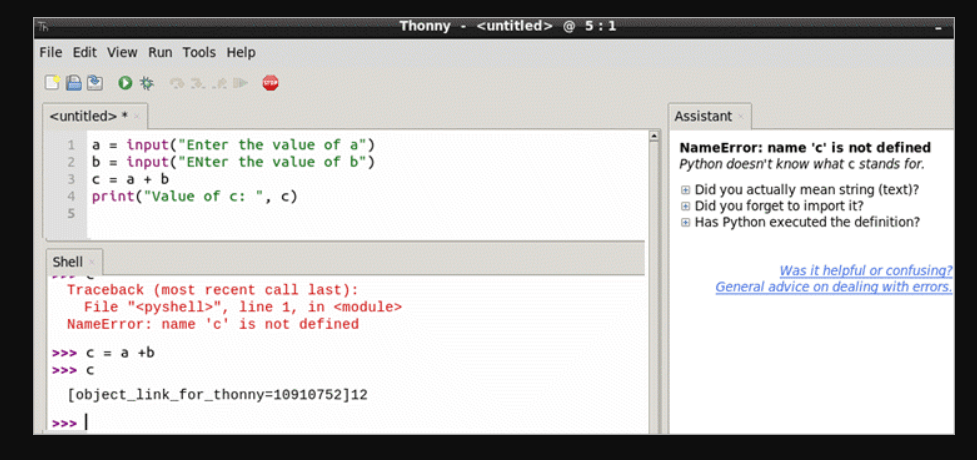
Thonny is a free and open-source IDE. It was developed by “ Aivar Annamaa” and contributors. The platforms which support Thonny are Linux, Windows, and Mac.
6) Visual Studio Code
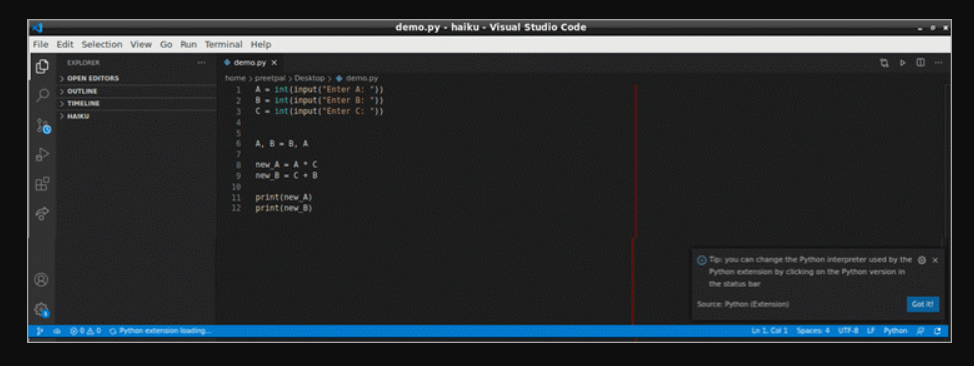
It is a free IDE developed by "Microsoft" in 2015. The platforms which support Visual Studio Code are Linux, Windows, and MAC. It comes with various extensions.
7) Jupyter Notebook
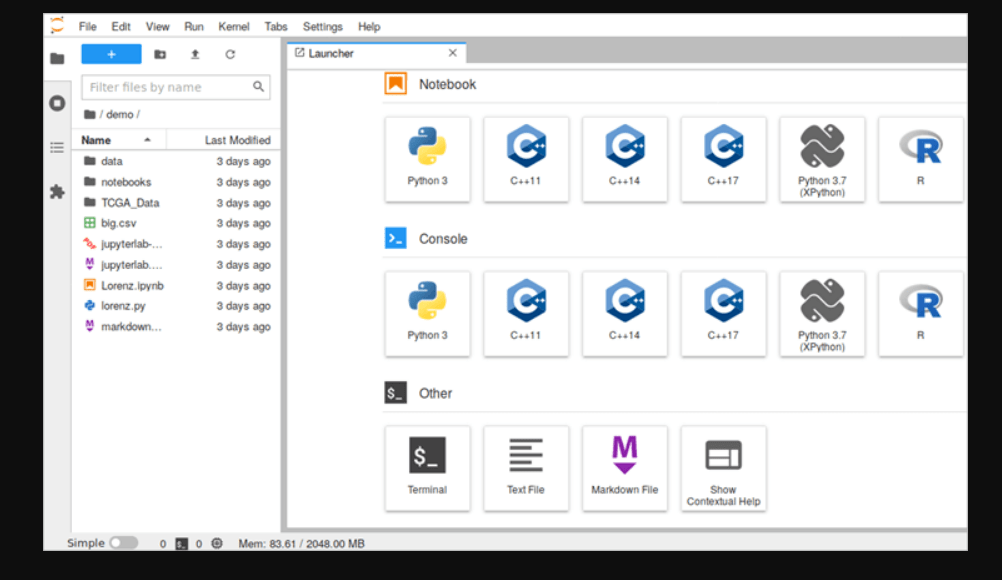
It is a special IDE used for data scientist environments. It was developed by "Fernando Perez" and "Brian Granger". The platforms are Windows, Linux, and MAC.
8) Vim
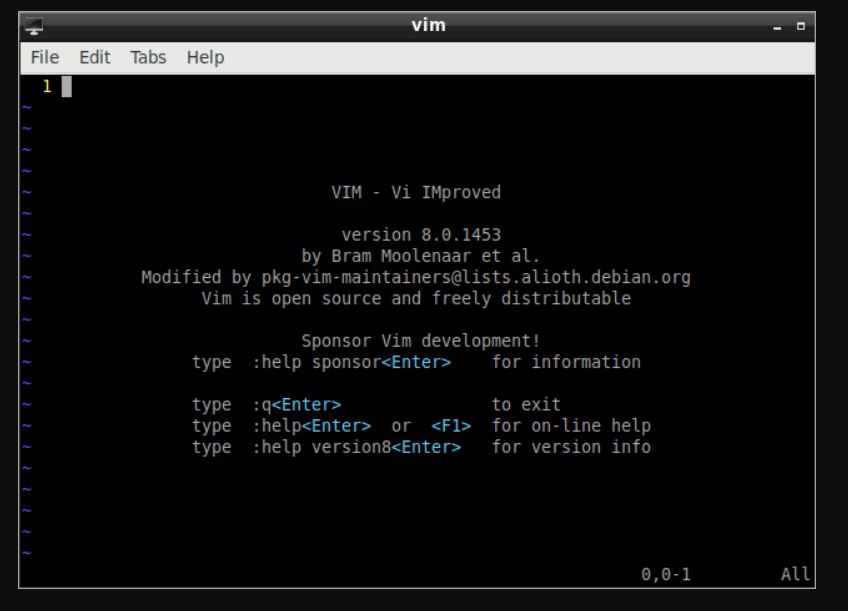
Vim is an open-source and free compiler and text editor. It comes already installed in MAC but not in windows. It was developed by "Bram Moolenaar”. The platforms which support Vim are windows, Linux and MAC.
9) Atom
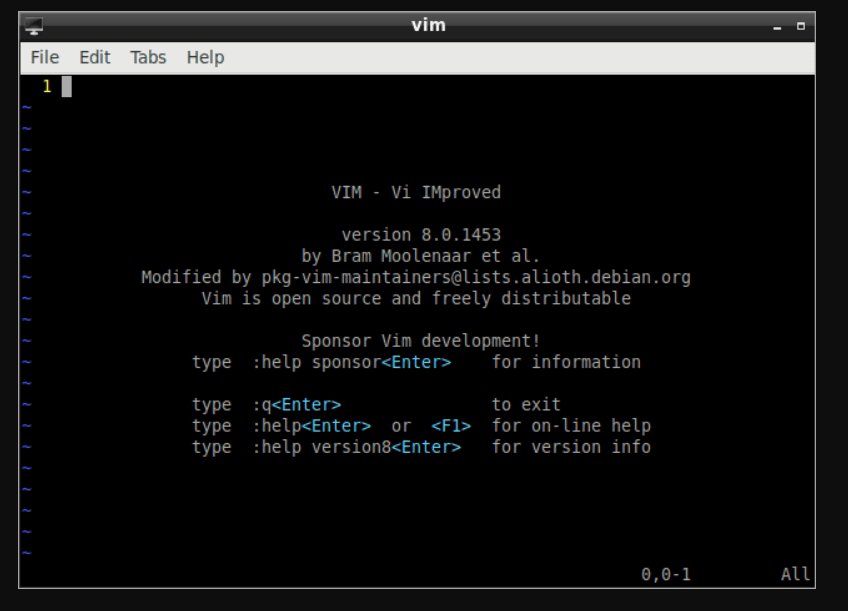
It was developed by “GitHub”. It is an open source and free IDE. It is flexible, versatile, and free to use. It has similar features matching sublime text. The platforms which support Atom are Linux, Windows, and Mac.
10) Spyder
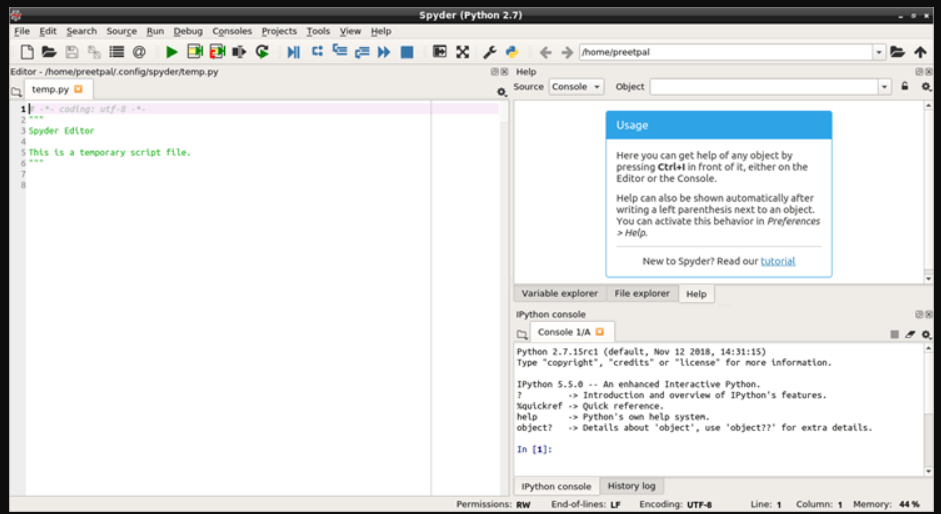
Spyder is an open-source and free IDE. It is a combination of python stacks such as NumPy, Pandas, etc…
It was developed by “Pierre Raybaut". Linux, Microsoft Windows, and Mac are the platforms that support Spyder.
11) Eric
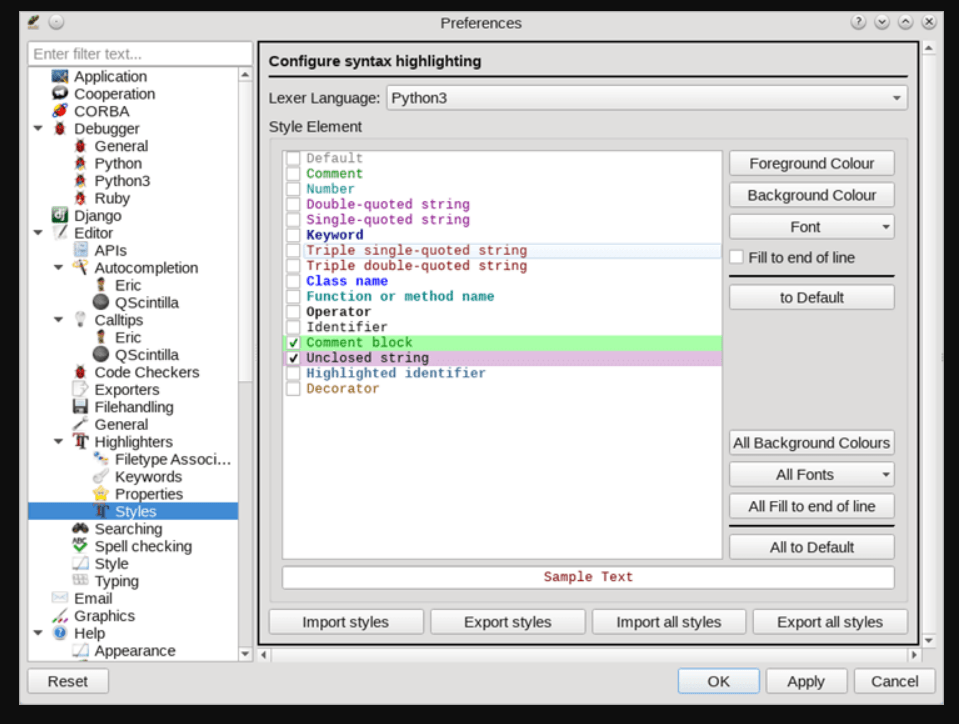
Eric is a python editor for python developers. It was developed by the ".NET Foundation". Linux, Microsoft Windows, and Mac are the platforms that support Eric.
12) GNU/Emacs
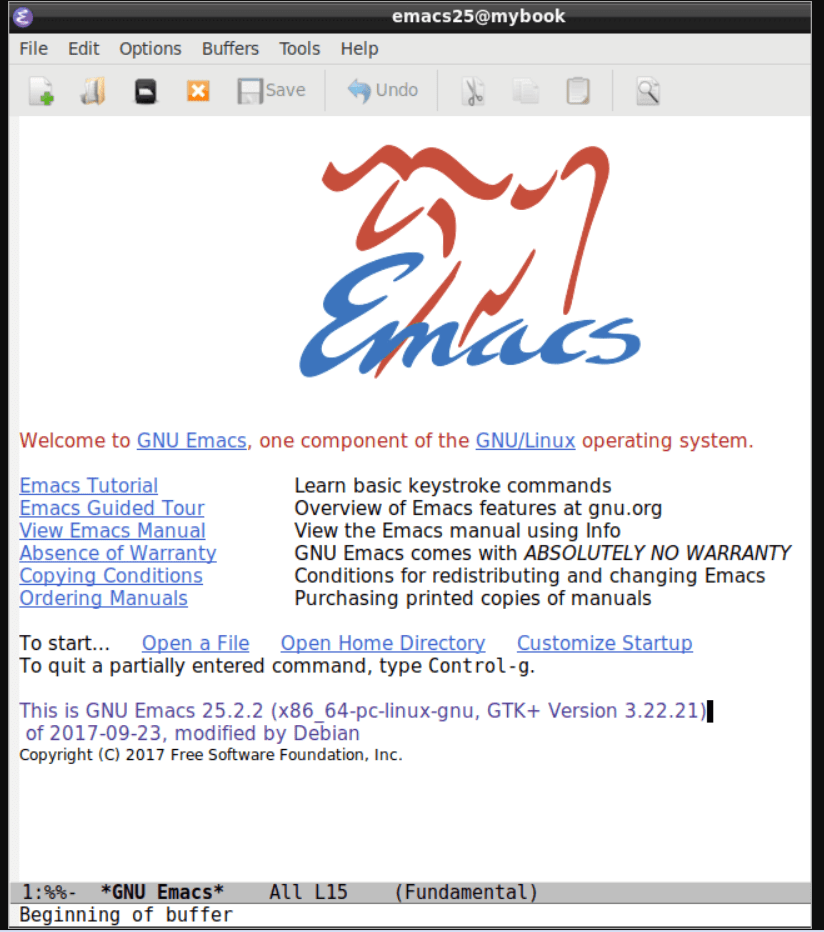
It is a combination of various text editors which are distinguished by their strengths. It is free. It was developed by "David A.Moon". The platforms which support this compiler are Linux, Microsoft Windows, and Mac.