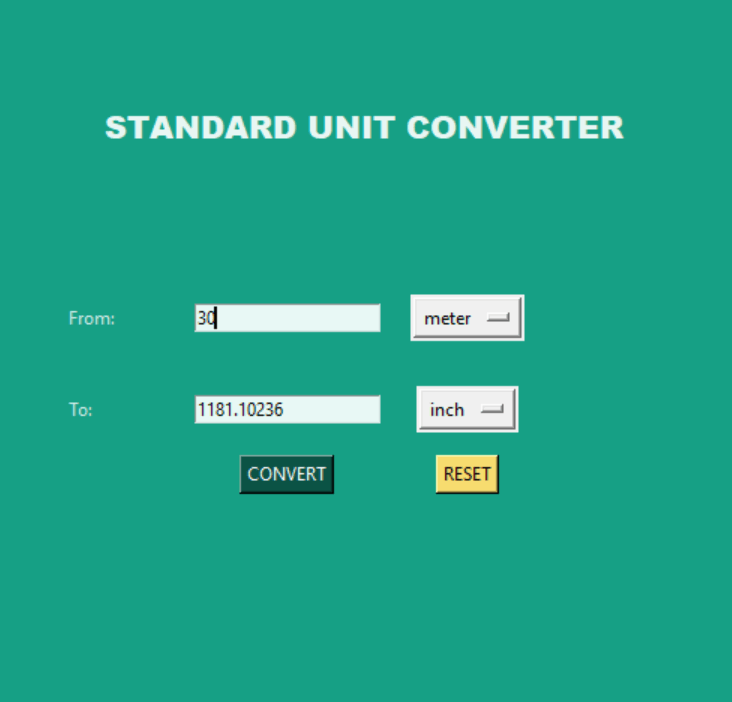Weight Conversion GUI using Tkinter in Python
GUI:
One of the most significant factors that increased the usability of computer and digital technologies for common, less tech-savvy users is likely the development and widespread adoption of GUIs. GUIs are intuitive enough that even relatively unskilled employees without programming experience can use them. Because they are always designed with the user in mind rather than being primarily machine-centered, they have become the standard in software application programming.
The user is provided with information using manipulable visual widgets that don't require command-line input. These interface components respond to the user's interactions per the pre-programmed script, assisting each user's action. Since many GUIs represent text and graphical elements in standard formats, it is possible for programs using the same GUI software to share data. As it is patched and developed, the same software application or os version may present distinct or marginally distinct GUIs.
CODE:
from tkinter import *
def reset():
input_field.delete(0, END)
output_field.delete(0, END)
input_value.set(SELECTIONS[0])
output_value.set(SELECTIONS[0])
input_field.focus_set()
# defining the convert function
def convert():
inputVal = float(input_field.get())
input_unit = input_value.get()
output_unit = output_value.get()
conversion_factors = [input_unit in length_units and output_unit in length_units,
input_unit in weight_units and output_unit in weight_units,
input_unit in temperature_units and output_unit in temperature_units,
input_unit in area_units and output_unit in area_units,
input_unit in volume_units and output_unit in volume_units]
if any(conversion_factors):
if input_unit == "celsius" and output_unit == "fahrenheit":
output_field.delete(0, END)
output_field.insert(0, (inputVal * 1.8) + 32)
elif input_unit == "fahrenheit" and output_unit == "celsius":
output_field.delete(0, END)
output_field.insert(0, (inputVal - 32) * (5/9))
else:
output_field.delete(0, END)
output_field.insert(0, round(inputVal * unitDict[input_unit] / unitDict[output_unit], 5))
else:
output_field.delete(0, END)
output_field.insert(0, "ERROR")
if __name__ == "__main__":
unitDict = {
"millimeter" : 0.001,
"centimeter" : 0.01,
"meter" : 1.0,
"kilometer" : 1000.0,
"foot" : 0.3048,
"mile" : 1609.344,
"yard" : 0.9144,
"inch" : 0.0254,
"square meter" : 1.0,
"square kilometer" : 1000000.0,
"square centimeter" : 0.0001,
"square millimeter" : 0.000001,
"are" : 100.0,
"hectare" : 10000.0,
"acre" : 4046.856,
"square mile" : 2590000.0,
"square foot" : 0.0929,
"cubic meter" : 1000.0,
"cubic centimeter" : 0.001,
"litre" : 1.0,
"millilitre" : 0.001,
"gallon" : 3.785,
"gram" : 1.0,
"kilogram" : 1000.0,
"milligram" : 0.001,
"quintal" : 100000.0,
"ton" : 1000000.0,
"pound" : 453.592,
"ounce" : 28.3495
}
length_units = [
"millimeter", "centimeter", "meter", "kilometer", "foot", "mile", "yard", "inch"
]
temperature_units = [
"celsius", "fahrenheit"
]
area_units = [
"square meter", "square kilometer", "square centimeter", "square millimeter",
"are", "hectare", "acre", "square mile", "square foot"
]
volume_units = [
"cubic meter", "cubic centimeter", "litre", "millilitre", "gallon"
]
weight_units = [
"gram", "kilogram", "milligram", "quintal", "ton", "pound", "ounce"
]
SELECTIONS = [
"Select Unit",
"millimeter",
"centimeter",
"meter",
"kilometer",
"foot",
"mile",
"yard",
"inch",
"celsius",
"fahrenheit"
"square meter",
"square kilometer",
"square centimeter",
"square millimeter",
"are",
"hectare",
"acre",
"square mile",
"square foot"
"cubic meter",
"cubic centimeter",
"litre",
"millilitre",
"gallon"
"gram",
"kilogram",
"milligram",
"quintal",
"ton",
"pound",
"ounce"
]
guiWindow = Tk()
guiWindow.title("Unit Converter - JAVATPOINT")
guiWindow.geometry("500x500+500+250")
guiWindow.resizable(0, 0)
guiWindow.configure(bg = "#16a085")
header_frame = Frame(guiWindow, bg = "#16a085")
body_frame = Frame(guiWindow, bg = "#16a085")
header_frame.pack(expand = True, fill = "both")
body_frame.pack(expand = True, fill = "both")
header_label = Label(
header_frame,
text = "STANDARD UNIT CONVERTER",
font = ("arial black", 16),
bg = "#16a085",
fg = "#e8f6f3"
)
header_label.pack(expand = True, fill = "both")
input_value = StringVar()
output_value = StringVar()
input_value.set(SELECTIONS[0])
output_value.set(SELECTIONS[0])
input_label = Label(
body_frame,
text = "From:",
bg = "#16a085",
fg = "#d0ece7"
)
output_label = Label(
body_frame,
text = "To:",
bg = "#16a085",
fg = "#d0ece7"
)
input_label.grid(row = 1, column = 1, padx = 50, pady = 20, sticky = W)
output_label.grid(row = 2, column = 1, padx = 50, pady = 20, sticky = W)
input_field = Entry(
body_frame,
bg = "#e8f8f5"
)
output_field = Entry(
body_frame,
bg = "#e8f8f5"
)
input_field.grid(row = 1, column = 2)
output_field.grid(row = 2, column = 2)
input_menu = OptionMenu(
body_frame,
input_value,
*SELECTIONS
)
output_menu = OptionMenu(
body_frame,
output_value,
*SELECTIONS
)
input_menu.grid(row = 1, column = 3, padx = 20)
output_menu.grid(row = 2, column = 3, padx = 20)
convert_button = Button(
body_frame,
text = "CONVERT",
bg = "#0b5345",
fg = "#ffffff",
command = convert
)
reset_button = Button(
body_frame,
text = "RESET",
bg = "#f7dc6f",
fg = "#000000",
command = reset
)
convert_button.grid(row = 3, column = 2)
reset_button.grid(row = 3, column = 3)
guiWindow.mainloop()
OUTPUT: