Java throws
Java throws: The Java throws keyword is used with the signature of the method to indicate that the method may raise an exception. The method that uses the Java throws keyword along with its signature is not responsible for handling the exception. It is the responsibility of the caller method to handle the exception that is thrown by the called method. Thus, Java throws keyword delegates the exception handling to the caller method.
Syntax:
The syntax of the Java throws keyword is mentioned below.
accessModifier returnType nameOfMethod() throws Exception1, Exception2 …
{
// statements
}
Java throws Keyword Examples
Let’s understand the usage of the throws keyword with the help of some examples.
Throwing Single Exception
FileName: ThrowsExample.java
// import statement
import java.io.*;
public class ThrowExample
{
// the searchFile() method declares
// that it may throw the IOException
public void searchFile() throws IOException
{
// the statement may or may not produce IOException
File f = new File("file.txt");
FileInputStream str = new FileInputStream(f);
}
// main method
public static void main(String argvs[])
{
// Creating an object of the ThrowsExample class
ThrowsExample thObj = new ThrowsExample();
try
{
// invoking the searchFile() method
thObj.searchFile();
}
catch(IOException io)
{
System.out.println(io);
}
System.out.println("Code after the try - catch block is executed.");
}
}
Output:
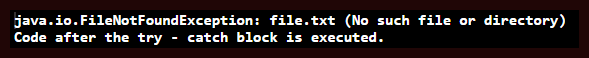
Explanation: In the above code, the main() method is responsible for the calling of the searchFile() method. Thus, it becomes the responsibility of the main() method to handle the IOException as the searchFile() method has used the throws keyword in its signature. If “throws IOException” is removed from the signature of the searchFile() method, then the method has to deal with the IOException raised; otherwise, the compiler will punish by giving a compilation error.
Throwing Multiple Exceptions
The throws keyword is also used to throw multiple exceptions. The following program illustrates the same.
FileName: ThrowsExample1.java
// import statement
import java.io.*;
public class ThrowsExample1
{
// the m() method declares
// that it may throw the IOException or ClassNotFoundException
public void m() throws IOException, ClassNotFoundException
{
// the statement may or may not produce IOException
File f = new File("file.txt");
FileInputStream str = new FileInputStream(f);
// the statement may or may not produce ClassNotFoundException
Class.forName("Tutorial&Example");
}
// main method
public static void main(String argvs[])
{
// Creating an object of the ThrowsExample1 class
ThrowsExample1 thObj = new ThrowsExample1();
// handling multiple exceptions
try
{
// invoking the m() method
thObj.m();
}
catch(IOException io)
{
System.out.println(io);
}
catch(ClassNotFoundException e)
{
System.out.println(e);
}
// display statement
System.out.println("Code after the try - catch block is executed.");
}
}
Output:
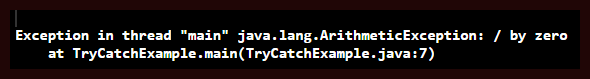
Responsibility Delegation
In Java, it is possible to delegate the responsibility of handling the raised exception. Observe the following program.
FileName: ThrowExample2.java
// import statement
import java.io.*;
public class ThrowExample2
{
// the m() method declares
// that it may throw the IOException or ClassNotFoundException
public void m() throws IOException, ClassNotFoundException
{
// the statement may or may not produce IOException
File f = new File("file.txt");
FileInputStream str = new FileInputStream(f);
// the statement may or may not produce ClassNotFoundException
Class.forName("Tutorial&Example");
}
// main method
public static void main(String argvs[]) throws IOException, ClassNotFoundException
{
// Creating an object of the ThrowExample2 class
ThrowExample2 thObj = new ThrowExample2();
// invoking the m() method
thObj.m();
// display statement
System.out.println("Code after the try - catch block is executed.");
}
}
Output:
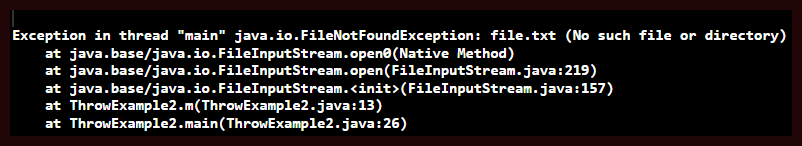
Explanation: The above code is the modified version of the previous one. In this code, the try-catch block that was handling the raised exceptions has been removed, and the main() method used the throws keyword in its signature. Thus, the main() method also delegated the responsibility of handling the raised exception. Since JVM (Java Virtual Machine) calls the main() method, the JVM handles the raised exceptions. If the throws keyword is removed from the signature of the main method, an error is occurred.
Important Points Regarding the Java throws Keyword
Following are some important points to remember regarding the Java throws keyword.
- The Java throws keyword must be used for the checked exceptions. Using the throws keyword with the unchecked exceptions does not make any sense. Examples used in this tutorial contain only the checked exception.
- It provides information to the compiler regarding exceptions. It never guarantees the normal termination of the program.
- It provides exception-related information to the caller method.