Arrow Operator in Java
The introduction of arrow functions in ES6 gives you a more precise approach to define JavaScript functions. We can write shorter function syntax thanks to them. Your code will be easier to read and more organised using arrow functions.
They are unidentified functions, arrow functions (the functions without a name and not bound with an identifier). They can declare without the function keyword because they don't return any value. It is not possible to utilise arrow functions as constructors. The context is either lexically or statically specified within the arrow functions. They go by the name Lambda Functions in many linguistic contexts.
Arrow functions are not compatible with the new keyword since they lack a prototype attribute.
The syntax for defining the arrow function
const functionName = (arg1, arg2, ?..) => {
//The main body of the function
}
An Arrow Function or Lambda Function is composed of three parts:
Parameters: The arguments may be an optional part of any function.
Fat arrow notation/lambda notation: It is used to represent the arrow (=>).
Statements: The function's instruction set is represented by it.
Let's use an illustration to try to understand it.
We are defining three functions in the example below that display Function Expression, Anonymous Function, and Arrow Function.
Program
// expression of a function
var myop1 = function show() {
console.log("expression of a function");
}
// Anonymous operation
var myop2 = function () {
console.log("It is an Anonymous operation");
}
//Arrow operator
var myop3 = () => {
console.log("It is an Arrow operator");
};
myop1();
myop2();
myop3();
Output
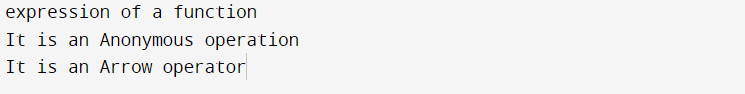
Syntactic Variations
The following are some syntactic modifications for the arrow functions:
Optional parentheses for the single parameter
Program
var num = a => {
console.log(a);
}
num(115);
Output
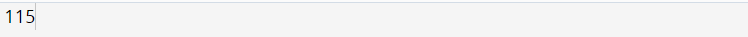
Braces are optional for single statements, and they are left empty if no parameters are needed.
Program
var show = () => console.log("Java Program");
show();
Output:
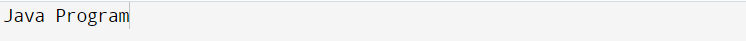
Arrow Function with Parameters
When utilising an arrow function, you must supply parameters inside parentheses if you need to pass more than one.
Program
var show = (u,v,w) => {
console.log(u + " " + v + " " + w );
}
show(124,256,524);
Output:
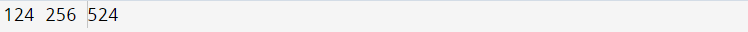
Arrow operator with default arguments
In ES6, if no value is supplied to the function or the value is undefined, the arguments may be initialised with default values. The following code provides an illustration for the same:
Program
var show = (u, v=456) => {
console.log(u + " " + v);
}
show(126);
The value of v in the preceding function is set to 456 by default. If no value for v is explicitly supplied, 456 will always be assumed by the function.
Output
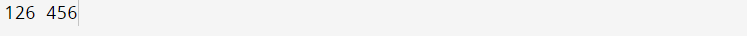
If the function passes the parameter's value manually, the default value of "v" will be replaced. It is demonstrated in the following example:
Program
var show = (u, v=456) => {
console.log(u + " " + v);
}
show(126,549);
Output
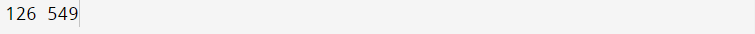
Arrow function with Rest parameters
The number of values you can provide into a function is not limited by rest parameters, but they all need to be of the same type. Another way to put it is that rest parameters function as hold for numerous arguments of the same type.
The spread operator with three periods should be preceded with the parameter name when expressing the remainder parameter (not more than three or not less than three).
The illustration for the same may be seen in the example below:
Program
var show = (u, ...args) => {
console.log(u + " " + args);
}
show(111,222,333,444,555,666,777,888);
Output:
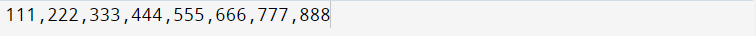
Arrow Function without Parentheses
Parentheses are not required if you just have one parameter to pass.
Program
var show = u => {
console.log(u);
}
show("Java Program");
Output:
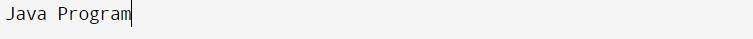
Advantages of Arrow Functions
The following are some benefits of utilising arrow functions:
1.It reduces the code size: The size of the code is decreased when the arrow function syntax is used. Using the arrow function allows us to write less code.
2.Return statement and Functional braces are optional for single line functions: In ES5, the return statement in the functions must be defined, however in ES6, the return statement is not necessary for single-line functions. For the single-line functions, functional brackets are likewise not required.
Syntax in ES5
function show(num){
return num/2;
}
Syntax in ES6
var show = num => num/2;
console.log(show(112));
Program without Return Keyword
var show = num => {
num/2;
}
console.log(show(48));
Output:
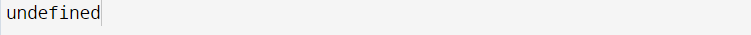
Program with Return Keyword
var show = value => {
return value/2;
}
console.log(show(48));
Output:
3.Lexically bind the context: The arrow function lexically or statically binds the context. In contrast to conventional functions, arrow functions handle this differently. There is no binding for this in the arrow function. This term is used to identify the objects that called a regular function, which may be anything from a window to a button to a document.
In contrast, this term always refers to the object that specifies the arrow function in the case of arrow functions.
Let's use the following bit of code to try and understand it:
Program
If the array of numbers in a class contains a value lower than 30, we shall put the value into the child queue.
The following may be accomplished in ES5:
this.num.forEach(function(num) {
if (num < 30)
this.child.push(num);
}.bind(this));
Use the arrow function in ES6 to do this.
this.num.forEach((num) => {
if (num < 30)
this.child.push(num);
});
Therefore, utilising the arrow function eliminates the need for implicit binding because it executes automatically.
As we've seen, the arrow function decreases the amount of lines while also simplifying the drafting of functions.