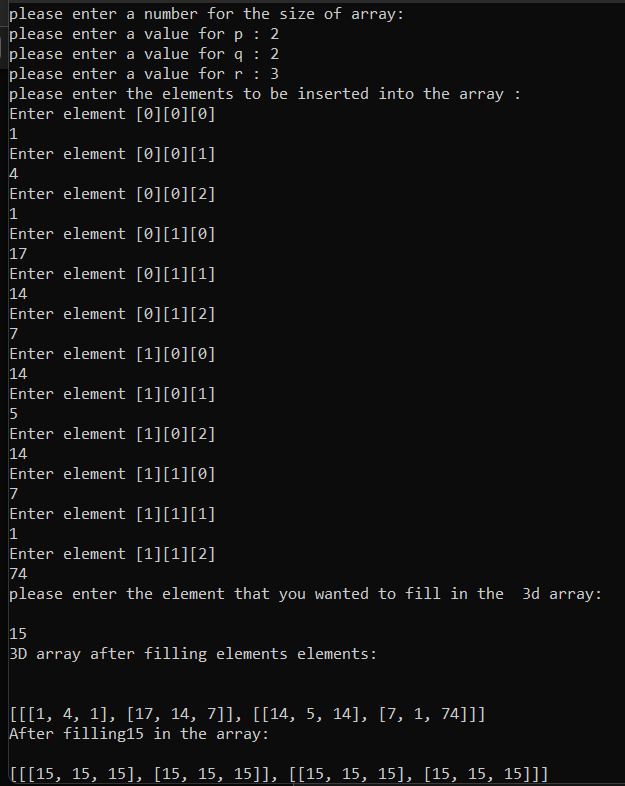Java Arrays Fill
We may use the Arrays.fill () function to fill a whole array or a subset of it. Arrays.fill () may fill both 2D and 3D arrays.
Syntax:
Arrays.fill(boolean[] fillArr, int fromIndex, int toIndex, boolean val )
Parameters:
- The array to be filled is specified by the arr argument.
- The formIndex argument specifies the index of the first element that will be filled with the value specified.
- The toIndex option specifies the index of the most recently filled index with the specified value.
- The val option specifies the value to be placed in all array elements.
ArrayFillEx.java:
// importing packages and the methods required
import java.io.*;
import java.util.Arrays;
import java.util.Scanner;
// create ArrayFillEx
public class ArrayFillEx
{
public static void main (String [] args)
{
int arraysize, fillele;
Scanner sc = new Scanner (System.in);
System.out.print (" arraysize-size of the array: ");
arraysize = sc.nextInt ();
//creates an array of arraysize 100
Int [] arrfill = new int [100];
System.out.println (" enter elements into the array : ");
for (int i = 0; i < arraysize; i++)
{
arrfill [i] = sc.nextInt ();
}
System.out.print (" element to be filled into the array: ");
fillele = sc.nextInt ();
// filling complete array with fillele
Arrays.fill (arrfill, fillele);
System.out.println ("After filling " +fillele+ " in the array:\n" + Arrays.toString (arrfill));
}
}
Output:
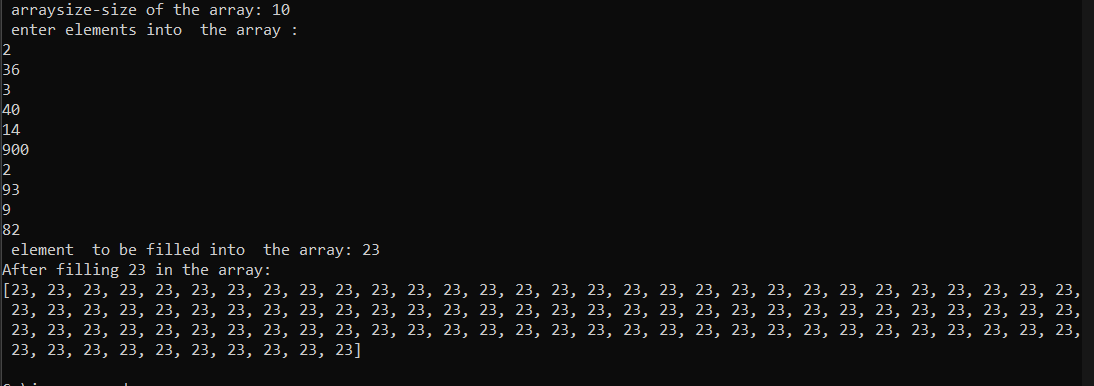
ArrayFillEx1.java:
// import packages
import java.util.Arrays;
import java.util.Scanner;
public class ArrayFillEx1
{
public static void main(String[] args)
{
int arraysize, fillele, ind1, ind2;
Scanner sc = new Scanner(System.in);
System.out.print("please enter the number for the size of array: ");
arraysize = sc.nextInt();
int[] arrfill = new int[100];
System.out.println("please enter the elements to be filled in the array: ");
for(int i = 0; i < arraysize; i++)
{
arrfill[i] = sc.nextInt();
}
System.out.print("please enter the element that you want to fill into array: ");
fillele = sc.nextInt();
System.out.print("please enter the index from which you want to start the fill "+fillele+" in the array: ");
ind1 = sc.nextInt();
System.out.print("Please enter the index till which ind you want to fill "+fillele+" in the array: ");
ind2 = sc.nextInt();
Arrays.fill(arrfill, ind1, ind2, fillele);
System.out.println("After filling" +fillele+ " to the array:\n" + Arrays.toString(arrfill));
}
} Output :
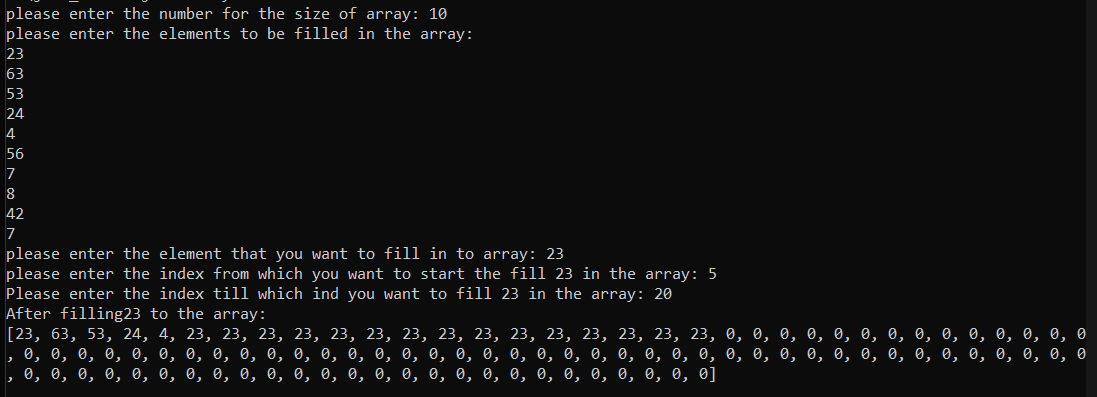
2-D Array Fill :
We may use the Arrays.fill() function to fill the multidimensional array in the same way that we would a single-dimensional array. To fill a multidimensional array, we utilise the for loop, which fills each row of the array.
Let's look at an example to see how we can use the Arrays.fill() function to fill a multidimensional array.
ArrayFillEx1.java
// import required classes and packages
import java.io.*;
import java.util.Arrays;
import java.util.Scanner;
// create ArrayFillEx1 for multidimensional array
public class ArrayFillEx1
{
public static void main(String[] args)
{
Scanner sc = new Scanner(System.in);
int fillele;
System.out.print("please enter a number for the size of the array: \n");
System.out.print("please enter a number for size of row : \n");
int r = sc.nextInt();
System.out.print("please enter a number for size of column : \n");
int c = sc.nextInt();
int twoDArrfill[][] = new int[r][c];
System.out.println("please enter a number for the elements to fill in the array: \n");
for(int i = 0; i < r; i++)
{
for(int j = 0; j < c; j++)
{
System.out.println("please enter the elements ["+i+"]["+j+"]");
twoDArrfill[i][j] = sc.nextInt();
}
}
System.out.print("please enter the element that you wanted to fill in the array: \n\n");
fillele = sc.nextInt();
System.out.println("Multi-dimensional array after filling withelements: \n\n");
System.out.println(Arrays.deepToString(twoDArrfill));
for (int[] row : twoDArrfill)
Arrays.fill(row, fillele);
System.out.println("After filling" +fillele+ " in to array:\n\n" + Arrays.deepToString(twoDArrfill));
sc.close();
}
}
Output:
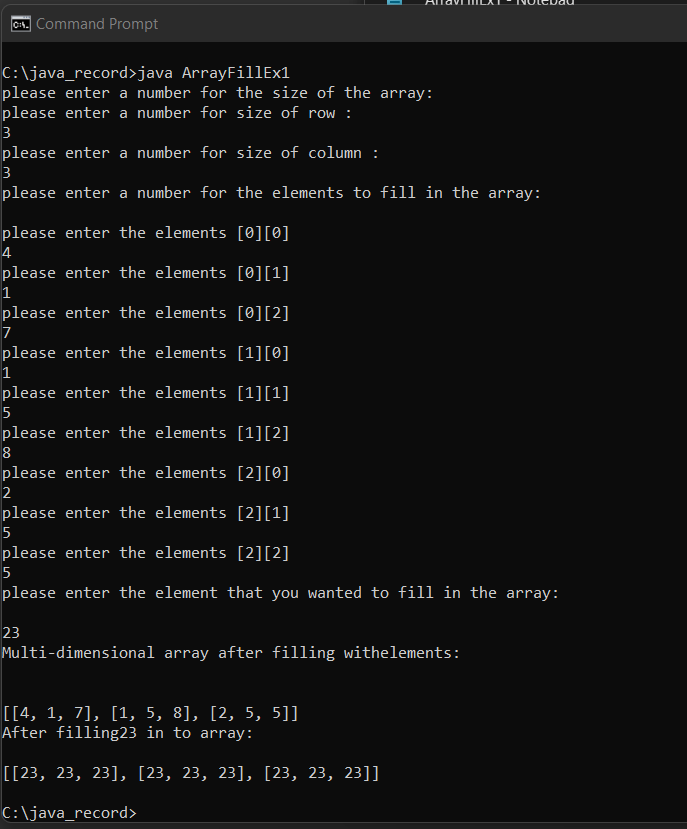
ArrayFillEx2.java:
// importing required classes and packages
import java.io.*;
import java.util.Arrays;
import java.util.Scanner;
// create ArrayFillEx2 class
public class ArrayFillEx2
{
public static void main (String [] args)
{
int fillele;
Scanner sc = new Scanner (System.in);
System.out.print ("please enter a number for the size of array: \n");
System.out.print ("please enter a value for p : ");
int p = sc.nextInt ();
System.out.print ("please enter a value for q : ");
int q = sc.nextInt ();
System.out.print ("please enter a value for r : ");
int r = sc.nextInt ();
// create 3d array
int threeDArrFill [][][] = new int[p][q][r];
System.out.println ("please enter the elements to be inserted into the array : ");
for (int i=0; i < threeDArrFill.length; i++){
for (int j=0; j < threeDArrFill[i].length; j++){
for (int k=0; k < threeDArrFill[i][j].length; k++){
System.out.println ("Enter element ["+i+"] ["+j+"] ["+k+"]");
threeDArrFill [i][j][k] = sc.nextInt ();
}
}
}
System.out.print ("please enter the element that you wanted to fill in the 3d array: \n\n");
fillele = sc.nextInt ();
System.out.println ("3D array after filling elements elements: \n\n");
System.out.println (Arrays.deepToString(threeDArrFill));
for (int [][] newArr : threeDArrFill) {
for (int [] newRowColumnArr : newArr) {
Arrays.fill (newRowColumnArr, fillele);
}
}
System.out.println ("After filling" +fillele+ " in the array:\n\n" + Arrays.deepToString (threeDArrFill));
sc.close ();
}
} Output: