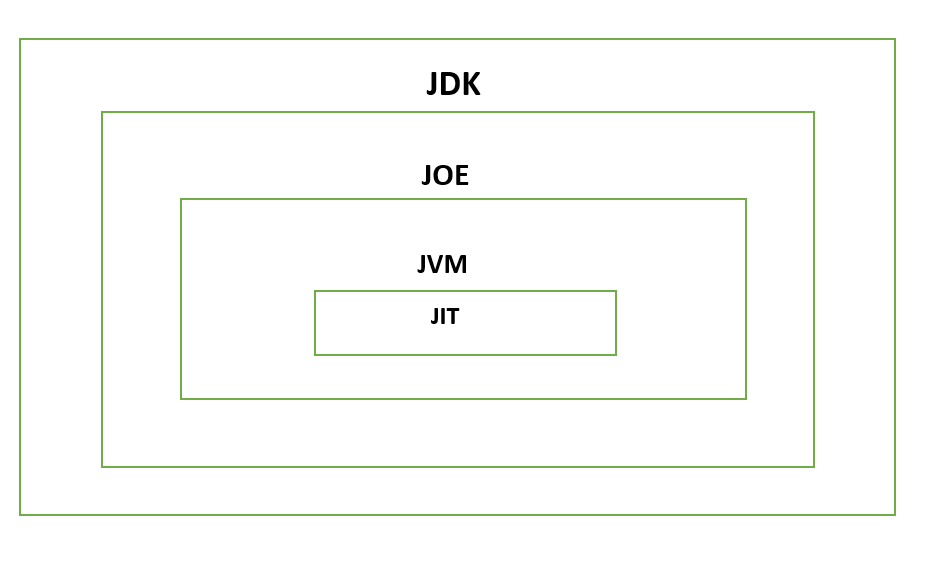Difference between JIT and JVM in Java
In this tutorial, we will discuss the difference between JIT (Just In Time Compiler) and JVM (Java Virtual Machine) in Java. Before we move to the differences, let's understand what JIT and JVM are.
Just In Time (JIT):
Nothing about Java prevents on-the-fly bytecode compilation into native code, even though it was created as an interpreted language to increase performance. Because of this, the HotSpot JVM was made available quickly after the initial release of Java. HotSpot comes with a just-in-time (JIT) bytecode compiler. Selected chunks of bytecode are compiled into executable code in real-time using a Just In Time (JIT) compiler that is a component of the JVM. In other words, a JIT compiler compiles code as required for execution.
Additionally, only bytecode sequences that will gain from the compilation are done so; the others are not. However, the just-in-time approach still results in a significant increase in inefficiency. Even though bytecode is subject to dynamic compilation, the portability and safety function still exists since the JVM controls the execution environment.
Let's break down the differences into their parts in order to better comprehend them by demonstrating how JIT functions.
The conventional JVM implementation slows down program execution by interpreting the bytecode. To enhance efficiency and translate the relevant bytecode sequences into native machine code, JIT compilers communicate with the JVM at runtime.
Instead of the JVM, the hardware interprets the code (Java Virtual Machine). This can lead to performance advantages in the speed of execution. The code is frequently compiled when it is about to be executed (thus the name "just-in-time") and then cached and reused later without recompiling. JIT can do this per file, per function, or possibly on any arbitrary code fragment. Numerous optimizations are carried out, including data analysis, switching from stack to registry operations, reducing memory access through registry allocation, and getting rid of frequent sub-expressions.
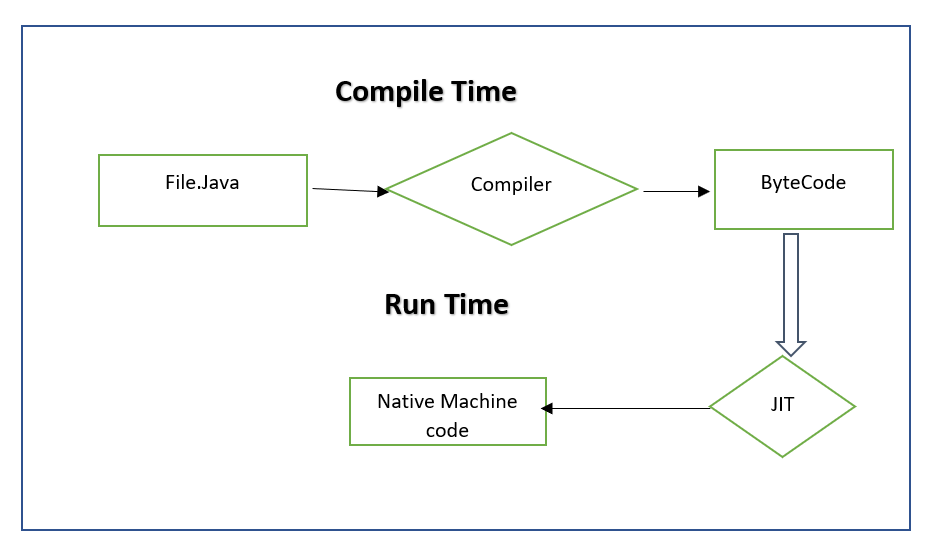
Java Virtual Machine (JVM):
The Java Runtime Environment makes use of JVM (JRE). Initially, the JVM was intended to be a bytecode interpreter. This might surprise you a little bit due to the performance issues. Many contemporary languages are designed to be compiled into executable, CPU-specific code. But the fact that the JVM executes a Java program helps solve the main problems with web-based apps.
Another factor contributing to the JVM's stability is that it runs Java programs. The JVM controls program execution because it is the one in charge. As a result, the JVM can create a sandbox, a constrained execution region that houses the software and prevents the system from having unrestricted access. Some restrictions in the Java language that are in place also increase protection. The execution engine, memory field, and class loader are all Java's JVM architecture components.
Let's break down the differences in terms of its constituent parts by demonstrating how the JVM functions side by side.
- Class Loader: The class loader loads the class files. It aids in accomplishing the three critical tasks of loading, initialization, and linking.
- JVM language stacks: Local variables and unfinished computation results are stored in Java memory. Each thread has a separate JVM stack constructed at thread creation time. A new frame is produced and then removed when the method is called.
- Method Area: The JVM Method Area is dedicated to storing Java application metadata and code-behind files.
- PC Registers: PC registers store the Java Virtual Machine Instruction address presently being executed. In Java, each thread has a unique PC register. Heap: In a heap are saved all objects, arrays, and instance variables. This memory is shared between several threads.
- Execution Engine: This software tests hardware, software, or entire systems. The test execution engine never contains any data about the product being tested.
- Native Method Libraries, which are necessary for the Executing Engine The Native Method Interface is a framework for programming that works with native libraries (C, C++). This makes it possible for Java code that executes inside a JVM to call native programs and libraries. Additionally, the native library determines the native code command for the native method stacks. It employs any form of a stack or allocates storage to native heaps.
As a result of the information above, we arrived at the definitive distinctions between them, which are listed in the table below:
Differences between JIT and JVM:
| JIT | JVM |
| Just-in-time compilation is known as JIT. | Java Virtual Machine is referred to as JVM. |
| After several years since its initial release, JIT was developed to enhance the performance of JVM. | JVM was created to control system memory and give Java-based programs a portable execution environment. |
| One element of the JVM is JIT. | In addition to these, the JVM also includes heap and stack areas. |
| Only the reusable byte code is converted to machine code by JIT. | Complete byte code is converted to machine code by the JVM. |
| JIT enhances JVM performance. | JVM offers cross-platform functionality. |
Architecture: