How to download and install Eclipse in Windows?
Download and Install Eclipse on Windows
Eclipse is an open source IDE (Integrated Development Environment) which is used to help the programmers to provide a platform to write and run the code in any programming language. The Eclipse consists of various types of Plug-ins such as Java Development Tools (JDT), C/C++ Development Tools (CDT) etc.
Follow these Steps for Download and Installing Eclipse on Windows:
Step 1:
Open the browser and go to Eclipse official page (https://www.eclipse.org/)
Step 2:
After opening the above link, it shows the webpage like
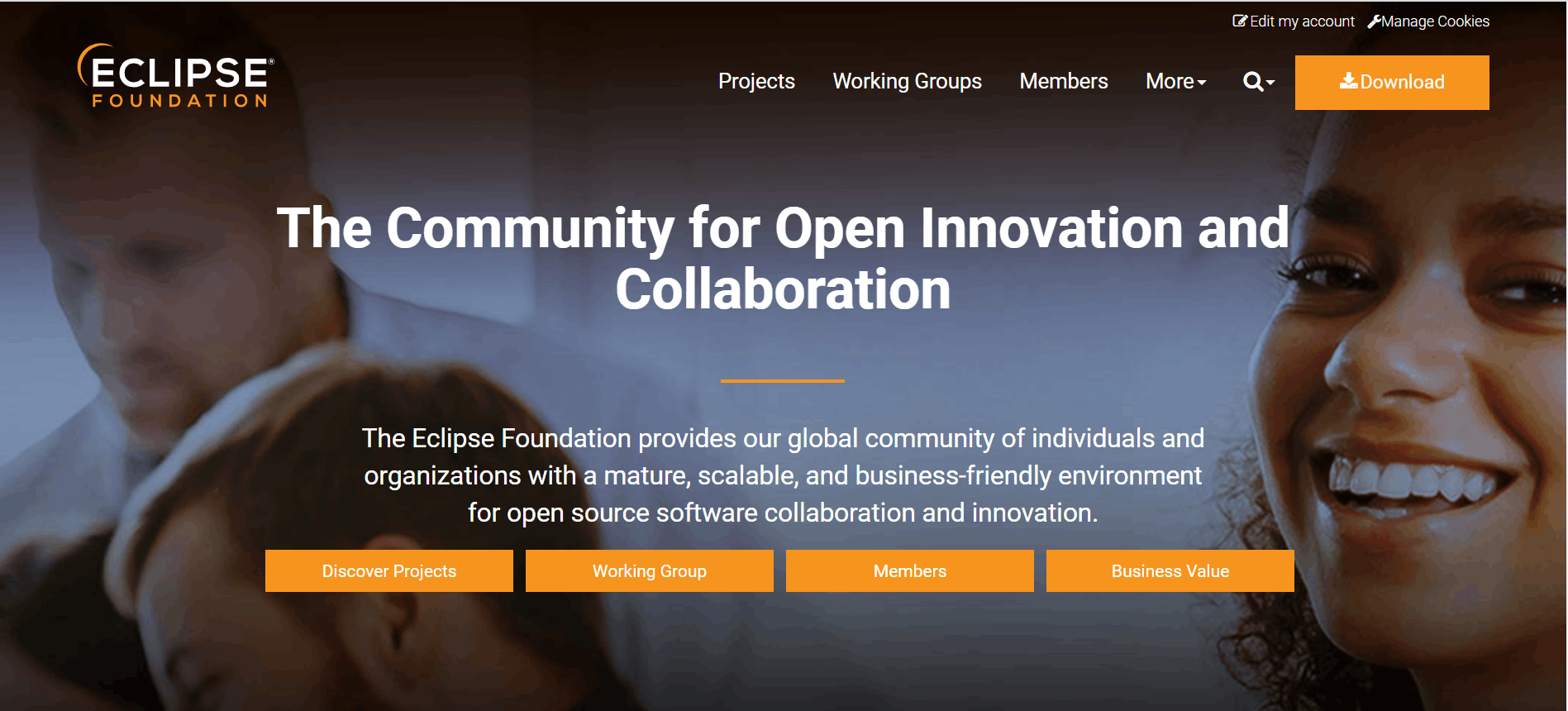
Step 3:
Then click on the Download button. The
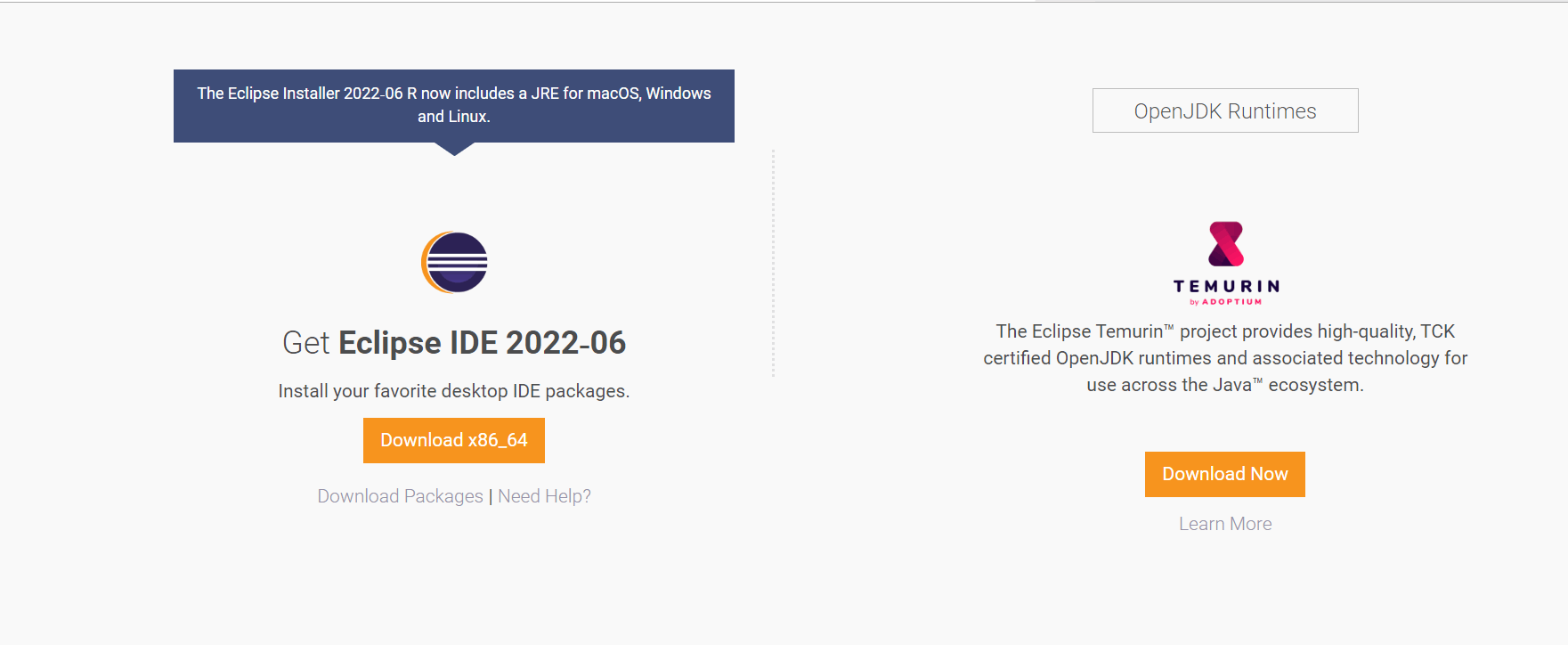
Step 4:
Select option “Download x86_64” button to download the Eclipse.
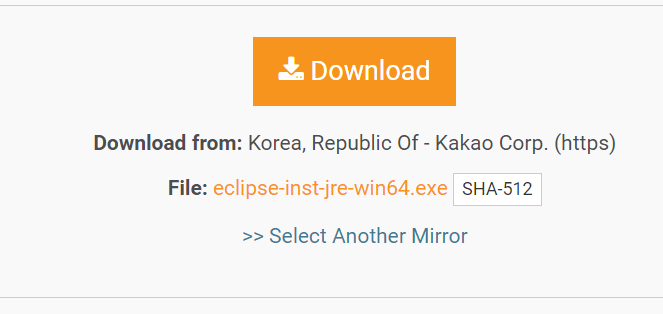
Then the Eclipse will be downloaded in the system.
Step 5:
Then open the downloads in the file explorer
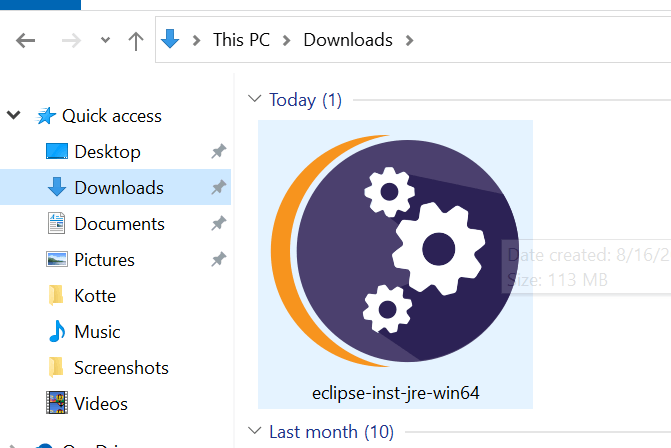
Open eclipse application.
Step 6:
Select “Eclipse IDE for Java Developers”.
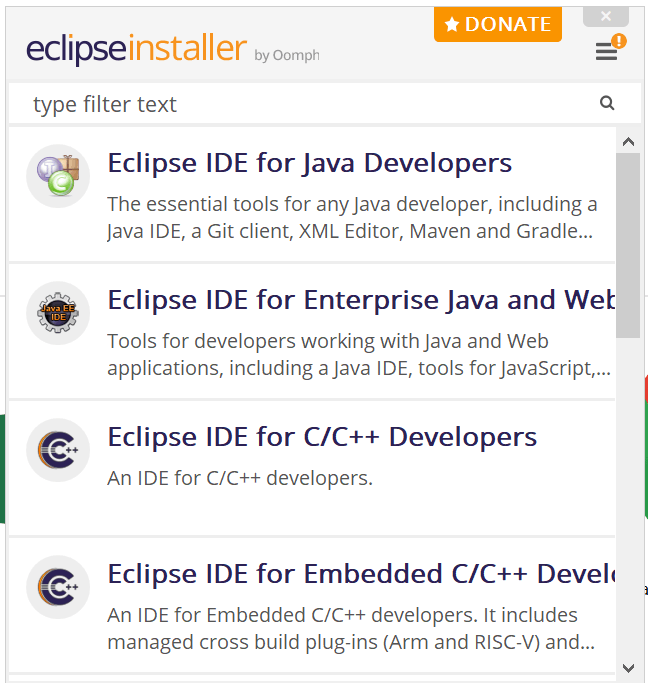
Step 7:
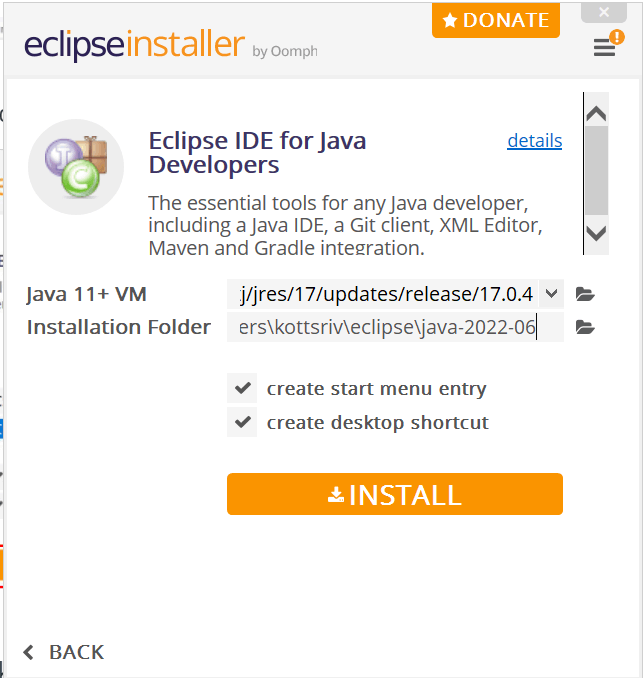
Step 8:
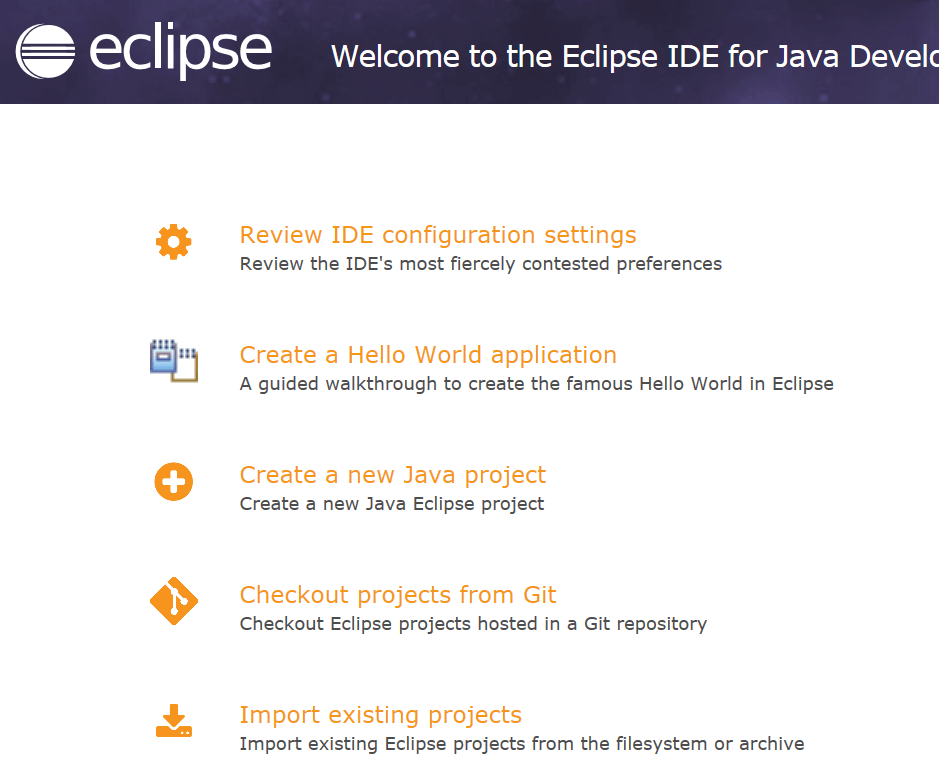
Click on the “Create the New Java project” to start writing the Java program.
Summary
The Eclipse is an Open source IDE which is used for Programmers to provide the Environment for writing the programs in any specified programming Language. The Eclipse software can be installed from the Official webpage of the Eclipse.