How to open the Java control panel
The many methods for launching the Java control panel will be covered in this section. We will also go through how the Java Control Panel can be used.
Java Control Panel
The Java Control Panel serves many functions. It enables us to view and modify a variety of control parameters. Following are some applications for the Java control panel:
- To ensure that we always have the most recent JRE, it offers a mechanism for updating earlier Java versions.
- We can set options for applet handling, debugging, and other things.
- For applications that use Java Web Start and applets that run with the Java Plug-in, it enables us to set runtime parameters.
- It gives us the ability to view an active deployment rule set and control the list of exception sites.
- Applications and applets can be used securely over the network since it enables us to manage certificates.
- The Java Plug-temporary in's files can also be seen and removed using this tool.
How to open the Java control panel?
The Java control panel can be accessed in a variety of ways.
- Using the Control Panel Window
- Access javacpl.exe directly
- Using the Start Button
- Using the System Tray Icon
Using the Control Panel Window
Choose the Control Panel by clicking on Start.
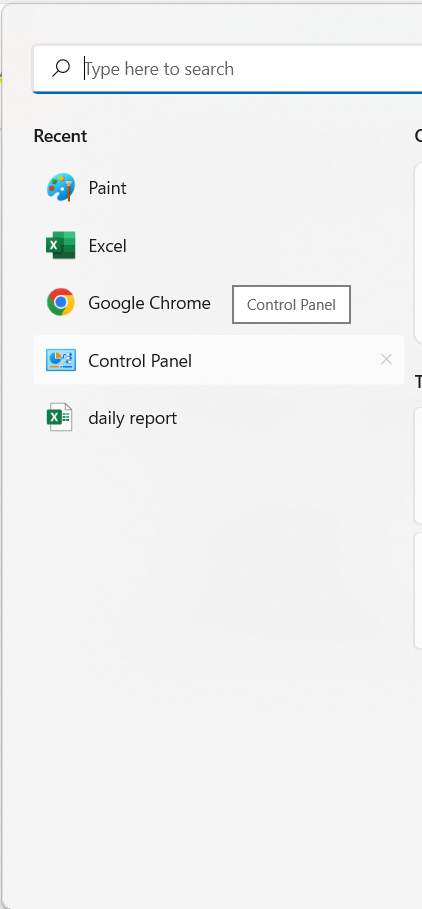
When you click Java, the Java Control Panel is displayed on the screen.
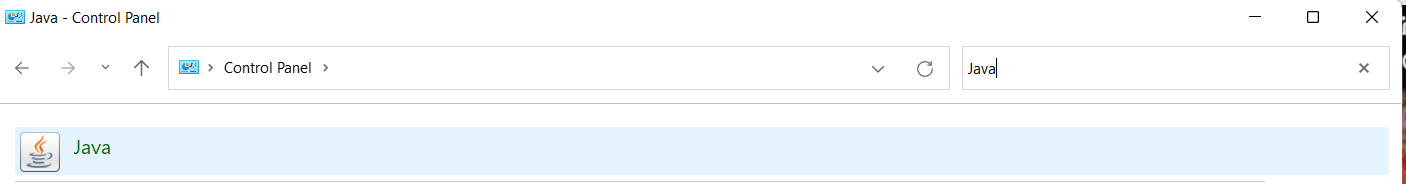
Access javacpl.exe directly
Select the Start button
In the search box, type the exe's path.
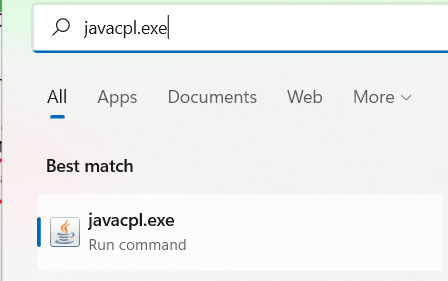
Press the Javacpl button.
On the screen, the Java Control Panel displays.
Using the Start button
Select Configure Java by pressing the Windows key or by clicking the Start button.
On the screen, the Java Control Panel displays.
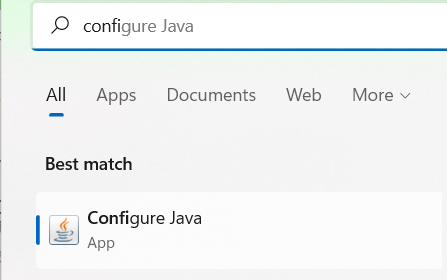
There is also another way:
Hit the Windows key.
Then choose All Programs.
Decide on Java.
Click on Java Configure.
On the screen, the Java Control Panel displays.
Using System Tray Icon
This system tray icon is located in the taskbar's lower right corner. Click on it.
Select Properties by performing a right-click on Java.
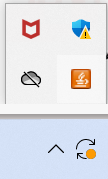
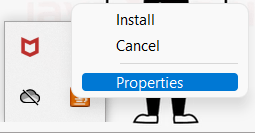
On the screen, the Java Control Panel displays.
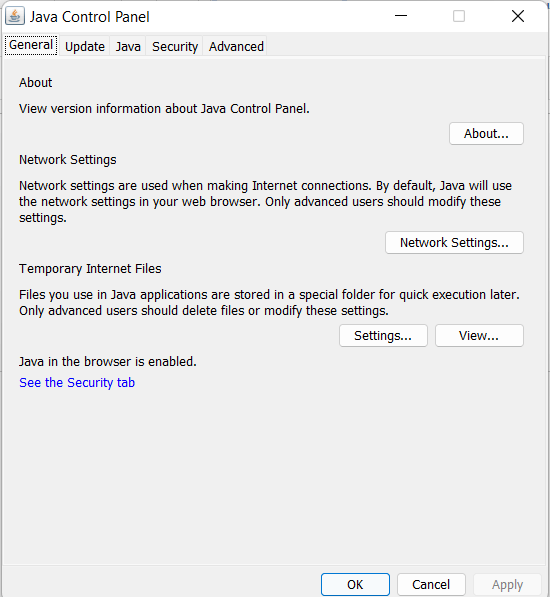
The following individually visible panels are part of the Java Control Panel:
- General
- Update
- Java
- Security
- Advanced