How to Create an API in Java?
Introduction
The API can be abbreviated as Application Programming Interface. An API is a combination of set of classes and interfaces. It is also equivalent to a simple java program. To know about API let us go in to the flashback of Java Development Kit (JDK)
The JDK consists of three important components. They are:
- Java Virtual Machine
- Java Compiler
- Java Application Programming Interface
Java Virtual Machine
The Java Virtual Machine can be simply called as JVM. JVM converts the machine understandable byte code into user understandable output.
Java Compiler
The Java Compiler converts the given Java code into byte code format.
Java Application Programming Interface
The API Library contains classes and interfaces along with JDK. After referring API classes and interfaces, the programmer can easily use the API code for creating their own Java Program. The API’s are used to establish a bridge between two or more different applications.
Users of Java API
The Java Developers use the Java APIs based on their types of projects. There are three types of Java Developers who use Java APIs. They are
- Open Developers
- Internal Developers
- Partner Developers
Open Developers
Some well-known businesses provide developers open-source access to their APIs. These companies give customers access to APIs using a key so the business may control how the API is used.
The Applications which use these kinds of internal APIs are basically used in B2C.
Example
By specifying the HTTP endpoint URL and the authentication for the API request, an API connector provides Azure AD B2C with the information required to contact API endpoints.
The Projects developed by Open Developers are like Twitter.
Internal Developers
Internal Developers use these kinds of APIs only while working for an organization. These kinds of APIs are accessible to the internal developers only. These APIs are only allotted to the internal developers of a single organization.
The Applications which these kinds of internal APIs used are B2B, A2A, B2C, B2E, etc.
These Internal Developers develop projects like Instagram, Facebook, Gmail, etc.
Partner Developers
The Partner Developers use Partner APIs which are created and used by organizations that build communications. Partner developers get access to these APIs using API keys.
The Applications which these kinds of internal APIs used are B2B, B2C, etc.
Contents of Java API
The Java Developed API includes
- Applet Packages
- Abstract Window Tool Kit
- Graphics
- Graphical User Interface
- Swing Packages
- Input / Output Packages
Frames in API
- All API components are displayed in the first frame (classes and packages).
- When a specific package is chosen, all of its interfaces, classes, and exceptions are displayed in the second frame.
- An overview of all API packages is given in the third and main frames, which may be enlarged to display the index, class hierarchy, and help sections.
Features of an API
Multiple Screens
Streamline the processes that users may view a variety of alternatives on a single screen thanks to social networking programs like Twitter, Facebook, LinkedIn, and Instagram. This feature is made available using Java APIs.
Business Field
Many businesses reveal private data as a result of the public release of APIs in order to inspire fresh ideas, address issues in current software, and discover new methods to enhance operations. An API that provides programmers with private API keys so they may access Twitter data and create apps is the Twitter developer account.
Banking and other important Applications
Online banking has permanently altered the sector. The APIs enable clients to easily manage their funds online.
Advantages of an API
Reusability
Content may be generated once and automatically published or made accessible to several channels by granting API access. Content from your organization is prepared for simple sharing and redistribution to further your goal by reaching more citizens.
Automation
APIs enable computers to manage workloads that would otherwise need humans to do manual tasks. One straightforward way to accomplish this is to have a single content change spread simultaneously over a number of different website parts. However, APIs allow your team and your agency to alter workflows more generally, allowing for fewer steps and more efficiency.
Wider Reach
APIs may be used to disseminate services and information to new audiences and in certain settings that can be adjusted to offer individualized user experiences by enabling anybody to develop a new presentation layer, such an app, a website, or a widget. Apps or other websites that users frequently visit can be used to provide information or services about your organization to those who do not visit your website.
Leveraging
The American people have paid for the data and information that the federal government produces. Data that was previously solely accessible to a select few may now be more widely available thanks to APIs.
Mixing of Applications
By combining your knowledge with that from other sources, the public can better comprehend it. A minor, crucial component of another service might be an agency service or data stream. Consider all the applications for location data, including route planning, service check-ins, and finding the closest gas station. Although it is not the primary function of the program, location data makes it work.
Apps
In order for information or a service to be used in mobile apps, API access must be provided. The first stage is granting API access to the elements that would go into a mobile app, offering flexibility in the delivery of information and services, regardless of whether the objective is to enable agency-created applications or third-party apps. As the API provides a shortcut to the second, third, and fourth applications, this is especially important if agencies want to create more than one app.
Partnerships
Like-minded companies and non-profit organizations that are interested in leveraging agency information and services to deliver services support each agency's goal. They accomplish this by ingesting agency content, repurposing it into fresh, valuable products, and displaying agency content to their clients and customers. Any citizen with a brilliant concept may develop the upcoming "killer app" for your community, which can encourage innovation.
Personalization
The ability to adapt sessions with the information and services that are most helpful to the individual user, businesses, and non-profits.
Future-Ready
APIs aid in supporting future usage that was not expected when needs evolve. Making data accessible via API can support data migration that is quicker and simpler, as well as better data quality review and cleanup. With the use of APIs, services may be delivered with more flexibility, for instance by employing a service to access a backend system to power a new product.
Types of Java APIs
There are four types of Java APIs developed
They are
- Public
- Private
- Partner
- Composite
Public
Java APIs that are public or open are provided with the JDK. There aren't any rigid limitations on how developers may utilize them.
Private
Only those who work for a particular organization can access private (or internal) APIs, which are created by that organization.
Partner
Partner APIs are created by companies for strategic business operations and are regarded as third-party APIs.
Composite
Developers create composite APIs, which are micro services, by fusing various service APIs.
The most commonly used APIs are
- Java Help
- Twitter.4j
- Java Persistence API
- Association of the Standardization of Embedded Platforms
- Android API
- Web API
- RESTful API
Data and API Service
This kind of technique is used to categorize Java APIs other than Private, Composite, Public, and Partner. These APIs are divided on the basis of their various properties offered. This includes:
- CRUD
- Internal API Services
- User Interface Services
- External API Services
CRUD
Using standardized storage-unit connection tools like Java Database Connectivity, CRUD APIs allow data manipulation operations over diverse data storage units, including software as a service (SaaS) and relational database management systems (RDBMS) (JDBC).
Internal API Services
Internal API services are created to provide businesses with services tailored to their needs. Only internal processes and complicated data activities are included in these services.
External API Services
Developers can incorporate open-source external APIs into an already-existing application or website.
User interfaces Services
Open-source user interface service APIs let programmers create user interfaces for computers, smart phones, and other electronics.
Next, let's look at the guidelines and conventions that Java APIs adhere to. The rules and protocols to be followed are very strict.
The examples of Java Developed APIs are:
Applet Packages
They are depreciated from Java. So, the Applet API is not going to compile or run in a java compiler.
Abstract Window Tool Kit ( AWT )
The AWT API Package is usually used to create a Pop up Window, Text Box, Buttons, Labels, Text Areas, etc.
Example Program:
File Name : Calci . java
Rules
- The class name with main method must be the file name
- The class always starts with capital letter
// this is a program for simple calculator program
// you guys are going to have fun with it while executing this piece of code
import java.io.*;
import java.awt.*;
import java.awt.event.*;
import java.util.*;;
import java.lang.*;
public class Calci extends Frame implements ActionListener
{
TextField t1, t2,t3;
Button b1,b2,b3,b4;
Calci()
{
t1 = new TextField();
t2 = new TextField();
t3 = new TextField();
b1 = new Button("+");
b2 = new Button("-");
b3 = new Button("*");
b4 = new Button("/");
setTitle("Calculator");
setLayout(new FlowLayout());
setVisible(true);
setSize(400,400);
b1.addActionListener(this);
b2.addActionListener(this);
b3.addActionListener(this);
b4.addActionListener(this);
add(t1);
add(t2);
add(t3);
add(b1);
add(b2);
add(b3);
add(b4);
addWindowListener(new WindowAdapter()
{
public void windowClosing(WindowEvent we)
{
System.exit(0);
}
});
}
public void actionPerformed(ActionEvent e)
{
String tx1= t1.getText();
String tx2= t2.getText();
int a =Integer.parseInt(tx1);
int b =Integer.parseInt(tx2);
int c;
String a1;
if(e.getSource()==b1)
{
c= a+b;
a1=String.valueOf(c);
t3.setText(a1);
}
if(e.getSource()==b2)
{
c= a-b;
a1=String.valueOf(c);
t3.setText(a1);
}
if(e.getSource()==b3)
{
c= a*b;
a1=String.valueOf(c);
t3.setText(a1);
}
if(e.getSource()==b4)
{
c= a/b;
a1=String.valueOf(c);
t3.setText(a1);
}
}
public static void main(String args[])
{
new Calci();
}
}
For these kinds of user interactive programs, please execute them and see the working of it. The user is definitely going to enjoy these interactive programs.
Output Window:
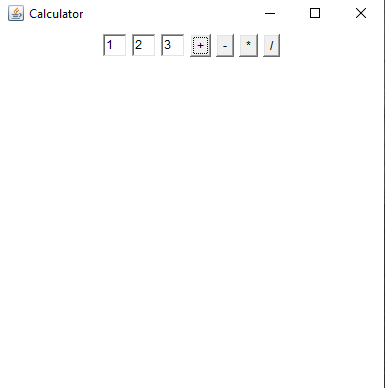
This is how the output window is going to look. Have fun with it guys.
Swings
The Swing API is a collection of expandable GUI Components that makes it easier for developers to create Front End/GUI Applications using Java. Since it features nearly all of the controls that are equivalent to AWT controls, it is built on top of AWT API and serves as a replacement for AWT API.
Example Program
File Name : Swin . java
// This is a swing program written to divide two numbers
// Execute to enjoy it
import java.awt.*;
import javax.swing.*;
import java.awt.event.*;
public class Swin extends JFrame implements ActionListener
{
JLabel L1,L2,L3;
JTextField T1,T2,T3;
JButton B1;
Swin ()
{
setTitle("Number Operations");
setSize(300,300);
setDefaultCloseOperation(EXIT_ON_CLOSE);
Container contentPane=getContentPane();
FlowLayout f=new FlowLayout();
contentPane.setLayout(f);
L1 =new JLabel("Enter Num1 :");
contentPane.add(L1);
T1 = new JTextField(15); //TextField for Numl
contentPane.add(T1);
L2=new JLabel("Enter Num2 ");
contentPane.add(L2);
T2= new JTextField(15); //TextField for Num2
contentPane.add(T2);
L3=new JLabel("The Result :");
contentPane.add(L3);
T3 =new JTextField(15); //TextField for result
contentPane.add(T3);
B1=new JButton("Divide");
contentPane.add(B1); //Button to invoke division operation
B1.addActionListener(this);
setVisible(true);
}
public void actionPerformed(ActionEvent e)
{
if(e.getSource()==B1)
{
try
{
int a=Integer.parseInt(T1.getText());
int b =Integer.parseInt(T2.getText());
Float c =Float.valueOf(a/b);
T3.setText(String.valueOf(c));
}
catch(NumberFormatException e1)
{
JOptionPane.showMessageDialog(this,"Not a valid number");
}
catch(ArithmeticException e2)
{
JOptionPane.showMessageDialog(this,e2.getMessage());
}
}
}
public static void main(String args[])
{
new Swin();
}
}
Output window:
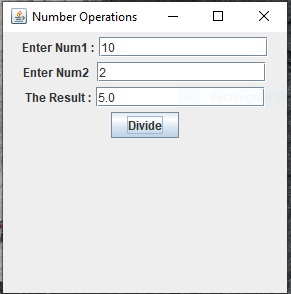
Differences between AWT and Swing
| AWT | Swing |
| AWT package name is awt | Swing package name is swing |
| It is imported as “ import java . awt . * | It is imported as : import javax . swing . * ; |
| AWT is not a part of Java Foundation Classes | Swing is a part of Java Foundation Classes |
| The operating system has a major impact on the AWT components. | The operating system is not a requirement for the Swing components. It is entirely written in Java language. |
| Most AWT Components' appearance cannot be modified. Generally speaking, it is based on how the operating system looks and feels. | The Swing Components enable pluggable look and feel and are highly configurable. |
| AWT for Java has 21 peers. There is one peer for the discourse and one peer for each control. The operating system itself acts as a peer by providing peers in the form of widgets. | Only the OS's window object serves as Java Swing's peer, providing the drawing surface for the widgets (labels, buttons, entry fields, etc.) created directly by the Java Swing Package. |
| Java AWT is slower than swing in terms of performance. | Java Swing is faster than the AWT. |
Graphics
The Graphics class is the abstract foundation class for all graphics contexts that enable an application to draw onto off-screen pictures as well as onto components that are realized on various devices.
It is similar to paint in our computer. But for Graphics class we need to write a simple java program. We used Graphics class widely in Applets. But in newer versions Applets were depreciated. Let us learn about Graphics class using AWT package.
Example Program
File Name: D1 . java
Rules
- The class name with main method must be the file name
- The class always starts with capital letter
// Explaining about graphics package
import java . io.*;
import java.awt.*;
import java . awt . event.*;
class D1 extends Frame
{
D1 ( )
{
// Setting Background
setBackground(Color.BLACK);
//close the frame
this.addWindowListener(new WindowAdapter()
{
public void windowClosing(WindowEvent we)
{
System.exit(0);
}
});
}
public void paint(Graphics g) //to display message in frame window
{
g.setColor(Color.CYAN);
g.drawString("FACE",105,50);
g.setColor(Color.WHITE);
g.drawOval(90,70,80,80); //face
g.drawOval(110,95,5,5); //eyes
g.drawOval(145,95,5,5); //eyes
g.drawLine(130,95,130,115); //nose
g.drawArc(113,115,35,20,0,-180);//mouth
}//paint
public static void main(String s[])
{
D1 f=new D1();
f.setSize(400,400);
f.setTitle("FACE");
f.setVisible(true);
}//main
}//D1
Output Window
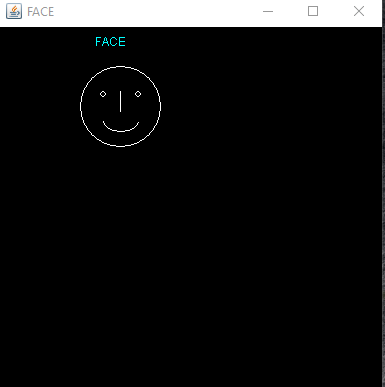
Graphical User Interface
The Graphical User Interface is shortly termed as GUI. The elements of a GUI are kept in containers known as forms in Java applications. GUI forms can be created using a collection of user interface components that are provided by the Java programming language. The GUI is widely used to create forms.
The IDE offers a number of features to make creating GUIs simpler, including:
Navigator Window
Navigator window shows a tree hierarchy of every element present in the form that is presently open. The things that are displayed include both visual and non-visual elements, such as timers and data sources, as well as visual elements and containers, such as buttons, labels, menus, and panels.
GUI Builder
GUI Creator is the primary area in the IDE where GUI design is done. By positioning components where you want them and offering visual feedback in the form of guidelines, the GUI Builder lets you layout forms.
Palette Window
Palette Window is a list of every element that can be included in forms. The window can be configured to merely show icons or to display icons along with component names.
Properties Window
Properties window reveals the editable parameters for the component that is presently chosen.
Connection Wizard
Connection wizard helps set events between form components without the need to manually write code.
Manager
Manager allows you to add, remove, and arrange window components like Layouts, beans, Swing components, and AWT components.
The Beans Binding specification, which offers a means to synchronize the values of various bean properties, is also supported by the IDE. The development of desktop database applications is also made easier by this support.
Creation of GUI Application steps
- Create Forms
- Edit Forms
- Preview Forms
- Deploy the GUI Application
GUI Form Types
| Form Type | Explanation |
| JApplet | Program used by an applet viewer or web browser with Java support. |
| JDialog | Model or modeless input window for users. |
| JFrame | An application window which holds different properties |
| JPanel | A portable container for holding interface components. The container can then be used in any other container, including a component of a JFrame , JPanel, JApplet, or JDialog. |
| AWT | Visual forms that are based on the AWT. The AWT forms include Applet, Dialog, Frame, and Panel |
Input / Output Package
Provides for system input and output through data streams, serialization and the file system.
Stream
A stream is a sequence of data. In Java, a stream is composed of bytes. It's called a stream because it is like a stream of water that continues to flow.
Input Stream
When reading data from a source which could be a file, an array, a peripheral device, or a socket, a Java application utilizes an input stream.
Output Stream
The class Output Stream is abstract. All classes that represent an output stream of bytes inherit from this super class. Bytes from an output stream are received and sent to a sink.
This package is used for basic input and output statements of a java program.
This is all about APIs in Java.