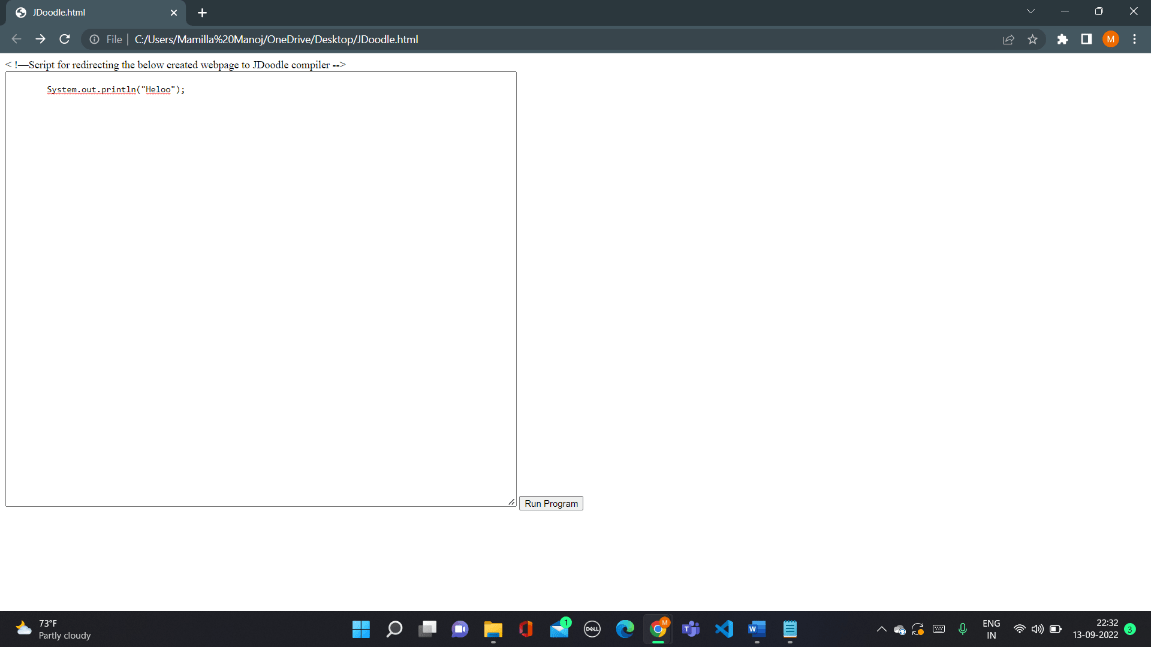Jdoodle Java
Everything is instantaneous and fast-paced in the modern world. Online compilers available via the internet are immensely helpful for programmers seeking to learn a new programming language but lacking the appropriate software configurations. We will talk about the JDoodle online Java compiler in this section.
What is doodle
The mainstreaming compiler JDoodle is cross-platform compatible. It can also be used to run Java apps without having to install the JDK in the local environment.
Doodle has the below-mentioned features included with it:
- JDoodle is an Online Compiler and IDE
- It provides compiler API
- It has online terminals for databases
- doodle also has Online assessments
Java, C/C++, PHP, Perl, Python, Ruby, HTML, and more than 70 other programming languages are supported by JDoodle, along with two databases: MySQL and PostgreSQL. MongoDB and MySQL.
Features of JDoodle
- JDoodle can execute and debug various files.
- It is a compiler that runs programmes written in many programming languages.
- Google and the Google Play store both offer JDoodle mobile apps. As a result, a mobile phone may also be used to run the programmes.
- Peer programming is feasible with JDoodle's collaboration feature. Send the URL to several users so we can observe one another working on the same project.
Libraries available or supported by JDoodle
JDoodle is compatible with all jar files used in Java development. Additionally, only standardized libraries are available for all other languages.
JDoodle does not support network operations.
Execution of java program using JDoodle
Start by clicking the jdoodle.com/online-java-compiler link. It will take us to the next page, where the default code is for a Java addition programme.
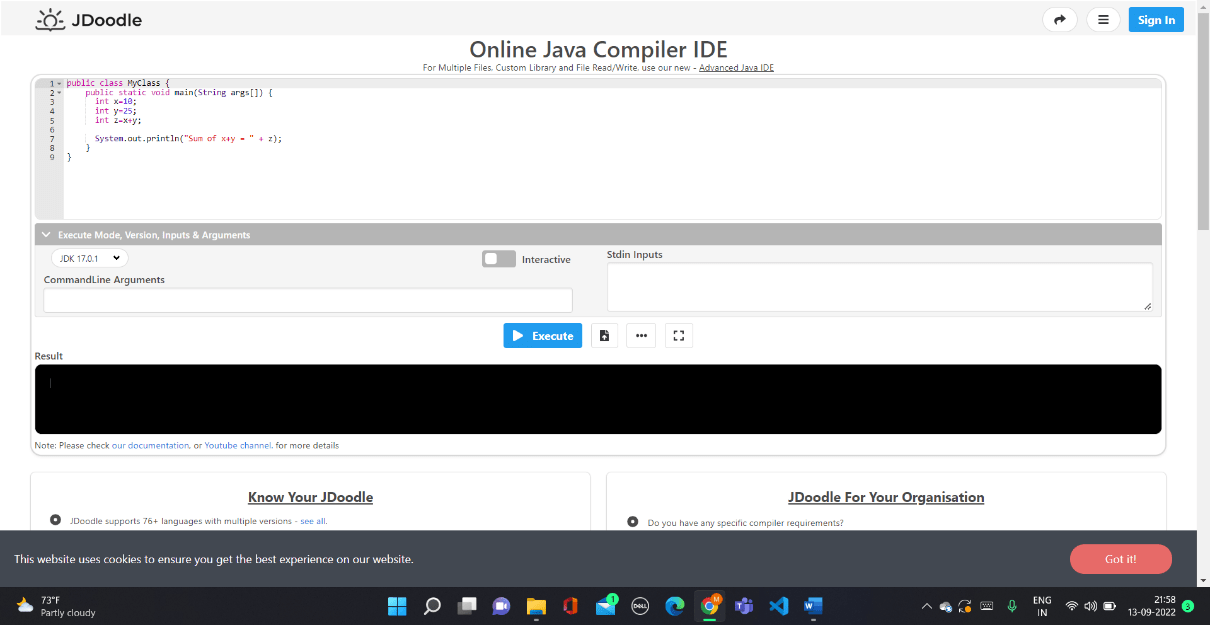
You can place your code the place the default given addition code.
Sharing code using JDoodle
You can even share the code you have written using this JDoodle. You have two ways to share the code you have written:
Method 1:
Editable share:
Here, you have total control over the shared copy. The sharing file can then be changed. The option to discontinue sharing is also present.
Method 2:
Instant share:
An open copy of the present IDE serves as the shareable file. This method cannot be used to alter or remove the shared document.
We can write programs on our website and redirect them to JDoodle, and we do so in the following way:
As we create a website, we want to include a part where users can build applications. The feature can be added to your website using JDoodle. A user can use any programming language to create a program, which can then be routed to JDoodle for execution.
Remember that using this function in JDoodle does not need signing in or creating an account.
A form, textarea, and submit button must be used in order to carry out the procedure mentioned above. Direct the page to the necessary programming language compiler, using the form's action property. The user can enter the application in the text area, and the submit button will link users to the appropriate online compiler for their chosen programming language. We can certainly handle our application with the JDoodle compiler on the redirected page.
Follow the given steps:
- Java should be chosen as the scripting language when you open jdoodle.com in your browsers.
- The last portion of the URL for the loaded compiler page should be copied. Our code will also be redirected using the compiler URL.
- Use the code below, which includes every element required to direct the website to JDoodle. The endpoint of the URL obtained above is employed with the action property to define it with the redirects API URL of JDoodle. When the button is pressed to submit the form, it will assist by redirecting the page.
<form method="post" action=
"https://www.jdoodle.com/api/redirect-to-post/compiler_URL">
<textarea name="scripts"
rows="40" cols="100">
</textarea>
<input type="submit" value="Test ">
</form>
Example script
The following HTML code demonstrates how to direct code from an HTML page to jdoodle.com.
Jdodle.html
<!DOCTYPE html>
<html>
<body>
< !—Script for redirecting the below created webpage to JDoodle compiler -->
<form method="post" action=
"https://www.jdoodle.com/api/redirect-to-post/c-online-compiler">
<textarea name=" scripts "
rows=" 40 " cols=" 100 ">
</textarea>
<input type="submit" value="Test ">
</form>
</body>
</html>
The resulting page of the above code:
The Test button sends us to the next page as soon as we click it.