Java Snippets
The term "snippet" refers to a section of code that addresses numerous issues with just a few lines of code. Decreases the number of lines of code and improves programmer knowledge.
Below is the java code snippet
public static void main(String s[])
{
int r=0;
for(int i=0;i<2;i++)
{
System.out.print(“ hi“);
}
}The term "snippet" describes a brief segment of reused source code, machine code, or text that enables us to employ lengthy lines of code in our applications repeatedly. Snippets are a fantastic tool for accelerating program writing. The ability to type quickly is crucial for competitive programming. In Java, input and output operations are often performed by two classes.
1. Scanner Type
Java has a class called Scanner Class.
Strings and primitive types like int, double, etc., are obtained via the util package. Although it is the simplest method for reading input in a Java application, it is not very effective if you need an input method for situations where time is a factor, such as in competitive programming. The scanner class's use of an internal parsing procedure makes it too slow for programming to be competitive.
2. BufferReader Class
The BufferedReader class reads text from a character-input stream while buffering individual characters to ensure fast reading of lines, arrays, and characters. Although it involves much typing, this class performs input and output operations faster than the Scanner class.
Each snippet has four.
Components of Snippet
Title
Snippet name that distinguishes it from other snippets
Prefix
The keyword that creates the present program body
Body
The keyword that creates the present program body. The body of the document contains the actual code that we tie to snippets.
Description
A snippet contains information about itself.
JShell
The Java Shell utility is referred to as JShell. It is an interactive application that aids in learning Java programming and Java code prototyping for programmers. It is a Read-Eval-Print Loop (REPL) that instantly displays the outcomes after evaluating declarations, statements, and expressions as they are entered. Run the utility using the command line.
Using JShell
Programmers can enter program pieces individually into the JShell tool while viewing the outcome simultaneously. Additionally, it enables us to adapt as necessary.
It facilitates code testing and the exploration of program possibilities for the programmer. JShell's ability to test individual statements, try out different iterations of a function, and other things is another advantage. Paste the program's code into the JShell tool once it has been created to test it out. Then, paste the operational code from JShell into the program editor or IDE.
Steps to create Java Snippets
Step 1
Open VS Code in the newly created folder.
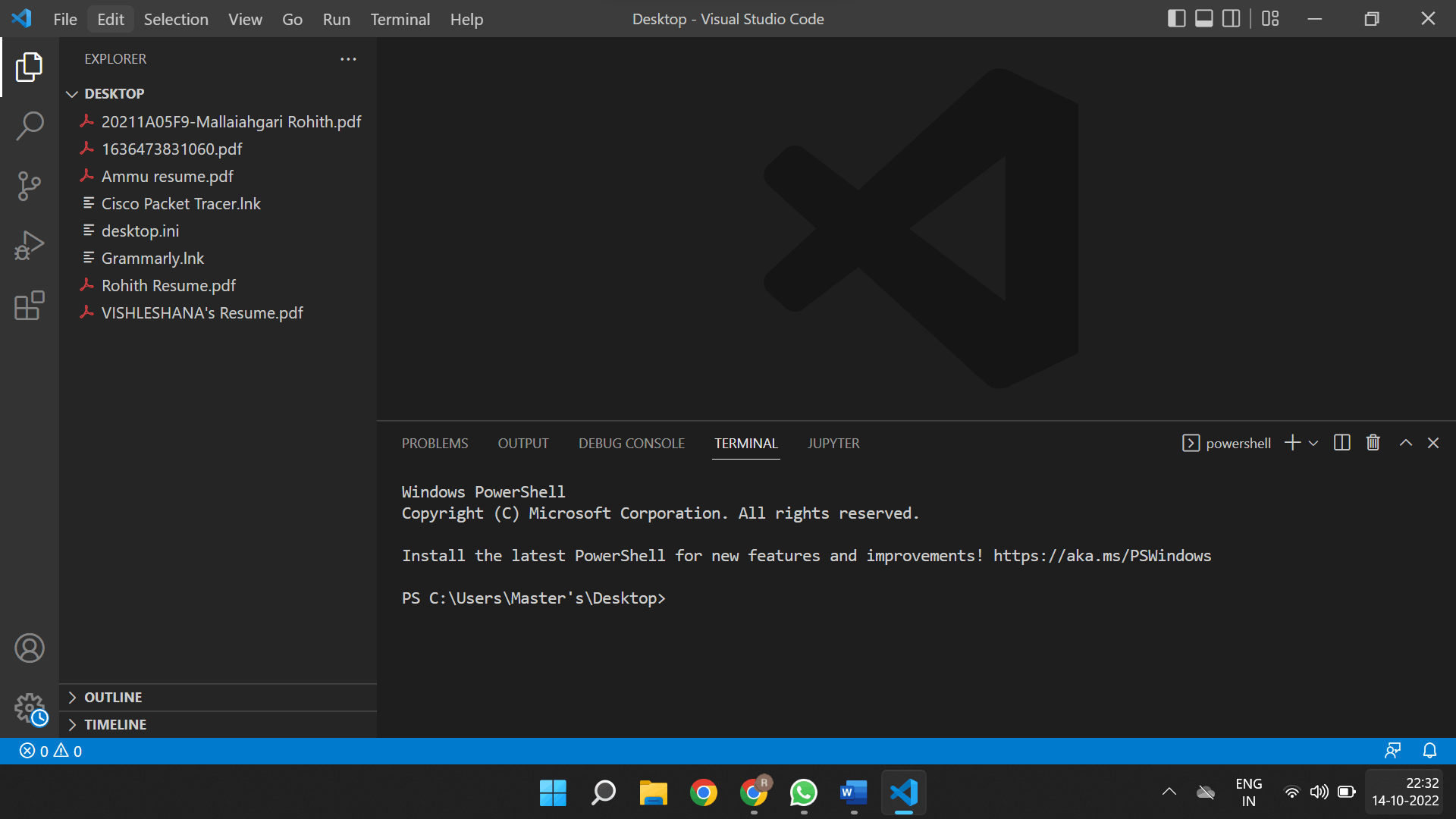
Step 2
In the lower-left corner, select the Setting icon. A pop-up menu appears.
Select the User Snippets item from the menu.
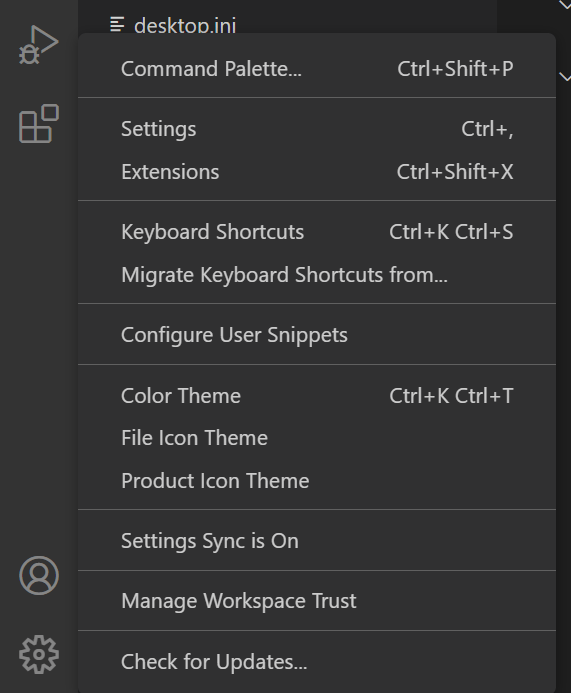
Step 3
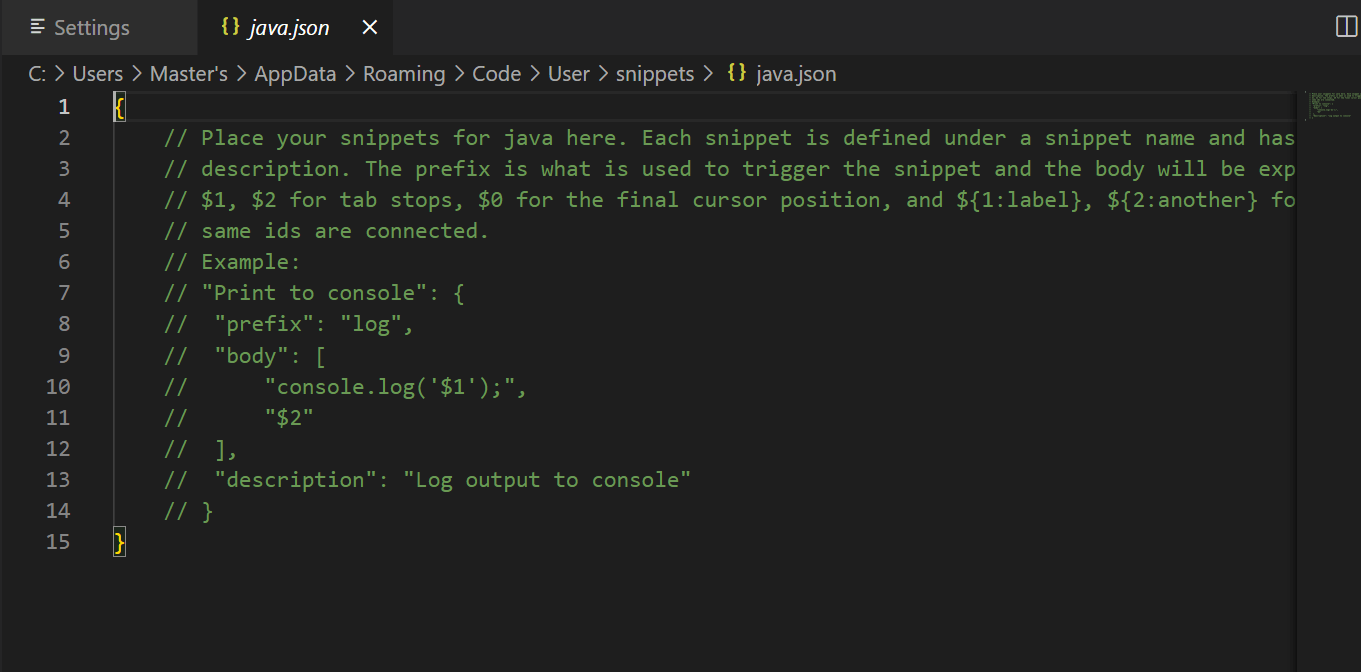
Step 4
Go to Google now and type in "snippet generator." It is a tool that creates snippets from Java code. The tool appears as follows.
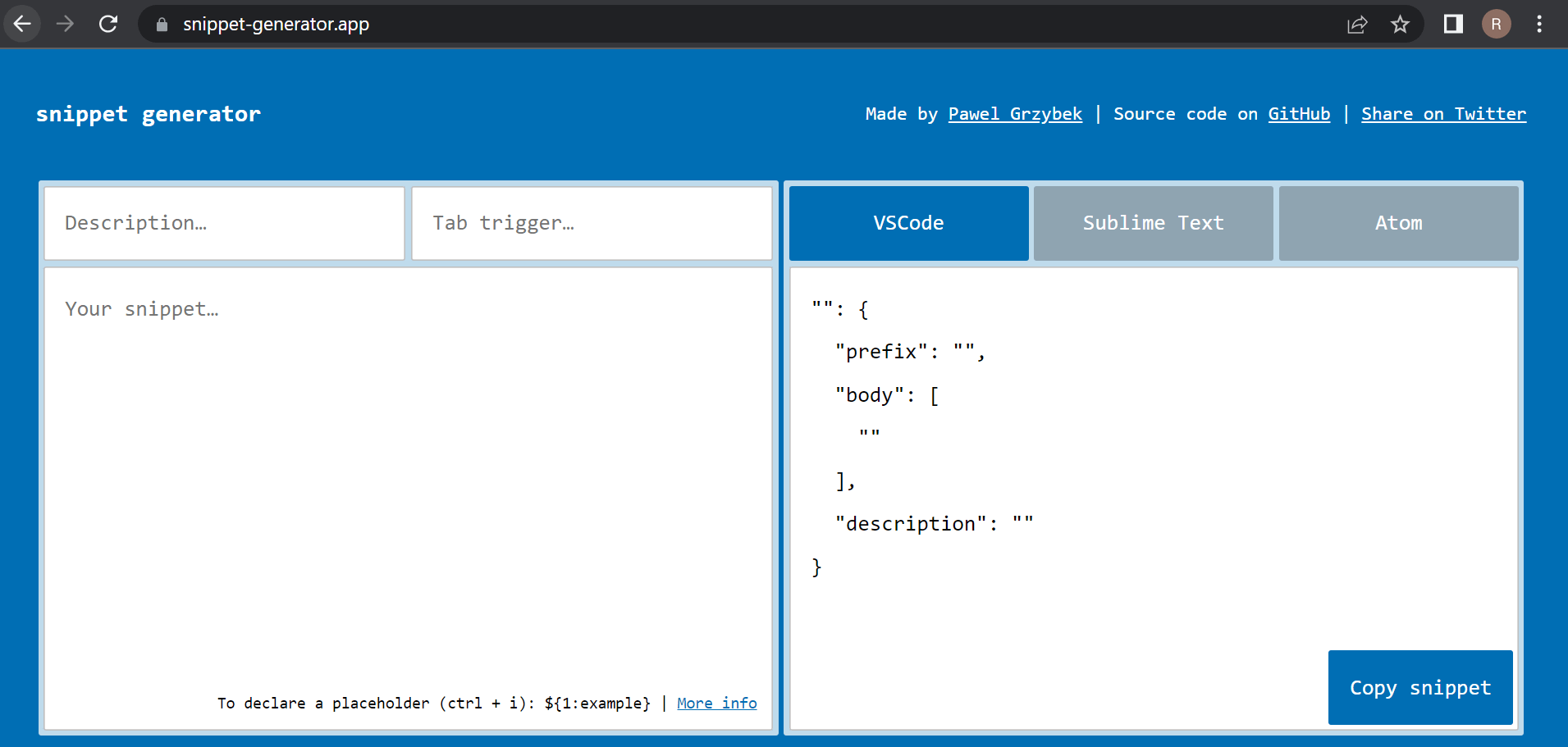
Step 5
Put your Java code in the block on the left.
Fibonacci.java
import java . util . * ;
class Fibonacci
{
public static void main ( String s[] )
{
int a = 0 , b = 1 , c ;
Scanner sc = new Scanner ( System . in ) ;
System . out . println ( " Enter number " ) ;
int n = sc . nextInt ( ) ;
// printing 1st two number sof fibonacci series
System . out . print ( a + " "+ b ) ;
for(int j = 2 ; j < n ; j++ )
{
c = a + b ;
System . out . print(" " + c ) ;
a = b ;
b = c ;
}
}
} Output
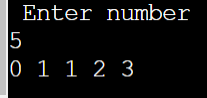
Step 6
The website will look as below
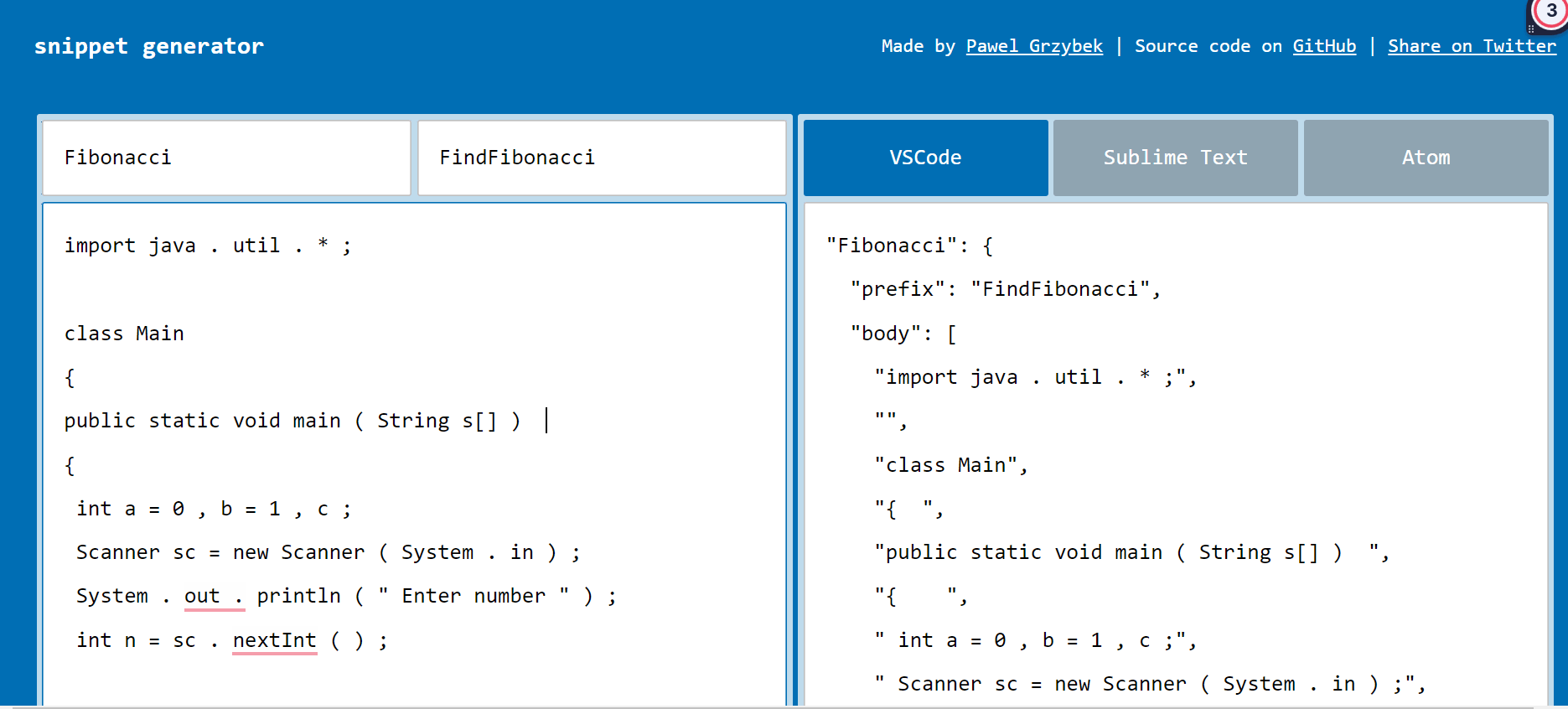
Java Snippet code for the Fibonacci series
"Fibonacci": {
"prefix": "FindFibonacci",
"body": [
"import java . util . * ;",
"",
"class Main",
"{ ",
"public static void main ( String s[] ) ",
"{ ",
" int a = 0 , b = 1 , c ;",
" Scanner sc = new Scanner ( System . in ) ;",
" System . out . println ( \" Enter number \" ) ;",
" int n = sc . nextInt ( ) ;",
" ",
" // printing 1st two number sof fibonacci series",
" System . out . print ( a + \" \"+ b ) ; ",
" for(int j = 2 ; j < n ; j++ )",
" { ",
" c = a + b ; ",
" System . out . print(\" \" + c ) ; ",
" a = b ; ",
" b = c ; ",
" } ",
" ",
"}",
" ",
"} "
],
"description": "Fibonacci"
}